-
Latest Version
-
Operating System
Windows 7 / Windows 8 / Windows 10
-
User Rating
Click to vote -
Author / Product
-
Filename
DesktopOK.zip
Sometimes latest versions of the software can cause issues when installed on older devices or devices running an older version of the operating system.
Software makers usually fix these issues but it can take them some time. What you can do in the meantime is to download and install an older version of DesktopOK 12.26 (32-bit).
For those interested in downloading the most recent release of DesktopOK or reading our review, simply click here.
All old versions distributed on our website are completely virus-free and available for download at no cost.
We would love to hear from you
If you have any questions or ideas that you want to share with us - head over to our Contact page and let us know. We value your feedback!
What's new in this version:
DesktopOK 12.26 (32-bit)
- Testing and verification for the new Windows 11 update build
- Important language file updates
- Minor fixes in DesktopOK
DesktopOK 12.25 (32-bit)
- Further bug fixes due to new Windows features that affect desktop applications, including the Desktop OK app
- Known general optimizations in DesktopOK.exe
DesktopOK 12.24 (32-bit)
- Optimization and various fixes for Windows 11 and 10
- Updating language files in DesktopOK for MS Windows
DesktopOK 12.23 (32-bit)
- Correction of incorrect version number in the title bar and minor adjustments
DesktopOK 12.22 (32-bit)
- Adjustments due to special features of Windows 11 updates
- Language file update in DOK
DesktopOK 12.21 (32-bit)
- Minor bug fixes in Windows 11
- General optimization in DesktopOK
- Language file updates
DesktopOK 12.16 (32-bit)
- Important update to the language files in D-OK
- More minor fixes and improvements to DesktopOK MS Windows Tools
DesktopOK 12.14 (32-bit)
- Adjustments and updates to language files in DesktopOK
- Improvements to saving desktop layouts on all MS Windows operating systems
DesktopOK 12.13 (32-bit)
- Minor bug fixes in DesktopOK for Windows 11, as well as language update
DesktopOK 12.12 (32-bit)
- Important fixes in DesktopOK for Windows 11
DesktopOK 11.97 (32-bit)
- DesktopOK language file updates
- Minor fixes in DesktopOK for Windows
DesktopOK 11.96 (32-bit)
- Various fixes in DesktopOK Windows Tools
- Language files updated in DesktopOK
DesktopOK 11.92 (32-bit)
- Various fixes and adjustments, as well as further testing under Windows 11
- Language file updates
DesktopOK 11.91 (32-bit)
- Minor adjustments to the DOK tools and general optimizations
- Improvements and updates to the language files
DesktopOK 11.88 (32-bit)
- Another important update to the language files in Desktopok
- Small improvements and general optimization for Win-11
DesktopOK 11.83 (32-bit)
- Important update of the language files in Desktop-Okay and small improvements as well as general optimization
DesktopOK 11.81 (32-bit)
- Improvements in: the screenshot function on Windows 10, 8.1, ...
- Minor refinements to DesktopOK Windows Tools
- Update of the DesktopOK language files
DesktopOK 11.71 (32-bit)
- Improvements to saving desktop layouts on multi-screen and virtual desktops
- Minor fine-tuning and updates to language files
DesktopOK 11.71 (32-bit)
- General optimization in DesktopOK
- Language file updates
- Fixations and improvements in DesktopOK Windows Tools
DesktopOK 11.67 (32-bit)
- General minor fixes and updates to DesktopOK language files
- DesktopOK adjustments for MS Windows Server 2025/2022
DesktopOK 11.66 (32-bit)
- Updated DesktopOK language files
- Minor fixes to DesktopOK Windows Tools
DesktopOK 11.63 (32-bit)
- Further optimization in the Desktop OK application for Windows 11 24H2
- Updating the language files in DesktopOK
DesktopOK 11.61 (32-bit)
- Fixes and adjustments for the latest Windows 10 update
- Updating the language files in the Desktop OK application
- Important tests and reviews under Windows 11 24H2
DesktopOK 11.57 (32-bit)
- Corrections in: the uninstallation function and automatic update function
- Updating the language files in the Desktop OK application for all Windows
DesktopOK 11.55 (32-bit)
- Corrections and improvements in DesktopOK Windows Tools
- General optimization in DesktopOK
DesktopOK 11.51 (32-bit)
- Improvement in the file saving options for the *.dok files (DesktopOK icon layout files)
- General minor corrections and update of the DesktopOK language files
DesktopOK 11.49 (32-bit)
- General adjustments to the latest Windows 11 update
- Updating the language files in the DesktopOK application
DesktopOK 11.47 (32-bit)
- Adjustments in the dark theme for the MS Windows 11 and 10 operating systems
- Update of the language files in DesktopOK for all MS Windows versions
DesktopOK 11.45 (32-bit)
- Small fine-tuning in the DOK tools and general optimization
- Improvements and updating of the DesktopOK language files
DesktopOK 11.44 (32-bit)
- Important fine-tuning and optimizations in DesktopOK
- Minor bugs in DesktopOK fixed
DesktopOK 11.41 (32-bit)
- Adjustments for upcoming Windows operating systems
- General fine-tuning and improvements
- Updating the language files
DesktopOK 11.35 (32-bit)
- Adjustments for upcoming changes in the Windows operating systems
- Testing the necessary changes in DesktopOK
DesktopOK 11.33 (32-bit)
- Small fixes in DesktopOK and some adjustments for Windows 10 and 11
- DesktopOK language files update
DesktopOK 11.32.1 (32-bit)
- Necessary adjustments in the DesktopOK Windows Tools
- Important updates to the language files
DesktopOK 11.31.1 (32-bit)
- New Code Sign Certificate for DesktopOK.exe
- Important tests and verification of DesktopOK under MS Windows Server 2025
- Necessary adjustments made for the new operating system
- Updates to the language files in the DesktopOK APP!
DesktopOK 11.29 (32-bit)
- General optimization in DesktopOK
- Corrections and improvements in DesktopOK Windows Tools
DesktopOK 11.27 (32-bit)
- General optimization in DesktopOK
- Further testing of DesktopOK on Windows 11 24H2
- Update of DesktopOK language files
DesktopOK 11.24 (32-bit)
- General fine-tuning and improvements
- Important update of the DesktopOK language files
- Small fine-tuning in the DesktopOK Windows Tools
DesktopOK 11.22 (32-bit)
- Small improvements and general optimizations in DesktopOK for all Microsoft Windows versions
- Updated DesktopOK language files to improve user experience in different languages
DesktopOK 11.21 (32-bit)
- Made small improvements to DesktopOK tools
- Updated language files in the desktop storage app (DesktopOK)
- Tests conducted for compatibility with upcoming build for MS Windows 11
DesktopOK 11.19 (32-bit)
- Small bug fixes on Windows 10 and 11
- General optimization in DesktopOK
- Language file updates
DesktopOK 11.18 (32-bit)
- Small finishing touches in the DesktopOK Windows Tools
- Important language file updates
DesktopOK 11.17 (32-bit)
- Optimization and various fixes for all MS Windows OS
- General fixes and small tweaks in Desktop-OK
DesktopOK 11.16 (32-bit)
- Corrections and improvements in the DesktopOK Windows Tools
- Language file updates
DesktopOK 11.15 (32-bit)
- DesktopOK language files update
- Small corrections in the desktop OK tools
DesktopOK 11.13 (32-bit)
- Important update of the language files in Desktop-Okay and small improvements as well as general optimization
DesktopOK 11.12 (32-bit)
- Improvements in uninstalling Desktop O.K.
- General tuning and improvements
- Important update to the DesktopOK language files
DesktopOK 11.09 (32-bit)
- Small fixes in DesktopOK and some adjustments for Windows 10 and 11
- DesktopOK language files update
DesktopOK 11.08 (32-bit)
- Update of the language files in DesktopOK
- Further improvements in various Windows tools
- Small improvements for Windows 11
DesktopOK 11.07 (32-bit)
- Improvements in save desktop layout on all MS Windows OS
- Small adjustments and update of the language files in DesktopOK
DesktopOK 11.06 (32-bit)
- Various improvements in DesktopOK
- General improvements in the DesktopOK Windows Tools
DesktopOK 11.01 (32-bit)
- New code sign certificate for DesktopOK.exe
- Important tests from DesktopOK for the next MS Windows 11 update
- Updates to the language files in DesktopOK
DesktopOK 10.88 (32-bit)
- Small tests and adjustments for the new MS Windows 11 update
- Updated language files in DesktopOK for all Windows operating systems
- Small adjustments in Desktop-OK, and new language: Romanian
DesktopOK 10.81 (32-bit)
- Small bug fixes and general optimization in DesktopOK for MS Windows
- Update of the language files in D.OK
DesktopOK 10.77 (32-bit)
- General improvements in the DesktopOK Windows Tools
- Small bug fixes under Windows 11
- General optimization in DesktopOK
DesktopOK 10.71 (32-bit)
- Important update of the language files
- General fine-tuning and improvements in Desktop-OK for all MS Windows OS
DesktopOK 10.66 (32-bit)
- Improvements in: auto save desktop icons feature
- General fixes in DesktopOK and update of the DesktopOK language files
DesktopOK 10.61 (32-bit)
- Correction at: Minimize all windows
- Update of the DesktopOK language files
- General fixes in DesktopOK
DesktopOK 10.55 (32-bit)
- Small tuning in the DOK Tools and general optimization
- Improvements and updating of the language files
DesktopOK 10.51 (32-bit)
- General corrections and small fine-tuning for Windows 11 22H2
- Updating the language files Desktop-OK
DesktopOK 10.44 (32-bit)
- Improvements in the DesktopOK Windows Tools
- Updating the language files and general adjustments
DesktopOK 10.34 (32-bit)
- In the PowerOptionsOK, change the color in the notification area to match the respective power plan on Windows
- General Adjustments Fine Adjustments Desktop Okay for Windows
DesktopOK 10.33 (32-bit)
- Verification and testing of DesktopOK on Windows 11 22H2
- General corrections and small fine adjustments in DesktopOK
DesktopOK 10.21 (32-bit)
- Improvements in: dark theme / darker mode in DesktopOK on MS Windows 11 and 10
- Improvements and updating of the language files
DesktopOK 10.16 (32-bit)
- Small corrections and adjustments for the next MS Windows 10 Build
- General optimization in DesktopOK for all MS Windows
- Update of DesktopOK language files
DesktopOK 10.01 (32-bit)
- Update of the language files and corrections for Windows 11 Home and the DesktopOK Windows Tools
- Small adjustments for the new build of Windows 11
DesktopOK 9.99 (32-bit)
- Important adjustments in Desktop-OK application for older MS Windows NT operating systems
- Small corrections Update of the language files
DesktopOK 9.97 (32-bit)
- Important customization in the DesktopOK Windows Tools
- Some improvements in DesktopOK and update of language files
DesktopOK 9.95 (32-bit)
- Save desktop layout improvements on multi-screens and virtual desktops
- Small fine tuning and update of the language files
DesktopOK 9.91 (32-bit)
- System-wide deactivation / activation of the dark theme via the Tools menu, System
- Update of the language files in DesktopOK improvements in the Windows Tools
DesktopOK 9.88 (32-bit)
- Small corrections in the DesktopOK Tools
- Update of the language files
- Testing on MS Windows 11 OS for next build
DesktopOK 9.85 (32-bit)
- Bug fix in pixel color query tool in DesktopOK tools to get the R,G,B color values from a desktop pixel
- Update of the language files in for MS Windows OS
DesktopOK 9.83 (32-bit)
- Corrections and improvements in the DesktopOK Windows Tools
- Updates to the language files
DesktopOK 9.81 (32-bit)
New:
- Corrections in the dark theme under MS Windows 11 and 10 operating systems
- Updates to the language files in Desktop OK for all MS Windows OS
DesktopOK 9.77 (32-bit)
- General improvements in restoring desktop icon layouts
- Important update of the language files
DesktopOK 9.73 (32-bit)
New:
- General improvements in the DesktopOK Windows Tools
- Update of the language files in Desktop-OK for all MS Windows OS
DesktopOK 9.71 (32-bit)
- Optimization and various fixes for all MS Windows OS
- Important update of the language files in DesktopOK
DesktopOK 9.66 (32-bit)
- General fine-tuning and improvements in Desktop-OK for all MS Windows OS
- Important update of the language files
DesktopOK 9.61 (32-bit)
- Small bug fixes on Windows 11
- General optimization in DesktopOK
- Update of the language files
DesktopOK 9.55 (32-bit)
- Update of the DesktopOK language files
- Small corrections in the Desktop-OK Tools
- Small tuning and general optimization in DesktopOK for all Windows OS
DesktopOK 9.51 (32-bit)
- Important update of the language files in DesktopOK
- Improvements and fine-tuning in Desktop-OK for MS Windows OS
- Small corrections in the dark theme support
DesktopOK 9.44 (32-bit)
New:
- Optional: Support for dark theme / modes in Desktop OK for MS Windows 11 and 10
- Improvements in contrast design and higher DPI settings when working with poor eyesight
- General fine-tuning and improvements
- Update of the language files
- PS: Dark Theme can be deactivated via the desktop OK menu
DesktopOK 9.33 (32-bit)
- Bug fix: Windows 11 at 4K screen and changed DPI settings
- New languages: simplified Bosnian / Croatian / Serbian
- Update of the language files
DesktopOK 9.31 (32-bit)
- Again customizations and improvement in DesktopOK when customize the DPI values!
- Verification and testing of DesktopOK on Windows 11
DesktopOK 9.23 (32-bit)
- Small corrections in DesktopOK and some optimizations for Windows 10 and 11
- Update of the language files in DesktopOK
DesktopOK 9.21 (32-bit)
- Adjustments for the current Windows 10 and the new Windows 11
- Various corrections in the DesktopOK Windows Tools
- Update of the language files in DesktopOK
DesktopOK 9.19 (32-bit)
- New corrections and adjustments under MS Windows 11 OS
- Update of the language files in Desktop-OK
DesktopOK 9.15 (32-bit)
- Bug fixes under Windows 11
- Various corrections and adjustments, as well as further tests under Windows 11
- Update of the language files
DesktopOK 9.11 (32-bit)
- Verification of DesktopOK on MS Windows 11 OS
- Small adjustments for Windows 11
- Update of the language files in Desktop-OK for Windows ;-)
DesktopOK 9.01 (32-bit)
- Small corrections in DesktopOK x64
- Update of the DesktopOK language files
- General fine-tuning and improvements
DesktopOK 8.99 (32-bit)
- General optimization in DesktopOK
- bug fix: in DesktopOK x64 version at Windows 10 Home
- Update of the DesktopOK language files
DesktopOK 8.98 (32-bit)
- New: DesktopOK no longer appears in the loudspeaker mixer if it is not activated in DOK
- Improvements in the DesktopOK-Windows-Tools
- Update of the language files
DesktopOK 8.91 (32-bit)
- General improvements plus fine tuning in DesktopOK for all MS Windows OS
- New Code Sign Certificate for DesktopOK.exe
- Update of the language files
DesktopOK 8.88 (32-bit)
- General improvements in the DesktopOK-Windows-Tools
- Small corrections and update of the DesktopOK language files
DesktopOK 8.81 (32-bit)
- General optimization in DesktopOK for all MS Windows
- Small corrections and adjustments for the new MS Windows 10 update
- Update of DesktopOK language files
DesktopOK 8.77 (32-bit)
- Important update of the language files
- Small corrections and adjustments in Desktop-OK for MS Windows operating systems
- General fine-tuning and improvements
DesktopOK 8.71 (32-bit)
- Small optimization and general fine-tuning in DesktopOK for all MS Windows OS
- Update of the Desktop OK language files
DesktopOK 8.66 (32-bit)
- Important update of the DesktopOK language files
- Improvements in the DesktopOK Windows Tools
- New language in DOK: Portuguese-Portugal
DesktopOK 8.61 (32-bit)
- Small bug fixes when restoring the desktop icon layouts
- Update of the language files
- General optimization in DesktopOK
DesktopOK 8.55 (32-bit)
- Improvements: with new symbols that were created after saving of the symbol layout
- Time optimization when restoring the desktop icon positions under MS Windows
- Update of the language files and general optimization in DesktopOK
DesktopOK 8.44 (32-bit)
- Improvements in the DesktopOK Windows Tools
- Important update and general optimization in DesktopOK
DesktopOK 8.41 (32-bit)
- Improvements in: Installation and deinstallation of DesktopOK
- Bugfix: With Unicode paths
- Important update of the DesktopOK language files
- Small improvements in DOK and new languages: Spanish (Venezuela)
DesktopOK 8.38 (32-bit)
- Bug-Fix: When scaling the desktop e.g. below W10 DPI 150 %
- Small improvements in DesktopOK
- Update of the language files
DesktopOK 8.33 (32-bit)
- More options in Windows metric tool for settings of the Windows metric especially for Win 10.
- Small corrections in DesktopOK
- Update of the language files
DesktopOK 8.21 (32-bit)
- Update of the DesktopOK language files
- Small corrections in DesktopOK Tools
DesktopOK 8.11 (32-bit)
- New: Minimize all windows if the mouse pointer does not move for a certain time
- Update of the DesktopOK language files
- Small corrections in DesktopOK
DesktopOK 8.08 (32-bit)
- Changes and improvements in the Desktop-OK Tools
- Update of the DesktopOK language files
DesktopOK 8.03 (32-bit)
- Bug-Fix in Multilanguage Feature
- Update of the DesktopOK language files
- New languages: Thai, Vietnamese, Hindi, Hebrew, Persian and the Afrikaans
DesktopOK 8.01 (32-bit)
- Bug-Fix in Uninstall Feature
- Update of the DesktopOK language files
- New languages: Filipino, Malay and Indonesian
DesktopOK 7.99.1 (32-bit)
- DesktopOK x64 version bug fix
- Update of the DesktopOK language files
DesktopOK 7.99 (32-bit)
- General optimization in DesktopOK
- Update of the DesktopOK language files
DesktopOK 7.97 (32-bit)
- Improvements in the DesktopOK Windows Tools
- Important update of the DesktopOK language files
- General optimization in DesktopOK
DesktopOK 7.95 (32-bit)
- Some improvements in DesktopOK and update of language files
- Important customization in the DesktopOK Windows Tools
DesktopOK 7.93 (32-bit)
- Small tuning and general optimization in DesktopOK for all Windows OS
- Important update of the DesktopOK language files
DesktopOK 7.87 (32-bit)
- Improvements in: Windows desktop icon change size and view, save!
- Small corrections in DesktopOK and some optimizations
DesktopOK 7.81 (32-bit)
- Improvements in: x64 ergo 64-bit version of the desktop ok under Windows
- Update of the DesktopOK language files and small corrections in DesktopOK
DesktopOK 7.77 (32-bit)
- Small corrections in DesktopOK
- Important update of the DesktopOK language files
- Improvements in the DesktopOK Windows Tools
DesktopOK 7.71 (32-bit)
- Small fine-tuning and general optimization for all Windows 10 OS
- Important update of the language files
DesktopOK 7.62 (32-bit)
- Bug-Fix Windows 7 and 8.1: switch from administrative mode and back
- Important update of the language files
DesktopOK 7.61 (32-bit)
- Bug-Fix: in the optional auto update service via https (ssl)
- Important update of the language files
DesktopOK 7.55 (32-bit)
- Small adjustments for MS Windows Web Server 2019, 2016
- Small corrections in the tools menu and tray menu
- Important update of the desktop OK language files
DesktopOK 7.48 (32-bit)
- Bug-Fix: in Optional autoupdate service via https (ssl)
- Update of the DesktopOK language files
DesktopOK 7.47 (32-bit)
- Freely adjustable Auto Update Server on user request
- Update of the DesktopOK language files
DesktopOK 7.44 (32-bit)
- New: switch from administrative mode and back
- Update of the DesktopOK language files
- Small fine-tuning, and preparation for further functions in DesktopOK
DesktopOK 7.41 (32-bit)
- Improvements in: Installation and deinstallation of DesktopOK
- Correct change from administrator instillation to non admin mode
- Important update of the DesktopOK language files
DesktopOK 7.31 (32-bit)
- Small fine-tuning, important update of the language files
- Improvements in: Minimize the other programs in the taskbar
DesktopOK 7.27 (32-bit)
- New: Option that confirmed when deleting "Desktop Icons Layouts" on Windows!
- Bug: When recognizing the standard system language setting from 27 languages in DesktopOK
- Small adjustments and improvements
DesktopOK 7.21 (32-bit)
- Important update of the DesktopOK language files
- Improvements in the DesktopOK Windows Tools
- Small corrections
DesktopOK 7.17 (32-bit)
- Small fine-tuning, important update of the language files
- Improvement in: GetPixelColor Desktop Pixel Color determine RGB / RGBA
DesktopOK 7.11 (32-bit)
- New: the silent install as alternative to normal installation of Desktop OK for Windows all OS!
- Important update of the Desktop OK language files
- Small improvements
DesktopOK 7.07 (32-bit)
- Important update of the DesktopOK language files
- Small tweaks DesktopOK Windows Tools
- Test on MS Server 2019
DesktopOK 7.01 (32-bit)
- Update of the DesktopOK language files
- Extension in: Alt Drag window function, drag, move, resize on Windows 10, 8.1, ...
- Small finishing touches
DesktopOK 6.99 (32-bit)
- New: Save the icon layout with date and time format via the command line
- General fine-tuning in DesktopOK on Windows OS
DesktopOK 6.93 (32-bit)
- Bug-Fix: DesktopOK wrong program icon
- Improvements in the DesktopOK Windows Tools
DesktopOK 6.91 (32-bit)
- Small fixes and retests for Windows 10 Build 2004 / April 2020
- Update of the DesktopOK language files
DesktopOK 6.88 (32-bit)
- Small corrections and compilation due to positive false virus alert by AVAST, although no virus was present!
- Important update of the DesktopOK language files
DesktopOK 6.84 (32-bit)
- Optimization in DesktopOK and improvements for Windows 10
- Important update of the DesktopOK language files
- Improvements in the Explorer-Friend
DesktopOK 6.81 (32-bit)
- Improvements in: the screenshot function on Windows 10, 8.1
- Improvements in: Change Windows Desktop Icon size and view, save!
- Important update of the language files
DesktopOK 6.79 (32-bit)
- General optimization in DesktopOK
- Important update of DesktopOK language files
- Improvements in the DesktopOK Windows Tools
DesktopOK 6.77 (32-bit)
- General optimization in DesktopOK
- Important update of DesktopOK language files
- Improvements in the DesktopOK Windows Tools
DesktopOK 6.71 (32-bit)
- New: open the Program path via Alt Right-Click Title-Bar-Menu
- Important update of the language files
DesktopOK 6.69.1 (32-bit)
- Recompile because of G-Data Total Security totally blocked the program even though there was no virus
- Important update of the language files
DesktopOK 6.68 (32-bit)
- Small corrections and compile due to positive false virus alert on Windows 10, although no virus was present
DesktopOK 6.67 (32-bit)
- Tests and verification for Windows 10 November 2019 Update Build 18362
- Important update of the language files
- Small fixes in DesktopOK
DesktopOK 6.65 (32-bit)
- Important update of the language files and general optimization
- General fine tuning and optimization in desktop ok for W10, 8.1
DesktopOK 6.61 (32-bit)
- New: Make Always on Top, To-Tray, Transparency for all Windows on 10, 8.1, ...!
- Important update of language files and general optimization
DesktopOK 6.59 (32-bit)
- Improvement in: GetPixelColor Desktop Pixel Color detect RGB / RGBA
- Small tuning and general optimization in DesktopOK
DesktopOK 6.56 (32-bit)
- Easier: Grant access with folder protection on Windows 10
- Important update of language files and general optimization
DesktopOK 6.52 (32-bit)
- Important update of DesktopOK language files
- General fine tuning and optimization in the desktop ok
DesktopOK 6.51 (32-bit)
- New optional: parameter /report for load Desktop-Icon Layout from file
- General optimization in DesktopOK
DesktopOK 6.48.1 (32-bit)
- New optional: save DesktopOK window position
- General optimization and improvements for the next Windows 10 build
- Bug-Fix: in the Screenshot function with multiple monitors
DesktopOK 6.46 (32-bit)
- Force the portable mode and create DesktopOK.ini
- Important update of DesktopOK language files
- The network paths can be used //ServerY/Path/DesktopOK
DesktopOK 6.45 (32-bit)
- Improvements in the DesktopOK Windows Tools
- General optimization in DesktopOK
- Important update of DesktopOK language files
DesktopOK 6.44 (32-bit)
- Improvements in: x64 ergo 64 Bit version of desktop ok on Windows
- Improvements in: save and load the desktop icon's position from a file
- General optimization in DesktopOK
DesktopOK 6.42 (32-bit)
- Improvements in: minimize the other programs to tray
- Bug-Fix: for windows 10 home x32 edition
- General optimization in DesktopOK
- Update of the language files
DesktopOK 6.41 (32-bit)
- Improvements in the uninstall feature
- Update of the language files DesktopOK
DesktopOK 6.37 (32-bit)
- Small fine tuning Win 10 Build 1903 and general optimization
- Update of the language files DesktopOK
DesktopOK 6.36 (32-bit)
- Update of the language files DesktopOK
- Small corrections and general optimization DesktopOK Windows Tools
DesktopOK 6.35 (32-bit)
- DesktopOK is again with Code Signing certificate
- Update of the language files DesktopOK
- Small corrections for Windows 10 especially MS-Surface devices
DesktopOK 6.34 (32-bit)
- Bugfix: Title bar version number
DesktopOK 6.33 (32-bit)
- Bug-Fix: in Optional autoupdate service via https (ssl)
- Small tuning and general optimization in DOK.
- Language file update in DesktopOK
DesktopOK 6.31 (32-bit)
- Bug: Hiding in desktop icons with multiple monitors, now all taskbars are hidden
- Language file update in DesktopOK
DesktopOK 6.25 (32-bit)
- Bug :Code Signing certificate and update of the language files DesktopOK
- DesktopOK is currently without this certificate because it only causes problems
DesktopOK 6.21 (32-bit)
- Small tuning and general optimization
- Language Files Update in DesktopOK
DesktopOK 6.16 (32-bit)
- Small fine tuning and general optimization in DOK
- Update of DesktopOK language files plus customization in DesktopOK Windows Tools
DesktopOK 6.11 (32-bit)
- Important: Bug fix in the x64 version due to false compiler setting
- Small corrections and recompilation of DesktopOK, due to malfunctions
- Updating the language files
DesktopOK 6.06 (32-bit)
- Size optimization in DesktopOK
- And again, minor changes for MS Windows 10 OS
- Update of Language Files
DesktopOK 6.04 (32-bit)
- Some improvements in DesktopOK for use with Windows 10
- Customizations in the DesktopOK Windows Tools
DesktopOK 6.03 (32-bit)
- Some improvements in DesktopOK for use on Windows 10
- Language Files Update in DesktopOK
DesktopOK 6.01 (32-bit)
- New: Optional installation and uninstallation feature
- New: Optional autoupdate service via https (ssl)
- New: Optional, automatic notification when new version is available
- Small tuning and general optimization in DOK
- Updating the language files in DesktopOK
DesktopOK 5.82 (32-bit)
- Small fine tuning and general optimization in DOK
- Update of DesktopOK language files plus customization in DesktopOK Windows Tools
DesktopOK 5.81 (32-bit)
- And again, minor changes for MS Windows 10 OS
- Update of the DesktopOK language files small minor fixes
DesktopOK 5.79 (32-bit)
- Update of DesktopOK language files plus customization in DesktopOK Windows Tools
- Small fine tuning and general optimization
DesktopOK 5.77 (32-bit)
- Small fine tuning and updating of the language files in the desktop snow
- Adjustments for the x64 version and general optimization
DesktopOK 5.76 (32-bit)
- Bug Fix: There was error message 0xc000007b on first startup on some windows operating systems
DesktopOK 5.75 (32-bit)
- Small improvements and update of language files plus fine tuning in DesktopOK
DesktopOK 5.73 (32-bit)
- Update of DesktopOK language files plus customization in DesktopOK Windows Tools
DesktopOK 5.71.1 (32-bit)
- Bug fix: the camera-icon was displayed at the programm start, even if the screenshot option from the To-tray was not activated
DesktopOK 5.71 (32-bit)
- Improvements in the screenshot function
- New: Activate / Create screenshot from the To-tray
- Update of the language files and fine tuning for the Windows 10
DesktopOK 5.67 (32-bit)
- Successful test under the new build of MS Windows 10 the October Update 2018!
- Update of the language files and fine tunes for the new Windows 10 October update!
DesktopOK 5.65 (32-bit)
New program arguments:
- /spacing = Save or restore the desktop Icon Spacing
- /size = Save or restore the desktop icon size
- Update the DesktopOK language files
- Command line option to save or load the icons layout directly from a file?
DesktopOK 5.61 (32-bit)
- Again improvements and changes in the Desktop-OK Tools for Windows
- Update the DesktopOK language files
DesktopOK 5.56 (32-bit)
- Minor changes for MS Windows 10 OS
- Update of the DesktopOK language files plus
DesktopOK 5.55 (32-bit)
- Update of DesktopOK language files plus minor changes / corrections for MS Windows x64 OS
DesktopOK 5.51 (32-bit)
- Important adjustments and improvements in the tools of DesktopOK
- Important adjustments for Windows 10 / Server 2016
DesktopOK 5.46 (32-bit)
- Bug Fix: Windows 10 Redstone 4 / Server 2016 and small minor fixes
- Small changes and improvements in the Desktop-OK Tools
- Update of the DesktopOK language files
DesktopOK 5.44 (32-bit)
- Bug-Fix: in desktop-ok screnshot feature on Windows 10 / Server 2016
- Update of the DesktopOK language files
DesktopOK 5.42 (32-bit)
- Bug-Fix: For some desktop icon layouts, a Windows error message appeared on the screen when restoring the desktop icons
- Update of the DesktopOK language files
DesktopOK 5.41 (32-bit)
- Many small changes and improvements in the Desktop-OK Tools
- Small corrections for Windows-10 Redstone 4 (V. 1804)
- Update of the DesktopOK language files
DesktopOK 5.33 (32-bit)
- Bug fix: Windows 10 Build 1804 Redstone 4 and small minor fixes
- Minor improvements in the Desktop OK Tools
- Update of the desktop OK language files
DesktopOK 5.31 (32-bit)
- Change log not available for this version
DesktopOK 5.27 (32-bit)
- Small corrections When you restore the new icons, pointless message on screen on some systems
DesktopOK 5.26 (32-bit)
- Small improvements in the DesktopOK Tools update the language files small and cosmetic ergo beauty fixes and corrections
DesktopOK 5.25 (32-bit)
- Test on Windows 10 Update Build 1804 - 17134 (Redstone 4)
- Small corrections if restore the New Icons to free Locations
- Update of the language files
DesktopOK 5.21 (32-bit)
- New: Change the System Fonts, Title, Caption, Menus, Icons in Windows 10, 8.1
- Small improvements in the DesktopOK Tools update the language data and small corrections
DesktopOK 5.18 (32-bit)
- Code Signing certificate and update of the language files DesktopOK
- Small corrections and compile due to positive false virus alert on Windows 10, although no virus was present I hope in future less with certificate
DesktopOK 5.17 (32-bit)
- Change log not available for this version
DesktopOK 5.15 (32-bit)
- Possibility to start DesktopOK via the main menu in admin mode
- Well suited for various DesktopOK tools when working in admin mode
- Enhancement in Explorer-Friend
- Update of the language files
DesktopOK 5.12 (32-bit)
- Change log not available for this version
DesktopOK 5.11 (32-bit)
- bug fix in the main menu
- updating the language files and small adjustments
DesktopOK 5.08 (32-bit)
- Small fixes and recompiles of DesktopOK, for false virus warning Avast antivirus, although no virus was present plus Update of the language files in DesktopOK
DesktopOK 5.07 (32-bit)
- Change log not available for this version
DesktopOK 5.06 (32-bit)
- Important adjustments and improvements in the tools of DesktopOK
- Update of the speech data in DesktopOK plus small cosmetic ergo beauty fixes and corrections
DesktopOK 5.05 (32-bit)
- Small corrections and recompiling of DesktopOK, due to false virus warning by Windows Defender, although no virus was present
DesktopOK 5.03 (32-bit)
- Bug Fix in new tool: Explorer-Friend in DesktopOK and update of the language files
DesktopOK 5.01 (32-bit)
- Minor corrections / recompile of DesktopOK due to, false virus alert and virus Avast container
- Update the language files in DesktopOK plus small settings
DesktopOK 4.99 (32-bit)
- New tool: Explorer-Friend in DesktopOK
- New: Overwrite existing icon layout
- Bug-Fix: Auto-save desktop icon location
- Update of the language files in DesktopOK plus small changes
DesktopOK 4.94 (32-bit)
- Corrections in the Windows Metric Tool when changing the Desktop Icon Spacing ergo Distances especially Win 10
- Update of the language files in DesktopOK plus small settings
DesktopOK 4.93 (32-bit)
- Small corrections and rebuilding/recompiling DesktopOK because virus alert (Trojan: Win32/HackerPeter666) from Windows-Defender on Windows-10, although no virus was present
- Updating of the language files in DesktopOK
DesktopOK 4.92 (32-bit)
- Improvements in : auto save desktop icons feature
- Updating of the language files in DesktopOK
DesktopOK 4.91 (32-bit)
- Improvements in Save on Windows shutdown and Restore on Windows startup
- Updating of the language files in DesktopOK
DesktopOK 4.89 (32-bit)
- Further improvements and minor adjustments in DesktopOK for Windows 10
- Updating the language files in DesktopOK
DesktopOK 4.88 (32-bit)
- Updating of the language files in DesktopOK.
- Improvements and minor adjustments in DesktopOK for Windows 10 and Server 2016
- Customizations for Windows Seven
DesktopOK 4.85 (32-bit)
- Small fixes in AutoHideMouseCursor when used on notebooks, laptops and Tablet PCs on Windows 10, plus language files Update
DesktopOK 4.81 (32-bit)
- New: Pixel color query, can be started via the notification area (tray) of the taskbar
- New: Test the Touch screen or TV for the multitouch functionality on Windows
DesktopOK 4.77 (32-bit)
- Updating of the language files
- Improvements and minor adjustments
DesktopOK 4.76 (32-bit)
- Small adjustments and new language: Slovak
DesktopOK 4.74 (32-bit)
- Improvements and minor adjustments in plus Updating of the language files in DesktopOK
DesktopOK 4.72 (32-bit)
- Update of the language files in DesktopOK plus small adjustments
- Improvements and minor adjustments in DesktopOK for Windows-10 (Creators Update)
DesktopOK 4.71 (32-bit)
- Bugfix in the time setting, for the hide mouse cursor function
 OperaOpera 126.0 Build 5750.18 (64-bit)
OperaOpera 126.0 Build 5750.18 (64-bit) MalwarebytesMalwarebytes Premium 5.4.6
MalwarebytesMalwarebytes Premium 5.4.6 PhotoshopAdobe Photoshop CC 2026 27.2 (64-bit)
PhotoshopAdobe Photoshop CC 2026 27.2 (64-bit) BlueStacksBlueStacks 10.42.153.1003
BlueStacksBlueStacks 10.42.153.1003 OKXOKX - Buy Bitcoin or Ethereum
OKXOKX - Buy Bitcoin or Ethereum Premiere ProAdobe Premiere Pro CC 2025 25.6.3
Premiere ProAdobe Premiere Pro CC 2025 25.6.3 PC RepairPC Repair Tool 2025
PC RepairPC Repair Tool 2025 Hero WarsHero Wars - Online Action Game
Hero WarsHero Wars - Online Action Game TradingViewTradingView - Trusted by 60 Million Traders
TradingViewTradingView - Trusted by 60 Million Traders WPS OfficeWPS Office Free 12.2.0.23155
WPS OfficeWPS Office Free 12.2.0.23155
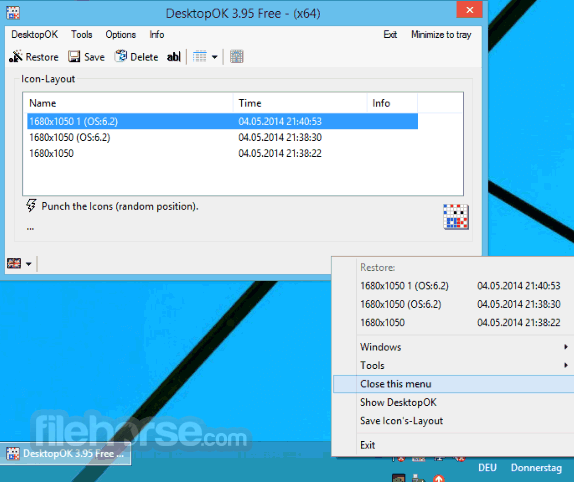

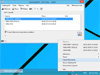
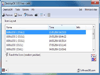
Comments and User Reviews