-
Latest Version
DeskTime 1.3.669 LATEST
-
Review by
-
Operating System
Windows 7 / Windows 8 / Windows 10 / Windows 11
-
User Rating
Click to vote -
Author / Product
-
Filename
DeskTimeSetup.exe
In this comprehensive review, we'll dive deep into DeskTime, a PC software designed to help users track time, enhance productivity, and manage their work hours effectively.
Whether you're a freelancer, a remote worker, or a business owner looking for a robust time-tracking solution, it promises to provide valuable insights and increase your efficiency.
Use time tracking app to boost productivity by 30%
Skyrocket effectiveness
Know who's doing what and how it's going all the while eliminating distractions.
Minimize business losses
Get precise insights into projects to determine profitability and allocate resources.
Avoid burnout
Take care of your team and eliminate overworking with break reminders and private time
Access detailed data about apps and websites employees use and visit as well as the activities they've specified for their offline time. Auto screenshots and activity rate trackers allow you to follow the time spent on individual projects.
Easily customize, download, and send CSV reports to give your clients precise information about the amount of work and time spent on different projects. Oversee local or remote teams from both your desktop and mobile. Save time by looking over reports on the performance of your company while on the go.
Theproject tracking lets you see precisely how much time you're spending on certain projects. It allows you to charge your clients accurately, and estimate the time required for similar projects in the future. Many customers don't realize how much time things take.
It shows how long you've spent on tasks, and allows you to generate reports using this data in seconds. Simply download and share it with your clients.
Don't let clients waste your time. Unnecessary meetings and long phone calls are all included in non-billable hours, and in the end, you're losing money. Whenever this happens, log in this time with this program, and start charging for offline hours, too. Start tracking your employees' time with DeskTime for PC!

Features and Highlights
Time Tracking: It allows users to effortlessly track their work hours by automatically recording the time spent on various tasks and applications.
Productivity Analysis: Gain valuable insights into your work habits with detailed reports and charts that showcase your productive and unproductive hours.
Project Tracking: Organize your work by assigning tasks and projects, making it easy to monitor the progress and time spent on each project.
App and Website Monitoring: It can monitor which apps and websites you use the most, helping you identify potential time-wasting activities.
Absence and Leave Tracking: Keep track of vacation days, sick leave, and other absences to ensure accurate time management.
Mobile App: It offers a mobile app for on-the-go time tracking and productivity analysis.
Idle Time Tracking: Detect idle time and interruptions to help you better understand how interruptions affect your productivity.
Customizable Reports: Generate customized reports based on your specific needs, providing a clear overview of your work patterns.

User Interface
It boasts a very clean and intuitive user interface that's easy to navigate. The dashboard provides a quick overview of your daily activities, including productive and unproductive hours.
The left sidebar offers easy access to features like projects, categories, and reports, making it simple to find the information you need. The color-coded graphs and charts are visually appealing and provide a clear representation of your work habits.
Installation and Setup
Installing the propram is a straightforward process. After downloading the software from the official website, you can quickly install it on your PC.
During the setup, you'll be prompted to create an account and set your preferences. Once configured, it runs seamlessly in the background, automatically tracking your work hours.
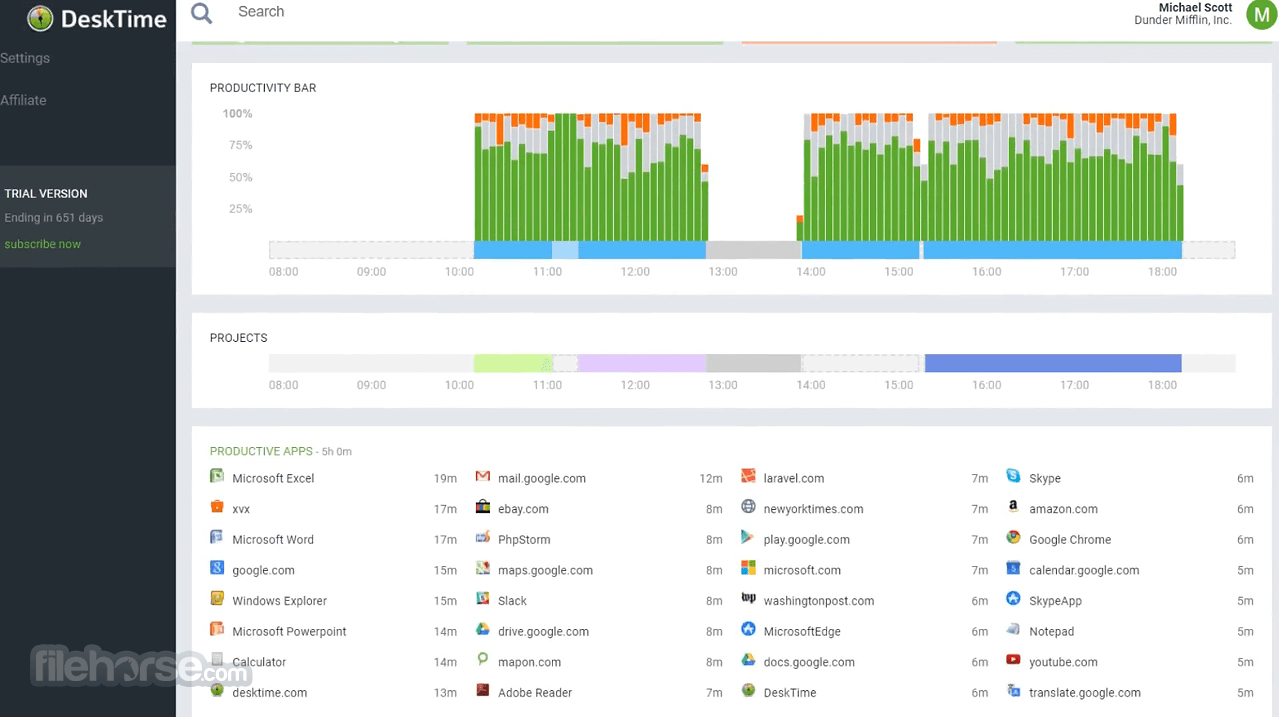
How to Use
- Install the app on your PC and create an account.
- Log in to the software with your credentials.
- It will start tracking your work hours automatically.
- Categorize your tasks and projects to get a detailed breakdown of your activities.
- Explore the reports and charts to gain insights into your productivity.
Is DeskTime compatible with both Windows and Mac?
Answer: Yes, DeskTime is available for both Windows and Mac operating systems.
Can I use DeskTime on my mobile device?
Answer: Yes, it offers a mobile app for tracking time on the go, available for iOS and Android devices.
Does DeskTime track my computer usage even when I'm not actively using it?
Answer: It can track idle time and active computer usage. You can customize its sensitivity to your liking.
Is DeskTime suitable for small businesses with multiple employees?
Answer: Yes, it offers team features and pricing plans that are ideal for small businesses looking to monitor and improve their team's productivity.
Can I export DeskTime reports for further analysis or billing purposes?
Answer: Yes, the app allows you to export reports in various formats, including PDF and CSV, for your convenience.

Alternatives
Clockify: Clockify is a free time tracking tool with features for both individuals and teams.
Toggl: Toggl is a popular time tracking tool that offers simplicity and a wide range of integrations.
RescueTime: RescueTime focuses on helping users understand their digital habits and boost productivity.
Insightful Time Tracking: It helps organizations work more effectively and productively!
Pricing
Lite (Free): Basic time tracking features for individuals. Automatic time tracking, URL & App tracking, Web timer and Mobile time.
Pro: Starting at $7 per user per month, including advanced features.
Premium: Starting at $10 per user per month, with additional project and reporting features.
Enterprise: Starting at $20 per user per month. Custom pricing for larger teams and organizations.
Paid Plans Includes:
- Automatic time tracking
- Manual time tracking
- URL & App tracking
- Document title tracking
- Productivity calculation
- Project tracking
- Reports & Exports
- Screenshots
- Absence calendar
- Shift Scheduling
- Integrations & API
- VIP support
- Personalized onboarding
- Unlimited projects
- Unlimited tasks
- Unlimited data history
- Request custom API
The app is available for both Windows and Mac, and the system requirements may vary depending on your operating system. Typically, it requires a modern computer with an internet connection.

PROS
- Comprehensive time tracking and productivity analysis.
- User-friendly interface.
- Mobile app for on-the-go tracking.
- Project and task management features.
- Customizable reports for detailed insights.
- Suitable for both individuals and teams.
- Some advanced features are only available in higher-priced plans.
- Limited integration options compared to some competitors.
DeskTime is a powerful and user-friendly time tracking and productivity management software suitable for individuals and teams. Its robust feature set, customizable reports, and intuitive interface make it a valuable tool for anyone looking to enhance their time management and productivity.
While some advanced features may require a higher-priced plan, DeskTime's overall functionality and ease of use make it a solid choice for those seeking to optimize their work hours and gain valuable insights into their productivity.
Note: The Pro-plan comes with a 14-day trial. The Lite version offers basic time tracking and application tracking features, as well as access to the DeskTime mobile apps.
Also Available: Download DeskTime for Mac
 OperaOpera 118.0 Build 5461.60 (64-bit)
OperaOpera 118.0 Build 5461.60 (64-bit) PC RepairPC Repair Tool 2025
PC RepairPC Repair Tool 2025 PhotoshopAdobe Photoshop CC 2025 26.6.0 (64-bit)
PhotoshopAdobe Photoshop CC 2025 26.6.0 (64-bit) OKXOKX - Buy Bitcoin or Ethereum
OKXOKX - Buy Bitcoin or Ethereum iTop VPNiTop VPN 6.4.0 - Fast, Safe & Secure
iTop VPNiTop VPN 6.4.0 - Fast, Safe & Secure Premiere ProAdobe Premiere Pro CC 2025 25.2.3
Premiere ProAdobe Premiere Pro CC 2025 25.2.3 BlueStacksBlueStacks 10.42.53.1001
BlueStacksBlueStacks 10.42.53.1001 Hero WarsHero Wars - Online Action Game
Hero WarsHero Wars - Online Action Game SemrushSemrush - Keyword Research Tool
SemrushSemrush - Keyword Research Tool LockWiperiMyFone LockWiper (Android) 5.7.2
LockWiperiMyFone LockWiper (Android) 5.7.2





Comments and User Reviews