-
Latest Version
DeskIn Remote Desktop 3.2.0 LATEST
-
Review by
-
Operating System
Windows 7 / Windows 8 / Windows 10 / Windows 11
-
User Rating
Click to vote -
Author / Product
-
Filename
DeskIn_Setup_v3.2.0.0.exe
DeskIn for PC offers wide flexibility for both home and business users, enabling them to set up their remote networking sessions to best fit their needs.
Some of its advanced features include features such as online chat, remote audio, shared clipboard, wake-on-LAN, remote cursor, remote printing, screen lock, remote reboot/shutdown, remote terminal, remote camera, high file transfer speeds between devices, ability to manage up to 100 devices, and much more!
The entire architecture of this powerful remote desktop manager is powered by military-grade security and expansive cloud architecture that enables secure and fast connection to remote devices.

Key Features
Remote Desktop Access – This app allows users of all knowledge levels to securely access their remote desktops from anywhere, enabling them to work on their files and applications and even play games as if they were sitting in front of their own computers.
File Transfer - Users can effortlessly transfer files between their local and remote desktops, making it convenient to access and collaborate on documents. Premium tiers unlock blazing-fast transfer speed mode.
Remote Mobile Mode - In addition to access to remote PCs, this app also empowers users to offer technical support or remotely access data and files stored on their remote mobile devices.
Collaboration Tools - DeskIn offers a wide array of collaborative features such as screen sharing and chat functionality, making it easier for teams to work together remotely.
Security - The app employs strong encryption protocols to ensure the safety and privacy of remote connections.
Large Enterprise Feature Set – The premium version of this app is fully optimized for deployment in enterprise and commercial environments.
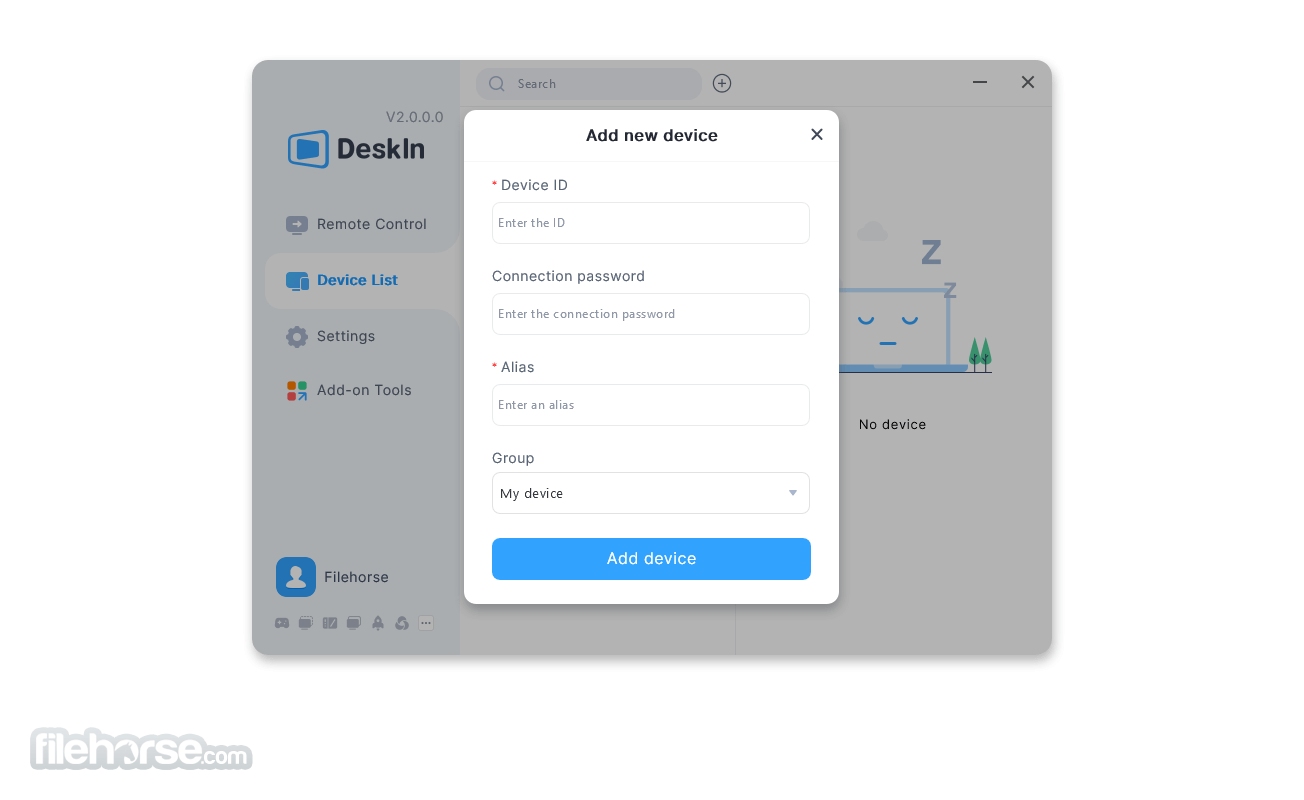
How to Use
Using this app is as straightforward as with any similar app in the remote desktop access field.
Simply install the application on your Windows PC, launch it, and enter the necessary login credentials to establish a remote connection. Once connected, users can simply navigate remote desktops as if they were physically present at the computer.
The app provides users a quick way to browse their managed devices (including even mobile smartphones) and to establish secure and lag-free remote connections to them with a single click of a mouse.
User Interface
It boasts a user-friendly interface with intuitive navigation controls. Its main dashboard layout is clean and uncluttered, allowing users to easily find the features they need. The main navigation is done with the presence of three main tabs located on the far-left corner of the app – “Remote Control” which showcases the connection credentials for the local PC and the simple-to-use Control Remote Device tool for quick connection to any remote PC, “Device List” tab where users can see all the remote devices they have access to, and “Settings” for tweaking all aspects of their remote desktop sessions.
All in all, the app provides a seamless UI experience, ensuring that users can focus on their tasks without any distractions.

FAQ
What is DeskIn?
This is a fully-featured Windows PC app that provides remote desktop access, allowing users to connect to their computers from anywhere.
Is it safe?
Yes, this remote desktop app prioritizes security and employs robust encryption protocols to protect remote connections, ensuring the privacy and safety of user data.
Does it support Add-ons?
Yes, users can purchase standalone add-ons that enhance the functionality of the basic app and their currently active subscription tier.
What kinds of add-ons does this app support?
Add-ons focus on several types of services, including gaming, enhanced virtual monitor support, support for multiple active remote desktop streams, compatibility with touch inputs, and even support for Windows XP OS.

Pricing
This app offers both free and premium pricing tiers, providing different levels of functionality and features. Premium tiers are available for both personal use and for commercial business environments.
The free tier unlocks only basic remote desktop functionality, but personal tier users can also pay for a premium set of services that raises the number of managed remote devices to 100 and unlocks popular features such as high-speed file transfer speeds, remote audio, webcam, reboot/shutdown, wake-on-LAN, shared clipboard and many more.
Business tiers start at $69 per user/year subscription tier, and they include a wide array of professional features such as 4K video streams, multi-monitor to multi-monitor streams, extended virtual screens, access to 200+ cross-border forwarding servers, advanced security tools, advanced user management, and deployment tools, and much more.
All business tiers can be tested in Free Trial mode.

Alternatives
TeamViewer Remote - One of the most popular remote desktop access applications known for its cross-platform compatibility and extensive feature set.
AnyDesk - A reliable remote access tool that offers high-performance connectivity and a user-friendly interface.
Chrome Remote Desktop - A browser-based solution by Google, which allows users to access their remote desktops from any device with a Chrome browser.
Microsoft Remote Desktop - Allows you to configure your PC for remote access from your Windows Desktop.
System Requirements
DeskIn is compatible with Windows operating systems, including Windows 10 and Windows 11. It requires a stable internet connection for remote access. A premium addon can unlock server/client support for the legacy Windows XP operating system.
PROS
- Intuitive user interface
- Secure and encrypted remote connections
- Multi-monitor support
- An extensive set of collaboration features
- Seamless file transfer between local and remote desktops
- A wide array of premium features, including useful add-ons
- Limited functionality in the free version
DeskIn remote desktop access app has proven itself to be one of the most streamlined, convenient, flexible, and reliable ways to supercharge remote connection experience in all situations.
While the free version has limited functionality, the premium pricing tier unlocks advanced features that transform DeskIn into a valuable tool for those seeking reliable and secure remote desktop access.
Also Available: Download DeskIn for Mac
 OperaOpera 118.0 Build 5461.41 (64-bit)
OperaOpera 118.0 Build 5461.41 (64-bit) PC RepairPC Repair Tool 2025
PC RepairPC Repair Tool 2025 PhotoshopAdobe Photoshop CC 2025 26.5.0 (64-bit)
PhotoshopAdobe Photoshop CC 2025 26.5.0 (64-bit) OKXOKX - Buy Bitcoin or Ethereum
OKXOKX - Buy Bitcoin or Ethereum iTop VPNiTop VPN 6.4.0 - Fast, Safe & Secure
iTop VPNiTop VPN 6.4.0 - Fast, Safe & Secure Premiere ProAdobe Premiere Pro CC 2025 25.2.1
Premiere ProAdobe Premiere Pro CC 2025 25.2.1 BlueStacksBlueStacks 10.42.50.1004
BlueStacksBlueStacks 10.42.50.1004 Hero WarsHero Wars - Online Action Game
Hero WarsHero Wars - Online Action Game SemrushSemrush - Keyword Research Tool
SemrushSemrush - Keyword Research Tool LockWiperiMyFone LockWiper (Android) 5.7.2
LockWiperiMyFone LockWiper (Android) 5.7.2





Comments and User Reviews