-
Latest Version
-
Operating System
Windows 10 (32-bit) / Windows 10 (64-bit) / Windows 11
-
User Rating
Click to vote -
Author / Product
-
Filename
Descript Setup 98.0.0-release.20240909.20776.exe
-
MD5 Checksum
7dd81a5990cff3fdf8256c0afeea139e
Sometimes latest versions of the software can cause issues when installed on older devices or devices running an older version of the operating system.
Software makers usually fix these issues but it can take them some time. What you can do in the meantime is to download and install an older version of Descript 98.0.0.
For those interested in downloading the most recent release of Descript or reading our review, simply click here.
All old versions distributed on our website are completely virus-free and available for download at no cost.
We would love to hear from you
If you have any questions or ideas that you want to share with us - head over to our Contact page and let us know. We value your feedback!
What's new in this version:
New stock speakers from OpenAI:
- We’re adding more new stock speakers this week thanks to OpenAI’s voice model. In addition to the 6 voices we introduced in the last release, there are 16 new voices releasing later today for a total of 22. Since these voices are more natural, expressive, and generate faster than our old voices - we’re putting the older voices in the Legacy voices section.
Edit for clarity w/ AI speech:
- You can now use your AI voices directly in conjunction with the Edit for clarity tool. This is great for times where you’re unable to re-record anything based on the suggestions you receive using Edit for Clarity. Just toggle the option labeled Use AI speech, and check off the speakers you’d like to have eligible for edit-for-clarity based word or phrase replacement.
Corner rounding and wrapping on text backgrounds:
- You can now add rounding to the corners on the background of your text elements
- Corner rounding helps make your visual layout more distinct, clear and professional. Backgrounds can also help make your text easier to read and rounding provides a cleaner look especially when overlaid against contrasting colors in your background.
In addition, there are two new settings under the background option in the layers menu:
- Hug lines - Background will tightly wrap around your text when it spans multiple lines
- Box - The background boundary will always be as wide as the longest line
Editor updates:
- Deleting a scene boundary will now also delete layers that are anchored to that scene boundary. This makes removing full scenes easier in most use cases. Layers that are not anchored to a scene boundary will remain in place.
- Timeline exports are now available on the Web. The options are the same as the desktop version of Descript, and include Pro Tools/Logic (.aaf), Audition (.sesx), Samplitude/Reaper (.edl), Final Cut Pro X (.fcpxml), Premiere (.xml), and DaVinci Resolve (.xml).
- We’ve brought the Supertoast over from the web version of Descript into the Desktop app. This puts all the notifications and progress meters for your file processing, exports, transcription etc. into a handy pop-out so you can keep them hidden until you need to check. Note: This is rolling out slowly, so if you don’t see it just yet, you should see it by the end of the week.
- This is one for the advanced users: In the past users importing video with non-square pixel aspect ratios would encounter unexpected results during editing. These file types are now supported, and you can import than without having to do any sort of file re-encoding.
Fixed:
- Fixed a bug preventing recordings from appearing the Import from Zoom menu
- Fixed a bug causing layers to paste with incorrect placements when copying to a separate composition
- Fixed a bug causing layer clips to shift unexpectedly after applying a layout
- Fixed an issue blocking Green Screen adjustment from the Layer menu
 OperaOpera 125.0 Build 5729.49 (64-bit)
OperaOpera 125.0 Build 5729.49 (64-bit) MalwarebytesMalwarebytes Premium 5.4.5
MalwarebytesMalwarebytes Premium 5.4.5 PhotoshopAdobe Photoshop CC 2026 27.2 (64-bit)
PhotoshopAdobe Photoshop CC 2026 27.2 (64-bit) BlueStacksBlueStacks 10.42.153.1003
BlueStacksBlueStacks 10.42.153.1003 OKXOKX - Buy Bitcoin or Ethereum
OKXOKX - Buy Bitcoin or Ethereum Premiere ProAdobe Premiere Pro CC 2025 25.6.3
Premiere ProAdobe Premiere Pro CC 2025 25.6.3 PC RepairPC Repair Tool 2025
PC RepairPC Repair Tool 2025 Hero WarsHero Wars - Online Action Game
Hero WarsHero Wars - Online Action Game TradingViewTradingView - Trusted by 60 Million Traders
TradingViewTradingView - Trusted by 60 Million Traders WPS OfficeWPS Office Free 12.2.0.23155
WPS OfficeWPS Office Free 12.2.0.23155




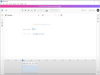
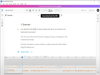
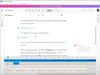
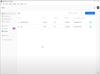
Comments and User Reviews