-
Latest Version
-
Operating System
Windows 10 (32-bit) / Windows 10 (64-bit) / Windows 11
-
User Rating
Click to vote -
Author / Product
-
Filename
Descript Setup 97.0.0-release.20240827.19143.exe
-
MD5 Checksum
4430ef1f72a942a14724f68cecdee5ef
Sometimes latest versions of the software can cause issues when installed on older devices or devices running an older version of the operating system.
Software makers usually fix these issues but it can take them some time. What you can do in the meantime is to download and install an older version of Descript 97.0.0.
For those interested in downloading the most recent release of Descript or reading our review, simply click here.
All old versions distributed on our website are completely virus-free and available for download at no cost.
We would love to hear from you
If you have any questions or ideas that you want to share with us - head over to our Contact page and let us know. We value your feedback!
What's new in this version:
Release Version 97:
- Zoom and pan animation preset returns
- By popular request, we have brought back the zoom and pan preset. Zoom and pan animations could always be performed using a Custom animation, but we’re restored the preset version that already has some level of animation set on the ending keyframe.
AI Usage dashboard admin view:
- Drive admins can now view the AI suite usage data for Drive members
- The Drive admin will always be the first on the list, followed by all Editor members so you can keep track of users who are close to hitting their limit for AI suite usage
- We’ll show warnings as your approach your limit, and show any features that require an upgrade to unlock. If you are on a plan without limits for a feature, it will permanently show Unlimited in this panel. We’ll add a counter for Unlimited users for tracking purposes in an upcoming update.
New stock speakers:
6 new stock voices will be rolling out in the coming days. These voices come with some upgrades which we’ll discuss in more detail in upcoming updates. You can find them in the Stock Speakers menu under these names:
- Cedric
- Dolores
- Imogen
- Judith
- Paula
- Tyler
- More voices are also releasing in the coming weeks
General Editor updates:
- The keyboard shortcuts for add Speaker and add Marker were not working in Write mode. This has been fixed so that Shift + # will add a marker, and Shift + @ will add a speaker.
- We’ve removed the option to drop files into the Canvas when viewing a blank project. This is because many users were accidentally loading their intended Script track as a layer instead. Once a script track is in place, drag and drop using the Canvas to add a layer is re-enabled. You can also add layers from the Project panel on the sidebar, or by dragging them into the layers section of the timeline.
- Create speaker will now show in the speaker label menu before any letters are typed. Previously, we would not show this option until text was present in the field.
Fixed:
- Improved aliasing issues when downscaling images and video
- Fixed an issue with right-click menu appearing in the Import from URL field in the Desktop app
- Fixed a bug causing an “error changing text” when trying to add a video sequence to a composition
- Fixed a bug causing an “invariant Violation: expected start <== end” error when attempting to export or publish a translated composition
- Fixed a bug resulting in a “CollectionID” error when using translation w/ dubbing
- Fixed a bug causing adding a name to fail to apply when identifying speakers
- Fixed a bug preventing YouTube videos with longer names to import successfully with a “something went wrong” error
- Fixed a bug preventing click and drag to change EQ parameters
 OperaOpera 125.0 Build 5729.49 (64-bit)
OperaOpera 125.0 Build 5729.49 (64-bit) MalwarebytesMalwarebytes Premium 5.4.5
MalwarebytesMalwarebytes Premium 5.4.5 PhotoshopAdobe Photoshop CC 2026 27.2 (64-bit)
PhotoshopAdobe Photoshop CC 2026 27.2 (64-bit) BlueStacksBlueStacks 10.42.153.1001
BlueStacksBlueStacks 10.42.153.1001 OKXOKX - Buy Bitcoin or Ethereum
OKXOKX - Buy Bitcoin or Ethereum Premiere ProAdobe Premiere Pro CC 2025 25.6.3
Premiere ProAdobe Premiere Pro CC 2025 25.6.3 PC RepairPC Repair Tool 2025
PC RepairPC Repair Tool 2025 Hero WarsHero Wars - Online Action Game
Hero WarsHero Wars - Online Action Game TradingViewTradingView - Trusted by 60 Million Traders
TradingViewTradingView - Trusted by 60 Million Traders WPS OfficeWPS Office Free 12.2.0.23155
WPS OfficeWPS Office Free 12.2.0.23155




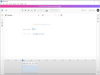
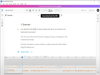
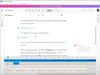
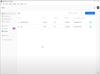
Comments and User Reviews