-
Latest Version
-
Operating System
Windows 10 (32-bit) / Windows 10 (64-bit) / Windows 11
-
User Rating
Click to vote -
Author / Product
-
Filename
Descript Setup 95.0.0-release.20240731.15435.exe
-
MD5 Checksum
000f09228d01f8029ad70fdc6418a3f4
Sometimes latest versions of the software can cause issues when installed on older devices or devices running an older version of the operating system.
Software makers usually fix these issues but it can take them some time. What you can do in the meantime is to download and install an older version of Descript 95.0.0.
For those interested in downloading the most recent release of Descript or reading our review, simply click here.
All old versions distributed on our website are completely virus-free and available for download at no cost.
We would love to hear from you
If you have any questions or ideas that you want to share with us - head over to our Contact page and let us know. We value your feedback!
What's new in this version:
- Automatic multicam now with automated reaction cutaways
The improved Automatic multicam comes with two settings:
Automatic:
- which allows Underlord to show multiple speakers at the same time during back-and-forth conversations, and will include reaction cutaways to your other speakers during longer sections of unbroken monologue. This setting also includes a Frequency selector to fine tune these cutaways.
Show active speaker only:
- Which is the classic automatic multicam setting. It will only focus on the current speaker for each cut. This setting also allows you to add Templates.
The Automatic:
Setting allows you to adjust the amount of Cutaways with three options:
Occasional:
- Scenes will have a maximum duration of 30 seconds, with a 3 second cutaway for monologues that exceed 30 seconds
Frequent:
- Scenes will have a maximum duration of 10 seconds, with a 3 second cutaway for monologues that exceed 10 seconds
None:
- No reaction cutaways, but will still cut to multi-speaker view when back-and-forth conversation occurs
- We’ve also added a Camera setup tool so you can make sure your Speaker labels are assigned to the correct camera tracks
- File upload speed boost on Web
- Our engineers introduced some backend changes that will increase the speed of file uploads when using Descript for Web, or the Desktop Preview version of Descript
- Underlord usage limits
- Users on Free, Hobbyist, and EDU plans will encounter some new metering and enforced limits on Underlord actions in accordance with our recent pricing updates.
- When you use an AI suite feature (i.e. Underlord) you’ll see a counter at the top of the menu showing the number of uses you have remaining. We’ll also flash a warning when you get close to using up your allotment.
- Remove Filler Words and Shorten Word Gaps work on a per-composition basis. So once you’re unlocked it with a use, you’ll still be able to access and action the search results in that composition indefinitely.
 OperaOpera 125.0 Build 5729.49 (64-bit)
OperaOpera 125.0 Build 5729.49 (64-bit) MalwarebytesMalwarebytes Premium 5.4.5
MalwarebytesMalwarebytes Premium 5.4.5 PhotoshopAdobe Photoshop CC 2026 27.2 (64-bit)
PhotoshopAdobe Photoshop CC 2026 27.2 (64-bit) BlueStacksBlueStacks 10.42.153.1001
BlueStacksBlueStacks 10.42.153.1001 OKXOKX - Buy Bitcoin or Ethereum
OKXOKX - Buy Bitcoin or Ethereum Premiere ProAdobe Premiere Pro CC 2025 25.6.3
Premiere ProAdobe Premiere Pro CC 2025 25.6.3 PC RepairPC Repair Tool 2025
PC RepairPC Repair Tool 2025 Hero WarsHero Wars - Online Action Game
Hero WarsHero Wars - Online Action Game TradingViewTradingView - Trusted by 60 Million Traders
TradingViewTradingView - Trusted by 60 Million Traders WPS OfficeWPS Office Free 12.2.0.23155
WPS OfficeWPS Office Free 12.2.0.23155




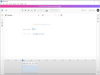
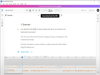
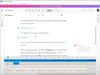
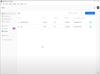
Comments and User Reviews