-
Latest Version
-
Operating System
Windows 10 (32-bit) / Windows 10 (64-bit) / Windows 11
-
User Rating
Click to vote -
Author / Product
-
Filename
Descript Setup 93.0.0-release.20240702.12116.exe
-
MD5 Checksum
8c2a9de8139bf1f4428b53bd7856d7c1
Sometimes latest versions of the software can cause issues when installed on older devices or devices running an older version of the operating system.
Software makers usually fix these issues but it can take them some time. What you can do in the meantime is to download and install an older version of Descript 93.0.0.
For those interested in downloading the most recent release of Descript or reading our review, simply click here.
All old versions distributed on our website are completely virus-free and available for download at no cost.
We would love to hear from you
If you have any questions or ideas that you want to share with us - head over to our Contact page and let us know. We value your feedback!
What's new in this version:
Descript Labs:
- Since the launch of Season 6, we’ve seen incredible feedback about the new layout, and we’re confident that the streamlined interface is a major improvement for Descript usability and feature discovery. We want to stay focused on making this version the best it can be, and for this reason we have disabled the Labs toggle that restores the old interface.
- If you still have concerns about the update, or feel like you need some more help getting started we have lots of options to get you up to speed:
- Regular Livestreams with walkthroughs
- Our Help Center has been updated with full guides for all of the changes
- Our Community Discord where you can get help from Descript staff and fellow users
- Our YouTube has also been updated with fresh Season 6 tutorial videos
- This concludes all of our experimental feature options within the Labs program for the time being. We’ll let you know when we’ve added new, exciting, pre-release features for you to check out.
Editor updates:
There’s only one small change within the Editor itself for version 93:
- The “Layout” setting (within the Layer settings menu) has been renamed to “Size and Position” to reduce confusion between it and the concept of Layouts, which refer to elements within Templates. You’ll use the Size and Position interface to do what it says on the label: adjust the size and position of any Layer within your canvas.
- Regenerate is out of Beta:
- Regenerate, our AI-powered tone-fixing, speech enhancing, spoken word replacement tool is officially out of Beta. Seamlessly eliminate any jumpy, abrupt, or awkward parts in their audio recordings, simplifying the process of creating smooth and professional-sounding audio content.
- If the Beta tag was giving you pause, or you ran into issues during the Beta, now is the perfect time to give it a try
Improved multi-select interface in Drive view:
- We’re making some incremental improvements to the Drive view interface, and with this update we’ve added a new Toolbar that activates when you click the check box next to a project, or select multiple projects.
- When a single project is checked, the top bar will change to this display which has controls for: Download, Rename project, Duplicate project, Move project, Copy link to project, and Project access
- When you check multiple projects, you’ll be able to use the Move icon to relocate projects in bulk.
- Bulk project deletion is still in the works, and we thank you for your patience on that. Data security is a top priority for us, and implementing mass delete in a way that is safe for our users will take just a bit longer.
Plans and Pricing Update:
As of July 2nd, 2024, new plan tiers and plan names are going into effect. You can view full details on our Pricing page, but here are the important parts:
- If you are already on a plan, your features will remain unchanged unless you cancel your subscription or change your plan. These old plans will be referred to as Legacy
- plans to keep them separated from the new pricing model
- The new plan names are Hobbyist (taking the place of our old Creator Plan,) Creator (taking the place of our old Pro plan,) and a new Business plan which is designed for small to medium teams. It has the highest level of feature support outside of customized Enterprise plans.
- There are new limits on AI features, storage, file upload and more. These limits are broken down in detail by category on our pricing page. Again, if you are already on a plan, you will keep your existing plan limits. The only exception to that is that the maximum file upload size is now 50GB, even if you are on a Legacy plan.
- Basic seats: unless you are on a Legacy plan, basic seats are now limited to Business plan users. All other plans can add View members who can View and Comment on projects in the Drive only.
Plan limits:
Usage limits on plans is now broken down by feature type. It’s best understood by looking at our pricing table, but we’ll cover how our Underlord features are ranked:
- Basic AI Suite
- : Underlord actions like Studio Sound, Green Screen, Remove Retakes
- Hobbyist: 20 uses
- All higher tier plans: Unlimited uses
Advanced AI Suite:
- Creator plan and higher only: Unlimited uses
Professional AI Suite:
- Business and Enterprise only
- For users on Free plans, or newly created Hobbyist and Creator plans, there are new prompts have been added so you can track your use of AI features
- Embedded Video Authentication
- For users who embed Descript share pages with Private view settings (aka “Drive access required”) - we now can detect whether the user is logged in to an authorized Descript account with Drive access. If the user playing the embedded video is logged in, the video will play as expected. If they are not logged in, they will be redirected to the main share page and prompted to login first.
Fixed:
- Fixed an issue preventing comments from being added to a project
- Fixed an error "Component cannot be represented by empty string” when using Remove Filler Words
- Fixed an issue causing comments to be hidden when making long text selections
- Fixed an issue causing degraded audio after importing a file
- Fixed a bug causing cursor to jump to the end of a comment box when typing
 OperaOpera 117.0 Build 5408.197 (64-bit)
OperaOpera 117.0 Build 5408.197 (64-bit) PC RepairPC Repair Tool 2025
PC RepairPC Repair Tool 2025 PhotoshopAdobe Photoshop CC 2025 26.5.0 (64-bit)
PhotoshopAdobe Photoshop CC 2025 26.5.0 (64-bit) OKXOKX - Buy Bitcoin or Ethereum
OKXOKX - Buy Bitcoin or Ethereum iTop VPNiTop VPN 6.3.0 - Fast, Safe & Secure
iTop VPNiTop VPN 6.3.0 - Fast, Safe & Secure Premiere ProAdobe Premiere Pro CC 2025 25.2.1
Premiere ProAdobe Premiere Pro CC 2025 25.2.1 BlueStacksBlueStacks 10.42.50.1004
BlueStacksBlueStacks 10.42.50.1004 Hero WarsHero Wars - Online Action Game
Hero WarsHero Wars - Online Action Game SemrushSemrush - Keyword Research Tool
SemrushSemrush - Keyword Research Tool LockWiperiMyFone LockWiper (Android) 5.7.2
LockWiperiMyFone LockWiper (Android) 5.7.2




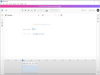
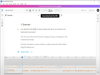
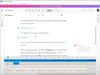
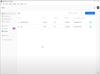
Comments and User Reviews