-
Latest Version
-
Operating System
Windows 10 (32-bit) / Windows 10 (64-bit) / Windows 11
-
User Rating
Click to vote -
Author / Product
-
Filename
Descript Setup 64.1.0-release.20230516.17239.exe
-
MD5 Checksum
b19dbff86f4e853220a0eb41b013c101
Sometimes latest versions of the software can cause issues when installed on older devices or devices running an older version of the operating system.
Software makers usually fix these issues but it can take them some time. What you can do in the meantime is to download and install an older version of Descript 64.1.0.
For those interested in downloading the most recent release of Descript or reading our review, simply click here.
All old versions distributed on our website are completely virus-free and available for download at no cost.
We would love to hear from you
If you have any questions or ideas that you want to share with us - head over to our Contact page and let us know. We value your feedback!
What's new in this version:
Dockable Drawers:
- The Composition and Media Library drawers can now be docked to the side of a project so that they can always remain accessible without covering any other part of Descript
Smaller tweaks:
- Adding a slash to create a Scene on a new line now only adds one Scene boundary instead of two. Type two slashes back to back to create an empty Scene
- New compositions now remember your layout preferences of Timeline and Scene Rail size
- Audio layers no longer get cut off by Scenes when dragged in the Timeline
- Fixed an issue with exporting transcript with the Word (.docx) format where highlights resulted in black highlights. Color choices are now respected.
- You could always disable the Studio Sound audio effect, and now you can remove it
- We brought back the ability to copy and paste clips in the Script within the Timeline
- Copy and paste works more intuitively when switching in and out of Write mode
- Updated the language for adding a file so it’s clearer whether you are inserting it into the Script or adding a new layer
- Reordered options in Record to put Display screen above other options
 OperaOpera 125.0 Build 5729.49 (64-bit)
OperaOpera 125.0 Build 5729.49 (64-bit) MalwarebytesMalwarebytes Premium 5.4.5
MalwarebytesMalwarebytes Premium 5.4.5 PhotoshopAdobe Photoshop CC 2026 27.2 (64-bit)
PhotoshopAdobe Photoshop CC 2026 27.2 (64-bit) BlueStacksBlueStacks 10.42.153.1001
BlueStacksBlueStacks 10.42.153.1001 OKXOKX - Buy Bitcoin or Ethereum
OKXOKX - Buy Bitcoin or Ethereum Premiere ProAdobe Premiere Pro CC 2025 25.6.3
Premiere ProAdobe Premiere Pro CC 2025 25.6.3 PC RepairPC Repair Tool 2025
PC RepairPC Repair Tool 2025 Hero WarsHero Wars - Online Action Game
Hero WarsHero Wars - Online Action Game TradingViewTradingView - Trusted by 60 Million Traders
TradingViewTradingView - Trusted by 60 Million Traders WPS OfficeWPS Office Free 12.2.0.23155
WPS OfficeWPS Office Free 12.2.0.23155




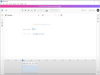
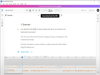
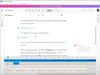
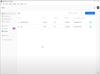
Comments and User Reviews