-
Latest Version
-
Operating System
Windows 10 (32-bit) / Windows 10 (64-bit) / Windows 11
-
User Rating
Click to vote -
Author / Product
-
Filename
Descript Setup 61.1.1-release.20230403.14268.exe
-
MD5 Checksum
712ade752b6bfce1726742290c8f8d31
Sometimes latest versions of the software can cause issues when installed on older devices or devices running an older version of the operating system.
Software makers usually fix these issues but it can take them some time. What you can do in the meantime is to download and install an older version of Descript 61.1.1.
For those interested in downloading the most recent release of Descript or reading our review, simply click here.
All old versions distributed on our website are completely virus-free and available for download at no cost.
We would love to hear from you
If you have any questions or ideas that you want to share with us - head over to our Contact page and let us know. We value your feedback!
What's new in this version:
Search highlights:
- You can now search for highlights even without entering a search term. And we’ve moved it over into the main options menu for search so all your options are in one place.
- Search options
- We’ve simplified the search options so you can now find all of them in the slider icon next to your search query
- Export scene
- You can now export just the selected scene by selecting a scene and exporting “Current selection”. Or you can just use the “Current scene” option during export.
Drive Conductor:
- The conductor is now available on the drive view. You can create new projects from it, open help options, and if you paste a project link into it the project opens.
- VU meter
- Now turns yellow or red as your audio approaches or begins to clip.
Smaller tweaks & bug fixes:
- We’ve fixed how the timeline zooms when selecting just one segment of a layer spanning many scenes so it doesn’t zoom all the way out
- When playing back and you reach the end of a composition, we stop playback there rather than going back to the start of the composition
- Markers and scenes now show up nicely when placed next to each other, and you can add scenes within a marker
- Restore removed media should no longer ignore the restored media
- Volume and opacity toggles now remember the value you had previously set
- We fixed an issue where overdubs would re-generate more surrounding words when making edits elsewhere in a composition
- Fixed some bugs where replace with gap clip wasn’t working
- Added toggle to not use ScreenCaptureKit in recorder settings if having trouble
- Changed the transcription icon in the media library
 OperaOpera 125.0 Build 5729.49 (64-bit)
OperaOpera 125.0 Build 5729.49 (64-bit) MalwarebytesMalwarebytes Premium 5.4.5
MalwarebytesMalwarebytes Premium 5.4.5 PhotoshopAdobe Photoshop CC 2026 27.2 (64-bit)
PhotoshopAdobe Photoshop CC 2026 27.2 (64-bit) BlueStacksBlueStacks 10.42.153.1001
BlueStacksBlueStacks 10.42.153.1001 OKXOKX - Buy Bitcoin or Ethereum
OKXOKX - Buy Bitcoin or Ethereum Premiere ProAdobe Premiere Pro CC 2025 25.6.3
Premiere ProAdobe Premiere Pro CC 2025 25.6.3 PC RepairPC Repair Tool 2025
PC RepairPC Repair Tool 2025 Hero WarsHero Wars - Online Action Game
Hero WarsHero Wars - Online Action Game TradingViewTradingView - Trusted by 60 Million Traders
TradingViewTradingView - Trusted by 60 Million Traders WPS OfficeWPS Office Free 12.2.0.23155
WPS OfficeWPS Office Free 12.2.0.23155




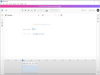
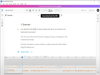
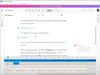
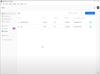
Comments and User Reviews