-
Latest Version
Descript 128.0.8 LATEST
-
Review by
-
Operating System
Windows 10 (32-bit) / Windows 10 (64-bit) / Windows 11
-
User Rating
Click to vote -
Author / Product
-
Filename
Descript Setup 2.14.0.exe
-
MD5 Checksum
94f5a5f271351b813521d3f39d4f4cab
The AI-powered, fully featured, end-to-end video editor that you already know how to use. Get started for FREE!
Descript for PC is the fastest and easiest way to transcribe and edit videos. Using artificial intelligence to enable creative expression. The app treats your security, privacy, and data confidentiality as top priorities.

Automate your transcription and editing workflows with Descript’s integrations. Via Zapier, you can connect Descript AI Video Editor to hundreds of the most popular web apps.
By creating a free Zapier account, you can access the full power of the program’s API without writing a line of code.
The leader in automatic transcription, with industry-leading accuracy. Near-instant turnaround, and costs just pennies per minute. Collaboration is a breeze with the program.
Share your project with a web link, and grant collaborators access to comment or edit.
Lyrebird is an AI research division within the software, building a new generation of tools for media editing and synthesis that make content creation more accessible and expressive.
Key Features
Edit Audio and Video by Editing Text
Text-Based Editing: Cut, copy, and paste audio and video simply by editing the text. Use AI speech synthesis to type and generate words in your own voice.
Visual Arrangement
Slide Deck Style: Arrange visuals effortlessly with templates and layouts that ensure professional-looking results quickly.
Complete Workflow Coverage
Record, Edit, Collaborate, Publish: It supports the entire workflow, from initial recording to final publication, streamlining your production process.
Smart Clips
AI-Driven Clips: Let AI identify the most likely viral clips, and then use Descript’s intuitive editing tools to make them stand out.
Translation
AI Translation: Expand your reach to global audiences with fast, accurate AI translations of your content.
Eye Contact Adjustment
Script Reading: Read from your script confidently while AI adjusts the video to make it appear as if you were looking directly at the camera.
Studio Sound Enhancement
Noise Reduction: Use regenerative AI to eliminate background noise and enhance voice quality without needing expensive microphones or soundproofing.
Filler Word Removal
Instant Clean-Up: Automatically remove all "ums," "uhs," and other filler words, saving you hours of manual editing.
Background Replacement
AI Green Screen: Easily replace your background using AI, eliminating the need for a physical green screen.
Versatile Video Content
Content Creation: Create videos for YouTube, social media, your website, and more. From quick screen recordings to comprehensive video presentations and webinar clips, Descript handles it all.
Podcast Production
Comprehensive Tools: Record, transcribe, edit, refine, publish, and promote your podcasts, all within Descript’s user-friendly interface.
Team Collaboration
Scalable for Businesses: Enable your entire team to create videos for various channels—marketing, educational, internal—and scale production rapidly.

Highlights
- Speaker detection
- Video transcription
- Human transcription
- Multitrack transcription
- Clip highlights
- Project search
- 3rd party transcription support
- Multitrack timeline editing
- Fades & crossfades
- Volume automation
- Multitrack sequences
- Project media library
- Scratch text
- Overdub & voice double
- Proxy assets
- Document export
- Subtitle/Caption export
- Uncompressed files
- File export
- Pro tools / Logic timeline export
- Audition timeline export
- Final Cut Pro timeline export
- Premiere timeline export
- Formatting, highlights, markers
- Patient playback
- Zapier / API access
- Version history
- Guest editors/commenters
- Share via a web browser
- Data privacy
- Team project access
- Multiple user accounts
- Centralized user billing
- Priority support
Meet Underlord: Your Perfect Editing Assistant
No one wants an AI overlord. But everyone can benefit from an AI Underlord—an editing assistant that handles all the tedious tasks while keeping you firmly in control.

Alternatives
Synthesia – An all-in-one service for creating professional-looking videos with AI presenters.
Colossyan Creator – Create videos with AI actors - stop spending your time in studios!
InVideo – A powerful AI tool for the seamless generation of great-looking videos with presenters using nothing more than text input.
VideoScribe: Easy drag and drop animated video maker for beginners to professionals!
Filmora: A user-friendly video editing tool suitable for beginners and intermediate editors.
WeVideo: Easily create your own videos for friends and family or marketing!
Clipchamp: An online video editor that offers a range of templates and customization options.
Pricing
Free / Demo
- 1 transcription hour / month
- Export 720p, with watermarks
- Limited trial of Basic AI features
- Limited trial of AI Speech
- 10 transcription hours / month
- Export 4k, watermark-free
- 20 uses / month of Basic AI suite including Filler Word Removal, Studio Sound, Draft Social Posts, Create Clips, and more
- Limited 1,000 word AI Speech vocabulary
- 40 transcription hours / month
- Unlimited access to full Professional AI suite including Translate Captions with correction
- Add free Basic seats for collaboration
- Priority support (with SLA)
No, Descript's Free plan includes everything you need to record, transcribe, edit and mix audio and video content. If you'd like to continue transcribing after using your monthly 1 hour, you can upgrade to a paid plan and receive up to 30 hours of automatic transcription each month.
PROS
- User-Friendly Interface: Easy-to-navigate interface suitable for beginners and professionals alike.
- Powerful Editing Tools: Includes advanced editing features like multi-track editing, automatic transcription, and text-based video editing.
- Seamless Collaboration: Real-time collaboration features enable multiple users to work on the same project simultaneously.
- Integrated AI Capabilities: AI-driven tools for automatic transcription, scene detection, and text-to-speech enhance productivity.
- Wide Range of Export Options: Supports various export formats, making it easy to share videos across different platforms.
CONS
- Learning Curve for Advanced Features: While basic features are intuitive, advanced features may require time to learn and master.
- Limited Offline Functionality: Requires a stable internet connection for most features, limiting offline functionality.
- Occasional Transcription Errors: Automatic transcription, though generally accurate, can sometimes produce errors, especially with complex or accented speech.
Also Available: Download Descript for Mac
What's new in this version:
Descript 128.0.8
- Change log not available for this version
Descript 126.0.7
Cancel button:
- Quickly discard your current recording if you want to start fresh without saving the current take
Restart button:
- Instantly stop your current recording and immediately begin a new take with the same settings
- You can change your mind and resume from the confirmation panel with both cancel and restart options
- This highly requested feature helps streamline your recording process and ensures you can quickly recover from mistakes without disrupting your creative flow
- Model picker is now available from the AI tools panel
- Model picker in panel
- For users on our new plan types, we’ve added the model picker button directly to the AI tools panel when you select either Generate video, or Generate an image
- When using image or video generation in Descript, you'll now see a Cube icon that allows you to select different AI models for your generation tasks. This gives you the flexibility to choose the model that best suits your specific needs.
Different models offer different strengths:
- Choose faster models when you need quick results
- Choose cheaper models when you need to experiment
- Select higher quality models when visual fidelity is paramount
- Pick the right balance between speed, quality, and resource usage based on your project needs
- The model picker puts more control in your hands. If you’re still on a Legacy plan, you’ll eventually be moved to a new plan type, or you can switch early to take advantage of the model picker, and our new top ups.
Fixed:
- a bug causing “Can’t separate audio” error when using Avatar generation
- a bug where toggling Studio Sound off/on deducts credits each time
- an issue causing Underlord to provide inaccurate information about credit charges
- a bug causing Spanish dubbing to stall
- a bug causing a recording to fail to save
- a bug causing recordings to be truncated
- a bug causing editor recording cut short with “Instant playback duration was shorter than expected” error
- a bug causing empty recording files in Rooms
- a bug causing guest track (video/audio) missing from Rooms recording
- a bug causing Rooms to fail to process video streams correctly
- a bug causing Rooms to stop recording unexpectedly
- a bug causing AI Speech preview to hang indefinitely
- a bug causing layout and caption desync when editing overdub content
- a bug causing Studio Sound to fail to apply after dubbing
- a bug causing incorrect timing when exporting dubbed compositions
- a bug causing cloned avatars to fail generation
- a bug causing partial export of dubbed projects
- a bug causing duplicated subtitles after translation
- a bug causing Underlord to ignore remove commands in Agent flow
Descript 125.0.0
Introducing new plans and usage tracking in Descript:
- We're changing how we track usage in Descript, which means we're updating our subscription plans. As of yesterday, Free users have been onboarded to these updated plans, while existing paid users will stay on their current plans for now.
What's changing for Free users:
Your Descript Free plan now includes:
- 60 media minutes per month
- — These track media files uploaded to or recorded in Descript, regardless of whether they're transcribed. Transcription time is no longer tracked.
- 100 lifetime AI credits
- — These replace AI uses and track usage of AI features like Studio Sound, Green Screen, Eye Contact, and AI-generated media and avatars.
- We've also expanded your access to AI-powered editing in Descript, including:
- Underlord
- — Let our AI co-editor handle the tedious parts of editing for you.
- Generate images
- — Create bespoke, custom images from a text prompt.
For paid subscribers:
- If you're a paid subscriber, your current plan and pricing remain unchanged for now. Later this year, all plans will be updated to include media minutes and AI credits, with at least 30 days notice before any changes occur. In most cases, this transition will not impact the price you pay.
- You also have the option to switch to our new plans immediately to take advantage of media minutes and AI credits, including access to exclusive features like the latest generative video models.
New media generation model selection in Settings:
- For users on the new plan types, we’ve added new premium, supercharged generative model options to the settings menu.
- These models offer higher quality output, delivering significantly improved quality, particularly with video models like Veo3
- , and image models like Nano Banana
- . They can also provide better character consistency across image generations, maintaining appearance and identity across different angles and scenes.
Image generation models:
- The following image generation models are available:
Flux Kontext [Pro]:
- Default model for image generation
Flux [Dev]:
- Alternative image generation model
GPT Image 1:
- OpenAI's image generation model
- Nano Banana (Gemini Flash Image):
- Google's Gemini-based image model
Qwen Image:
- Good for editing details and text in images
- Video generation models
- The following video generation models are available:
Pixverse 4.5:
- Default model for video generation
Hailuo 02:
- Alternative video generation model
Veo3:
- Higher quality video model
- Veo3 [fast]:
- Faster version of the Veo3 model
Wan v2.2 [turbo]:
- Good for realism and dynamic movement
- You can select your generation models in the Settings menu → Advanced
- section. For users on the new plans, these different models have different credit costs. The model picker displays the price of each model with a tooltip containing additional information.
- These settings are available exclusively for our new plans. Users on legacy plans will have to upgrade to get access to the new premium models.
- Turn into video—Transform still Images into dynamic videos
- You can now bring your images to life right from the Scene editor (formerly known as the Canvas.)
- With the brand-new Turn into video button, you can instantly transform any image in your project into a vibrant, dynamic video clip—no extra tools needed. In just a few clicks, your still images become animated visuals, unlocking fresh creative possibilities and adding motion to your storytelling.
Transcription glossary now available for all plans:
- We're pleased to announce that we’ve returned the Transcription glossary as a feature for all plans. Previously, we limited this to Business and Enterprise Drive users as part of Brand Studio, but after receiving feedback that users valued this feature across all plan types, we've decided to make it universally available again.
- If you’d like to automatically add words you correct frequently, there’s a toggle available on the Transcription glossary panel. The Transcription glossary still offers enhanced team-level features for Business and Enterprise plans, while now providing essential functionality for all users.
- Quick design word limit Increased to 1200 Words:
- We've quadrupled the word limit for Quick design from 300 to 1200 words. This expanded capability allows you to transform longer scripts into visually engaging content without needing to split them into smaller sections.
- The new 1200-word limit is available to all users now. Simply select Quick Design from the sidebar and enjoy the expanded capability for your longer scripts.
- Video regenerate (beta) improvements:
- We've made some upgrades to our Video regenerate feature with a new high-quality model that delivers more natural and accurate results.
What's improved:
- Better face detection: More accurate identification and tracking of faces throughout your video
- Enhanced Visual Quality: Sharper, more detailed video output
- We’re continuing to work on and improve the model. Give it a try and let us know if it performs better for you!
- A reminder that this feature is still in beta, so some issues are still expected.
Rooms updates—Lossless WAV recording, Audio-only mode, and Camera resolution controls for Descript Rooms:
- This month, we’ve invested in improving quality of life across the board for Rooms users.
- First, we’ve added new camera resolution controls to Descript Rooms for Hosts and Guests.
What's new:
- Resolution Controls
- : Select your preferred camera resolution directly from the haircheck page before joining a room and from the camera settings menu during your call.
- Host Controls
- : Room hosts can now adjust resolution settings for guests, giving you more control over recording quality.
- Quality Notification
- : When a host changes your resolution, you'll receive a notification to keep you informed.
- These new controls all you to optimize for your internet connection by selecting lower resolutions when bandwidth is limited or record at higher resolutions when quality is your priority. The resolution picker can be found in your camera settings both before and during your Rooms calls. Simply click on your camera controls to access these new options.
Lossless WAV recording:
- Next up, we’ve added the ability to record your audio files as lossless WAV files to ensure the highest quality audio is transferred to your final project and exports.
- Room hosts, co-hosts, and producers can now enable a new setting to generate lossless audio for all participants in a session. When enabled with video recording, you'll receive both a MOV file with lossless audio built in and a separate audio-only WAV file.
What does lossless mean:
- WAV files are lossless audio captures and store all your audio data without compression. Nothing is thrown out, so playback sounds exactly like the original recording.
Audio Only mode:
- Finally, Audio Only mode lets you see video during your session while only recording high-quality audio. This feature is perfect for podcasters and audio-first creators who want the benefits of face-to-face conversation without the longer upload times and complex editing of video. You can toggle it on in the Rooms settings menu.
- Note: When recording Audio Only, WAV files are generated by default.
- Enhanced file recovery for all Descript recorders
- We've revamped our audio and video file recovery system for greater reliability. Your recordings in Rooms, Editor recorder, or Screen recorder are now better protected against network issues, crashes, and other problems.
- New upload features
- Real-time Upload Progress: A streamlined UI shows upload status while recording.
- Improved Upload Reliability: More resilient system handles poor network conditions intelligently.
- Smart Retry Mechanism: Failed uploads automatically retry before full recovery.
Recovery Process Improvements:
- In-Project Recovery UI: Yellow "Uploading Recordings" section in sidebar shows recovery progress.
- Universal Recovery Page: Visit web.descript.com/recovery to access all recoverable files.
- Cross-Window Visibility: Recovery progress visible across multiple tabs and windows.
- Simple File Retrieval: Download recovered files with a dedicated button.
- The system works on the same device and browser that made the original recording. For best results, keep your recording tab open until uploads complete.
- These improvements make recording with Descript more reliable and stress-free.
Fixes:
- Fixed a bug causing editor recording to shut off prematurely
- Fixed a bug causing partial length clips to be added to timeline after recording
- Fixed a bug causing Underlord to ignore some remove commands
- Fixed a bug causing insert media to fail to apply to full timeline
- Added an error message for Veo3 failure state
- Fixed a bug preventing account email update for some users
- Fixed a bug preventing cohosts from stopping a Rooms recording
- Fixed a bug causing users to get logged out when switching Drives
- Fixed a bug preventing some enterprise users from logging in via SSO
- Fixed a bug preventing some users from creating a Room
- Fixed a bug causing Quick recording to arrive without audio
- Fixed a bug causing an app crash when translating a composition
- Fixed a bug causing an app crash when dragging into the Layer lane
- Fixed a few bugs preventing some users from opening projects
- Fixed a “Something went wrong” error when opening some projects
- Fixed a crash caused by copy to composition
- Fixed a bug causing Underlord to fail to apply Studio Sound
- Fixed a bug causing failure of invites to be sent
- Fixed a few bugs related to Avatar generation failure
- Fixed a bug causing Layout pack change to fail
- Fixed a bug causing image layers to fail to appear in export
Descript 123.0.4
New in Labs—Cursor Presence:
- When you're collaborating on a project with teammates, we now display their cursors as they move throughout the composition. This makes it easier to follow what they're looking at or editing—helping everyone stay in sync without asking, "Where are you right now?"
New in image generation—Nano Banana:
- Nano Banana excels at maintaining consistency in details across image generations, allowing you to change subtle details or take big swing without worrying about whether you'll lose the core of your prompts
- Additionally, we will now place any generated images into your AI assets folder within the Project files menu immediately after generating. Please note: If you delete them from this folder, they will be removed from your history.
New in AI Speakers—Eleven Labs V3:
- While we’re on the topic of new AI models, we’ve also added Eleven Labs V3 as an option for AI speech generation
- Eleven Labs V3 offers significant improvements in natural speech quality that can sound as good as recorded voiceover. It also supports inline prompts in brackets (e.g., [angry], [sigh]) to adjust tone, accent, or add nonverbal sounds
Export menu updates:
- We’ve made a few changes to the Export dropdown, and added a new option to create smaller sized files when using a Descript web link
New:
- GIF exports have been consolidated into the Video tab
- We’ve increased the size of the thumbnail preview
- There’s a new Optimize file size option for Descript web links
What is "Optimize File Size":
- The new toggle for "Optimize file size (slower)" allows you to create smaller video files when exporting your projects to a Descript web link. While enabling this option will add some extra processing time to your export, it can dramatically reduce file sizes.
Fixed:
- Fixed a bug preventing layout change when using Create clips
- Fixed a bug preventing clip creation w/ error message when using a Russian script
- Fixed a bug resulting in Rooms files failing to upload
- Fixed a bug resulting in Avatar generation failure w/ error message
- Fixed a bug resulting in Recordings being delivered with mismatched audio/video length
- Fixed a bug causing AI video maker to fail
Descript 121.0.18
The New Underlord: Now on for everyone (beta):
- Underlord is ready to collaborate—and it’s free. You’ll see it when you open Descript. Click the icon in the bottom right corner to start chatting with an AI co-editor that knows what a good video looks like and knows how to make it.
- And did we mention it's free? From now until the end of August, using Underlord won’t count against your monthly AI limits (but using AI tools yourself will), so now is the time to take it for a spin. It’s still in beta, but getting more powerful every day.
- What can the new Underlord do for you?
Execute complex workflows:
- . Just describe what you want, and let Underlord do the heavy lifting.
- “Switch between multicam and single cam layouts throughout this podcast. But don’t use smart transitions.”
Translate your video and captions:
- It can add dubbing or one of our native-sounding AI speakers.
- “Dub this into French, Spanish, and Italian.”
- “Add German captions to this video and also create a version where you dub it in French."
Create videos from slide decks:
- Upload a PDF of your slide presentation; Underlord will turn it into a video. It can write a script for the talk track, if you want.
- "Create an avatar video of these slides, with playful narration."
- "Take this recording and this slide deck and turn it into a video about my company strategy, using the slides as b-roll."
Make and customize social clips:
- It can identify the most clip-worthy moments and set them up for you.
- "Create three 1-minute clips of high conflict moments."
- “Make 12 vertical 30s clips in a new composition with music, social-ready captions, and visual transitions.”
- Add advanced transitions and animations:
- Apply scene transition effects like fades, crossfades, directional wipes, star wipes, and blurs. It can also add animations like Ken Burns, pans, and zooms
Descript 121.0.13
Announcing—Brand studio, and layout remixing:
- Looking for more tutorials? Head to Learn Descript.
- For Business and Enterprise users, we’re announcing the new Brand studio - a centralized workspace that brings together all your Drive's branding tools in one place. Now you can manage visual and language assets seamlessly, ensuring your team maintains brand consistency across every project.
- Brand Studio provides a unified view of your team's branding assets, from fonts to layouts to language tools.
Brand studio allows you to view your Drive's custom fonts for use in layout packs and captions, build a transcription glossary, create a do not translate list and much more:
Remix layout packs:
- Customize layout packs with your Drive's fonts and colors without needing design skills
Set default layout packs:
- Ensure every new project starts with your team's preferred visual style
Add branding to video pages:
- Showcase your logo and Drive name on published pages for consistent brand visibility
Brand Studio access is tailored to each user's role:
- Editors can upload fonts, remix layout packs, and manage transcription tools
- Drive owners can set default layout packs and manage share branding
- Viewers can browse Brand Studio but cannot make changes
- With Brand Studio, your team can now maintain brand consistency without sacrificing productivity. Every video stays on-brand, every time.
- Make your videos match your brand with remixed layout packs
- Now available for all users with a paid plan, the layout pack remix tool lets you personalize our professional layouts with your brand colors and fonts to create a consistent visual identity across all your videos
Access the remix tool directly from the layout picker in any of these locations:
- From the script: Click any scene thumbnail and select Layout
- From timeline or storyboard: Right-click a scene and choose Change layout
- From the scene panel: Click the Choose layout
- and then the Remix button in the upper left corner
- Once in the layout picker, just click the Remix button in the top-left corner to start customizing.
- Start with any layout pack from our gallery, then personalize it with:
Your brand colors:
- Set primary, accent, and background colors that match your identity
Your preferred fonts:
- Choose different fonts for titles, subtitles, and body text
Sharing options:
- Keep it private, share with your team, or make it public
- Once created, your custom layout pack appears in the layout picker ready to use in any project—giving your videos a consistent, professional look that's uniquely yours.
Descript 118.0.6
New:
- It will now default to Avatar videos with an AI speaker
- There is a new step to add stock media and customize aspect ratio
- We’ve removed a step including an image preview due to processing speed
- We’ve added a recap of your choices before you finalize the video and generate it
Fixed:
- a bug resulting in "Error: Request HTTP error 404:" during recording
- a bug resulting in lost edits after a refresh
- a bug resulting in a 403 error when trying to Export to a web link
- a bug resulting in “Oh no! Somethings not working” message when opening the Desktop app
- a bug causing Current scene control to get stuck when applying Captions
- a bug causing transcription language to get stuck on default
Descript 117.0.4
- Change log not available for this version
Descript 114.0.4
- Fixes an issue where users with read-only access were intermittently unable to view projects
Descript 114.0.2
- Change log not available for this version
Descript 114.0.0
- Change log not available for this version
Descript 113.0.2
- Change log not available for this version
Descript 113.0.0
Avatars:
- We've begun our rollout of avatars. Over the next week, you'll start to see avatars mentioned on our Home screen and in the speaker label. With avatars, there's no need to stress about recording yourself for every single video you have to make. Avatars let you make video that’s just as informative and engaging—in a fraction of the time, with no recording at all.
- Just write your script, select a voice from our new stock voices and then choose your avatar—from the variety of options in our gallery, or from an image you upload
- You can also start an Avatar based project from the Home screen, either by selecting Text-to-AI Video and ticking the Avatar box, or by selecting Create AI Avatar
- Custom avatars work best with human subject in center frame so we suggest avoiding images of animals or inanimate objects
- For more details on best practices when creating custom Avatars, our Help center has you covered
Import from YouTube is back:
- We’ve brought back the ability to import video directly from YouTube links. This is a very popular feature that we want to support long term.
Transcription provider selection:
- For users with specific transcription needs, or who run recurring issues with some transcriptions, we’ve added a new Transcription provider selection in the Settings menu under the Advanced section. We do not recommend that most users switch this away from the Automatic setting, but in some cases it may be worthwhile to try a different option.
The options at present are:
- Scholar: classic transcription that generates at a steady pace and prioritizes accuracy
Daredevil: transcribes faster, better at proper nouns and punctuation, but is more prone to hallucination
- We may add further options in the future
Rooms updates:
Here's what's new in Rooms:
- For increased flexibility when the unexpected happens, we have added a dialog that appears when an upload has stalled. This option allows you to proceed using a partially uploaded but high quality file, or to use the lower quality Cloud backups. You can still swap in the original high quality files if they are recovered.
- We changed the People tab notification icon to a light-red dot
The new Screen recorder—in Beta this week:
- For users who have been upgraded to the new Desktop experience, we finally have a replacement for the Quick Recorder
- The new Screen Recorder
will launch to all users on the upgraded Desktop within the next week, bringing enhanced functionality and performance to make your recording experience smoother and more versatile. This update is just the beginning, and we’re launching it in a Beta state while we make improvements and round out the feature set.
- Like our web recorders, it uploads your video in the background while you record for instant playback when you hit stop
- At the moment, it does not include screen area selection, or multitrack file recordings
- Both of these features are in the works and will be added when the Screen recorder leaves Beta. If you’re on the old Desktop, you can upgrade manually using the Settings menu → General → Labs → Upgrade option
By May 15th, 2025, all users will be on the new version so you might as well jump in now.
Agent Underlord:
- We're building a new way to use AI to edit your videos in Descript. If you want to help us break it and build it better, apply to get exclusive early access. Learn more and apply here.
Fixed:
- Fixed a bug resulting in “Error authorizing app” message when logging in
- Fixed a bug causing un-dismissable pop-ups in Rooms
- Fixed a bug related to AV sync mismatch between Sequence and Script files
- Fixed a bug causing layers to be moved to the beginning of a project when editing during transcription
- Fixed a bug causing transcript exports to have incorrectly timed speaker labels
- Fixed a bug in Rooms preventing recording from stopping when the host leaves
Descript 112.0.3
- Change log not available for this version
Descript 112.0.2
- Updates desktop app to support configuration change
Descript 112.0.1
- Fixes a bug causing sliders for effects and settings like Studio Sound to show incorrect values
Descript 112.0.0
- Change log not available for this version
Descript 111.0.1
- Fixes a bug where layouts with placeholders did not apply the layout correctly
Descript 111.0.0
- Change log not available for this version
Descript 110.0.9
Record button in Drive view:
- There is a new Record button accessible from Drive view. This will open a project with the recorder open, or take you to Rooms when you select Record with others. We added this to make it easier to find our recording capabilities and give users an even faster way to get started.
Publish becomes Export:
- We’re reposting this from version 109 as we have ramped this change up to 100% of users. A few of the details have also changed so it is worth taking a quick review:
- The "Publish" button has been renamed to Export and the selection panel has been rearranged. All of
e available options work as they did before but the names are slightly different, for reference:
- The main button is has been relabeled from Publish
- to Export
- The Descript (web link)
- option will create a Descript share page, if you were mainly using the “Publish” option before, you’ll use Descript (web link)
- option going forward. This is the first option on the dropdown menu.
- To export the file directly to your device, use the Local download
- option from the dropdown menu. If you were mainly using the “Export”
- option in the past, you’ll use Local download
- going forward.
Editor updates:
- We have removed the Correction wizard. This was an outdated and under supported tool for making Script corrections. Very few users engaged with it and all the improvements we’ve made to general correction tools have made it obsolete.
- In the past, using Re-transcribe file would use your transcription balance. This is no longer the case, any Re-transcribing a file for any reason will not
- result in transcription time being used.
Import from YouTube:
- We unfortunately had to remove the Import from YouTube option due to changes on Google's end. We are not yet sure if we will be able to bring this feature back but we will keep you updated when we know more.
Rooms updates:
- Here are the updates we made to collaborative recording with Rooms in v110.
- We added a some new notifications for hosts when a guest has a less-than-stellar connection, or when their upload progress is lagging.
- Bulk translation export (2)
- Guests will now be auto ejected if all of the call owners leave for longer than 2 minutes.
- Rooms will now display upload progress for guests during recordings which can be view from the People tab.
- We added a username display to the guests camera card when their camera is off.
- We fixed a bug effecting echo cancellation.
- We fixed a bug causing upload state to exceed 100% erroneously.
Email verification requirements:
- We will soon require all users to verify their email address in order to continue using Descript. This should not effect as vast majority of users, who have already verified their email address. However, if you have not yet verified, you’ll receive a banner warning asking you to verify your email address. Please do so a quickly as possible to prevent any interruption when we do eventually enforce this requirement.
Local file storage:
- Many users have already been moved to an upgraded version of the Desktop application. This newer version provides a host of benefits that improve performance and playback speed. It also completely eliminates the need to store project files locally.
- When the upgraded version is downloaded, any files that haven’t finished uploading will be stored for you in a local folder so you can retrieve them as needed.
Fixed:
- Fixed a bug causing the cursor to get stuck when adjusting keyframes
- Fixed a bug causing slide-fades to apply to all clips
- Fixed a bug forcing users to reinstall after updating the app
- Fixed a bug causing local exports to be a black screen
- Fixed a bug preventing the dialog box from changing from Correct to Remove in the word search tool
- Fixed a bug causing waveforms to disappear when zoomed out.
Descript 109.0.4
- Change log not available for this version
Descript 109.0.3
- Change log not available for this version
Descript 109.0.1
- This patch fixes issues in our backend system and will not result in any user facing changes
Descript 109.0.0
- Descript Version 109 features two important changes to terminology that coincide with polish we've added since launching our new Layout picker in the last update
We’ve renamed the main visual editing space in Descript from “Canvas” to Scene editor. This relabeling is to help illustrate the relationship between:
- Layouts — the visual content in a section of your video
- Scenes — sections of your video that have unique layouts
- While the term Canvas may be somewhat common in video editing — we’re asking you once again to rewire your brain a tiny bit: Scenes are like different sets in a play, and the Scene editor is where you stage them up.
- Only the wording has changed, this will not effect any existing workflows but it’s an important change to be aware of for navigating the app.
Publish becomes Export:
Some users will notice that the "Publish" button has been renamed to Export and the selection panel has been rearranged. All of the available options work as they did before but the names are slightly different, for reference:
- The main button is has been relabeled from Publish to Export
- The Descript (default) option will create a Descript share page, if you were mainly using the “Publish” option before, you’ll use Descript (default) option going forward. This is the first option on the dropdown menu.
- To export the file directly to your device, use the Local download option from the dropdown menu. If you were mainly using the “Export” option in the past, you’ll use Local download going forward.
- This change will be rolling out slowly. As of now, 50% of users will see the new Export button, and increase over the next few weeks. If you’re not seeing it just yet, keep any eye out.
Editor updates:
- We’ve added some helpful decoration to the toolbars to show you how many current effects, animations, or transitions are currently applied, shading over already applied effects in dropdown menus and more subtle changes to make it easier to read your layer setting from the toolbars.
- Audio and video effects now both have “above the fold” effects listed, and off by default. This is just to help make these features and other effects easier to find.
- We’ve made some backend improvements to Text-to-speech generation. They will now generate faster and produce a higher quality output.
Fixed:
- Fixed a bug preventing transitions from transferring when moving a Scene
- Fixed a "Location not available" error that occurred when opening the Timeline Export folder.
- Fixed an issue where the error "Cannot call an event handler while rendering" appeared when accessing the Desktop app.
- Fixed an issue where text background colors didn't follow fade parameters.
- Fixed an issue causing visual artifacts to appear in exported video files.
- Fixed an issue where scrolling/zooming in the Sequence editor caused the Composition timeline to zoom unintentionally.
- Fixed an issue causing Studio Sound to fail consistently.
- Fixed a bug where Rooms/Recording projects appeared successful but remained stuck on "Initializing transcription."
- Fixed an issue where effects were not audible in editor playback but were present in exported/published files.
- Fixed an "Attempting to Decode Unknown Reference" error when using or opening layouts.
- Fixed an issue preventing users from exporting compositions.
- Fixed a bug where Green Screen didn't work when Layer Border was enabled.
- Fixed an issue where stalled transcriptions were not marked as failures.
- Fixed a bug where clips couldn't be created from non-English transcripts.
- Fixed an issue where .RTF Transcript exports included unwanted formatting when copied to the clipboard.
Descript 108.0.2
- Fixes a bug preventing some audio effects from being applied
Descript 108.0.0
- Change log not available for this version
Descript 107.0.1
Fixed:
- Fixes an issue where Chinese or Japanese characters in the script prevented edits from being saved
- Fixes an issue where Text-to-Speech incorrectly displayed an error when using a dash (-) character
Descript 107.0.0
Easier to use text boxes:
We’ve made some major improvements to working with Text elements like captions and overlays. Here are the details:
- The text bounding box will now dynamically expand as text is entered. In the past, the size of the box stayed the same regardless of the size or amount of text present.
- When text reaches the end of the canvas, it will now wrap to a new line instead of going out of bounds. The box will automatically expand its height as well.
- There is a new mode selector for a Automated text bounding box size or fixed bounding box size.
- You can choose a fixed text box size if you prefer to further customize your background colors on the Layer panel on the sidebar
- Any background colors will automatically adhere to the text bounding box dimensions.
- These changes will automatically apply to any previous projects, so you won’t need to make any adjustments by hand.
- And finally, adding periods to abbreviations and numbers will no longer add a line break to captions. This would normally be in the bug fixes section, but it was such a long standing issue that we thought you’d like to know that it is finally fixed.
Auto-detect transcription language:
- Descript now automatically detects and transcribes the correct language of your audio, making it easier to work with content in different languages. When uploading new files, "Auto" is now the default language option in the transcription settings.
- Existing users who have already set their preferred transcription language won't be affected by this change. You can still manually select a specific language from the dropdown menu in the transcription settings, or set a specific default language in the general Settings menu.
Fixed:
- Fixed a bug causing the lock icon to remain next to ungenerated TTS even after upgrading subscription to add text-to-speech minutes
- Fixed a bug preventing text-to-speech errors from appearing after generation failure
- Fixed a long-standing bug where custom animations were not correctly accounting for a sequence's custom clip speed
Descript 106.0.0
Blur speaker background:
- You can now add a blur effect to the background of speaker focused videos. This can be toggled on from the Layer menu for any video track, and will blur out everything behind the speaker. There is an intensity slider for more or less blur. Please note, this only works with human speakers. Pets, inanimate objects, and ghostly apparitions will be blurred as if they are part of the background.
Multi-language text-to-speech:
- Generating text-to-speech is now supported in 19 languages, and we will auto detect the language of the text that is entered. You can enter TTS in: English, Spanish, French, German, Italian, Portuguese, Polish, Czech, Dutch, Romanian, Turkish, Danish, Malay, Finnish, Hungarian, Norwegian, Slovak, Croatian, Swedish.
Translation dubbing is now available in 21 languages with Recommended voices:
- Our translation powers when using stock speakers has expanded from 5 supported languages, to 21 supported languages. The full list of languages that support dubbing: English, Spanish, French, German, Italian, Portuguese, Hindi, Polish, Czech, Dutch, Romanian, Turkish, Greek, Danish, Malay, Finnish, Hungarian, Norwegian, Slovak, Croatian, Swedish.
- For Business and Enterprise users, the following languages will also have the benefit of our new Recommended voices which are designed specifically for them: Spanish, French, German, Italian, Portuguese (BR), Polish, Dutch, Hindi, Turkish, and Swedish.
- This brings the total number of languages with Recommended voices to 10.
Fixes:
- Fixed a bug resulting in a crash when attempting translation
- Fixed a bug resulting in a crash when attempting to shorten word gaps
- Fixed a bug causing Replace transcript to fail
- Fixed a bug causing flickering when publishing compositions with Eye contact enabled
- Made improvements to hallucinations in automated transcripts
Descript 105.0.0
- With our first update back from the holidays, we’re adding a new way to export your translated compositions in bulk, retiring jibber jabber, making some small tweaks in the editor, and fixing a number of bugs. The changelog video companion will be back next week with a round-up of everything in versions 105 and 106.
Batch exports now available for Translations:
- You can now export all of your translated compositions in a batch process. We’ve added checkboxes to the Language selection list on the Export tab, so just select all the translated versions you’d like exported, and they’ll be automatically queued up and processed. A great time saver on the path to expanding your audience.
Jibber Jabber is no more:
- We’ve made it easier to understand when you’re nearing your text-to-speech limit by eliminating Jibber Jabber (replacing random words with nonsense when you’ve used your balance.) Now, we’ll simply stop generating new TTS, and you can increase your monthly limits by upgrading if you need more time. You’ll hit this prompt and click Upgrade Now or dismiss it.
- You’ll only hit this once, and then be met with a smaller prompt as a reminder that you are out of text-to-speech minutes
Editor updates:
- Audio sliders are now represented by a percentage (%) value rather than a dB (decibel) value by default. This should be clearer for users without a background in audio production. r → View → Show volume as decibels.
- For users who prefer a decibel meter, you can toggle that on under the in-project app menu in the upper left corner
- The forward and back buttons in the playback control panel will now navigate between scenes, rather than skipping between Markers
- The option to Apply properties to all scenes
- has been removed from the 3 dot menu on the layer and scene panel in favor of the more obvious top bar Current Scene / All Scenes button on both the canvas and layer panel
Descript 104.0.0
Editor updates:
- We added the ability to adjust the color and width properties on Borders when using animations
- We made improvements to manipulating fades when both an fade in / fade out keyframe is present on the same track. These should be easier to grab and bugs related to the position of the keyframe indicators are fixed.
Fixed:
- a bug causing volume keyframes to be misplaced in the Timeline
- a bug where "copy layout" didn't include tracks starting outside of the selected scene
- a bug causing mouse over text for two adjacent fades in the same layer to have flipped time values
- a bug with related to deleting payment methods
- a bug causing Rooms recordings to go missing from the final project
- a bug causing flatten tracks to deliver an audio-only file
- a bug causing text element to get stuck on “loading font”
- a bug resulting in "Cannot export: Codec reclaimed due to inactivity” error
Descript 103.0.1
- Fixes an issue causing stock media and YouTube imports to consistently fail in certain app sessions
 OperaOpera 125.0 Build 5729.49 (64-bit)
OperaOpera 125.0 Build 5729.49 (64-bit) MalwarebytesMalwarebytes Premium 5.4.5
MalwarebytesMalwarebytes Premium 5.4.5 PhotoshopAdobe Photoshop CC 2026 27.2 (64-bit)
PhotoshopAdobe Photoshop CC 2026 27.2 (64-bit) BlueStacksBlueStacks 10.42.153.1001
BlueStacksBlueStacks 10.42.153.1001 OKXOKX - Buy Bitcoin or Ethereum
OKXOKX - Buy Bitcoin or Ethereum Premiere ProAdobe Premiere Pro CC 2025 25.6.3
Premiere ProAdobe Premiere Pro CC 2025 25.6.3 PC RepairPC Repair Tool 2025
PC RepairPC Repair Tool 2025 Hero WarsHero Wars - Online Action Game
Hero WarsHero Wars - Online Action Game TradingViewTradingView - Trusted by 60 Million Traders
TradingViewTradingView - Trusted by 60 Million Traders WPS OfficeWPS Office Free 12.2.0.23155
WPS OfficeWPS Office Free 12.2.0.23155

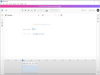
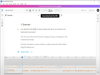
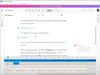
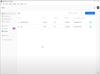
Comments and User Reviews