-
Latest Version
Deluge 2.1.1 LATEST
-
Review by
-
Operating System
Windows XP / Vista / Windows 7 / Windows 8 / Windows 10 / Windows 11
-
User Rating
Click to vote -
Author / Product
-
Filename
deluge-2.1.1-win32-setup.exe
-
MD5 Checksum
3c6ba3c6ea5c69dd9b3c5016dfc2a72d
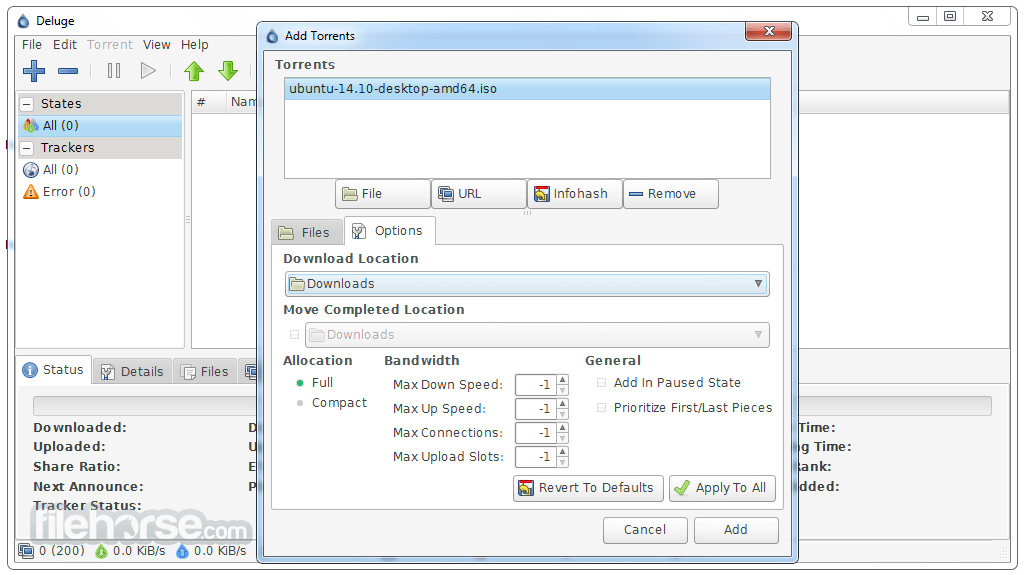
Deluge for PC is known for its robust performance, flexibility, and extensive plugin support, allowing users to tailor the client to their specific needs.
Main Features
- Cross-platform compatibility
- Support for a wide range of BitTorrent protocols
- Lightweight and resource-efficient
- Plugin system for additional functionality
- Web UI for remote management
- Encryption support for enhanced security
- Proxy support for anonymity
- Bandwidth scheduling and prioritization
- RSS feed support for automatic downloads
- Multiple language support
- Core/UI split allowing the app to run as a daemon
- Connect remotely to the daemon
- Web UI
- Console UI
- GTK+ UI
- BitTorrent Protocol Encryption
- Mainline DHT
- Local Peer Discovery (aka LSD)
- FAST protocol extension
- µTorrent Peer Exchange
- UPnP and NAT-PMP
- Proxy support
- Web seed
- Private Torrents
- Global and per-torrent speed limits
- Configurable bandwidth scheduler
- Password protection
- RSS (via Plugin)
- And much more!
It features a clean and intuitive user interface, with a simple layout that is easy to navigate.
The main window provides access to essential features such as adding torrents, monitoring downloads, and adjusting settings.

Users can customize the interface by choosing from various themes and arranging the layout to suit their preferences.
Installation and Setup
Installing this program is straightforward and typically involves downloading the appropriate installer for your operating system from the official website or FileHorse.
Once downloaded, simply follow the on-screen instructions to complete the installation process. Upon launching the application for the first time, users are guided through a setup wizard to configure basic settings such as download location and network preferences.
How to Use
- Adding Torrents: Click the "Add Torrent" button or drag-and-drop torrent files into the window.
- Managing Downloads: Monitor download progress, pause/resume torrents, and adjust bandwidth settings as needed.
- Configuring Preferences: Access the preferences menu to customize various aspects of the client, including network settings, plugin management, and interface options.
- Remote Management: Utilize the web UI to manage torrents remotely from any web-enabled device.
- Exploring Plugins: Extend Deluge's functionality by exploring and installing plugins from the official repository.

FAQ
Is Deluge compatible with private trackers?
Yes, it supports private trackers and offers features such as tracker authentication and protocol encryption for enhanced compatibility.
Can I schedule downloads with this software?
Yes, it allows users to schedule downloads based on specific times or bandwidth limits using its built-in scheduler feature.
Are there any mobile versions of Deluge available?
While there isn't an official mobile version of Deluge for PC, users can manage torrents remotely using the web UI from any mobile web browser.
Does Deluge support magnet links?
Yes, the app fully supports magnet links, allowing users to add torrents without needing to download a separate torrent file.
Can I control Deluge remotely from another computer?
Yes, it offers a web UI that allows users to manage torrents remotely from any computer with internet access.
Alternatives
qBittorrent: Similar to this app in terms of features and performance, qBittorrent is another popular open-source BitTorrent client that offers a user-friendly interface and extensive customization options.
Transmission: Known for its simplicity and minimalistic design, Transmission is a lightweight BT client available for macOS, Linux, and Windows.
µTorrent: While not open-source like this program, µTorrent is a widely-used BT client known for its speed and efficiency, offering both free and premium versions.
Tixati: A simple, ad-free BitTorrent client that is easy to use and offers a number of advanced features.
WebTorrent: A web-based BT client that can be used in any web browser, without the need for a dedicated software program.
Audius - A decentralized music-sharing platform with blockchain integration.
LimeWire (revived as a blockchain-based music platform) - Focuses on artist royalties while still enabling music discovery.
Pricing
The program is completely FREE to download and use, with no limitations on features or functionality.
It is released under the GNU General Public License (GPL), making it accessible to users of all budgets.
System Requirements
- Operating System: Windows 11, 10, 8 or 7
- Processor: 1 GHz or faster
- RAM: 512 MB or more
- Disk Space: 50 MB available space
- Lightweight and resource-efficient
- Extensive plugin support for added functionality
- Cross-platform compatibility
- Customizable user interface
- Active development and community support
- Web UI can be less intuitive for beginners
- Limited built-in features compared to some alternatives
- Occasional stability issues with certain plugins
All in all, Deluge for PC is a powerful and versatile BitTorrent client that caters to both novice and advanced users alike. Its lightweight design, extensive plugin support, and cross-platform compatibility make it a compelling choice for anyone looking for a reliable torrenting solution.
While it may lack some of the bells and whistles found in other clients, its simplicity and flexibility more than make up for it.
What's new in this version:
Core:
- Fix missing trackers added via magnet
- Fix handling magnets with tracker tiers
 OperaOpera 118.0 Build 5461.60 (64-bit)
OperaOpera 118.0 Build 5461.60 (64-bit) PC RepairPC Repair Tool 2025
PC RepairPC Repair Tool 2025 PhotoshopAdobe Photoshop CC 2025 26.6.0 (64-bit)
PhotoshopAdobe Photoshop CC 2025 26.6.0 (64-bit) OKXOKX - Buy Bitcoin or Ethereum
OKXOKX - Buy Bitcoin or Ethereum iTop VPNiTop VPN 6.4.0 - Fast, Safe & Secure
iTop VPNiTop VPN 6.4.0 - Fast, Safe & Secure Premiere ProAdobe Premiere Pro CC 2025 25.2.3
Premiere ProAdobe Premiere Pro CC 2025 25.2.3 BlueStacksBlueStacks 10.42.53.1001
BlueStacksBlueStacks 10.42.53.1001 Hero WarsHero Wars - Online Action Game
Hero WarsHero Wars - Online Action Game SemrushSemrush - Keyword Research Tool
SemrushSemrush - Keyword Research Tool LockWiperiMyFone LockWiper (Android) 5.7.2
LockWiperiMyFone LockWiper (Android) 5.7.2
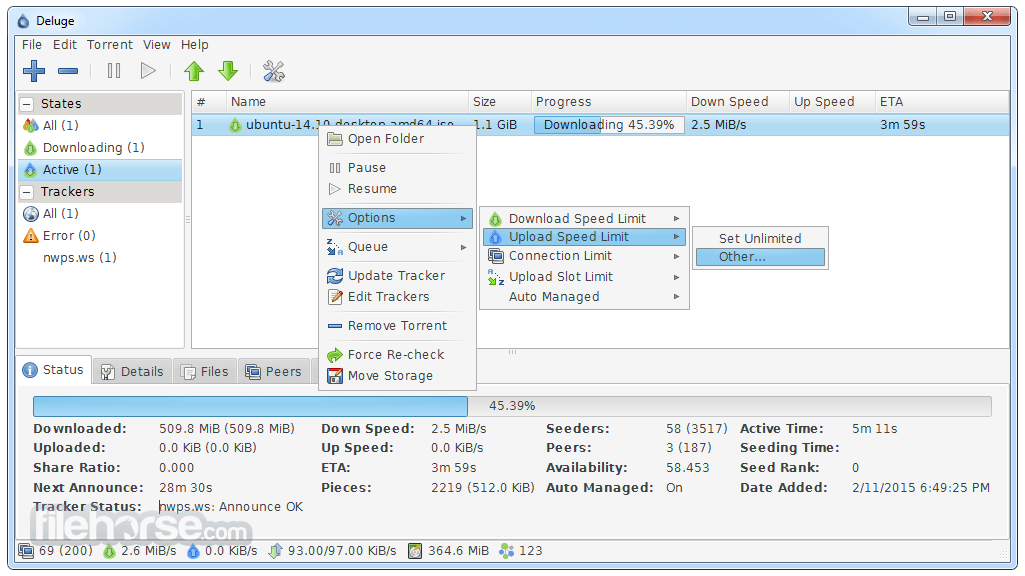

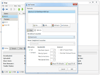
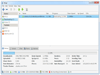
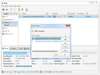
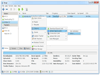
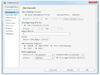
Comments and User Reviews