-
Latest Version
DBeaver 25.0.2 LATEST
-
Review by
-
Operating System
Windows 10 / Windows 11
-
User Rating
Click to vote -
Author / Product
-
Filename
dbeaver-ce-25.0.2-x86_64-setup.exe
It supports various databases, including MySQL, PostgreSQL, SQLite, Oracle, SQL Server, and many more.
With an intuitive interface and robust features, it provides an efficient way to manage and interact with databases, whether locally or in the cloud.
DBeaver is available in both Community Edition (free) and Enterprise Edition (paid).
The free version offers essential database management features, while the Enterprise Edition includes additional capabilities such as NoSQL database support, cloud integration, and enhanced security options.
Key Features
Multi-Database Support: Connect to over 80 database types, including relational, NoSQL, and cloud-based solutions.
SQL Editor: Advanced SQL editor with syntax highlighting, auto-completion, and error handling.
ER Diagram View: Visual representation of database structures for easier data analysis.
Data Export and Import: Supports various formats such as CSV, JSON, XML, and SQL scripts.
Database Comparison: Compare schemas and data between different databases.
SSH and SSL Support: Secure connection to remote databases.
Cloud Integration: Connect with AWS, Google Cloud, and Azure.
Customizable UI: Dark mode, themes, and layout customization options.
Plugins and Extensions: Extend functionality with additional plugins.
User Interface
- Navigator Panel: Displays connected databases and their objects.
- SQL Editor: A powerful code editor with intelligent auto-suggestions.
- Results Grid: Displays query output with sorting and filtering options.
- Metadata View: Provides detailed information about tables, columns, and relationships.
- The UI is user-friendly, making it accessible for both beginners and experienced developers.
- Download DBeaver from the official website or FileHorse.
- Run the installer and follow the on-screen instructions.
- Select additional components such as Java (if not installed).
- Complete the installation and launch the application.
- Add a new database connection and configure credentials.
Create a New Connection:
- Click on “New Database Connection.”
- Select your database type.
- Enter connection details like hostname, port, username, and password.
- Test the connection and save.
- Open the SQL Editor.
- Write your SQL queries and run them.
- View results in the output grid.
- Browse tables, views, and stored procedures.
- Modify structures or create new objects.
- Use the export wizard to save query results.
- Import data from external sources like CSV or Excel.
- View relational structures.
- Edit and analyze database schema visually.
Is DBeaver free to use?
Yes, the Community Edition is free and open-source. However, the Enterprise Edition requires a paid subscription.
Does DBeaver support NoSQL databases?
Yes, but only in the Enterprise Edition. Supported NoSQL databases include MongoDB, DynamoDB, and Couchbase.
Can I use DBeaver with cloud databases?
Yes, it supports AWS, Google Cloud, and Azure databases.
Does DBeaver require Java to run?
Yes, DBeaver is a Java-based application, and Java Runtime Environment (JRE) is required.
Can I use DBeaver to migrate databases?
Yes, it offers data migration tools to copy data between different databases.
Alternatives
MySQL Workbench - Best for MySQL database management.
pgAdmin - Ideal for PostgreSQL database users.
HeidiSQL - Lightweight and user-friendly.
Navicat - Premium alternative with a polished UI.
Pricing
DBeaver Community Edition: Free (Open-source)
DBeaver Enterprise Edition (PRO version): Starts at $10 per month (billed annually) with additional features like NoSQL support, cloud database integration, and enhanced security.
DBeaver Community Featues:
- MySQL, SQL Server, PostgreSQL and others
- Data Editor
- SQL Editor
- Database schema editor
- DDL
- Basic ER Diagrams
- Basic charts
- Data export/import
- Task management
- Database maintenance tools
- Advanced Security: Master password and strong encryption for safe database connections.
- Enterprise Authentication: Supports SAML, SSO, OKTA, Kerberos, and cloud SSO (GCP, AWS, Azure).
- Broad SQL Support: Compatible with MySQL, PostgreSQL, SQL Server, Oracle, and more.
- NoSQL Compatibility: Works with MongoDB, Cassandra, Redis, CouchDB, and others.
- Cloud Database Integration: Connects to Redshift, BigQuery, Oracle Cloud, and more.
- Native Cloud Support: Seamless integration with AWS, Google Cloud, and Azure.
- S3 Browser: Access, upload, and manage files across all regions like a regular file system.
- AI SQL Assistant: Automates complex SQL scripts and enhances query building.
- Schema Development: ERD Edit Mode for efficient database modeling.
- Mock Data Generator: Creates diverse test data for database validation.
- Data & Schema Comparison: Highlights differences between sources.
- Query Execution Analysis: Visualize execution plans to optimize performance.
- Task Automation: Supports multi-component workflows for daily operations.
- Task Scheduler: Automate tasks and send scheduled reports via email.
- Comprehensive Support: Assistance from setup to deployment in enterprise environments.
- OS: Windows 10, Windows 11 / Windows Server 2012 or later versions
- Processor: Intel/AMD 64-bit processor
- RAM: 2GB (4GB recommended)
- Storage: At least 200MB free disk space
- Java Version: Java 11 or later
- Supports a wide range of databases.
- Powerful SQL editor with syntax highlighting.
- Free and open-source (Community Edition).
- Secure connections with SSH and SSL.
- Cloud and NoSQL support in Enterprise Edition.
- Requires Java, which can be a hassle for some users.
- Enterprise Edition is costly compared to some alternatives.
- Advanced features can have a learning curve.
DBeaver is one of the best database management tools available for Windows users, offering extensive support for various databases, a user-friendly interface, and advanced features. Whether you're a developer, data analyst, or database administrator, it provides everything you need for efficient database management.
For those looking for a free and open-source solution, the Community Edition is an excellent choice. However, if you need NoSQL database support, cloud integration, and additional enterprise-level features, the Enterprise Edition is worth considering.
Note: Requires Java Runtime Environment.
Also Available: Download DBeaver for Mac
What's new in this version:
Navigator:
- Filter behavior has been improved for a better user experience
- Fixed filters for secondary DBeaver app windows
SQL Editor:
- Query cancelation after retry was fixed
- When the "Blank Line is Statement Delimiter" option is set to Smart, blank lines are now correctly recognized as script delimiters while executing queries as Script
- Fixed missing space after the leading keyword in some cases
Miscellaneous:
- Added an option to display the breadcrumbs in either the status bar or at the top of editors
- Breadcrumbs now occupy less horizontal space in the status bar
- Added the DBeaver icon to aarch64-linux package
- New Drivers: Added support for Teiid database
Databases:
CUBRID:
- Added statistics and trace information to the result tab
- Fixed incorrect script generation when creating a trigger via UI
- Denodo: the connection name was modified to Denodo
- GBase 8s: fixed creation of a table with a primary key
- MariaDB: after changing an expired database password, you can now immediately test the connection with the new password
- MariaDB/MySQL: fixed creation of auto_increment columns with primary key
- Oracle: fixed view creation via Metadata editor
- Sap Hana: fixed an issue with name editing when creating a table in Metadata Editor
- Snowflake: fixed metadata queries for driver versions 3.13.20 and higher
- Teradata: fixed an exception that occurred during code completion
 OperaOpera 117.0 Build 5408.197 (64-bit)
OperaOpera 117.0 Build 5408.197 (64-bit) PC RepairPC Repair Tool 2025
PC RepairPC Repair Tool 2025 PhotoshopAdobe Photoshop CC 2025 26.5.0 (64-bit)
PhotoshopAdobe Photoshop CC 2025 26.5.0 (64-bit) OKXOKX - Buy Bitcoin or Ethereum
OKXOKX - Buy Bitcoin or Ethereum iTop VPNiTop VPN 6.3.0 - Fast, Safe & Secure
iTop VPNiTop VPN 6.3.0 - Fast, Safe & Secure Premiere ProAdobe Premiere Pro CC 2025 25.2.1
Premiere ProAdobe Premiere Pro CC 2025 25.2.1 BlueStacksBlueStacks 10.42.50.1004
BlueStacksBlueStacks 10.42.50.1004 Hero WarsHero Wars - Online Action Game
Hero WarsHero Wars - Online Action Game SemrushSemrush - Keyword Research Tool
SemrushSemrush - Keyword Research Tool LockWiperiMyFone LockWiper (Android) 5.7.2
LockWiperiMyFone LockWiper (Android) 5.7.2





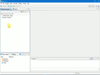
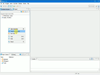
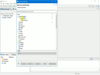
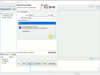
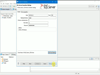
Comments and User Reviews