-
Latest Version
-
Operating System
Windows XP64 / Vista64 / Windows 7 64 / Windows 8 64 / Windows 10 64
-
User Rating
Click to vote -
Author / Product
-
Filename
dbeaver-ce-24.2.1-x86_64-setup.exe
Sometimes latest versions of the software can cause issues when installed on older devices or devices running an older version of the operating system.
Software makers usually fix these issues but it can take them some time. What you can do in the meantime is to download and install an older version of DBeaver 24.2.1.
For those interested in downloading the most recent release of DBeaver or reading our review, simply click here.
All old versions distributed on our website are completely virus-free and available for download at no cost.
We would love to hear from you
If you have any questions or ideas that you want to share with us - head over to our Contact page and let us know. We value your feedback!
What's new in this version:
SQL Editor:
- Smart syntax highlighting was significantly improved
- Pseudo columns highlighting was improved
- Table aliases were fixed in smart completion
- Issue with pinned tabs was resolved
- Syntax highlighting fixed for single quoted strings
- SQL console save was redesigned (it now asks for confirmation)
Data editor:
- Commit/rollback buttons now enabled only when transactions are applicable
- Column description rendering was improved for dark theme
- Database navigator: horizontal scrolling was fixed, now action icons are always visible
- Object editor: bottom toolbar layout was unified for all tabs
Data transfer:
- CSV parameters documentation was added
- Database backup/restore dialog layout ws fixed
General:
- Snapcraft image now includes additional fonts
- Embedded browser support was added for Linux/GTK
- App command line parameters logging was was disabled because of security concerns
- Issue with splash screen and error message overlapping was resolved
- Resource leak detection logging was added by default
- We migrated to Eclipse 2024-09 platform
Databases:
- Altibase: database replication metadata was supported (thaks to @zennken)
- Azure SQL: "show all databases" option was removed
CUBRID:
- Index drop command generation wad fixed
- Procedure create dialog was added
- List of reserved keywords was updated
- DolphinDB driver was added
- MySQL: NULL geometry values handle was fixed
- Salesforce CDP: connection dialog layout was fixed
SAP HANA:
- Connection dialog was improved for HANA Cloud
- Expired password change feature was added
- Trino: issue with long cursor reading was fixed
Localization:
- Arabic localization was added
- Brazilian Portuguese localization was updated
 OperaOpera 125.0 Build 5729.49 (64-bit)
OperaOpera 125.0 Build 5729.49 (64-bit) MalwarebytesMalwarebytes Premium 5.4.5
MalwarebytesMalwarebytes Premium 5.4.5 PhotoshopAdobe Photoshop CC 2026 27.2 (64-bit)
PhotoshopAdobe Photoshop CC 2026 27.2 (64-bit) BlueStacksBlueStacks 10.42.153.1001
BlueStacksBlueStacks 10.42.153.1001 OKXOKX - Buy Bitcoin or Ethereum
OKXOKX - Buy Bitcoin or Ethereum Premiere ProAdobe Premiere Pro CC 2025 25.6.3
Premiere ProAdobe Premiere Pro CC 2025 25.6.3 PC RepairPC Repair Tool 2025
PC RepairPC Repair Tool 2025 Hero WarsHero Wars - Online Action Game
Hero WarsHero Wars - Online Action Game TradingViewTradingView - Trusted by 60 Million Traders
TradingViewTradingView - Trusted by 60 Million Traders WPS OfficeWPS Office Free 12.2.0.23155
WPS OfficeWPS Office Free 12.2.0.23155





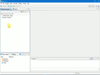
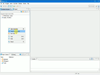
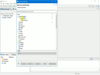
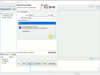
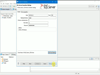
Comments and User Reviews