-
Latest Version
-
Operating System
Windows XP64 / Vista64 / Windows 7 64 / Windows 8 64 / Windows 10 64
-
User Rating
Click to vote -
Author / Product
-
Filename
dbeaver-ce-24.1.5-x86_64-setup.exe
Sometimes latest versions of the software can cause issues when installed on older devices or devices running an older version of the operating system.
Software makers usually fix these issues but it can take them some time. What you can do in the meantime is to download and install an older version of DBeaver 24.1.5.
For those interested in downloading the most recent release of DBeaver or reading our review, simply click here.
All old versions distributed on our website are completely virus-free and available for download at no cost.
We would love to hear from you
If you have any questions or ideas that you want to share with us - head over to our Contact page and let us know. We value your feedback!
What's new in this version:
SQL Editor:
- Added semantic analysis and Outline viewer support for CREATE and ALTER TABLE queries
- Added presentation for warnings in semantic analysis results
- Data type icons were redesigned
- SQL error presentation was redesigned
- 'Execute SQL Script' option behavior was fixed
- SQL Output for SQL scripts was fixed
- Output panel opening was fixed
- Column aliases can now be copied with Advanced Copy option
- Column validation for UPDATE SET clause was fixed
- Issue with invalid table name was fixed
- If all tabs with query results are pinned, a new tab with a new query result is created
- Data Editor: Paste into the table with no foreign key was fixed
Database Navigator:
- Connection visualization was fixed
- Navigator icons were redesigned
- Connectivity: Connection page for custom drivers with the URL template was fixed
General:
- Opening links to local files has been restricted due to a security issue discovered by @LuskaBol
- Improved error handling when trying to use not allowed characters in project name
Databases:
- Altibase: Non-schema objects like Job, Database Link, Directory, and Library are now supported
- BigQuery: Database monitoring dashboards were added
- GaussDB driver was updated to version 4-1.1
- MariaDB: Geometry data type is now supported
- Ocient: Incorrect DDL generation was fixed
- SQLite: Full text search was improved
- SQL Server: Saving changes in procedures was fixed
 OperaOpera 125.0 Build 5729.49 (64-bit)
OperaOpera 125.0 Build 5729.49 (64-bit) MalwarebytesMalwarebytes Premium 5.4.5
MalwarebytesMalwarebytes Premium 5.4.5 PhotoshopAdobe Photoshop CC 2026 27.2 (64-bit)
PhotoshopAdobe Photoshop CC 2026 27.2 (64-bit) BlueStacksBlueStacks 10.42.153.1001
BlueStacksBlueStacks 10.42.153.1001 OKXOKX - Buy Bitcoin or Ethereum
OKXOKX - Buy Bitcoin or Ethereum Premiere ProAdobe Premiere Pro CC 2025 25.6.3
Premiere ProAdobe Premiere Pro CC 2025 25.6.3 PC RepairPC Repair Tool 2025
PC RepairPC Repair Tool 2025 Hero WarsHero Wars - Online Action Game
Hero WarsHero Wars - Online Action Game TradingViewTradingView - Trusted by 60 Million Traders
TradingViewTradingView - Trusted by 60 Million Traders WPS OfficeWPS Office Free 12.2.0.23155
WPS OfficeWPS Office Free 12.2.0.23155





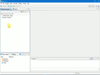
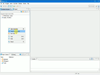
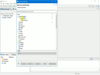
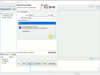
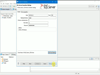
Comments and User Reviews