-
Latest Version
-
Operating System
Windows XP64 / Vista64 / Windows 7 64 / Windows 8 64 / Windows 10 64
-
User Rating
Click to vote -
Author / Product
-
Filename
dbeaver-ce-24.1.4-x86_64-setup.exe
Sometimes latest versions of the software can cause issues when installed on older devices or devices running an older version of the operating system.
Software makers usually fix these issues but it can take them some time. What you can do in the meantime is to download and install an older version of DBeaver 24.1.4.
For those interested in downloading the most recent release of DBeaver or reading our review, simply click here.
All old versions distributed on our website are completely virus-free and available for download at no cost.
We would love to hear from you
If you have any questions or ideas that you want to share with us - head over to our Contact page and let us know. We value your feedback!
What's new in this version:
SQL Editor:
- Problem markers with semantic error descriptions were added. You can click on the problem description in the tooltip to find out what is wrong with the query.
- INSERT, DELETE, UPDATE, DROP, CREATE, and ALTER statements execution in read-only mode was prohibited
- Smart mode for Blank line state delimiter was improved
- Simultaneous query execution was fixed: if a query is already being executed, you can execute another query in a new tab only
- Composite type field color became visible in the Dark theme
- Completion analyzer performance was enhanced
Data Editor:
- Inline editing of geometry fields was fixed
- New keyboard shortcut Ctrl+Shift+Alt+C has been added to use the advanced copy option with the latest settings, without opening a popup window
- Metadata Editor: Generate SQL option in the context menu was fixed
- Connectivity: Closing idle connections and default timeout were fixed
General:
- Users can import connections from SQL Workbench and DbVizualizer
- Wayland support on Linux was fixed
- Several code improvements have been made
Databases:
- GaussDB driver was added
- Couchbase: Legacy Couchbase driver was removed
CUBRID:
- Execution plan was enhanced
- Issue with Null datatype was fixed
- Creating partition option was removed
- InterSystems IRIS driver was updated to version 2024.1
- PostgreSQL: If the database name is empty, it will be set to the same as the username
- SAP Hana: Additional system table prefix was added
- SQL Server: Ability to upgrade/install the driver was fixed
 OperaOpera 125.0 Build 5729.49 (64-bit)
OperaOpera 125.0 Build 5729.49 (64-bit) MalwarebytesMalwarebytes Premium 5.4.5
MalwarebytesMalwarebytes Premium 5.4.5 PhotoshopAdobe Photoshop CC 2026 27.2 (64-bit)
PhotoshopAdobe Photoshop CC 2026 27.2 (64-bit) BlueStacksBlueStacks 10.42.153.1001
BlueStacksBlueStacks 10.42.153.1001 OKXOKX - Buy Bitcoin or Ethereum
OKXOKX - Buy Bitcoin or Ethereum Premiere ProAdobe Premiere Pro CC 2025 25.6.3
Premiere ProAdobe Premiere Pro CC 2025 25.6.3 PC RepairPC Repair Tool 2025
PC RepairPC Repair Tool 2025 Hero WarsHero Wars - Online Action Game
Hero WarsHero Wars - Online Action Game TradingViewTradingView - Trusted by 60 Million Traders
TradingViewTradingView - Trusted by 60 Million Traders WPS OfficeWPS Office Free 12.2.0.23155
WPS OfficeWPS Office Free 12.2.0.23155





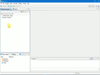
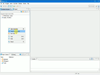
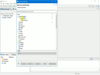
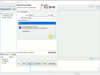
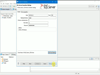
Comments and User Reviews