-
Latest Version
-
Operating System
Windows XP64 / Vista64 / Windows 7 64 / Windows 8 64 / Windows 10 64
-
User Rating
Click to vote -
Author / Product
-
Filename
dbeaver-ce-24.1.3-x86_64-setup.exe
Sometimes latest versions of the software can cause issues when installed on older devices or devices running an older version of the operating system.
Software makers usually fix these issues but it can take them some time. What you can do in the meantime is to download and install an older version of DBeaver 24.1.3.
For those interested in downloading the most recent release of DBeaver or reading our review, simply click here.
All old versions distributed on our website are completely virus-free and available for download at no cost.
We would love to hear from you
If you have any questions or ideas that you want to share with us - head over to our Contact page and let us know. We value your feedback!
What's new in this version:
SQL Editor:
- Added ability to disconnect from the datasourse when all associated editors were closed (configurable)
- New autocompletion engine was significantly enhanced
- Autocompletion for derived columns in sub-queries was improved
- Autocomplete suggestions inside literals in INSERT INTO were disabled
- Execution of the corrected SQL script was fixed
- 'Recent SQL script' was renamed to the 'Last edited SQL script'
- Short/long object names completion configuration was redesigned
- Metadata editor: Composite data types presentation was added for table columns
- Data editor: JSON and XML panels performance was enhanced
Data transfer:
- Compress option behavior was fixed
- Wizard window auto-size was fixed
- Task management: Broken exported file extension after the task editing was fixed
- Dashboards: Project dashboard UX was improved
Connectivity:
- Connections invalidation after sleep mode was added
- Idle connections timeout was fixed
General:
- Establishing connection visualization was added to Database Navigator and Projects
- Tooltip delay on macOS was reduced and became configurable
- Saving script outside the Script folder was fixed
- SVG extension was moved to the PRO version
- Authentication in embedded browser was temporarily disabled on Linux
Databases:
Altibase:
- Added the ability to compile procedure, function, or package from the UI as well as truncate table and refresh materialized view
- Added status of the view, materialized view, procedure, function, or package
- Execution plan parsing error was fixed
Clickhouse:
- DateTime32 formatting was fixed
- IPV6 data presentation was added
- Complex structure display in the Data grid was fixed
CUBRID:
- View creation was added to the UI
- Supported keywords for SQL Editor were reviewed and updated
- Ability to edit Serial using UI was added
- DuckDB: Data edit was fixed
- Microsoft Azure driver was updated to version 12.7.0
- Oracle: DDL generation for Oracle Tablespaces was added
PostgreSQL:
- Specific functions were supported in the SQL Editor
- Metadata read was fixed
Redshift:
- Metadata reading for indexes was disabled
- Problems with broken connection were resolved
- SAP IQ: Duplicated output messages were fixed
- Teradata: Database name became optional for connection
- Vertica: Incorrect query execution with the cursor at the end was fixed
Localization:
- Italian localization was updated
 OperaOpera 125.0 Build 5729.49 (64-bit)
OperaOpera 125.0 Build 5729.49 (64-bit) MalwarebytesMalwarebytes Premium 5.4.5
MalwarebytesMalwarebytes Premium 5.4.5 PhotoshopAdobe Photoshop CC 2026 27.2 (64-bit)
PhotoshopAdobe Photoshop CC 2026 27.2 (64-bit) BlueStacksBlueStacks 10.42.153.1001
BlueStacksBlueStacks 10.42.153.1001 OKXOKX - Buy Bitcoin or Ethereum
OKXOKX - Buy Bitcoin or Ethereum Premiere ProAdobe Premiere Pro CC 2025 25.6.3
Premiere ProAdobe Premiere Pro CC 2025 25.6.3 PC RepairPC Repair Tool 2025
PC RepairPC Repair Tool 2025 Hero WarsHero Wars - Online Action Game
Hero WarsHero Wars - Online Action Game TradingViewTradingView - Trusted by 60 Million Traders
TradingViewTradingView - Trusted by 60 Million Traders WPS OfficeWPS Office Free 12.2.0.23155
WPS OfficeWPS Office Free 12.2.0.23155





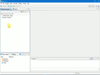
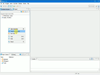
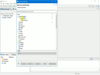
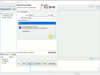
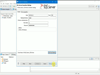
Comments and User Reviews