-
Latest Version
-
Operating System
Windows XP64 / Vista64 / Windows 7 64 / Windows 8 64 / Windows 10 64
-
User Rating
Click to vote -
Author / Product
-
Filename
dbeaver-ce-24.1.2-x86_64-setup.exe
Sometimes latest versions of the software can cause issues when installed on older devices or devices running an older version of the operating system.
Software makers usually fix these issues but it can take them some time. What you can do in the meantime is to download and install an older version of DBeaver 24.1.2.
For those interested in downloading the most recent release of DBeaver or reading our review, simply click here.
All old versions distributed on our website are completely virus-free and available for download at no cost.
We would love to hear from you
If you have any questions or ideas that you want to share with us - head over to our Contact page and let us know. We value your feedback!
What's new in this version:
SQL Editor:
- Performance in Smart mode of Blank line as a statement delimiter was enhanced
- Ability to show all SQL scripts from the main toolbar was added
- Syntax highlighting for functions with multiple arguments was fixed
- SQL datatype color use was corrected
- DROP statement support was added to Outline
- Metadata Editor: Foreign Key creation dialog UIX was improved
Data Editor:
- Indication of the table read-only/editable mode was added
- Information about active unique key used for data edit was added
- Customise and Save filter buttons were moved to the dropdown
- Issue with too small Result Set Order/Filter Settings window was resolved
- Rollback timer flickering was fixed
- Query Manager: information about database schema and catalog was added to the detailed record view
- Simple Structure Compare: issue with long file names was resolved
Connectivity:
- Issue with default SSH connection timeout was resolved
- Driver downloading problem reporting was fixed
General:
- Incorrect button behavior in the confirmation dialog was fixed
- Security credential encryption was enhanced (thanks to @longhaseng52)
- Toolbar and Data Editor background on the Dark theme was improved
- Smart commit mode indication was fixed
- Issue with metadata cache reading was resolved
- Automatic resize of connection dialog and tasks dialogs was fixed
Databases:
Clickhouse:
- Complex structures handling was fixed
- Clickhouse driver was updated to version 0.6.1
- CUBRID: 'db_server' information was added to the Database Navigator
- Oracle: Connection error in the application downloaded from the Microsoft Store was fixed
- PostgreSQL: Dollar-quoted string parsing was fixed
SQL Server:
- Issue with resultset primary key detection was resolved
- Duplicated output when running stored procedures was fixed
- NTLM Authentication was fixed
- Datetime datatype representation was fixed
 OperaOpera 125.0 Build 5729.49 (64-bit)
OperaOpera 125.0 Build 5729.49 (64-bit) MalwarebytesMalwarebytes Premium 5.4.5
MalwarebytesMalwarebytes Premium 5.4.5 PhotoshopAdobe Photoshop CC 2026 27.1 (64-bit)
PhotoshopAdobe Photoshop CC 2026 27.1 (64-bit) BlueStacksBlueStacks 10.42.153.1001
BlueStacksBlueStacks 10.42.153.1001 OKXOKX - Buy Bitcoin or Ethereum
OKXOKX - Buy Bitcoin or Ethereum Premiere ProAdobe Premiere Pro CC 2025 25.6.3
Premiere ProAdobe Premiere Pro CC 2025 25.6.3 PC RepairPC Repair Tool 2025
PC RepairPC Repair Tool 2025 Hero WarsHero Wars - Online Action Game
Hero WarsHero Wars - Online Action Game TradingViewTradingView - Trusted by 60 Million Traders
TradingViewTradingView - Trusted by 60 Million Traders Edraw AIEdraw AI - AI-Powered Visual Collaboration
Edraw AIEdraw AI - AI-Powered Visual Collaboration





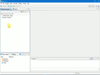
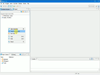
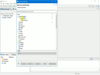
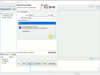
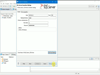
Comments and User Reviews