-
Latest Version
-
Operating System
Windows XP64 / Vista64 / Windows 7 64 / Windows 8 64 / Windows 10 64
-
User Rating
Click to vote -
Author / Product
-
Filename
dbeaver-ce-24.1.1-x86_64-setup.exe
Sometimes latest versions of the software can cause issues when installed on older devices or devices running an older version of the operating system.
Software makers usually fix these issues but it can take them some time. What you can do in the meantime is to download and install an older version of DBeaver 24.1.1.
For those interested in downloading the most recent release of DBeaver or reading our review, simply click here.
All old versions distributed on our website are completely virus-free and available for download at no cost.
We would love to hear from you
If you have any questions or ideas that you want to share with us - head over to our Contact page and let us know. We value your feedback!
What's new in this version:
- AI: GPT-4o model was supported
SQL Editor:
- Auto-save editor setting was enabled by default
- ILIKE keyword was supported
- Support for unsigned numbers in GROUP BY clause was added
- Syntax highlighting and outline viewer support parameter changes in SQL Processing settings
- Links to the SQL Editor and Visual Query Builder were added to the Context menu
- Buttons in the right toolbar were renamed
- Print mode in ER Diagrams and Execution plan was fixed
- Saving Diagram outside the workspace was fixed
Data Editor:
- Information about table unique key is displayed in the grid
- BETWEEN and LIKE keywords were added to filetr autocomplection
Data transfer:
- Export of data with backticks was fixed (thanks to @diashalabi)
- Export of binary columns in JSON format was fixed
General:
- Ability to restore default settings was fixed in SQL Editor Formatting settings, SQL Editor settings, SQL Editor Commit type, Error handling settings, and Hex Editor default width
- Creating a view from the UI was fixed
- Buttons display when creating new dashboard was fixed
- New table creation was fixed
The following drivers were updated:
- Firebird to version 5.0.4
- Redshift to 2.1.0.29
- Informix to 4.50.JC10W1
Databases
- Altibase: Search for server properties was added (thanks to @zennken)
- BigQuery: Ability to see bytes billed in Statistics panel in the Data Editor was added
Cubrid:
- Execution plan coloring was enhanced (thanks to @hwany7seo)
- Ability to create a table via UI was added (thanks to @longhaseng52)
- DDL display for a view was added together with the ability to display the list of indexes, synonyms, serials, triggers, and procedures (thanks to @longhaseng52)
- Ping query for keep connection alive was added (thanks to @rathana-pvs)
- Partition display was added (thanks to @rathana-pvs)
PostgreSQL:
- If database field in connection settings is empty, user name is used as a database name
- Work of 'Use fully qualified names' setting was fixed for views
- Redis: Key settings were fixed
- Redshift: Constraint creation was fixed
- Vertica: Stored procedures handling in SQL Editor was fixed
 OperaOpera 125.0 Build 5729.49 (64-bit)
OperaOpera 125.0 Build 5729.49 (64-bit) MalwarebytesMalwarebytes Premium 5.4.5
MalwarebytesMalwarebytes Premium 5.4.5 PhotoshopAdobe Photoshop CC 2026 27.2 (64-bit)
PhotoshopAdobe Photoshop CC 2026 27.2 (64-bit) BlueStacksBlueStacks 10.42.153.1001
BlueStacksBlueStacks 10.42.153.1001 OKXOKX - Buy Bitcoin or Ethereum
OKXOKX - Buy Bitcoin or Ethereum Premiere ProAdobe Premiere Pro CC 2025 25.6.3
Premiere ProAdobe Premiere Pro CC 2025 25.6.3 PC RepairPC Repair Tool 2025
PC RepairPC Repair Tool 2025 Hero WarsHero Wars - Online Action Game
Hero WarsHero Wars - Online Action Game TradingViewTradingView - Trusted by 60 Million Traders
TradingViewTradingView - Trusted by 60 Million Traders WPS OfficeWPS Office Free 12.2.0.23155
WPS OfficeWPS Office Free 12.2.0.23155





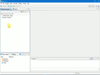
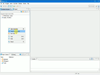
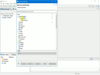
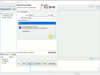
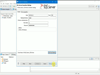
Comments and User Reviews