-
Latest Version
-
Operating System
Windows XP64 / Vista64 / Windows 7 64 / Windows 8 64 / Windows 10 64
-
User Rating
Click to vote -
Author / Product
-
Filename
dbeaver-ce-24.1.0-x86_64-setup.exe
Sometimes latest versions of the software can cause issues when installed on older devices or devices running an older version of the operating system.
Software makers usually fix these issues but it can take them some time. What you can do in the meantime is to download and install an older version of DBeaver 24.1.0.
For those interested in downloading the most recent release of DBeaver or reading our review, simply click here.
All old versions distributed on our website are completely virus-free and available for download at no cost.
We would love to hear from you
If you have any questions or ideas that you want to share with us - head over to our Contact page and let us know. We value your feedback!
What's new in this version:
- SQL Editor: issue with extra linefeed during autocompletion was fixed
- Data Editor: loading data when fast scrolling using the keyboard was fixed
Database tasks:
- Maximum execution time option was added
- Tasks running from non-default workspace was fixed
Connectivity:
- 'Azure AD' was renamed to 'Microsoft Entra ID'
- Links to database support documentation were added for many databases
- Automatical termination of the shell command script 'Before connect' was fixed
General:
- Crash when closing detached editor tab in another window was fixed
- 'Restore default' for Metadata read, Client identification settings was fixed
- .projects and .settings folders became findable in Projects when the application is used as an Eclipse plugin
- Truncated notifications were fixed
Projects:
- Disconnecting a database from the Project view was fixed
- Opening a bookmark after changing the application language was fixed
- ERD: loading diagrams for drivers with broken foreign keys support was fixed
Database Navigator:
- Color of the table statistics was changed to visible in the dark theme and became configurable
- Deleting connection option in the context menu was renamed to 'Delete connection'
Databases:
- CrateDB: table DDL was fixed
- Databricks: authentication with personal access token was added
- DB2i: procedure creation was fixed
- DuckDB: aliases autocompletion was fixed
- H2: foreign keys presentation was fixed
- Oracle: JSON data type support was improved
- PostgreSQL: support of fully qualified names in DDL was fixed
Localization:
- German localization was updated
 OperaOpera 117.0 Build 5408.35 (64-bit)
OperaOpera 117.0 Build 5408.35 (64-bit) PC RepairPC Repair Tool 2025
PC RepairPC Repair Tool 2025 PhotoshopAdobe Photoshop CC 2025 26.3 (64-bit)
PhotoshopAdobe Photoshop CC 2025 26.3 (64-bit) OKXOKX - Buy Bitcoin or Ethereum
OKXOKX - Buy Bitcoin or Ethereum iTop VPNiTop VPN 6.3.0 - Fast, Safe & Secure
iTop VPNiTop VPN 6.3.0 - Fast, Safe & Secure Premiere ProAdobe Premiere Pro CC 2025 25.1
Premiere ProAdobe Premiere Pro CC 2025 25.1 BlueStacksBlueStacks 10.41.661.1001
BlueStacksBlueStacks 10.41.661.1001 Hero WarsHero Wars - Online Action Game
Hero WarsHero Wars - Online Action Game TradingViewTradingView - Trusted by 60 Million Traders
TradingViewTradingView - Trusted by 60 Million Traders LockWiperiMyFone LockWiper (Android) 5.7.2
LockWiperiMyFone LockWiper (Android) 5.7.2





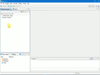
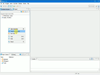
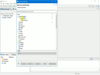
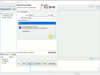
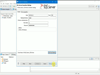
Comments and User Reviews