-
Latest Version
-
Operating System
Windows XP64 / Vista64 / Windows 7 64 / Windows 8 64 / Windows 10 64
-
User Rating
Click to vote -
Author / Product
-
Filename
dbeaver-ce-23.2.2-x86_64-setup.exe
Sometimes latest versions of the software can cause issues when installed on older devices or devices running an older version of the operating system.
Software makers usually fix these issues but it can take them some time. What you can do in the meantime is to download and install an older version of DBeaver 23.2.2.
For those interested in downloading the most recent release of DBeaver or reading our review, simply click here.
All old versions distributed on our website are completely virus-free and available for download at no cost.
We would love to hear from you
If you have any questions or ideas that you want to share with us - head over to our Contact page and let us know. We value your feedback!
What's new in this version:
SQL editor:
- Aut-completion for complex SQL queries was improved
- Reconnecting of open editors when switching between Simple and Advanced view was fixed
- SQL console now can be saved as script
ER diagrams:
- Diagrams notations switcher was added
- Connections rendering was improved
- Crow’s foot notation was added
Data editor:
- Multiple query results now can be displayed vertically
- `Go to column` (Ctrl+F) action was added
- Column search was added to Metadata panel
- Numeric formatting was fixed for floating point numbers
- Issue with empty table after opening the Calc panel was resolved
- Setting row color for the result set was fixed
- Data transfer: columns automating mapping is now configurable
General:
- `Restore defaults` on preference pages now resets to actual default preferences
- Eclipse 2023-09 plugin API is now supported
- Reset UI settings was fixed on macOS
- App crash when running on Wayland was fixed
- java.compiler and java.scripting modules were included in bundled Java
Databases:
- Dameng database extension was added (thanks to @Stkai)
- Clickhouse: array map representation was fixed
- Google Spanner: table DDL generation was fixed
- DB2 LUW: trigger editor was fixed
- Exasol: customer group creation was fixed
- Fireberd: several keywords were added
- Materialized: system schemas loading was fixed
PostgreSQL:
- Backup/restore native tools execution was fixed
- `Europe/Kyiv` timezone support was fixed
Redshift:
- Schemas loading was fixed
- Spectrum tables loading was fixed (for custom driver configurations)
 OperaOpera 117.0 Build 5408.39 (64-bit)
OperaOpera 117.0 Build 5408.39 (64-bit) PC RepairPC Repair Tool 2025
PC RepairPC Repair Tool 2025 PhotoshopAdobe Photoshop CC 2025 26.3 (64-bit)
PhotoshopAdobe Photoshop CC 2025 26.3 (64-bit) OKXOKX - Buy Bitcoin or Ethereum
OKXOKX - Buy Bitcoin or Ethereum iTop VPNiTop VPN 6.3.0 - Fast, Safe & Secure
iTop VPNiTop VPN 6.3.0 - Fast, Safe & Secure Premiere ProAdobe Premiere Pro CC 2025 25.1
Premiere ProAdobe Premiere Pro CC 2025 25.1 BlueStacksBlueStacks 10.41.661.1001
BlueStacksBlueStacks 10.41.661.1001 Hero WarsHero Wars - Online Action Game
Hero WarsHero Wars - Online Action Game TradingViewTradingView - Trusted by 60 Million Traders
TradingViewTradingView - Trusted by 60 Million Traders LockWiperiMyFone LockWiper (Android) 5.7.2
LockWiperiMyFone LockWiper (Android) 5.7.2





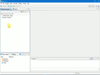
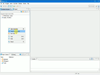
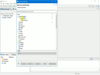
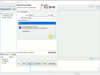
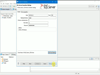
Comments and User Reviews