-
Latest Version
-
Operating System
Windows XP64 / Vista64 / Windows 7 64 / Windows 8 64 / Windows 10 64
-
User Rating
Click to vote -
Author / Product
-
Filename
dbeaver-ce-23.1.3-x86_64-setup.exe
Sometimes latest versions of the software can cause issues when installed on older devices or devices running an older version of the operating system.
Software makers usually fix these issues but it can take them some time. What you can do in the meantime is to download and install an older version of DBeaver 23.1.3.
For those interested in downloading the most recent release of DBeaver or reading our review, simply click here.
All old versions distributed on our website are completely virus-free and available for download at no cost.
We would love to hear from you
If you have any questions or ideas that you want to share with us - head over to our Contact page and let us know. We value your feedback!
What's new in this version:
Spatial data viewer:
- Geometry object labels were added to the map (configurable)
- Curves rendering was implemented
- Coordinates and viewport bounds copy was implemented
- EWKT format support was added
- Toolbars and lasso visibility toggle was fixed
Data transfer:
- Import of multiple tables from an XLSX was implemented
- Lazy initialization of configuration pages was implemented
- Issue with duplicated file selector dialog was fixed
- Export in XML format was fixed (doctype section is not optional)
- Issue long filenames on Windows was fixed
Data Editor:
- Find/Replace dialog and shortcut in the Value view panel were fixed
- Column description was added to the Metadata panel
- Folding in the XML presentation was fixed
- Displaying of images in the the value view panel was fixed on Linux
- Confirmation dialog for the result set filtering was improved
Accessibility:
- JAWs screen reader can now read data in the Data grid
General UI:
- Tips of the day were updated
- Creation of objects with mixed-case identifiers was fixed
- DDL generation for sequence was fixed
- Logical project deletion was fixed
- Issue with opening of a local project was fixed
AI:
- New GPT 3.5 Turbo 16К model was added
- Issue with long metadata information sending was fixed
Connections:
- Duplicates on driver creation were removed
- Issue with maven artifacts editing was fixed
- Certificate management UI was improved
New drivers:
- Materialize database driver was added
- Crate DB via PostgreSQL driver was improved
Databases:
- DB2: users can see Column Mask Objects
- TimescaleDB branding was updated
Localization:
- Chinese Simplified localization was improved
- German localization was improved
 OperaOpera 117.0 Build 5408.39 (64-bit)
OperaOpera 117.0 Build 5408.39 (64-bit) PC RepairPC Repair Tool 2025
PC RepairPC Repair Tool 2025 PhotoshopAdobe Photoshop CC 2025 26.3 (64-bit)
PhotoshopAdobe Photoshop CC 2025 26.3 (64-bit) OKXOKX - Buy Bitcoin or Ethereum
OKXOKX - Buy Bitcoin or Ethereum iTop VPNiTop VPN 6.3.0 - Fast, Safe & Secure
iTop VPNiTop VPN 6.3.0 - Fast, Safe & Secure Premiere ProAdobe Premiere Pro CC 2025 25.1
Premiere ProAdobe Premiere Pro CC 2025 25.1 BlueStacksBlueStacks 10.41.661.1001
BlueStacksBlueStacks 10.41.661.1001 Hero WarsHero Wars - Online Action Game
Hero WarsHero Wars - Online Action Game TradingViewTradingView - Trusted by 60 Million Traders
TradingViewTradingView - Trusted by 60 Million Traders LockWiperiMyFone LockWiper (Android) 5.7.2
LockWiperiMyFone LockWiper (Android) 5.7.2





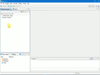
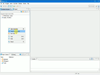
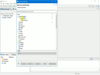
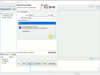
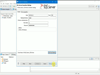
Comments and User Reviews