-
Latest Version
-
Operating System
Windows XP64 / Vista64 / Windows 7 64 / Windows 8 64 / Windows 10 64
-
User Rating
Click to vote -
Author / Product
-
Filename
dbeaver-ce-23.1.0-x86_64-setup.exe
Sometimes latest versions of the software can cause issues when installed on older devices or devices running an older version of the operating system.
Software makers usually fix these issues but it can take them some time. What you can do in the meantime is to download and install an older version of DBeaver 23.1.0.
For those interested in downloading the most recent release of DBeaver or reading our review, simply click here.
All old versions distributed on our website are completely virus-free and available for download at no cost.
We would love to hear from you
If you have any questions or ideas that you want to share with us - head over to our Contact page and let us know. We value your feedback!
What's new in this version:
SQL Editor:
- Autocomplete now supports [ ] and ` as quotes for identifiers
- Shortcut confict on macOS was fixed
- JSQLParser was reverted to the version 4.5 and is now faster
- Issue with substitution variables in text with \n line feeds was fixed
- Autocomplete case with FROM right after SELECT is now handled
- Autocomplete for SELECT query without FROM was fixed
- 'Go to Matching Bracket' shortcut was changed to CTRL+SHIFT+[
- Autocomplete for columns in tables without alias was fixed
- Completion analyze errors are now written to the debug log
- Comment with a tab after a double dash is now handle
- Issue with hiding cursor position after resizing the editor was fixed
- Exeption when updating editor annotations was fixed
Data Editor:
- Data ordering was improved
General UI:
- Changing the size and position of the connection dialog is now saved
- Issue with the application freezing when creating a table when the connection hangs was fixed
- Tips of the day were revised
Connectivity:
- Option to disable SSHJ hostname verification was added
- Issue when switching from Community to PRO version and vice versa was fixed
Databases:
- ClickHouse: display of large numbers was fixed
- MariaDB: partition support was added
Oracle:
- Issue issue with native clients hanging when running SQLPlus scripts was fixed
- Issue with setting the wrong schema after connecting or changing the Data Editor was fixed
PostgreSQL:
- Issue with an exception when loading attribute information was fixed
- Reading a numeric array was fixed
- Trino: error handling was improved
Localization:
- German localization was improved
- Italian localization was improved
Misc:
- Images for all DBeaver Eclipse extensions were added
- Legacy ODBC driver based on the obsolete Java 7 was deprecated due to many issues
 OperaOpera 117.0 Build 5408.39 (64-bit)
OperaOpera 117.0 Build 5408.39 (64-bit) PC RepairPC Repair Tool 2025
PC RepairPC Repair Tool 2025 PhotoshopAdobe Photoshop CC 2025 26.3 (64-bit)
PhotoshopAdobe Photoshop CC 2025 26.3 (64-bit) OKXOKX - Buy Bitcoin or Ethereum
OKXOKX - Buy Bitcoin or Ethereum iTop VPNiTop VPN 6.3.0 - Fast, Safe & Secure
iTop VPNiTop VPN 6.3.0 - Fast, Safe & Secure Premiere ProAdobe Premiere Pro CC 2025 25.1
Premiere ProAdobe Premiere Pro CC 2025 25.1 BlueStacksBlueStacks 10.41.661.1001
BlueStacksBlueStacks 10.41.661.1001 Hero WarsHero Wars - Online Action Game
Hero WarsHero Wars - Online Action Game TradingViewTradingView - Trusted by 60 Million Traders
TradingViewTradingView - Trusted by 60 Million Traders LockWiperiMyFone LockWiper (Android) 5.7.2
LockWiperiMyFone LockWiper (Android) 5.7.2





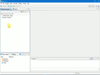
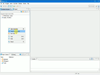
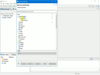
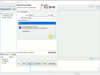
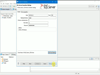
Comments and User Reviews