-
Latest Version
-
Operating System
Windows XP64 / Vista64 / Windows 7 64 / Windows 8 64 / Windows 10 64
-
User Rating
Click to vote -
Author / Product
-
Filename
dbeaver-ce-23.0.2-x86_64-setup.exe
Sometimes latest versions of the software can cause issues when installed on older devices or devices running an older version of the operating system.
Software makers usually fix these issues but it can take them some time. What you can do in the meantime is to download and install an older version of DBeaver 23.0.2.
For those interested in downloading the most recent release of DBeaver or reading our review, simply click here.
All old versions distributed on our website are completely virus-free and available for download at no cost.
We would love to hear from you
If you have any questions or ideas that you want to share with us - head over to our Contact page and let us know. We value your feedback!
What's new in this version:
ER Diagrams:
- Accessibility support (text reader) was added
- Many keyboard shortcuts were added
- Issue with diagram re-layout after options change was resolved
- Issue with moving focus when searching was fixed
General UI:
- Database editors remain open after disconnect (configurable)
- Clickable hints are now displayed as links
- Issue with missing icons in the toolbar on MacOS was fixed
- Font and color changes in the Result Set were improved
- Large fonts now display correctly on MacOS
SQL Editor:
- Auto-completion for INSERT/UPDATE/DELETE queries was improved
- Font changes are now applied without a restart
Data Editor:
- Show numeric values (e.g. infinity) rendering was improved
- Issue with opening images from value panel in external editor was fixed
Connectivity:
- Legacy SSH algorithms support was added
- Confirmation dialogs now remember user selection
- The number of attempts to reopen the connection was reduced
- Ability to connect via SSHJ with unsaved password was added
- Maven artifacts configuration now supports classifier
- Data transfer: column description support was added for CSV and XLS formats,
- AI (ChatGPT): unsupported AI models were replaced with new ones
Databases:
- Firebird: default parameters in procedure definitions were added
- PostgresSQL: materialized views dependencies were added
- Databricks: support of table comments were added
- Oracle: issue with cropped ‘q’ at the end of the string was fixed
- SQLite: triggers delete was implemented
- SQL Server: issue with duplicated data types was resolved
Localization:
- Traditional Chinese localization was updated
- Traditional Chinese language was added to Windows installer
Misc:
- Microsoft store: issue with application installation was fixed on most machines
- We switched to Java 17 (again)
- We switched to Eclipse 2023-03 as a base platform
 OperaOpera 117.0 Build 5408.39 (64-bit)
OperaOpera 117.0 Build 5408.39 (64-bit) PC RepairPC Repair Tool 2025
PC RepairPC Repair Tool 2025 PhotoshopAdobe Photoshop CC 2025 26.3 (64-bit)
PhotoshopAdobe Photoshop CC 2025 26.3 (64-bit) OKXOKX - Buy Bitcoin or Ethereum
OKXOKX - Buy Bitcoin or Ethereum iTop VPNiTop VPN 6.3.0 - Fast, Safe & Secure
iTop VPNiTop VPN 6.3.0 - Fast, Safe & Secure Premiere ProAdobe Premiere Pro CC 2025 25.1
Premiere ProAdobe Premiere Pro CC 2025 25.1 BlueStacksBlueStacks 10.41.661.1001
BlueStacksBlueStacks 10.41.661.1001 Hero WarsHero Wars - Online Action Game
Hero WarsHero Wars - Online Action Game TradingViewTradingView - Trusted by 60 Million Traders
TradingViewTradingView - Trusted by 60 Million Traders LockWiperiMyFone LockWiper (Android) 5.7.2
LockWiperiMyFone LockWiper (Android) 5.7.2





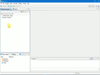
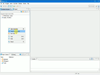
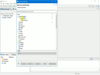
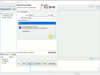
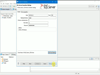
Comments and User Reviews