-
Latest Version
-
Operating System
Windows XP64 / Vista64 / Windows 7 64 / Windows 8 64 / Windows 10 64
-
User Rating
Click to vote -
Author / Product
-
Filename
dbeaver-ce-22.3.5-x86_64-setup.exe
Sometimes latest versions of the software can cause issues when installed on older devices or devices running an older version of the operating system.
Software makers usually fix these issues but it can take them some time. What you can do in the meantime is to download and install an older version of DBeaver 22.3.5.
For those interested in downloading the most recent release of DBeaver or reading our review, simply click here.
All old versions distributed on our website are completely virus-free and available for download at no cost.
We would love to hear from you
If you have any questions or ideas that you want to share with us - head over to our Contact page and let us know. We value your feedback!
What's new in this version:
ChatGPT smart completion:
- Completion popup UI was improved
- Metadata scope configuration was added
- Redundant config options wer removed
Data editor:
- Accessibility support was significantly improved (context menu, additional keyboard shortcuts)
- Filtering and ordering icons visibility configuration was added again
- Dictionary viewer was fixed (issue with missing dictionary values)
- "Save filters" button was removed from custom SQL queries results
- App crash on geometry viewer opening was resolved in the latest version of MacOS
- SQL editor: query text extraction was fixed (issue with trailing comment after query text)
- Database backup/restore: issue with external tools running was resolved (Linux)
- Application fonts were unified. Now we have only Main and Monospace fonts configuration
- Data transfer: data type mapping now respects type name case (for databases with different default case)
- Variables support in database tasks was fixed
- Database tools wizard: redundant task configuration page was removed
- SQL generator dialog now show progress to avoid UI freeze on big schemas
- Issue with opening ERD files from disk ws resolved
- Clickhouse: DDL for array columns was fixed
- Databricks: additional metadata was added
- Exasol: default connection parameters were updated (thanks to @allipatev)
- IRIS (ex Cache): driver version was updated
- Oracle: stored procedures invocation syntax was improved
- Snowflake: driver now uses single database connection for all editors (configurable)
SQL Server:
- Driver version was updated to 11.2.3. Trust server certificate option was moved to the main connection page
- Server messages (printed on raiserror) reading was fixed
- Multiple resultsets reading was fixed (extra error handling was added)
- VARCHAR(MAX) data type support was added
- SQLite: converting binary columns into string representation was fixed
 OperaOpera 117.0 Build 5408.39 (64-bit)
OperaOpera 117.0 Build 5408.39 (64-bit) PC RepairPC Repair Tool 2025
PC RepairPC Repair Tool 2025 PhotoshopAdobe Photoshop CC 2025 26.3 (64-bit)
PhotoshopAdobe Photoshop CC 2025 26.3 (64-bit) OKXOKX - Buy Bitcoin or Ethereum
OKXOKX - Buy Bitcoin or Ethereum iTop VPNiTop VPN 6.3.0 - Fast, Safe & Secure
iTop VPNiTop VPN 6.3.0 - Fast, Safe & Secure Premiere ProAdobe Premiere Pro CC 2025 25.1
Premiere ProAdobe Premiere Pro CC 2025 25.1 BlueStacksBlueStacks 10.41.661.1001
BlueStacksBlueStacks 10.41.661.1001 Hero WarsHero Wars - Online Action Game
Hero WarsHero Wars - Online Action Game TradingViewTradingView - Trusted by 60 Million Traders
TradingViewTradingView - Trusted by 60 Million Traders LockWiperiMyFone LockWiper (Android) 5.7.2
LockWiperiMyFone LockWiper (Android) 5.7.2





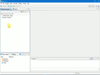
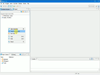
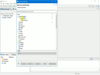
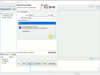
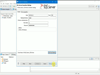
Comments and User Reviews