-
Latest Version
-
Operating System
Windows XP64 / Vista64 / Windows 7 64 / Windows 8 64 / Windows 10 64
-
User Rating
Click to vote -
Author / Product
-
Filename
dbeaver-ce-22.3.1-x86_64-setup.exe
Sometimes latest versions of the software can cause issues when installed on older devices or devices running an older version of the operating system.
Software makers usually fix these issues but it can take them some time. What you can do in the meantime is to download and install an older version of DBeaver 22.3.1.
For those interested in downloading the most recent release of DBeaver or reading our review, simply click here.
All old versions distributed on our website are completely virus-free and available for download at no cost.
We would love to hear from you
If you have any questions or ideas that you want to share with us - head over to our Contact page and let us know. We value your feedback!
What's new in this version:
Data editor:
- Columns filtering/ordering menu was redesigned
- Virtual key definition behavior was redesigned
SQL editor:
- Script statistics visualization was fixed
- NullPointer error during new script opening was fixed
- Data transfer: variables resolve in saved tasks was fixed
- Folders drag-n-drop was improved. Drop into root is now possible
- Drag-n-drop from navigator window was fixed for GTK
- Native SQL script execute wizard UI was improved
- Debug log file rotation was added, solves problem with huge log files
- Errors during driver files download are now handled properly
- SSL certificates configuration on Windows was fixed
- Proxy settings are saved between app installations (Windows installer)
- Confirmation dialogs were redesigned
- "Reset UI settings" and "Reset workspace" behavior was redesigned.
- Tasks view now shows tooltips
- Data export in SQL INSERT format now supports custom target table name configuration
- Issue with columns visibility in metadata editor was resolved
- Chinese localization was extended (thanks to @bianyun1981)
- Eclipse plugin now supports the latest Eclipse IDE version
- DBeaver base platform was changed to Eclipse 2022-12
- AWS Athena driver version was upgraded
PostgreSQL:
- SSL keys automatic conversion was added
- Template databases duplication was fixed
- Object dependencies read query was fixed
- Azure SQL Server driver configuration was fixed (multi-factor authentication support)
- MySQL NDB driver configuration was fixed
- MySQL: user name quoting was fixed
- Multiple minor UI bugs were fixed
 OperaOpera 117.0 Build 5408.39 (64-bit)
OperaOpera 117.0 Build 5408.39 (64-bit) PC RepairPC Repair Tool 2025
PC RepairPC Repair Tool 2025 PhotoshopAdobe Photoshop CC 2025 26.3 (64-bit)
PhotoshopAdobe Photoshop CC 2025 26.3 (64-bit) OKXOKX - Buy Bitcoin or Ethereum
OKXOKX - Buy Bitcoin or Ethereum iTop VPNiTop VPN 6.3.0 - Fast, Safe & Secure
iTop VPNiTop VPN 6.3.0 - Fast, Safe & Secure Premiere ProAdobe Premiere Pro CC 2025 25.1
Premiere ProAdobe Premiere Pro CC 2025 25.1 BlueStacksBlueStacks 10.41.661.1001
BlueStacksBlueStacks 10.41.661.1001 Hero WarsHero Wars - Online Action Game
Hero WarsHero Wars - Online Action Game TradingViewTradingView - Trusted by 60 Million Traders
TradingViewTradingView - Trusted by 60 Million Traders LockWiperiMyFone LockWiper (Android) 5.7.2
LockWiperiMyFone LockWiper (Android) 5.7.2





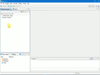
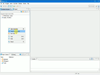
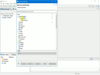
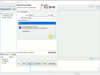
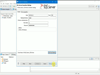
Comments and User Reviews