-
Latest Version
-
Operating System
Windows XP64 / Vista64 / Windows 7 64 / Windows 8 64 / Windows 10 64
-
User Rating
Click to vote -
Author / Product
-
Filename
dbeaver-ce-22.1.0-x86_64-setup.exe
Sometimes latest versions of the software can cause issues when installed on older devices or devices running an older version of the operating system.
Software makers usually fix these issues but it can take them some time. What you can do in the meantime is to download and install an older version of DBeaver 22.1.0.
For those interested in downloading the most recent release of DBeaver or reading our review, simply click here.
All old versions distributed on our website are completely virus-free and available for download at no cost.
We would love to hear from you
If you have any questions or ideas that you want to share with us - head over to our Contact page and let us know. We value your feedback!
What's new in this version:
General UI:
- Local timezone configuration was added in preferences
- Connection type color now affects SQL editor panels
- Tab selector (CTRL+E) now supports fast/fuzzy search
- Project rename now updates project name in all linked views
- Problem with navigator tree refresh was resolved
- Preference pages now respects font configuration
- Configuration popup positioning was fixed for low-res monitors
- Problem with embedded dropdown editors was resolved (MacOS)
- Problem with application start on some MacOS and Linux installations was fixed
- Read-only connections toggle was redesigned
- "Copy object name" action was added to tab context menu
Data editor:
- Color by range now supports foreground color customization
- Problem with clob/json popup editors was resolved
- Epoch time transformer now supports 4 more modes
- Grouping panel: problem with GROUP BY query generation was fixed for many analytical databases
- Date/time inline editor UI was improved (thanks to @PILINING)
SQL editor:
- Right click on a script text now changes cursor position
- Part divider element visualization was improved
- Confirmation was added for "Delete this script" action
- Dangerous query execution confirmation configuration was fixed
- DB2: procedure name auto-completion was fixed
- HANA: procedures output parameters fetch was fixed
- Netezza: case-sensitive user names support was added
- Snowflake: database metadata read performance was significantly improved
- Teradata: SQL query limit (TOP) support was added
- Many minor UI bugfixes
- New database driver: Apache Kyuubi
 OperaOpera 117.0 Build 5408.39 (64-bit)
OperaOpera 117.0 Build 5408.39 (64-bit) PC RepairPC Repair Tool 2025
PC RepairPC Repair Tool 2025 PhotoshopAdobe Photoshop CC 2025 26.3 (64-bit)
PhotoshopAdobe Photoshop CC 2025 26.3 (64-bit) OKXOKX - Buy Bitcoin or Ethereum
OKXOKX - Buy Bitcoin or Ethereum iTop VPNiTop VPN 6.3.0 - Fast, Safe & Secure
iTop VPNiTop VPN 6.3.0 - Fast, Safe & Secure Premiere ProAdobe Premiere Pro CC 2025 25.1
Premiere ProAdobe Premiere Pro CC 2025 25.1 BlueStacksBlueStacks 10.41.661.1001
BlueStacksBlueStacks 10.41.661.1001 Hero WarsHero Wars - Online Action Game
Hero WarsHero Wars - Online Action Game TradingViewTradingView - Trusted by 60 Million Traders
TradingViewTradingView - Trusted by 60 Million Traders LockWiperiMyFone LockWiper (Android) 5.7.2
LockWiperiMyFone LockWiper (Android) 5.7.2





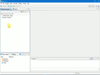
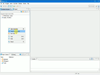
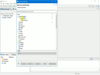
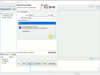
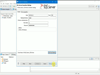
Comments and User Reviews