-
Latest Version
-
Operating System
Windows XP64 / Vista64 / Windows 7 64 / Windows 8 64 / Windows 10 64
-
User Rating
Click to vote -
Author / Product
-
Filename
dbeaver-ce-22.0.4-x86_64-setup.exe
Sometimes latest versions of the software can cause issues when installed on older devices or devices running an older version of the operating system.
Software makers usually fix these issues but it can take them some time. What you can do in the meantime is to download and install an older version of DBeaver 22.0.4.
For those interested in downloading the most recent release of DBeaver or reading our review, simply click here.
All old versions distributed on our website are completely virus-free and available for download at no cost.
We would love to hear from you
If you have any questions or ideas that you want to share with us - head over to our Contact page and let us know. We value your feedback!
What's new in this version:
SQL editor:
- Problem with semicolon on a new line was fixed
- Problem with client-side commands parsing was fixed
- Error highlighting support was improved
- Tabs close/confirmation behavior was improved
- Script with multiple @set commands processing was fixed
- Command for data export automation was added (@export)
- Toggle comment command was fixed (thanks to @arvillion)
- SQL script datasource association command was fixed
- Data editor:
- Value filter now shows total number of distinct values
- Search for whole word was fixed
- Custom filter value save was fixed
Spatial viewer:
- Ability to select spatial objects on map and data grid was added
- Default zoom level option was added
Data transfer:
- Default data type mapping was improved (especially for char/varchar columns)
- Multi-table transfer now opens all target tables
- Database restore task now requires additional confirmation
- Output folder parameter now supports additional variables
- Import task UI was fixed (problem with lost target tables configuration)
- SQL export format now supports append mode
- Navigator: database selector popup was fixed (null pointer error)
- SSH: problem with connections and corrupted known_hosts file was resolved
- CLI: parameter "create" was fixed for connection opened using -con parameter
- Windows: DBeaver now supports workspaces on network paths (e.g. \\network-share\workspace)
- MacOS: problem with UI freeze after data edit was fixed
- DB2 i: keys and foreign keys metadata read was fixed
MySQL:
- Generate SQL for geometry data types was fixed
- Permission editor was fixed (problem with duplicated permissions)
- Problem with decimal data types with zerofill flag was fixed
- UPDATE SET replace method was added
- Netezza: table rename SQL was fixed
- Oracle: table partition metadata read was fixed
PostgreSQL:
- Problem with SQL generation and JSONB columns was fixed
- View column edit support was added
- Default driver version was changed to 42.2.25 due to security reasons
- SQLite: connection settings dialog UI was fixed (Open and Create buttons behavior)
SQL Server:
- Money data type support was fixed
- Connection settings dialog was redesigned
- A lot of minor fixes in application localization
 OperaOpera 117.0 Build 5408.39 (64-bit)
OperaOpera 117.0 Build 5408.39 (64-bit) PC RepairPC Repair Tool 2025
PC RepairPC Repair Tool 2025 PhotoshopAdobe Photoshop CC 2025 26.3 (64-bit)
PhotoshopAdobe Photoshop CC 2025 26.3 (64-bit) OKXOKX - Buy Bitcoin or Ethereum
OKXOKX - Buy Bitcoin or Ethereum iTop VPNiTop VPN 6.3.0 - Fast, Safe & Secure
iTop VPNiTop VPN 6.3.0 - Fast, Safe & Secure Premiere ProAdobe Premiere Pro CC 2025 25.1
Premiere ProAdobe Premiere Pro CC 2025 25.1 BlueStacksBlueStacks 10.41.661.1001
BlueStacksBlueStacks 10.41.661.1001 Hero WarsHero Wars - Online Action Game
Hero WarsHero Wars - Online Action Game TradingViewTradingView - Trusted by 60 Million Traders
TradingViewTradingView - Trusted by 60 Million Traders LockWiperiMyFone LockWiper (Android) 5.7.2
LockWiperiMyFone LockWiper (Android) 5.7.2





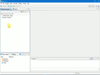
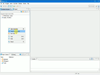
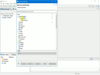
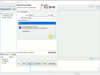
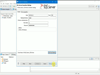
Comments and User Reviews