-
Latest Version
-
Operating System
Windows XP64 / Vista64 / Windows 7 64 / Windows 8 64 / Windows 10 64
-
User Rating
Click to vote -
Author / Product
-
Filename
dbeaver-ce-7.3.1-x86_64-setup.exe
Sometimes latest versions of the software can cause issues when installed on older devices or devices running an older version of the operating system.
Software makers usually fix these issues but it can take them some time. What you can do in the meantime is to download and install an older version of DBeaver 7.3.1.
For those interested in downloading the most recent release of DBeaver or reading our review, simply click here.
All old versions distributed on our website are completely virus-free and available for download at no cost.
We would love to hear from you
If you have any questions or ideas that you want to share with us - head over to our Contact page and let us know. We value your feedback!
What's new in this version:
Installers:
- Windows installer packager was reworked
- MacOS PKG installer was deprecated, DMG installer now includes JDK
- Linux installers (DEB and RPM) now include JDK
- All zip archives now include JDK
MacOS (BigSur):
- Problem with lines disappear in SQL Editor was fixed
- Problem with connection driver properties editor were fixed
- Problem with data filter history dropdown was fixed
- Native client selector was fixed (MySQL, MariaDB, PostgreSQL)
Data transfer:
- Data import now supports INSERT OR REPLACE mode (Oracle, MySQL, PostgreSQL, SQLite, Firebird)
- Column mapping is now saved between different runs (no need to make the same assignments multiple times)
Data editor:
- Resultsets ordering configuration was added (client/server side or smart mode)
- Columns pin flag now saved across different data filters
SQL editor:
- Tabs management was redesigned and improved (naming, pins, reordering)
- SQL folding performance was significantly improved
- SQL auto-completion was improved for procedures
- Problem with unicode characters in script file names was fixed
- Problem with parameters binding dialog was fixed (bad performance during parameter value change)
- SQL generation: extra options were added
PostgreSQL:
- Permission grant queries were fixed
- New schema + new table + new column create UI was fixed
Oracle:
- Session manager now supports Oracle 9
- Dependencies information was added for tables, views and packages
- Redshift: geometry/geography types support was added
- SQL Server: user data type list was fixed (redundant types were removed)
- Firebird: procedure parameters domain type names were fixed
- Popup errors during theme change were fixed
- New connection driver selector was improved (performance)
- DBeaver was migrated to Eclipse platform 2020-12
- DBeaver build system was migrated to Tycho 2.0
- Many minor UI bugs were fixed
- Note: if you experience any problems starting dbeaver after the version upgrade - please try to reset workspace
 OperaOpera 117.0 Build 5408.39 (64-bit)
OperaOpera 117.0 Build 5408.39 (64-bit) PC RepairPC Repair Tool 2025
PC RepairPC Repair Tool 2025 PhotoshopAdobe Photoshop CC 2025 26.3 (64-bit)
PhotoshopAdobe Photoshop CC 2025 26.3 (64-bit) OKXOKX - Buy Bitcoin or Ethereum
OKXOKX - Buy Bitcoin or Ethereum iTop VPNiTop VPN 6.3.0 - Fast, Safe & Secure
iTop VPNiTop VPN 6.3.0 - Fast, Safe & Secure Premiere ProAdobe Premiere Pro CC 2025 25.1
Premiere ProAdobe Premiere Pro CC 2025 25.1 BlueStacksBlueStacks 10.41.661.1001
BlueStacksBlueStacks 10.41.661.1001 Hero WarsHero Wars - Online Action Game
Hero WarsHero Wars - Online Action Game TradingViewTradingView - Trusted by 60 Million Traders
TradingViewTradingView - Trusted by 60 Million Traders LockWiperiMyFone LockWiper (Android) 5.7.2
LockWiperiMyFone LockWiper (Android) 5.7.2





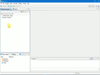
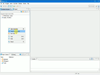
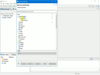
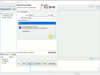
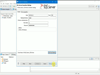
Comments and User Reviews