-
Latest Version
-
Operating System
Windows XP64 / Vista64 / Windows 7 64 / Windows 8 64 / Windows 10 64
-
User Rating
Click to vote -
Author / Product
-
Filename
dbeaver-ce-6.1.5-x86_64-setup.exe
Sometimes latest versions of the software can cause issues when installed on older devices or devices running an older version of the operating system.
Software makers usually fix these issues but it can take them some time. What you can do in the meantime is to download and install an older version of DBeaver 6.1.5.
For those interested in downloading the most recent release of DBeaver or reading our review, simply click here.
All old versions distributed on our website are completely virus-free and available for download at no cost.
We would love to hear from you
If you have any questions or ideas that you want to share with us - head over to our Contact page and let us know. We value your feedback!
What's new in this version:
Data viewer:
- Virtual primary/foreign keys editors were enhanced
- Problem with filters on data refresh was fixed
- Added confirmation dialog before opened result tabs closing
- Problem with missing updated row count (in script mode) was fixed
- References panel now remembers last FK/reference selection
- Value view panel now supports Find/Replace
- Float values rendering was fixed (numbers rounding is disabled by default)
Data transfer:
- Save of previous target container selections was added
- Export of tables/queries with complex data types (structs, objects) was improved
Connection management:
- Connection permissions config was added (restrictions of data/metadata changes for a particular connection or connection type)
- Problem with bootstrap queries and auto-commit state save/load was fixed
- Multi-project support was improved (use selected project for new connections)
- Support of empty database passwords was added
- Copy/paste and drag-n-drop connections between different projects was fixed
Database navigator:
- Default double-click behavior configuration was added (view properties/data/erd)
- Object edit dialogs are properly sized now (problem with too small dialog window was fixed)
- Connection type coloring in the main toolbar is back
- DBeaver toolbars visibility was fixed (for Eclipse plugin version)
- New DBeaver version automatic downloading (optional) was added
MySQL:
- Datetime columns edit was fixed. Problems with timezone were fixed.
- Legacy MySQL <4 driver was added (again)
PostgreSQL:
- Automatic transaction error recovery was added (famous "current transaction is aborted" error)
- Partition management was added (partition create/drop)
- Support of VACUUM tool for older PG version was fixed
- Enum items order was fixed (in metadata editor)
- Legacy PostgreSQL <= 8 driver was added
- SQL Server: index DDL was improved (now it contains all index properties)
- Redshift: table DDL generation was fixed ("diststyle AUTO" and other improvements)
- Hive: struct/array data types support was added
- Presto: array data types support was fixed
- DB2 i: routine list reading was fixed
- We have migrated to the Eclipse 2019-06 platform (fixes many minor UI bugs on Linux)
- Many other minor bugs were fixed
 OperaOpera 117.0 Build 5408.39 (64-bit)
OperaOpera 117.0 Build 5408.39 (64-bit) PC RepairPC Repair Tool 2025
PC RepairPC Repair Tool 2025 PhotoshopAdobe Photoshop CC 2025 26.3 (64-bit)
PhotoshopAdobe Photoshop CC 2025 26.3 (64-bit) OKXOKX - Buy Bitcoin or Ethereum
OKXOKX - Buy Bitcoin or Ethereum iTop VPNiTop VPN 6.3.0 - Fast, Safe & Secure
iTop VPNiTop VPN 6.3.0 - Fast, Safe & Secure Premiere ProAdobe Premiere Pro CC 2025 25.1
Premiere ProAdobe Premiere Pro CC 2025 25.1 BlueStacksBlueStacks 10.41.661.1001
BlueStacksBlueStacks 10.41.661.1001 Hero WarsHero Wars - Online Action Game
Hero WarsHero Wars - Online Action Game TradingViewTradingView - Trusted by 60 Million Traders
TradingViewTradingView - Trusted by 60 Million Traders LockWiperiMyFone LockWiper (Android) 5.7.2
LockWiperiMyFone LockWiper (Android) 5.7.2





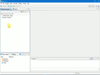
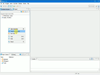
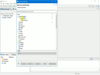
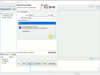
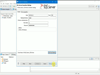
Comments and User Reviews