-
Latest Version
-
Operating System
Windows 7 / Windows 8 / Windows 10
-
User Rating
Click to vote -
Author / Product
-
Filename
DB.Browser.for.SQLite-3.12.1-win32-v2.msi
Sometimes latest versions of the software can cause issues when installed on older devices or devices running an older version of the operating system.
Software makers usually fix these issues but it can take them some time. What you can do in the meantime is to download and install an older version of DB Browser for SQLite 3.12.1 (32-bit).
For those interested in downloading the most recent release of DB Browser for SQLite (32-bit) or reading our review, simply click here.
All old versions distributed on our website are completely virus-free and available for download at no cost.
We would love to hear from you
If you have any questions or ideas that you want to share with us - head over to our Contact page and let us know. We value your feedback!
What's new in this version:
Enhancements:
- Completely reworked interface for accessing DBHub.io
- Add .Net DateTime.Ticks to list of supported display formats
- Add more options for setting font sizes
- New predefined settings for simplified window layout
Bug fixes:
- Fix loading of project files with empty filter values
- Fix initial table view when using the -t / --table command line option
- Add status message when opening a file from the recent file list
- Make sure to not show "NULL" for empty but non-NULL values in the Edit dialog
- Fix plot being drawn before all data is loaded
- Restore original default for having condition format in filter line
- Fix default font in the format toolbar
- Improve binary detection for cases starting by chance by a BOM
- Make sure the order of the statements in the SQL log is correct
- Fix executing selected SQL text when there are multi-byte characters
- Fix executing SQL queries with compound operators
- Fix SQL import of files with BOM
- Also update schema when clicking the Refresh button in Browse Data tab
- Select column in table results when column header is pressed
- Tweak the output wording for command line options
- Remove the default property of the cancel button in the "Fetching data..." dialog
- Fix not being saved and not applied when modifying database cells in Windows external program
- Fix incorrect display of SQL calltips containing non-US-ASCII characters
- Fix to 'Window Layout' options work properly
Building and packaging:
- Fix CMake warning during compilation
- snap: Add environment variables to set Qt theme
- Updated to OpenSSL 1.1.1h for the Windows and macOS builds
Platform specific:
- No longer force Light theme on macOS when "Follow the desktop style" is chosen
- Keep registry key consistent on Windows
- Allow use of integrated graphics card instead of high performance graphics card in macOS
- Use native path separators in Preferences dialog
- Added message box for informative command line arguments for Windows
Translations:
- Remove all translations of key shortcuts
- Update of the Korean translation
- Update of the Spanish translation
- Update of the Japanese translation
- Update of the French translation
- Update of the Arabic translation
- Fixes in the Spanish translation
- Fixes in the French translation
- Update of the German translation
- Update of the Italian translation
- Update of the Portuguese translation
- Update of the Chinese translation
- Add of the Dutch translation
 OperaOpera 117.0 Build 5408.39 (64-bit)
OperaOpera 117.0 Build 5408.39 (64-bit) PC RepairPC Repair Tool 2025
PC RepairPC Repair Tool 2025 PhotoshopAdobe Photoshop CC 2025 26.3 (64-bit)
PhotoshopAdobe Photoshop CC 2025 26.3 (64-bit) OKXOKX - Buy Bitcoin or Ethereum
OKXOKX - Buy Bitcoin or Ethereum iTop VPNiTop VPN 6.3.0 - Fast, Safe & Secure
iTop VPNiTop VPN 6.3.0 - Fast, Safe & Secure Premiere ProAdobe Premiere Pro CC 2025 25.1
Premiere ProAdobe Premiere Pro CC 2025 25.1 BlueStacksBlueStacks 10.41.661.1001
BlueStacksBlueStacks 10.41.661.1001 Hero WarsHero Wars - Online Action Game
Hero WarsHero Wars - Online Action Game TradingViewTradingView - Trusted by 60 Million Traders
TradingViewTradingView - Trusted by 60 Million Traders LockWiperiMyFone LockWiper (Android) 5.7.2
LockWiperiMyFone LockWiper (Android) 5.7.2



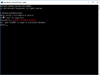
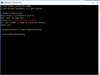
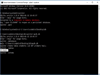
Comments and User Reviews