-
Latest Version
-
Operating System
Windows 7 / Windows 8 / Windows 10
-
User Rating
Click to vote -
Author / Product
-
Filename
DB.Browser.for.SQLite-3.12.0-win32.msi
Sometimes latest versions of the software can cause issues when installed on older devices or devices running an older version of the operating system.
Software makers usually fix these issues but it can take them some time. What you can do in the meantime is to download and install an older version of DB Browser for SQLite 3.12.0 (32-bit).
For those interested in downloading the most recent release of DB Browser for SQLite (32-bit) or reading our review, simply click here.
All old versions distributed on our website are completely virus-free and available for download at no cost.
We would love to hear from you
If you have any questions or ideas that you want to share with us - head over to our Contact page and let us know. We value your feedback!
What's new in this version:
Bug fixes:
- Avoid setting the database dirty with some trailing whitespace and comments
- Use native and localised names for shortcuts in the tool-tips
- Add macOS .dylib extension to the extension selector dialog
- Do not show more than 512 characters in DB Structure tooltips
- Load all pending data when select all is requested
- Make the Edit Cell Dock to update with the selected cell in SQL results
- Fix selecting columns in Browse Data tab instead of sorting them
- Fix detection of XML data, some types of text data, and large numbers in the Edit Cell dock
- Fix default collations and callbacks when creating a new database
- Lots of bug fixes in the SQL parser
- Always set sort direction to ascending when sorting a different column
- Fix problems with the JSON export
- Fix problems after closing a database
- Fix syntax highlighting to exactly match the SQLite keywords
- Fix deleting from WITHOUT ROWID table
- Fix editing data in WITHOUT ROWID tables with multiple primary key columns
- Silence some unnecessary warning messages
- Fix licence list in dbhub.io push dialog
- Fix loading last used settings in the Import CSV dialog
- Fix setting last modified date when cloning a dbhub.io database
- Fix possible crash when loading a corrupt project file
- Include transaction statements in the SQL log
- Fixes for editing cells with RTL texts
- When updating a field try to respect the affinity data type if possible
- Fix value in size column of dbhub.io panel for very large databases
- Fix plotting data with NULL values by leaving gaps in the graph
- Fix importing CSV files with quote characters and no final line break and with only one column and no final line break
- Escape filepath when attaching database
- Fix foreign-key editor not working correctly in Edit Table dialog
- Fix issues with resizing and with hiding a column
- Fix editing in tables with custom display formats
- Fix problems with greediness in the DB4S implementation of the SQLite REGEXP operator
- Check if some column has a NOT NULL constraint in "Set to NULL"
- Fix error indication and savepoint handling after failed statements
- Make SQL editor in Edit Table dialog read-only
- Fix some problems with view editing in Browse Data tab
- Fix handling of databases with a view and a trigger with the same name
- Never mark the DB dirty if it is read-only
- Fix the recordset numbers in the Browse Data tab
- Fix some typos and translation problems
- Fix dotenv not working for databases encrypted using SQLCipher 3
- Fix dotenv not working when not specifying the plaintext header size
- Crash when -t option specifies missing table
 OperaOpera 117.0 Build 5408.39 (64-bit)
OperaOpera 117.0 Build 5408.39 (64-bit) PC RepairPC Repair Tool 2025
PC RepairPC Repair Tool 2025 PhotoshopAdobe Photoshop CC 2025 26.3 (64-bit)
PhotoshopAdobe Photoshop CC 2025 26.3 (64-bit) OKXOKX - Buy Bitcoin or Ethereum
OKXOKX - Buy Bitcoin or Ethereum iTop VPNiTop VPN 6.3.0 - Fast, Safe & Secure
iTop VPNiTop VPN 6.3.0 - Fast, Safe & Secure Premiere ProAdobe Premiere Pro CC 2025 25.1
Premiere ProAdobe Premiere Pro CC 2025 25.1 BlueStacksBlueStacks 10.41.661.1001
BlueStacksBlueStacks 10.41.661.1001 Hero WarsHero Wars - Online Action Game
Hero WarsHero Wars - Online Action Game TradingViewTradingView - Trusted by 60 Million Traders
TradingViewTradingView - Trusted by 60 Million Traders LockWiperiMyFone LockWiper (Android) 5.7.2
LockWiperiMyFone LockWiper (Android) 5.7.2



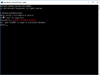
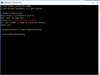
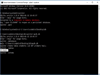
Comments and User Reviews