-
Latest Version
DaVinci Resolve 20.3 LATEST
-
Review by
-
Operating System
Windows 8 (64-bit) / Windows 10 (64-bit) / Windows 11
-
User Rating
Click to vote -
Author / Product

The software is completely scalable and resolution independent so it can be used on set, in a small studio, or integrated into the largest Hollywood production pipeline!
- AI Speech-to-Text Transcription
- Audio/Video Split Editing
- AI-Powered Voice Isolation
- AI Audio Panning for Video
- AI Fairlight Effects
- DaVinci AI Neural Engine for Faster Processing
- Real-Time 8K Color Correction
- IntelliTrack AI Motion Tracking
- Mix up to 2,000 Tracks in Real-Time
It combines professional editing, visual effects, motion graphics, color grading, and audio post-production within a single application. Initially known for its robust color correction tools, it has evolved into an all-in-one solution for editors and content creators.
From creative editing and multi-camera television production to high end finishing and color correction, only DaVinci Resolve for Desktop PC features the creative tools, compatibility, speed, and legendary image quality you need to manage your entire workflow, which is why it is the number one solution used on Hollywood feature films.
This software has hundreds of new features for editors, colorists, and now, for the first time, audio professionals. The new playback engine dramatically increases responsiveness with up to 10x better performance for editors.
You also get a whole new page with the full Fairlight audio post-production tools that let you record, edit, mix, sweeten, and master sound with full 3D audio space and up to 1000 channels.
Colorists will find amazing new filters that include automatic facial recognition and tracking for quickly smoothing skin tones, brightening eyes, changing lip color, and more!
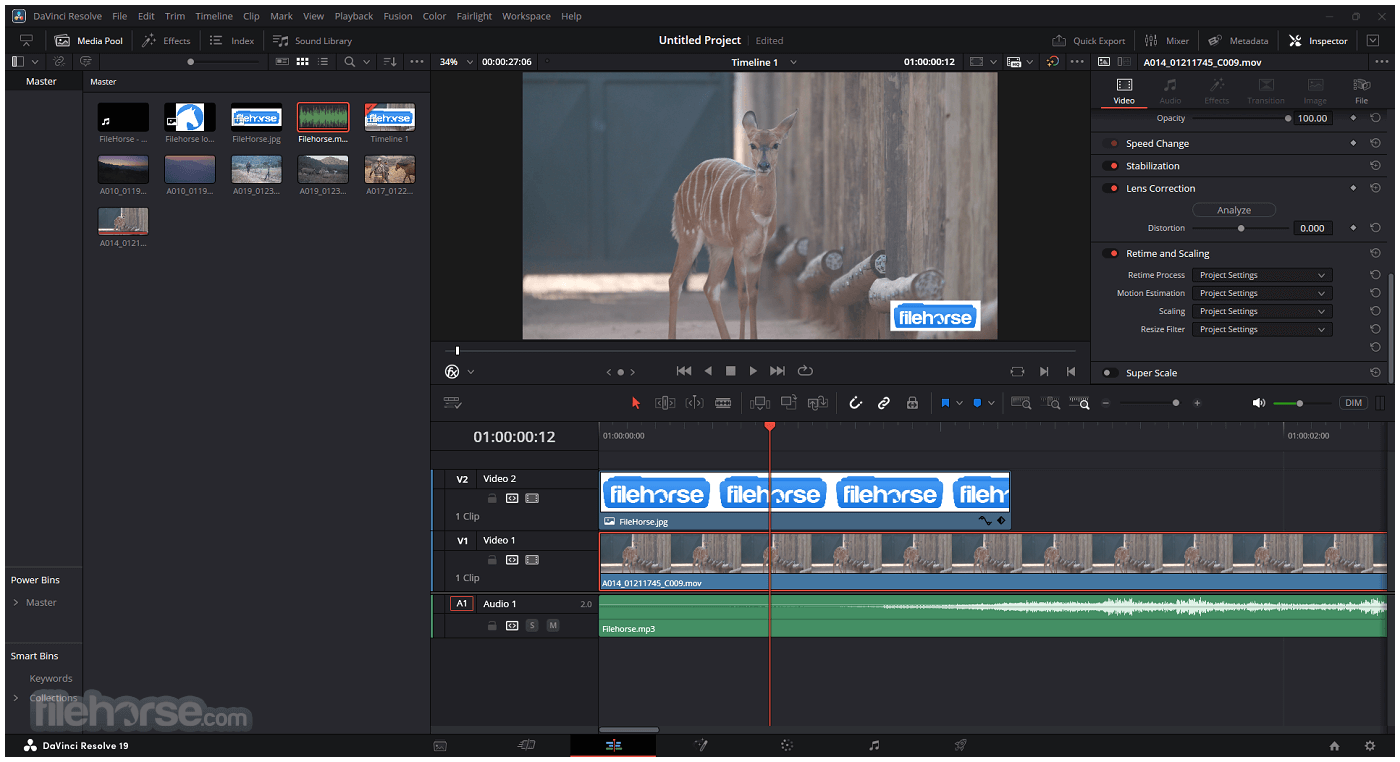
Plus, the program features revolutionary new multi-user collaboration tools such as bin locking, chat, and timeline merging that allow editors, colorists, and sound editors to all work on the same project at the same time! All these new features make this software the world’s most advanced post-production software!
When you have a client looking over your shoulder you need to work fast.
The app control panels are designed to give you fluid, hands-on control over multiple parameters at the same time, allowing you to create looks that are simply impossible with a standard mouse! All controls are logically placed near your natural hand positions and are made out of the highest quality materials.
You get smooth, high-resolution weighted trackballs, along with precision engineered knobs and dials that feature the perfect amount of resistance so you can accurately adjust any setting. The control panels let you instinctively touch every part of the image!
Key Features
Editing Suite: Includes a timeline for non-linear editing with advanced trimming, multicam editing, and support for 8K resolution.
Color Correction: Industry-standard color tools for grading, HDR support, primary and secondary color wheels, and built-in scopes.
Fusion (Visual Effects): Integrated compositing tools for VFX work, enabling users to create complex effects and animations.
Fairlight (Audio): High-quality audio editing tools, including multi-track support, voice enhancement, noise reduction, and equalization.
Media Management: Organizes clips with metadata, supports batch re-linking, and allows custom metadata entries.
Collaboration Tools: Allows multiple editors, colorists, and sound designers to work on the same project simultaneously, making it ideal for large teams.
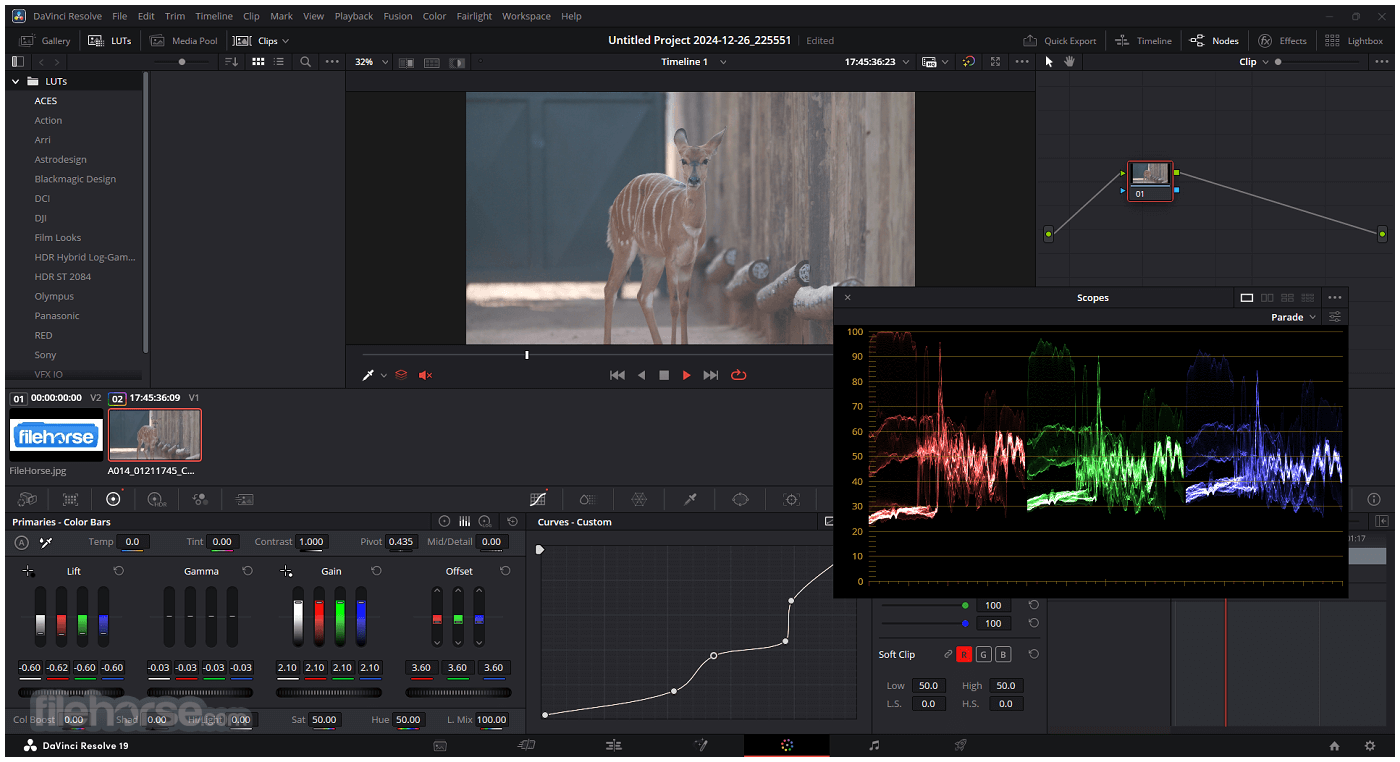
What`s New
DaVinci Resolve 19 introduces advanced DaVinci Neural Engine AI tools and over 100 new features! Editors can now search and edit clips on the timeline directly from transcribed audio, making it easier to find and manage speakers.
Colorists gain the new ColorSlice six-vector palette to craft rich, cinematic tones and a film look creator effect that simulates photometric film processing.
In Fairlight, the IntelliTrack AI enables motion tracking and automatic audio panning. VFX artists in Fusion benefit from expanded USD toolsets and a new multipoly rotoscoping tool.
The cut page now includes broadcast replay features for live multi-camera editing, with playout and replay options and speed control for dynamic broadcast editing.
New Features
- Blackmagic Cloud
- Blackmagic Proxy Generator
- AI Speech to Text Transcription
- Intelligent Media Management
- Multi Source
- Auto Stinger
- Text Based Timeline Editing
- A/V Split Audio and Video Edits
- AI Based Voice Isolation
- UltraNR Noise Reduction
- Film Look Creator
- Automatic Depth Map
- Advanced Volumetric Rendering
- AI Audio Panning to Video
- AI Fairlight FX
- Fairlight Ducker Track FX
- DaVinci AI Neural Engine Acceleration
- Laptop HDR Monitoring
- 8K Real Time Color Correction
- Music Remixer FX
- IntelliTrack AI Tracking
- Mix 2,000 Tracks in Realtime!
It has a dark-themed interface with an intuitive and professional look. The interface is divided into pages: Media, Cut, Edit, Fusion, Color, Fairlight, and Deliver, each dedicated to a specific part of the workflow.
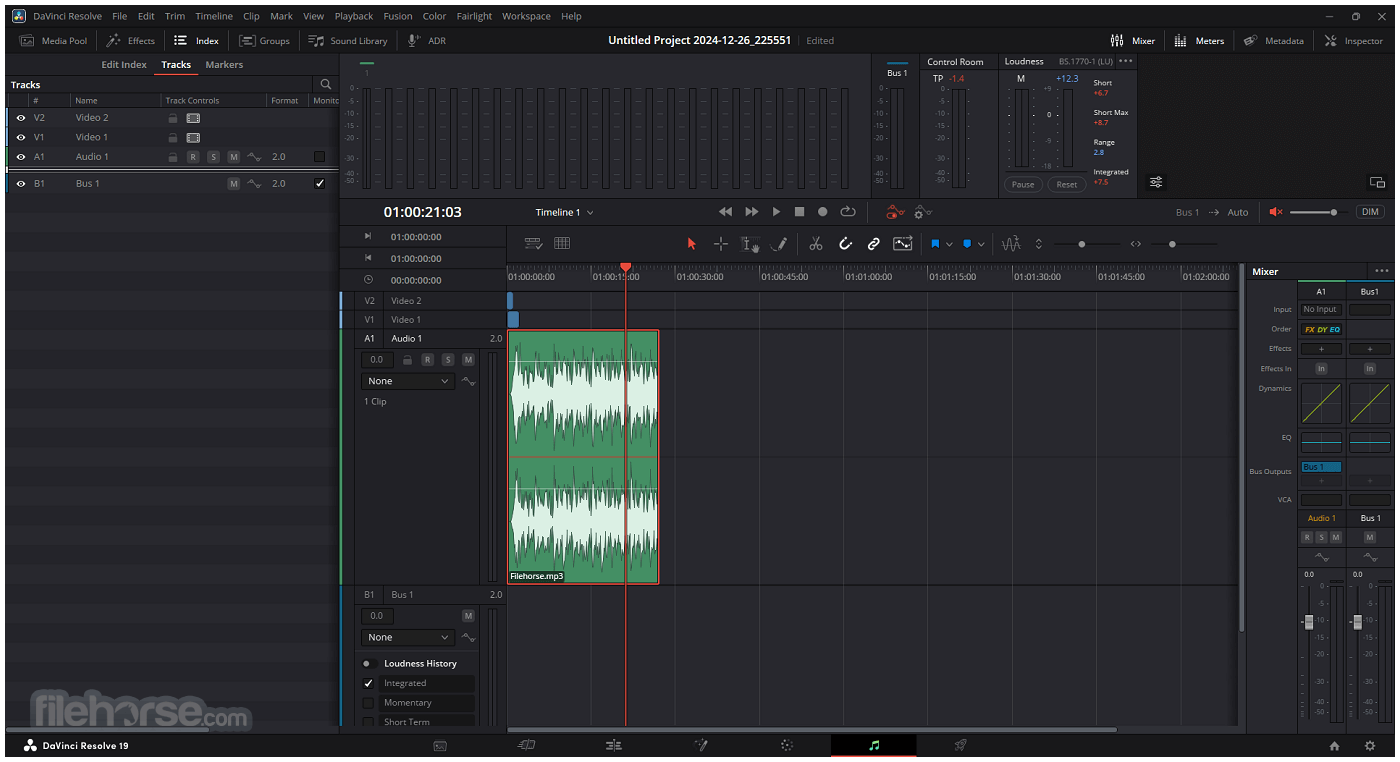
These pages provide a streamlined layout that is highly customizable and neatly organized, making it easy for users to focus on specific tasks without distractions.
Installation and Setup
Download: This program is available for download on the Blackmagic Design website or FileHorse. Both the free and paid (Studio) versions can be downloaded.
System Requirements: The software is intensive, so a powerful machine is recommended. It requires at least 16GB of RAM (32GB for complex projects), a dedicated GPU, and a multi-core CPU.
Installation: Run the installer, and follow the on-screen prompts. Additional software, such as Fairlight audio libraries, might also be installed.
Configuration: Upon first launch, users are prompted to configure settings based on their hardware capabilities and project preferences.
How to Use
Start a New Project: On the Project Manager screen, click “New Project” and enter a project name.
Import Media: Go to the Media page to import files. It supports a wide range of video, audio, and image formats.
Edit: In the Edit page, drag your clips to the timeline, trim them, add transitions, and arrange them as needed.
Add Visual Effects: Use the Fusion page to apply VFX and animations.
Color Grade: Go to the Color page for grading tools to adjust brightness, contrast, and colors.
Sound Editing: The Fairlight page provides advanced audio controls for mixing, syncing, and mastering audio.
Export: In the Deliver page, choose your export settings and file format to render and save the final video.
FAQ
Is DaVinci Resolve free to use?
Yes, there is a FREE version of this software with extensive features, although certain advanced tools are only available in the paid Studio version.
Does DaVinci Resolve support plugins?
Yes, it supports OFX plugins and audio VST plugins, allowing users to add third-party effects and enhancements.
Can DaVinci Resolve handle 4K and 8K footage?
Yes, the software is designed to handle high-resolution footage, including 4K and 8K, though higher resolutions may require more robust hardware.
What is the difference between DaVinci Resolve and DaVinci Resolve Studio?
The Studio version offers additional features, including noise reduction, HDR color grading, 3D stereoscopic tools, and support for multiple GPUs.
Is DaVinci Resolve suitable for beginners?
While it has a steeper learning curve, the Cut page simplifies basic editing, making it accessible to beginners. Tutorials are also available to help new users get started.
Alternatives
Adobe Premiere Pro: Offers extensive editing tools and tight integration with other Adobe apps, ideal for creative professionals.
Filmora: A beginner-friendly option with a simplified interface and essential editing features, suitable for users without advanced needs.
HitFilm: A free, entry-level option that includes both video editing and visual effects, though with fewer professional-grade tools than Resolve.
Avid Media Composer: Known for its editing capabilities and used widely in the film industry, though with a steeper learning curve and fewer color grading tools.
PowerDirector 365: The No. 1 choice for video editors (HD, 4K & 360).
VEGAS Pro: Professional video and audio editor software for Windows PC.
Pinnacle Studio: Video Editing Software & Screen Recorder for your Windows.
Pricing
DaVinci Resolve (Free): Includes all essential tools for video editing, color grading, and audio editing.
DaVinci Resolve Studio ($295): Adds premium features like noise reduction, HDR support, 3D stereoscopic tools, and more collaborative features.
System Requirements
- Operating System: Windows 11 and Windows 10
- Processor: Quad-core CPU or better.
- Memory: 16GB RAM minimum (32GB recommended for complex projects).
- Graphics Card: Dedicated GPU with at least 4GB VRAM.
- Storage: SSD recommended for optimal performance.
- Comprehensive Toolset.
- Professional-Grade Color Grading.
- Free Version Available.
- Multi-User Collaboration.
- High-Quality Audio Editing.
- High System Requirements.
- Expensive Studio Version.
- Limited in VFX.
- Occasional Stability Issues.
Also Available: Download DaVinci Resolve for Mac
What's new in this version:
DaVinci Resolve 20.3
- Up to 32K resolution support with Apple M5 processors
- Improved performance for Resolve FX Noise Reduction
- Timeline backups now allow named snapshots for versioning
- Support for adding metadata fields as media pool bin columns
- Media Pool metadata ALE import and export support
- Option to create custom metadata for unknown fields on import
- Exported metadata files now include custom metadata fields
- Media pool views and state are now retained for each project
- Edit menu action to insert gap at playhead
- New assignable key shortcut in media pool to start a search
- Assignable key shortcut for open in timeline with source viewer
- Speed change and duration change actions now follow sync lock
- Added 2.39 and 2.40 broadcast safe aspect ratios
- Alpha support for film look creator, film damage and analog damage
- Support for IMF workflow for HDR Vivid and Audio Vivid
- Ability to embed HDR10+ metadata in QuickTime and MP4 encodes
- Ability to set stereoscopic mode in clip attributes for MXF clips
- Improved match frame behavior for clips with negative speeds
- Addressed missing clip actions in subtitle caption context menu
- Addressed intermittent lag when using stacked timelines
- Addressed source timeline not restored when switching back to edit
- Addressed issue tracking with high-quality deinterlace in Fusion
- Addressed issue with immersive world pose if using Fusion tools
- Addressed issue loading some deep OpenEXR files
- Addressed decode issues with compressed ARW clips
- Addressed AI Music Remixer muting audio on macOS 26.1
- Addressed possible QuickTime decode hang on Windows
- Addressed Remote Monitor start up issue on Windows
- General performance and stability improvements
DaVinci Resolve 20.2.3
- Support for Blackmagic Raw SDK 5.1
- Keyboard customizable action to toggle timeline keyframe tray
- Pasting spline window tracking data no longer resets spline shape
- Data burn in honors limit timecode display to 24 hours
- Object masks now invalidate for edit and input sizing changes
- Addressed issue blading all clips under playhead in the Fairlight timeline
- Addressed possible audio playback failure when using trackpad
- Decode support for WEBM and MKV clips with VP8 video codec
- Addressed an issue with decoding some MP4 clips
- Addressed an issue with decoding some MKV FFV1 files
- Addressed issue loading templates with very large thumbnails
- Addressed deep image issues with proxy scaling and flipbook
- Addressed ACES DCTL compatibility issues with certain EOTF settings
- Three-dot option menu action to reset all scopes settings
- General performance and stability improvements
DaVinci Resolve 20.2.1
- Paste attributes dialog now retains user selections across copies
- Improved magic mask response when adding and deleting points
- Addressed paste insert edits not following sync lock state
- Trim to and extend edits now honor the 1 second J and L edit threshold
- Addressed insert with in out not honoring source timeline track configuration
- Addressed jittery playback when scrubbing with go to mouse cursor
- Addressed issue with live preview on single viewer set up
- Addressed delays with shift click to change edit track controls
- Addressed issue with detaching audio from synced video subclip
- Addressed marker position when detaching audio from synced video
- Addressed MultiText entry issue for Chinese, Japanese or Korean
- Addressed a media pool clip context menu crash with split colorspace and gamma
- Addressed issue with color picker cursor on SDI viewer output
- Addressed search all effects not returning Resolve FX results
- Addressed video playback issues in the Fairlight page
- Addressed slow bounce operations in the Fairlight page
- Voiceover beeps now follow monitoring gain, mute and dim settings
- Addressed Fusion viewer guides context menu issue with quad view
- Addressed output blanking showing as viewer background color
- Addressed decode issues with some Apple ProRes RAW clips
- Addressed Sony ARW color artefacts in overexposed areas
- General performance and stability improvements
DaVinci Resolve 20.2
Cut Page:
- Improved replay stinger transition handling in interlaced timelines
- Improved replay editor and ATEM switcher feedback when cueing replays
Edit Page:
- Sync lock controls ripple edit independently from auto select
- Improved ripple trimming now preserves sync for edit actions
- The trim editor now automatically displays when dynamic trimming
- User preference to switch to single viewer mode for trim editor
- Improved source and destination patching in the timeline track header
- Timeline audio menu action to detach synced audio from video
- Support for adding and populating custom metadata fields
- Support for flattening multicam clips with speed changes
- Audio track solo support for the source timeline viewer
- Source track destination sub menu action to reset to default state
Cut & Edit page:
- Improved support for moving selected keyframes up down left and right
- Curve and keyframe editor in timeline now includes actions toolbar
- Shift click on lock or show curve to toggle multiple keyframe editor parameters
- Alt click on lock or show curve to exclusively enable keyframe editor parameters
- Add or edit guides for individual colors, lock states and position types
- Viewer mouse click now prioritizes Fusion, transform and effect overlays over guides
- Voice over countdowns now support audible beeps
- Editing now preserves audio bus automation
- Option to ripple delete silence for selected clip
Fusion page:
- Support for editing custom guides in Fusion viewers
- Improved MultiText alignment and transformation controls
- Support for animated image inputs for USD tools
- Multilayer support for 3d renderer
- Multilayer AOV channel support for USD renderer
Color page:
- Resolve FX light effects support glow from alpha sources
- Menu action to navigate clips using clip number
- Ability to reset node color for multiple selected clips
- Improved side panel persistence for sessions with advanced panel
- Improved HLG viewer output when using viewer display profiles
- RCM and CST now use ITU BT.2408 for HLG and PQ conversion
Fairlight page:
- Project settings option to disable soft fades between clip edits
- Project settings option to set ramp-to-play time
Codecs & I/O:
- Support for decoding Apple ProRes RAW clips
- Support for encoding Samsung APV clips
- Support for decoding Sony ARW images
- Support for ARRICORE clips
- Single frame webp and gif clips are now imported as stills
General Improvements:
- Press and hold c key to skim playhead on viewers
- Exported DRT timelines now include linked Fusion comp media
- Support for current date and time tags for data burn and render paths
- General performance and stability improvements
DaVinci Resolve 20.1.1
- Addressed cloud project load time with stacked timelines enabled
- Addressed attributes dialogs to retain user selections till next copy
- Addressed retime and motion persistence in paste attributes
- Addressed issues with loading and importing PSDs in a comp
- Addressed issue with enabling aux channels in Swizzler
- Addressed Fusion magic mask offset when switching modes
- Addressed issue with lens space transforms on Fusion compositions
- Addressed media out in color or mix mode not reflecting magic mask
- Addressed hang with media out in mix mode in some scenarios
- Addressed crash with depth map on some Intel Macs
- Addressed crash loading incorrectly formed MTS clips
- Addressed incorrect fps interpretation in some mkv clips
- Addressed Dolby Vision ISXD metadata formatting issues
- Addressed restoring dual screen when switching between pages
- General performance and stability improvements
DaVinci Resolve 20.1
Cut and Edit Page:
- Improved easing behavior for multiple keyframes
- More consistent easing for curves, keyframes and inspector controls
- Improved curve editor for active curves, ease, locked parameters
- Adjust curves from the timeline keyframes and curves tray
- Keyframes are now displayed beyond clip edit points
- Configurable action to switch between curve and keyframe views
- Curves option to disable auto zoom graph height for custom zoom
- Support for built in MultiText character level styling
- Support for MultiText indent, align and paragraph level styling
- Import CSV files as column-aligned MultiText text boxes
- Additional smart reframe mode to affect pan only, tilt only or both
- Custom guides and snapping in the timeline viewer
- Toggle extents for selected safe area overlays
- Create subclip from edit timeline in out range
- Options to sync media pool audio using in, out and marker
- Ability to sync audio for stereoscopic 3D videos
- Action to move playhead to mouse pointer using the C key
- Menu actions for timeline zoom presets
- Timeline tab action to load to source viewer
- Configurable actions to explicitly enable or disable clip
- Audio and video only insert controls in the source viewer
- Improved right to left language handling in transcriptions
- View transcriptions for clips on the source timeline
Fusion Page:
- New immersive option in the viewer 360 Views menu
- New immersive patcher tool
- Support for Magic Mask v2 in Fusion
- Improved deep composites with disk cache and DoD and RoI support
- Option to downscale clip compositions to timeline resolution
- Improvements for USD Renderer for overscan
- Edit individual tool controls from the inspector context menu
- Improved sDuplicate with style, jitter and aligned rotations
- Swizzler support for alpha only outputs and background channels
- Support for regular expression based selection in Cryptomatte
Color Page:
- Improved color viewer safe area display selection
- Ability to switch timeline resolution on the fly from the color viewer
- Improved cache retention for copied versions and timelines
- Improved magic mask retention for copied versions and timelines
- DCTL Support for ACES 2.0 Core
Resolve FX:
- New ColorTone Diffuser emulates light based lens filters
- Natural and strong split tone modes in Film Look Creator
- New Split Tone with additional controls
- Separate RGB sliders and shimmer controls in light rays
- Secondary glow ability in glow
- New atmosphere controls in light rays and glow
- Ability to regrain skin smoothening areas in face refinement
Fairlight Page
- Support for half speed timeline playback
- Action to enable focus mode using the W key
- Ability to record in 32-bit floating point
- Clip context menu action to regenerate waveform profiles
- Faster Audio Assistant analysis with short clips improvements
- Audio Assistant option to view the full UI of underlying effects
- Dialogue matcher ambience controls and improved wet dry matches
- Support for deleting busses from track headers and index
- Shift option command for fine mouse based scrubbing zoomed out
- Shift and command click to add to selection in mixer
Codec and IO:
- Support for Blackmagic RAW 5.0 SDK
- Faster decodes for URSA Cine 12K LF and URSA Cine 17K 65 clips
- Support for decoding and encoding webp images
- 12-bit support and custom quality controls for DNx
- Support for encoding H.264 and H.265 in MXF Op1A clips
- Support for decoding Samsung APV clips
- New deliver preset for Tencent video uploads
General:
- Improved layouts for small, dual screen and vertical video views
- Use shift space to display the effects search dialog in all pages
- General performance and stability improvements
DaVinci Resolve 20.0.1
- Support for Blackmagic RAW SDK 4.6
- Addressed incorrect media pool clip sorting when added to timeline
- Addressed voice over issues with multi mono configuration enabled
- Addressed Music Editor not retaining settings on reload
- Addressed beat marker display when adjusting Music Editor
- Audio Assistant no longer applies fade outs at the end of the mix
- Improved IntelliScript alignment of script and transcribe differences
- Addressed issue loading linked audio clips in media audio player
- Addressed occasional speed editor issue adding smooth cut
- Addressed incorrect subtitle animation when appending words
- Addressed copied Fusion nodes ignoring process layer settings
- Addressed refresh issue with object removal when switching comps
- Addressed multiple OpenColorIO issues in the Fusion viewer
- OCIO FX now allows filtering of color spaces
- Improved node cache retention for color changes in other layers
- Addressed magic mask cache reset in multiple scenarios
- Addressed incorrect thumbnails for ACES 2.0 timelines
- Improved handling of packet loss with remote monitoring
- Addressed issue consolidating BRAW spilled recordings
- Deleting projects now reliably removes project cache
- General performance and stability improvements
DaVinci Resolve 20.0
Key New Features:
- Improved keyframing with dedicated curve view and timeline drawer
- Voiceover tools with cue, teleprompter, record and monitor options
- Import Blackmagic Cloud Shared folders to media pool
- AI IntelliScript creates timelines with a user provided script
Cut Page:
- Ripple trimming of audio now available on secondary tracks
- Replay multi views now show previously used camera angles
- Tapping time buttons allows camera buttons to preroll replays
- Auto resync media bins now supports stills and sequences
- Live overwrite now supports edit keys and search dial
- Mouse drag to live overwrite multi source and sync bin
- Trim with safe edit avoids overwriting adjacent clips
- Support for a dynamic trimming mode using JKL controls
Edit Page:
- AI Multicam SmartSwitch for automatic angle switching
- AI Voice Convert with built-in and user trainable models
- Support for source tape
- Ability to view and edit timelines in the source viewer
- Multicam creation now supports a reference audio track
Cut and Edit Page:
- AI Dialogue Matcher matches clip tone, level and reverberance
- AI Music Editor automatically edits music to desired length
- AI animated subtitles highlights or animates spoken words
- AI SuperScale now includes 3x and 4x enhanced upscaling
- AI Detect Music Beats displays and allows beat snapping
- Custom grid for sorting and organizing of media pool thumbnails
- Text+ paragraph, line wrapping and bounding tools
- MultiText tool with layers and easy transform, clip and wrap controls
- Subtitle tracks now support Fusion templates for styling
- Imported PSDs can now be split into individual layers
- Support for Alert Red viewer background mode
- Transcription engine now offers extended language support
- Smooth Cut now supports AI Speed Warp
Fusion Page:
- Deep image compositing toolset
- Multi layer pipelining for OpenEXR, PSD and stereoscopic 3D
- Vector warping toolset for image patching and cleanup
- Support for 180 VR
- 3D Scene Dome Light
- Support for native Cryptomatte workflows
- View color page grade in media out node
- Faster GPU based pano map and spherical stabilizer tools
Color Page:
- AI Magic Mask v2 with paint brush
- AI Resolve FX Depth Map v2
- Chroma Color Warper grading
- Resolve FX Warper features new spline warp controls
- Open Color IO supported as Resolve FX
- Display viewer overlays for remote monitoring
- Stream and monitor H.265 4:2:2 on supported hardware
- Support for Samsung Log
- Support for ACES 2.0
- Ability to generate HDR light level PDF reports
- LUTs and colorspaces can now be modified in multi-user projects
Fairlight Page:
- AI Audio Assistant automatically creates a finished mix
- AI IntelliCut to remove silences, checkerboard dialogue and generate ADR cues
- EQ and Level Matcher processes match tone and clip levels
- Fairlight Chain FX to create and restore frequently chained plugins
Codecs:
- Encode MV-HEVC without spatial video metadata
- Support for side by side stereo 3D media decode
- Side by side display mode for stereo 3D clips in source viewer
- Editable spatial video metadata properties in inspector
- Support for growing TS, MTS and M2TS files as media streams
- Support interlaced rendering for frame based formats
- HT JPEG 2000 decode support for EXR
- Quick Export dialog with custom user preset listings and list view
- Improved PNG support with HDR and SDR signaling
General Application:
- User definable location for media created in Resolve
- Extras Download Manager for AI models and more
- New optimized UI layouts option for vertical videos
- User preference for automatic cache management
- Ability to enable dual screen windows in ultrawide displays
- Support for OCIO 2.4.2 with ACES 2.0 support
- Bluetooth connection status popup dialog
- General performance and stability improvements
DaVinci Resolve 19.1.4
- Support for Blackmagic RAW SDK 4.5
- Support for Samsung Log LUTs
- Addressed issues with exporting embedded AAFs
- Addressed inspector audio track selections for source multicams
- Addressed issues decoding some transport stream clips
- Addressed issue with default ISO selection for Canon RAW clips
- Addressed centre crop sizing issue playing back ARRI RAW clips
- General performance and stability improvements
DaVinci Resolve 19.1.3
- Delete unused cache now correctly accounts for transitions
- Addressed blank viewer previews for some Fusion templates
- Addressed offset issue with imported AAF clips
- Addressed issue enabling auto resync for an empty folder
- Addressed issue with left clicking to patch source tracks in edit
- Addressed issue with searching all fields in the edit index
- Addressed issue with focus when typing in text fields
- Addressed Fusion saver issue rendering EXRs from ARRI MXF clips
- Addressed crash in Windows systems with old AMD CPUs
- Addressed issue with fades and crossfades when moving clips
- Addressed audio retime issue in 192 KHz sample rate projects
- Addressed issue with keyframing split tone in Film Look Creator
- Support for ARRI Alexa 265 clips
- General performance and stability improvements
DaVinci Resolve 19.1.2
- The following features have been added or updated
- Addressed issue with license dongles on some Windows systems
- Addressed levels issue for audio clips with FX and fades
- Addressed gyro stabilization crash in some BRAW decode modes
- Addressed Fusion comp being disabled when disabling a macro
- Addressed issue with unexpected OpenEXR capture date metadata
- Addressed potential DRFX naming conflicts
- General performance and stability improvements
DaVinci Resolve 19.1.1
Edit Page:
- Addressed an issue displaying track controls in the edit index
- Addressed with an option to paste to playhead or in and out range
- Addressed a crash previewing a transition on some clips
- Addressed issue switching multicam angle when on an edit point
- Addressed issue switching angle for multicams with speed changes
- Addressed opacity or fader previews with non-black backgrounds
- Ability to import and export Final Cut Pro v1.13 XMLs
- Addressed multiline subtitles having incorrect line break
Fusion Page:
- Addressed issue with rendering a SphereMap in software
- Addressed issue with outer poly rendering on linear b-splines
- Addressed an issue with loading from disk caches on macros
Color Page:
- Addressed timeline thumbnail displays for some spatial photos
- Addressed ColorSlice highlights preview on clips with Magic Mask
- Addressed grades resetting to local versions in collaboration
- Addressed incorrect tooltips when switching between DCTLs
- Added new color thumbnail index tag for clip ordering
Fairlight Page:
- Addressed an issue when dropping out of automation trim in play
- Addressed an issue with interpreting full clip fades in AAFs
- Addressed a round-trip issue with Fairlight external audio process
- Addressed dialogue leveler gain control range in the main plugin UI
- Addressed FairlightFX reverb, noise reduction automation issues
- Addressed an issue setting audio interface sync source to internal
- Addressed audio accelerator issues with desktop video devices
General Improvements:
- Addressed availability of shutter angle metadata as a tag
- Addressed issue importing SRTX subtitles to the media pool
- Addressed H.265 encode issues on older NVIDIA graphics cards
- Addressed an issue with H.265 multipass renders on macOS 15.1
- Addressed XDCAM encode option to select file or disc as target
- Render option for Windows 10 media player compatibility for MP4
- Addressed incorrect OpenFX slider changes with mouse scroll
- General performance and stability improvements
DaVinci Resolve 19.1
Media Page:
- Ability to export multiple selected timelines from the media pool
- Smart bin and smart filter option to filter media from a specific bin
- Manual sync options to retain video metadata and native audio
- Support for decoding spatial photos
- Change start timecode for multicams and compound clips
Edit Page:
- New Fusion titles, effects and generators in the effects panel
- Ability to set the location of the fixed playhead
- Clips are now always pasted at playhead instead of mark in
- Menu actions to select nearest in, out or roll edit points
- Audio Ducker support for multiple tracks to trigger ducking
- Access track EQ, dynamics and plugins from the audio mixer
- Toggle track header control states by clicking and dragging
- Apply track destination via the track header context menu
- Multiple video destinations for editing nested clips with decompose
- Menu option to create new tracks when adding clips to timeline
- Menu toggle for all tracks auto selector and track destination
- Improved nested timeline audio with native mixes and solo states
- Improved responsiveness when switching multicam angles
- Source audio channels option when editing multicam angles
- Mono channel selection from clip context menu or inspector
- Inspector trim slider to trim levels of individual source channels
- Ability to set individual audio channels to none in clip attributes
- Fine grained virtual slider adjustments with option or shift
- Match frame and match frame to source for nested clips
Fusion Page:
- New uExport tool to export USD scenes from compositions
- Polygon and B-spline viewer toolbar controls for multi poly tool
- New switch and uSwitch to manage and keyframe multiple inputs
- OCIO display transforms can now be applied with a tool
- OCIO CDL transforms can now be used as view LUTs
- Support for USD 24.08 with improved MaterialX performance
- Support for freeze frame with TimeSpeed
Color Page:
- Dedicated mini panel controls to edit custom curve control points
- Copy active node stack layer from timeline clips in the gallery
- Ability to set default qualifier mode for new clips
- Ability to export stills with Dolby Vision tone mapping
- Post group clip node stack layer option in project settings
- Per-user option for changed node color in the node options menu
- Ability to filter timeline clips by node color
- Object Mask caches persist until manually reset or re-analyzed
Resolve FX:
- New grain controls for Resolve FX Sky Replacement
- New saturation and gamma controls for Resolve FX light rays
- Ability to set per-channel settings for blur effects
Fairlight Page:
- Track effects can now be applied to stereo linked tracks
- Audio tracks can now be duplicated via the context menu
- Ability to disable audio tracks
- Ability to delete multiple selected tracks from the track index
- Reorder tracks and busses by dragging the name plate in the mixer
- Support for trimming from unity in the mixer
- Support for new stereo direct, 7.1.2 and 9.1.4 Dolby audio formats
- Mono channel selection from the clip context menu or inspector
- Separate track groups panel accessible via a header icon
Deliver Page:
- Drag to reorder render jobs in the render queue
- Support for encoding MV HEVC spatial video
- Option to render without timecode for mobile uploads to YouTube
- Render settings now default to timeline resolution and frame rate
- Decode and encode EXR standard metadata attributes
General Improvements:
- Dual screen layouts now allow secondary screen resizable window
- Application menu actions to go to previous or next timeline
- Support for marker notes metadata tags in data burn in
- Open or close inspector metadata by clicking on header
- DCTLs support color picker, reset buttons and randomizer controls
- DCTL transforms now have alpha channel support
- Ability to view DCTL build errors, expiry dates and control tooltips
DaVinci Resolve 19.0.3
- Support for Blackmagic RAW SDK 4.3
- Input LUT setting is no longer applied to offline reference clips
- Script APIs to add clips to timeline now support source subframes
- Support to auto-generate proxies for ARRI image sequences
- Addressed slow cascaded expression issues in Fusion inspector
- Addressed issue with media managing embedded AAFs for copy
- Improved performance for workflow integrations on Apple Silicon
- General performance and stability improvements
DaVinci Resolve 18.6
- Change log not available for this version
DaVinci Resolve 18.5 Public Beta
- Change log not available for this version
DaVinci Resolve 18.0
- Change log not available for this version
DaVinci Resolve 17.4
- Change log not available for this version
DaVinci Resolve 17.3
- Change log not available for this version
DaVinci Resolve 17.2.2
- Change log not available for this version
DaVinci Resolve 17.1.1
- Support for Blackmagic RAW 2.1 Beta 4
- 10-bit H.264 hardware decode support on Apple Silicon
- Addressed an issue with restoring older database backups
- Addressed issues with audio glitches in some playback scenarios
- Addressed multiple issues with interlaced timelines
- Addressed incorrect format metadata when rendering DNxHR clips
- Addressed incorrect brightness for ambient light in 3D Camera setups
- Addressed render in place issues for some fusion composition clips
- Addressed issues with Resolve FX Blanking Fill in multi layer timelines
- Improved scripting API for setting multiple metadata values at a time
- Faster Sony 8K alpha playback on 2019 Mac Pro
- General performance and stability improvements
DaVinci Resolve 16.2.3
- Support for Dolby Vision 4.1 CM algorithm to generate v2.9 trims from v4.
- Option to export a Dolby Vision v2.9 XML from a v4 project.
- Support for RED SDK 7.3.2.
- Faster Metal decoding for Canon EOS-1D X Mark III and EOS R5 clips.
- Addressed incorrect playback for some ARRIRAW clips.
- Addressed an issue with ACES IDTs for some ARRI MXF clips.
- Addressed a focus and text entry issue for editable media pool fields.
- Addressed an issue rippling audio extend edits in trim mode.
- Addressed display issues with track and edit index in Fairlight page.
- Addressed a layered editing issue when cloning audio clips.
- Addressed incorrect behavior moving tracks over linked audio tracks.
- Addressed incorrect masking in Text+ when using image shading.
- Addressed incorrect behavior deleting gradient points in inspector.
- Addressed multiple issues with blank Fusion previews.
- Addressed an issue persisting viewer LUTs with comps in Fusion page.
- Addressed an issue with offline reference wipe sizing in the viewer.
- Multiple performance and stability improvements.
- Minimum system requirements for macOS: macOS 10.14.6 Mojave, 16 GB of system memory. 32 GB when using Fusion, Blackmagic Design Desktop Video version 10.4.1 or later, Integrated GPU or discrete GPU with at least 2GB of VRAM, GPU which supports Metal or OpenCL 1.2.
- Minimum system requirements for Windows: Windows 10 Update, 16 GB of system memory, 32 GB when using Fusion, Blackmagic Design Desktop Video version 10.4.1 or later, Integrated GPU or discrete GPU with at least 2GB of VRAM, GPU which supports OpenCL 1.2 or CUDA 10, NVIDIA/AMD/Intel GPU Driver version – As required by your GPU
- Minimum system requirements for Linux: CentOS 7.3, 32 GB of system memory Blackmagic Design Desktop Video version 10.4.1 or later, Discrete GPU with at least 2GB of VRAM, GPU which supports OpenCL 1.2 or CUDA 10, NVIDIA/AMD Driver version – As required by your GPU
DaVinci Resolve 16.2.2
- Hardware accelerated H.265 Main10 renders on supported Macs.
- Blackmagic RAW clip LUT name can now be viewed in clip metadata.
- Ability to assign frame rate in YouTube, Vimeo and Frame.io renders.
- Support for marking Frame.io comments in markers as complete.
- Nudge keyboard actions can be used in the sync clip dialog.
- Support for exporting .srt files without formatting.
- Support for RED 7.3.1 SDK.
- Support for Rec.709-A gamma option for QuickTime player compatibility.
- Preference to automatically tag Rec.709 clips as Rec.709-A.
- Addressed level shifts playing some short H.264 clips on Mac systems.
- Addressed loss of audio transition when trimming clips in the timeline.
- Addressed issues with stabilization not being available in the inspector.
- Addressed issues with incorrect channel order for audio waveform display.
- Addressed an issue with previewing in Fusion when in proxies mode.
- Addressed an issue with using reference sizing with timeline wipe.
- Addressed an issue with aspect ratio metadata in some MXF renders.
- Multiple performance and stability improvements.
DaVinci Resolve 16.2.1
- Support for decoding H.265 4:4:4 12-bit on supported NVIDIA GPUs.
- Support for encoding H.265 4:4:4 12-bit on supported NVIDIA GPUs.
- Support for encoding 32 bit float audio in QuickTime clips.
- Support for trimming QuickTime audio clips during media management.
- Support for Metal based R3D decode with the RED 7.3 RC SDK.
- Support for double clicking drp files in Windows and Linux.
- Support for performing open with on FCP7 XML files on Windows.
- Improved decode support of H.265 4:4:4 clips up to 10-bit.
- Improved performance with ProRes clips on high end CPUs.
- Improved performance with DNxHR clips on high end CPUs.
- Improved playback performance with compressed OpenEXR clips.
- Improved performance for Dolby Vision analysis.
- Improved stability on Windows systems with Intel graphics.
- Addressed an issue with clean feed previews in Mac 10.15.4.
- Addressed an issue with decoding phone camera clips with AAC audio.
- Addressed an issue with truncated node labels on some displays.
- Addressed issues with HDR tone mapping when using adjustment layers.
- Addressed an issue with the sync bin work working with an empty timeline.
- Addressed an issue with transitions when dragging clips across timelines.
- Multiple performance and stability improvements.
DaVinci Resolve 16.2
- Fairlight timeline editing toolset improvements.
- New mouse and keyboard based editing toolset.
- User adjustable per track scalable waveform display.
- Keyboard shortcut editing actions now include fade, cut, select and move.
- Support for alt/option dragging clips to create a clip copy.
- Support for pasting clips across timelines.
- Support for bouncing individual audio clips to files.
- Support for dragging audio clips to separate tracks using modifiers.
- Support for dragging audio clips to specific positions using modifiers.
- Support for converting multichannel tracks into linked groups.
- Support for a user preference to align audio edits to frame boundaries.
- Support for an action to trim all audio edits to frame boundaries.
- Fairlight sound library.
- Release of the Fairlight sound library installer for foley effects.
- Support for searching and displaying sound library description metadata.
- Effects and plugin management improvements.
- Automatic sorting of AU and VST audio effects into types and categories.
- Favorite audio plugins are now displayed at the top of the mixer plugin list.
- Additional immersive audio support.
- Support for MPEG-H bussing and monitoring in DaVinci Resolve Studio.
- Improved pan and balance including the ability to constrain panning.
- Track Index improvements.
- Support for the edit index in the Fairlight page.
- Drag selection of tracks, mute, solo and record controls in the track index.
- Drag and drop reordering of audio tracks in the track index.
- AAF import/export improvements.
- Support for importing AAF sequences as new tracks in an existing timeline.
- Support for importing AAF sequences with an offset to an existing timeline.
- Support for importing multichannel tracks from an AAF as linked groups.
- Support for broadcast wave files when exporting an embedded AAF.
- Support for exporting audio cross fades and fade handles in AAF files.
- Audio mixing improvements.
- Support for additional notch filters in clip EQ.
- Support for new FairlightFX Meters.
- Support for new FairlightFX LFE Filter.
- Fairlight Audio Editor improvements.
- Support for dedicated controls for panning up and down.
- Support for editing clip EQ.
- Support for copying and pasting clip EQ.
- Support for creating and applying presets for clip EQ.
- Support for adding, managing and custom mapping of plugin parameters.
- Support for changing relative clip levels.
- Support for resetting clip levels to unity.
- Support for editing fade shapes and deleting fades.
- Support for saving and recalling user defined track view presets.
- Support for enabling layered audio editing from the desktop audio editor.
- Support for choosing automation curves from the editor panel or console.
- Improved behavior when moving track selection with no tracks selected.
- Support for improved timecode entry and high frame rate timecode.
- Support for entering relative timecode values.
- Support for inserting 00 in timecode entry by using the colon key.
- Support for master spill on console faders.
- Support for finer adjustment of controls using the mouse or audio editor.
- Support for media left and media right selection keys.
- Support for a text-only labels mode.
- Support for a traditional Fairlight keyboard layout.
- Improved support for legacy Fairlight project import.
- Improved import of EQ, automation and fade from legacy Fairlight projects.
- Improved speed when importing large legacy Fairlight projects.
- Editing improvements.
- Improved performance when switching to large timelines with many tracks.
- Support for creating a compound clip from an in-out range in the timeline.
- Support for previewing timeline audio during live overwrites of video edits.
- Support for editing individual angles to the timeline from a multi-cam viewer.
- Support for updating clip duration display while editing in the cut page.
- Support for a change transition duration dialog.
- Support for viewing duration in frames or timecode format in the viewers.
- Support for Fusion transition templates in the edit page.
- Support for Fusion generator templates in the edit page.
- Support for timeline view options per system in collaborative projects.
- Media Pool improvements.
- Improved audio track metadata support with support for up to 24 tracks.
- Support for duplicated clips and timelines being placed in the source bin.
- Support for sorting media pool clips by date added.
- Support for showing synced audio filenames in the media pool list view.
- Support for revealing the media pool location of a clip from a smart bin.
- Support for a media pool context menu to duplicate clips and timelines.
- Support for only additional files when repeating media management copies.
- Color grading improvements.
- Multiple stability and usability improvements for collaborative projects.
- Support for smart filters based on keywords and people metadata tags.
- Support for modifying primary grade values using numerical values.
- Support for retaining out of range data when monitoring at video levels.
- Support for Fusion MediaOut name tooltips on the node graph inputs.
- Support for feet and frames data burn-in options.
- Support for disabling output sizing and blanking for individual clip renders.
- Scopes improvements.
- Support option for showing scopes at video level and data level.
- Support for HLG gamma when using HDR scopes.
- Support for highlighting the color viewer qualifier position in the scopes.
- Codec improvements.
- Support for Blackmagic RAW SDK 1.7.
- Support for rendering audio only timelines.
- Support for decoding 32 bit floating point audio.
- Improved support for color space and gamma when decoding H.265 clips.
- Support for displaying EXR codec name based on compression method.
- Support for overriding the color space and gamma tags in render settings.
- Support for RED SDK 7.2.1 and decoding clips from the Komodo camera.
- Support for two new parameters in the RED camera raw settings.
- Support for REDWideGamut Log3G10 IDT for ACES projects.
- Support for the Canon EOS-1D X Mark III camera.
- Support for decoding u-Law Audio in QuickTime clips.
- Support for alpha channel clips with the bypass re-encode option.
- Scripting, API and general improvements.
- Support for running the primary screen as a window in dual screen mode.
- Improved scripting API with the ability to close an open project.
- Improved scripting API to set frame rate for media pool clips.
- Support for new scripting functions to return ordered lists.
- Support for video monitoring advance and delay on the Fairlight page.
- Support for GPI/GPO control on the Fairlight Audio Interface.
- Multiple performance and stability improvements.
DaVinci Resolve 16.1.2
- Support for additional audio track formats for IMF and DCP renders
- Improved decode and encode performance for Kakadu DCP and IMF formats
- Support for CUDA based R3D with the latest RED SDK on Windows and Linux
- Adds Blackmagic RAW support for latest Blackmagic URSA Broadcast update
- Support for new audio only and video only editing modes on the cut page
- Added in and out buttons in the user interface on the cut page
- Support for audio playback when trimming on the cut and edit pages
- Improved zoom buttons for the timeline on the edit page
- Improved smart indicator in the cut page for when using in and out points
- Viewer resize icon on the cut page now correctly resizes the whole viewer
- Cut page divider between timeline and viewer can now be moved via the divider
- Close up edits in the cut page now vary the close up from 20% to 40% randomly
- Search dial is more responsive when using the DaVinci Resolve Editor Keyboard
- Removed auto jog mode on scroll with the DaVinci Resolve Editor Keyboard
- Better responsiveness using shuttle with the DaVinci Resolve Editor Keyboard
- Double press to clear in and out on the DaVinci Resolve Editor Keyboard
- Improved performance in collaborative projects with multiple DaVinci systems
- Support for monitor name in the workspace menu display options
- Support for copy/paste in Dolby Vision mid tone offset values between clips
- New scripting APIs to move media items, LUTs, markers, copy grades and more
- Now uses 2 up view in sync bin when using live overwrite editing
- Fixes a bug that caused the clip dividers in the source tape to scroll with audio
- Opening the media folder in the cut page will re-sync to that folder contents
- Multiple performance and stability improvements
DaVinci Resolve 16.1.1
- Improved behavior when navigating to previous or next multicam angles by looping around to the last or first angle
- Addressed an issue where performing a replace with a multicam clip in the source viewer would not select the correct angle
- Addressed an issue where shift-dragging a gain keyframe in an audio clip would not work correctly on the edit timeline
- Addressed an issue where H.264 clips would be rendered incorrectly if network optimization was enabled
- Addressed an issue where render jobs would sometimes fail on some systems
- Addressed an issue where archived projects would not include mattes for stereoscopic 3D clips
- Addressed an issue where playback for 4K DNG clips would be slow
- Addressed an issue where some DNG clips would be decoded with an incorrect color science
- Addressed an issue where rendering to MXF XDCAM formats would sometimes show artefacts
- Addressed an issue where minimizing the application would not hide the video clean feed
Addressed an issue where setting in and out points from a timeline duration marker would sometimes not work correctly in the edit - page
- Addressed an issue where the show picker RGB value context option in the color viewer could not be toggled off
- Addressed an issue where AAFs with multiple embedded audio channels would be decoded incorrectly
- Addressed an issue related to decoding Blackmagic RAW on macOS Catalina
- General performance and stability improvements
DaVinci Resolve 16.1
Cut:
- Sync Bin view which shows synced clip cutaways for the current shot on the timeline in a live multi-view for up to 9 cameras
- Sync Clip window to perform timecode based, audio waveform based and in or out point based syncing for clips
- Live overwrite from the Sync Bin multi-view where the desired camera number can be pressed on the keyboard and the cut away length - can be adjusted live with the scroll dial
- Support for automatically grouping shots from one camera by analyzing timecode and camera number metadata
- Close Up is now powered by the DaVinci Neural Engine to automatically identify multiple faces in the clip and reframe and zoom in - on the subjects
- Ability to extend the timeline from the Sync Bin view to easily find the next edit for your timeline
- Smart Indicators on the timeline which show where the closest edit points are based on the playhead position
- Boring detector with timeline indicators to detect edits which are running too long
- Jump cut detector with timeline indicators for flash frames and jump cuts
- Support for a new transition dialog to quickly find and apply the desired transition to the closest edit point using the scroll - dial on the DaVinci Resolve Editor Keyboard
- Support for a new picture in picture mode to quickly apply a picture in picture edit by easily selecting the image quadrant using - the scroll dial in the DaVinci Resolve Editor Keyboard
- Support for a new blended scroll mode in the DaVinci Resolve Editor Keyboard that dynamically toggles between scroll and jog - transport
- Support for a split clip action in the toolbar
- Support for performing a slide edit by Alt/Option + dragging the timeline clip overlay
- Support for adding bins and moving clips between bins in the media pool
- Improved representation of small cuts on the top timeline
- Improved thumbnail clip hover behavior when selecting and previewing source media in the viewer
- Improved responsiveness when scrubbing the in and out points for long clips in range editor
Edit:
- Support for using embedded timecode for clip based formats when the project setting is set to use frame count timecode
- Ability to copy and paste transitions across multiple edit points in the timeline
- Support for switching between clip and edit point selections on the timeline
- Support for temporarily toggling between selection and trim edit mode during an edit action
- Support for track name and track number burn-in and render tags
- Support for previewing audio when dynamic trimming at greater than 1x speeds
- Support for dragging adjustment clips to the media pool
- Support for renaming adjustment clips in the inspector
- Support for showing or hiding individual panels using keyboard shortcuts
- Improved default multicam naming behavior
- Ability to name angles after clip names or file names when creating a multi-cam clip
- Support for matching a multicam edit frame to the underlying source clip
- Support for switching to the correct multicam angle when performing a multicam match frame
- Improved graticule and timecode display on timeline rulers
- Support for opening Final Cut Pro 7 XML files from Finder to import media or timelines on macOS systems
- Alt/Option-clicking on a track destination selector on the edit timeline will now exclusively select that track
- Support for tooltips to show track names in the mini track view
- Support for automatically selecting the newly added take in the take selector
- Improved dual screen behavior for the edit page with support for single viewer and full height metadata and effects library
- Improved performance when analyzing clips for detecting and classifying people
- Improved easing behavior when applying smoothness to position keyframes
- Improved blade behavior when there is a clip selection
- Improved behavior when navigating between clips and edit points on the edit timeline when subtitles are present
Fusion:
- Support for reading media with super scale applied in the media pool
- Support for Blackmagic Pocket Cinema Camera presets in the Camera3D and CameraTracker tools
- Improved memory management on compositions with multiple input layers
- Improved memory management on multi-GPU systems
- Improved viewer interactivity and playback performance on single GPU systems
- Improved render all savers status display
- Support for ACEScg as a gamut option
ResolveFX:
- ResolveFX Stop Motion
- ResolveFX and OpenFX plugins can now process and modify the alpha channel
- Support for additive compositing for ResolveFX Light Rays and ResolveFX Glow
- Support for automatically enabling usage of OFX alpha for ResolveFX Match Move and ResolveFX Drop Shadow
Color:
- Support for viewing flags applied on the current clip on the video monitoring output
- Support for limiting viewer overlays in HDR mode to 100 nits
- Support for an option to update the shared node grade from a version stored in a gallery still
- Support for stereoscopic controls in the Blackmagic DaVinci Resolve Mini panel
- Support for OpenFX controls in the Blackmagic DaVinci Resolve Mini panel
- Support for generating high resolution 65-point cube LUTs from color page thumbnails
- Ability to paste a power window by appending to the existing windows from the Power Windows option menu
- Support for a user preference under color to restrict node navigation to color corrector nodes and avoid mixer nodes and splitter - and combiner nodes
- Improved CIE scopes with a 1976 u’v’ view and the ability to show an additional reference gamut
- Improved color match processing powered by the DaVinci Neural Engine
- Ability to step the timeline wipe frame forward and back from the view menu and using the relevant shortcuts
- Support for previewing timeline clip grades from the gallery when live preview is enabled
- Support for a 2.0:1 output blanking preset in the timeline menu
- Support for Fujifilm F-Log colorspace
- Restored menu entries for half step printer lights in the color application menu
Fairlight:
- Support for 96 KHz and 192 KHz sample rates at a project level for DaVinci Resolve Studio
- Support for clipping indicator for main buses on the Fairlight mixer
- Improved sound library search with support for binary and wildcard searches
- Support for enabling extended bounce tail durations from the option menu for audio clips with reverb and other tail effects
- Support for customizing the tail duration threshold for reverb and other tail effects
- Support for automatically enabling Insert In for an audio track when manually patching track inputs
- Improved performance when loading and switching timelines
- Improved performance when generating waveform profiles for nested timelines
- Improved peak hold and decay behavior for meters in FairlightFX plugins
- Support for displaying and persisting individual audio effect windows on top of other windows
Media and Delivery:
- Ability to preserve video essence for faster rendering of uncompressed clips without content changes
- Support for decoding and encoding ProRes IMFs
- Support for decoding and encoding DNxUncompressed half float formats
- Support for decoding IMA4 format audio in QuickTime clips
- Support for decoding floating point audio in QuickTime clips
- Support for a preference to stop renders when a frame or clip cannot be processed
- Support for decoding floating point TIFF images
- Support for decoding DPX 10-bit RGBA files
- Support for encoding AVC Intra 50, 100 and 200 on DaVinci Resolve Studio
- Support for user selectable audio sample rates for timeline renders
- Improved performance when decoding H.264 and H.265 clips using GPU acceleration on AMD graphics cards
- Improved encoding to Panasonic SHV 8K with support for 50fps in DaVinci Resolve Studio
- Improved support for reading QuickTime container metadata
- Ability to disable video on Pro Tools and audio only exports
- Support for exporting EDLs with multiple audio tracks
- Ability to render adaptive audio tracks as discrete mono channels
- Ability to export subtitles when exporting a timeline to Pro Tools using the deliver page preset
- Support for rendering embedded audio timecode for synced audio clips when using the Pro Tools export preset
- Support for GPU accelerated debayering on CUDA systems when decoding ARRIRAW clips using the ARRI SDK Full Res debayer
- Improved Vimeo render settings with options for setting description, visibility and password for the uploaded video
- Support for a warning when exporting an IMF or DCP package with an incorrect audio track setup
- Support for decoding spanned AVCHD MTS clips
- Improved playback speed when decoding JPEG 2000 clips
- Improved performance when media managing long wav files
- Improved performance when rendering QuickTime clips to network mounted drives
- Improved performance when switching to bins that contain a large number of clips
- Improved performance when deleting a large number of media pool clips
- Improved behavior when rendering a single multi-channel audio track as individual wav files
- Improved ProRes 4444 playback performance
- Support for identifying and importing multiple Panasonic P2 shots in a single folder as separate clips
General:
- Support for a Clean Feed viewer mode on an additional display on DaVinci Resolve Studio
- Ability to halve the current playback speed as well as playback at half, quarter and 1/8th speed using the Play Slow command
- Support for additional flag and marker colors
- Support for resolving the good take tag to # instead of 1
- Ability to repeat alternate frames for 48fps clips in Clip Attributes to emulate 24fps capture and playback
- Support for retaining the original creation date metadata when restoring or importing projects
- Improved behavior when editing parameter values using Wacom tablets
- Improved playback performance in the media, edit and cut pages
- Improved performance when live saving projects
- Improved performance when saving projects in collaboration workflows
- Improved playback quality for variable frame rate QuickTime files
- Improved scripting API with support for deleting a project
- Improved scripting API when getting and setting frame rate and super scale properties from project settings and clip attributes
- Support for disabling unbuffered I/O for any media storage location on macOS systems
- Support for decoding ALAC files on Windows and Linux systems
- Support for an option to optimize projects in disk databases by Option/Alt right clicking a project in the project manager
- Support for accessing and editing project notes from the File menu
- Support for choosing the preferred network interface from the project server application when sharing databases and generating - access keys
- General performance and stability improvements
Pre-installation Notes:
- DaVinci Resolve Studio 16.1 requires a firmware update for the DaVinci Resolve Micro and Mini Panels.
DaVinci Resolve 16
Key new features
- Addition of all-new Cut page
- Support for the DaVinci Resolve Editor Keyboard
- Multiple performance improvements with significantly faster Fusion processing
- Collaboration workflow improvements - DaVinci Resolve Studio
- Speed Warp motion estimation powered by the DaVinci Neural Engine in DaVinci Resolve Studio
- Timeline level resolution, frame rate, scaling and monitoring settings within the same project
- Upload directly to YouTube and Vimeo
- Quick Export for quickly performing renders from various pages
- Adjustment Clips to apply filters, effects and grades on top of a range of timeline clips
- Frame.io integration supporting media imports, direct uploads, marker and comment syncing - DaVinci Resolve Studio
- Significantly improved GPU accelerated real-time scopes
- Initial immersive 3D audio support including Dolby Atmos, Auro-3D and SMPTE ST 2098 - DaVinci Resolve Studio
DaVinci Resolve 15.2.4
- Change log not available for this version
DaVinci Resolve 15.2.2
- Added an option to start remote rendering from the project manager context menu
- Addressed an issue where switching to the Fusion page in dual screen mode would sometimes cause artefacts in the user interface
- Addressed an issue with Intel GPUs on Windows where the viewer would show black frames on playback and cause crashes
- Addressed an issue where some MacOS laptops with Intel GPUs would cause a crash on start up
- Addressed an issue where clicking through media pool thumbnails for certain codecs would sometimes show an offline frame
- Addressed an issue where creating multicam clips from clips with time of day timecode would sometimes cause a crash
- Addressed an issue where position controls in the Inspector would sometimes show incorrect limits
- Addressed an issue where render cache for clips with alpha or cropping would show incorrect results
- Addressed an issue where applying an output sizing preset would sometimes show incorrect power window positions on the viewer
- Addressed an issue where some OpenFX and ResolveFX plugins would not work correctly for clips with custom output scaling
- Addressed an issue where selecting a marker from the marker list in the Color page viewer would sometimes cause a crash on Windows
- Addressed an issue where playing back a timeline with a large number of markers in the Color page would impact playback performance
- Addressed an issue where the context menu for Color page thumbnails would not show the selected clip group
- Addressed an issue where splitting an audio clip with cached audio effects would result in incorrect audio during playback
- Addressed an issue where deleting a bus would not delete plugins associated with that bus
- Improved behavior for FairlightFX Distortion
- Addressed an issue where clips with FairlightFX Echo applied would not playback correctly after an application restart
- Addressed an issue where playback for clips with FairlightFX Reverb would sometimes produce artifacts when replaying the clip
- Addressed an issue where writing multiple automation parameters simultaneously would sometimes cause gaps in the automation in the Fairlight timeline
- Addressed an issue where transitions would sometimes be drawn incorrectly in the Fairlight timeline
- Addressed an issue where loading audio clips with unsupported sample rates would cause a crash
- Addressed an issue where video tracks could not be hidden on the Fairlight page
- Addressed an issue where moving audio tracks up or down in the Fairlight timeline would not preserve its hidden state
- Addressed an issue where video track names edited from the Fairlight page would not be persisted correctly across application restarts
- Addressed an issue where custom shortcuts would not be correctly reflected in the Fairlight timeline context menu
- Addressed an issue where loading a project with video and audio scrollers enabled would sometimes cause a crash
- Addressed an issue where loading specific Fusion compositions would cause a crash
- Addressed an issue where rotoscoping using the BSpline tool in the Fusion page would sometimes cause a crash
- Addressed an issue where editing offsets of Media In nodes in a Fusion clip would sometimes cause previews in the Fusion page to flicker between cached and uncached images
- Addressed an issue where importing some FLAC audio clips would cause a crash
- Addressed an issue where importing some PNG files would cause a crash
- Addressed an issue where some Panasonic VariCam clips with multiple audio channels would be decoded with audio artefacts
- Addressed an issue where certain QuickTime clips would sometimes show a repeated frame
- General performance and stability improvements
DaVinci Resolve 15.2.1
- Addressed an issue where rendering to the MXF OP1A format would cause a crash or generate a corrupt file
- Addressed an issue where opening projects using the context menu would sometimes cause a crash
- Addressed an issue where the dynamic project switching option would reflect an incorrect state across application restarts
- Addressed an issue where switching databases when working on a collaboration project would sometimes cause an application hang
- Addressed an issue with creating a new multicam or compound clip in a project with drop frame enabled
- Addressed an issue where adding a folder containing subtitle files to the media pool would cause a crash
- Addressed an issue where deleting a clip with retime controls enabled would cause a crash in the Edit page
- Addressed an issue where the duplicate clip action would not work when Fusion compositions were selected
- Addressed an issue where audio in rendered QuickTime clips would be incorrectly tagged as dual mono instead of stereo on Windows and Linux
- Addressed an issue with color space and gamma tagging when rendering to XAVC
- Addressed an issue where the highlights in certain Canon raw clips would have a purple tint
- Addressed an issue where switching monitor scaling mode would have no effect on Media and Edit pages
- Addressed an issue with keyboard shortcuts to switch the viewer between source and timeline when in single viewer mode
- Addressed an issue where performing a match frame on the timeline viewer would not switch focus to the source viewer
- Addressed an issue where keyboard shortcuts for Go to In or Out actions would not work when the Edit timeline was in focus
- Addressed an issue where keyboard shortcuts for Import Media would not work when starting a new project
- Addressed an issue where assigning shortcuts to switch to A or C mode sort would not work
- Addressed an issue where deleting a remote version would sometimes switch other clips using the same remote version to local
- Addressed an issue where using enhanced optical flow modes would sometimes cause artifacts during playback
- Addressed an issue where playing back some DPX 10-bit images would show artifacts in the Color page
- Addressed an issue where performing select all after clicking on a clip thumbnail in the Color page would not select all the clips
- Addressed an issue where creating a new Fusion composition in the media pool would cause a crash when Resolve is set to certain languages
- Addressed an issue where transform tools would show an offset when previewing clip proxies in the Fusion page
- Addressed an issue where setting the soft edge of the mask tool to fast gaussian would produce incorrect results
- Addressed an issue where changing the viewer gain or gamma values would not work when drawing a polygon shape in the Fusion page
- Addressed an issue with audio artifacts when previewing sections of audio clips with FairlightFX or audio plugins applied
- Addressed an issue with audio discontinuity when the bypass state is toggled for FairlightFX with latency
- Addressed an issue where inserting an audio clip past another clip with crossfades would sometimes add a crossfade to the new clip
- Addressed an issue where opening the Aux dialog and deleting Aux buses would cause a crash
- Addressed an issue where track formats for nested timeline buses would sometimes not be loaded correctly on the Fairlight page
- Addressed an issue where the fade to playhead actions would not work correctly in the Fairlight page on macOS and Linux
- Addressed an issue where dragging the playhead to the start of the Fairlight timeline would not work correctly when audio scrubbing was enabled
- Addressed an issue where markers would not be shown in the Fairlight index in thumbnail mode
- Addressed an issue where the mark clip action would not work correctly in the Fairlight page
- Addressed an issue where rendering long multi-channel WAV files would sometimes produce incomplete clips
- Addressed an issue where installing the Fairlight Studio Utility would restart the system without prompting the user
- Addressed an issue when handling certain controls in Tangent Elements panels
- Addressed an issue where performing reconform from bins would sometimes cause a crash
General performance and stability improvements:
Minimum system requirements for Windows:
- Windows 10 Creators Update
- 16 GB of system memory is recommended and 32 GB is recommended minimum when using Fusion
- Blackmagic Design Desktop Video version 10.4.1 or later
- NVIDIA/AMD/Intel GPU Driver version – As required by your GPU
- RED Rocket-X Driver 2.1.34.0 and Firmware 1.4.22.18 or later
- RED Rocket Driver 2.1.23.0 and Firmware 1.1.18.0 or later
- Blackmagic Design Desktop Video version 10.4.1 or later
- NVIDIA/AMD Driver version – As required by your GPU
- RED Rocket-X Driver 2.1.34.0 and Firmware 1.4.22.18 or later
- RED Rocket Driver 2.1.23.0 and Firmware 1.1.18.0 or later
DaVinci Resolve 15.2
Key new features:
- Improved Edit timeline performance and responsiveness
- Support for improved visual animations when editing the timeline on the Edit page
- Support for a visual keyboard customization utility to find, add and modify shortcuts
- Support for per-module customizable shortcuts, including module specific actions and context menus
- Support for showing the currently focused module in the user interface
- Support for displaying duplicate frame ranges for clips on the timeline on the Edit page
- Support for cleaning up and flattening video tracks on the Edit timeline
- Support for adding, editing and exporting custom keyword sets from the keyword dictionary in the Workspace menu
- Support for option to export gallery stills using the still label name
- Support for ResolveFX Beauty in DaVinci Resolve Studio
- Support for ResolveFX Blanking Fill for portrait videos
- Support for VCA groups
- Support for FairlightFX Multiband Compressor
- Support for FairlightFX Stereo Fixer
- Support for decoding Panasonic 8K SHV clips in DaVinci Resolve Studio
Edit:
- Improved Edit timeline performance and responsiveness
- Support for improved visual animations when editing the timeline on the Edit page
- Support for displaying duplicate frame ranges for clips on the timeline on the Edit page
- Support for viewing inspector properties for the highest visible clip under the playhead in the Edit timeline when there is no active selection
- Support for viewer overlay controls for the highest visible clip under the playhead in the Edit timeline when there is no active selection
- Support for marking a clip within a compound clip or a timeline in the source viewer
- Support for cleaning up and flattening video tracks on the Edit timeline
- Support for resizing audio transitions to sub-frame boundaries
- Support for setting ease-in and ease-out on keyframes from the keyframe context menu in the Edit and Fairlight page inspectors
- Support for setting ease-in and ease-out on keyframes from the keyframe context menu in the Edit timeline
- Support for temporarily toggling snapping while scrubbing the playhead by invoking the snapping shortcut in the Edit timeline
- Support for defining characters per second thresholds to highlight non-conforming subtitle captions in the inspector
- Support for automatically enabling dynamic zoom when on-screen controls are modified on the Edit page
- Support for timeline indicators for clips with updated grades or compositions in collaborative projects
- Support for toggling the visibility of retime controls and retime curves by invoking the context menu or the shortcut in the Edit timeline
- Support for fast timecode entry in clip attributes, marker dialog, new timeline, render settings and other timecode widgets
- Support for quickly accessing recent undo/redo actions from the Edit menu
- Improved results when performing transitions on clips being composited with other layers
- Improved behavior when using the Push video transition on a title clip
Fusion:
- Improved scripting API support with ability to import and export Fusion compositions
- Support for GPU acceleration for the Trails tool in the Fusion page
Color:
- Support for ResolveFX Beauty in DaVinci Resolve Studio
- Support for ResolveFX Blanking Fill for portrait videos
- Support for ResolveFX ACES Transform
- Support for ResolveFX Gamut Limiter
- Support for bypassing a mixer node input by disabling the node connected to that input
- Support for option to export gallery stills using the still label name
- Support for Camera RAW controls for Canon and Panasonic clips from the DaVinci Resolve Advanced and Mini panels
- Support for clipping output gamut to a different display gamut
- Support for an ST.2084 3000 nits gamma option in Resolve Color Management
- Support for improved color matching using color charts
- Support for OpenFX extension for a plugin to describe itself as not spatially aware
- Check Developer Documentation in the Help menu for more details
- Support for including non-spatially aware OpenFX plugins when generating LUTs on the Color page
- Support for including the ResolveFX Color Transform plugin when generating LUTs on the Color page
- Support for importing Dolby Vision metadata for clips in the Color page Dolby Vision option menu
- Support for previewing tone mapping using embedded, imported or custom metadata for Dolby Vision IMF clips
- Support for for up to 64 controls when creating DCTLs
- Updated OpenFX developer documentation with OpenFX 1.4 samples
- Updated OpenFX developer documentation with temporal frame access samples
- Updated OpenFX developer documentation with transition sample
- Improved support for handling aspect ratios for various ResolveFX plugins
- Improved support for handling UI overlays for projects with output scaling applied
- Improved behavior when closing Power Curve Windows drawn on the Color page
Fairlight:
- Support for VCA groups
- Support for FairlightFX Multiband Compressor
- Support for FairlightFX Stereo Fixer
- Support for customizable test tones and noise generation from the Fairlight menu
- Support for selecting and modifying audio transitions
- Support for navigating the Fairlight timeline using timecode entry
- Support for setting audio monitoring output delay in system preferences
- Support for indicating clips with changed inspector properties on the Fairlight timeline
- Support for applying a FairlightFX plugin to multiple selected audio clips
- Support for additional Fairlight Audio Accelerator IO settings on Windows
- Support for Fairlight Audio Interface RS-422 9-Pin serial control on Windows
- Support for Talkback using the Fairlight Audio Accelerator on Windows
- Support for Fairlight MADI expander for the Fairlight Audio Accelerator on Windows
- Support for additional Fairlight edit operations including cut or copy the head or tail of the current clip from the Edit menu
- Improved playback performance when performing audio automation
- Improved handling of custom multi-channel format mappings for Audio FX
Media and Deliver:
- Support for decoding Panasonic 8K SHV clips in DaVinci Resolve Studio
- Support for hardware accelerated encoding of H.264 and H.265 using specific NVIDIA GPUs on DaVinci Resolve Studio; Windows and Linux only
- Support for hardware accelerated encoding of H.264 and H.265 using Intel Quick Sync on supported hardware on DaVinci Resolve Studio; Windows only
- Support for decoding Canon RMF clips using the Canon SDK
- Support for encoding Dolby Vision version 4 metadata in IMF renders
- Support for creating a subclip from a Media Pool clip marker
- Support for clip usage indicators in the Media Pool clip thumbnail for the active timeline
- Support for a clip usage listing in the Media Pool clip context menu for the active timeline
- Support for showing usage indicators for clips inside a compound clip on the active timeline
- Support for adding flags to clips when focused on the source viewer
- Support for duplicating media pool clips and current timelines from the Edit menu
- Support for a toggle control for switching between single and dual pane mode in Media Pool on the Edit page
- Support for storing the alpha channel in optimized media for clips with an embedded alpha channel
- Support for an option to render alpha channel either as straight or premultiplied when rendering individual clips
- Support for Sony XAVC Long GOP encoding on DaVinci Resolve Studio
- Support for Episode and Chapter in content metadata options for IMF exports
Cintel:
- Improved sub-pixel stabilization
- Support for storing Cintel settings with each DaVinci Resolve project
- Support for single frame captures
- Addressed an issue with debayering artefacts that would sometimes affect pixel highlights
- Addressed an issue with incorrect audio sync offsets when using Capture Now
General:
- Support for a visual keyboard shortcut mapping utility to find, add and modify shortcuts
- Support for per-module customizable shortcuts, including module specific actions and context menus
- Support for showing the currently focused module in the user interface
- Support for adding, editing and exporting custom keyword sets from the keyword dictionary in the Workspace menu
- Support for live save and backups for unsaved projects
- Support for remembering the last used locations in the file browser for various import and export operations
- Support for collaborating on projects in a PostgreSQL database with machines across multiple subnets
- Support for toggling Mute and Dim in all pages from the Fairlight application menu
- Support for configuring the gallery path during project import by Alt/Option-clicking Import Project
- Improved organization of System Preferences with a new section for decode options
- Support for easyDCP on Linux
Issues Addressed:
- Addressed an issue where reading file and folder paths of more than 200 characters on Windows systems would not work correctly
- Addressed an issue where project thumbnails would sometimes not be correctly saved
- Addressed an issue where deleting gallery stills would be slow when Live Save was enabled
- Addressed an issue where dragging media into a new project to create a timeline would not prompt for setting the project frame rate
- Addressed an issue where importing older DaVinci Resolve projects would sometimes ignore static keyframes from OpenFX plugins
- Addressed an issue where opening an older DaVinci Resolve project with a lens flare plugin would cause a crash
- Addressed an issue where older projects would sometimes show incorrect node cache previews
- Addressed an issue where importing a Final Cut Pro XML would not preserve audio transitions
- Addressed an issue where copying a project in collaboration mode would sometimes not work correctly
- Addressed an issue where clips in locked bins could be replaced in a collaboration project
- Addressed an issue where in and out points could be modified for clips in locked bins in a collaboration project
- Addressed an issue where dragging a folder to the media pool would not add any subtitle elements inside the folders
- Addressed an issue where adding a flag to a media pool clip and undoing would not refresh correctly
- Addressed an issue when adding clip and marker keywords on Linux
- Addressed an issue where keyword suggestions would not work correctly in the marker dialog
- Addressed an issue where the subtitle characters per second count in inspector would not be calculated correctly
- Addressed an issue where track destination hotkeys would not allow setting the destination to the last track
- Addressed an issue where disabling freeze frame on an edited clip would restore the clip to a wrong media offset
- Addressed an issue where selecting clips forward or backward would not work correctly when audio layers are present
- Addressed an issue where keyframe controls would be shown for ResolveFX and OpenFX controls that did not support keyframes
- Addressed an issue where holding down the Alt/Option key during playback or trimming would affect performance
- Addressed an issue where adding markers to adjacent timeline frames would behave incorrectly on the Edit timeline
- Addressed an issue where adding or removing audio track layers would sometimes not correctly update the track heights
- Addressed an issue where enabling selection follows playhead and dragging a sound library clip to the timeline would cause a crash
- Addressed an issue where Text+ titles would not show all typeface options for some fonts
- Addressed an issue where duration markers created from in/out durations would not align correctly
- Addressed an issue where decomposing compound clips would not work correctly when the Edit timeline would have in and out marks
- Addressed an issue where transitions between Fusion clips with an alpha channel would not work correctly
- Addressed an issue where setting fade in or fade out handles for a clip with an alpha channel would not work correctly
- Addressed an issue where adding MediaIn nodes to a Fusion composition and deleting the underlying media pool clip would not invalidate the MediaIn node correctly
- Addressed an issue where previewing Fusion compositions with BSpline nodes would sometimes cause a crash
- Addressed an issue where some Fusion settings changes would not be reflected correctly on Fusion generators
- Addressed an issue where some Fusion UI settings changes would not be persisted correctly across application restarts
- Addressed an issue where playing back PSD files would sometimes cause the application to hang
- Addressed an issue where adding a mask to a Fusion composition with a background node would show incorrect background colors
- Addressed an issue where canceling a Saver node render would repeatedly display a confirmation dialog
- Addressed an issue with monitoring dual HDR/SDR outputs where both outputs would sometimes show the HDR image
- Addressed an issue where trying to grade a locked node would incorrectly reset node cache
- Addressed an issue where clip filter controls would sometimes be shown on the clip thumbnails area in the Color page in dual screen mode
- Addressed an issue where resetting primary controls in Log mode would not correctly refresh some controls
- Addressed an issue where switching between nodes in the Color page would not correctly refresh the node sizing controls
- Addressed an issue where applying ResolveFX Color Stabilizer would sometimes result in darkened image frames
- Addressed an issue where a warp point could not be created when applying ResolveFX Warper on a Fusion composition
- Addressed an issue where the Camera RAW ISO control for CinemaDNG clips would not reflect the correct value on the DaVinci Resolve Mini panel
- Addressed an issue where the Camera RAW temperature and tint controls could not be changed from the DaVinci Resolve Mini panel
- Addressed an issue where older GoPro CineForm clips would sometimes be decoded incorrectly
- Addressed an issue where ResolveFX and OpenFX plugins used on the timeline node graph would sometimes not be applied
- Addressed an issue where the Color page thumbnail indicator for clip color would sometimes be inconsistent with the clip color as shown in the Edit timeline
- Addressed an issue where grades could be reset on a locked node in the Color page
- Addressed an issue where default trims were incorrectly being applied instead of interpolated trims when using Dolby Vision external CMUs
- Addressed an issue where copying grades with preserved nodes would incorrectly reset ResolveFX or OpenFX on the preserved nodes
- Addressed an issue where copying grades with preserved nodes would invalidate the cache for those nodes
- Addressed an issue where stills captured in proxy mode with center crop would be captured with blanking
- Addressed an issue where moving a clip with and echo or reverb applied would sometimes result in glitches during playback through its original position
- Addressed an issue where opening a project with FairlightFX applied to clips would sometimes preview the effect only on the left channel
- Addressed an issue where the control room monitor gain would not correctly reflect the output
- Addressed an issue where it was possible to add effects or modify mixer properties for locked audio tracks
- Addressed an issue where an audio track listening for sidechain changes would behave incorrectly if subsequently included in a linked group
- Addressed an issue where the effects library would be filtered by transitions and appear blank on the Fairlight page
- Addressed an issue where recording to multi-channel tracks would produce an audio clip with an incorrect number of channels
- Addressed an issue where rendering a marked timeline section using the Pro Tools preset would sometimes result in files without audio
- Addressed an issue where hiding tracks from the Fairlight page track index would sometimes hide the incorrect track
- Addressed an issue with drawing automation curves when the mouse cursor would go outside the bounds of the clip
- Addressed an issue where clips with unicode character names would not display correctly on the Fairlight timeline
- Addressed an issue where changing the video track color in the Fairlight timeline would not change the color of generators and titles on the track
- Addressed an issue with selecting clips after switching pages in the sound library
- Addressed an issue where rendering compound clips in audio only mode as individual clips would not work correctly
- Addressed an issue where setting an in-out range in the Deliver page and switching pages would not correctly honor the range for subsequent render jobs
- Addressed an issue where linked audio track formats would be shown incorrectly in the render settings
- Addressed an issue where rendered MXF XAVC clips would not have color space and gamma tagged correctly
- Addressed an issue where embedded CEA-608 subtitles in H.264 clips would be rendered with incorrect durations
- Addressed an issue where rendering embedded CEA-608 subtitles would incorrectly show errors for some multiline captions
- Addressed an issue where switching IMF profile levels on the Deliver page would not always update the bitrate to match
- General performance and stability improvements
DaVinci Resolve 15.1.2
New:
- Addressed an issue where starting DaVinci Resolve would cause a crash on some CUDA enabled Windows laptops with integrated graphics
- Addressed an issue where the viewer would flash between video and data levels during playback on some systems running on CUDA
- Addressed an issue where the Delete Through Edit context menu option would incorrectly be shown for all edit points on the Edit page
- Addressed an issue where reconforming clips with remote grades would sometimes cause a crash in collaborative projects
- Addressed an issue where dragging an audio clip into audio track layers would sometimes cause a crash in the Edit page
- Addressed an issue where dragging an audio clip with no mapped channels into the timeline would cause a crash
- Addressed an issue where track mute controls would sometimes show an incorrect automation state on the Edit page
- Addressed an issue where copying clips in the Fairlight page would sometimes cause a crash
- Addressed an issue where incorrect audio formats would be shown for muted audio tracks in the Deliver page
- Addressed an issue where Fusion comps with the paint tool applied would sometimes result in the first frame being black
- Addressed an issue where RGBA images would not be processed premultiplied when using some OpenFX plugins
- Addressed an issue where applying stabilization on video clips with odd resolutions would cause a crash
- Addressed an issue where source render cache would not be preserved when applying grades from stills or other clips
- Addressed an issue where adding a ResolveFX node to a clip during playback in the Color page would display a critical exception
- Addressed an issue with the DCDM (P3D65 Limited) IDT in ACES 1.1 projects
- Addressed an issue where trimming some MP4 clips using media management would not succeed
- Addressed an issue when rendering to QuickTime ProRes 4444 where the output would sometimes have chroma overflow artefacts
- Addressed an issue where the ISO selection would sometimes incorrectly be hidden when using RAW clips
- Addressed an issue where playing back some smartphone clips captured in portrait mode would cause a crash
- Addressed an issue where rendering Sony clips with Japanese file names using source filename would not work correctly on Windows
- Addressed an issue where the Photon validation options for IMF packages would not be displayed when Java Development Kit version 11 was installed
- Addressed an issue with stability in remote grading sessions when the client machine had live save enabled
- Addressed an issue with running DaVinci Resolve on case-sensitive volumes on Mac
- General performance and stability improvements
- Pre-installation Notes
- Support for decoding and encoding of easyDCP formats is not currently available on Linux
DaVinci Resolve 15.1.1
- Support for joining through edits in the Edit timeline from the context menu
- Improved playback performance when Selection Follows Playhead is enabled in the Edit page
- Support for scripting API to set output file name for rendering
- Addressed an issue where decoding some AVI files with lossless JPG content would cause a crash
- Addressed an issue where pre-clip and post-clip group grades would sometimes not be saved
- Addressed an issue where output sizing would not be applied to the HDR output when in dual SDI mode in Dolby Vision or HDR10+ projects
- Addressed an issue where creating stereoscopic 3D clips from stereo CineForm files would not work correctly
- Addressed an issue where a st
 OperaOpera 125.0 Build 5729.21 (64-bit)
OperaOpera 125.0 Build 5729.21 (64-bit) MalwarebytesMalwarebytes Premium 5.4.5
MalwarebytesMalwarebytes Premium 5.4.5 PhotoshopAdobe Photoshop CC 2026 27.1 (64-bit)
PhotoshopAdobe Photoshop CC 2026 27.1 (64-bit) BlueStacksBlueStacks 10.42.153.1001
BlueStacksBlueStacks 10.42.153.1001 OKXOKX - Buy Bitcoin or Ethereum
OKXOKX - Buy Bitcoin or Ethereum Premiere ProAdobe Premiere Pro CC 2025 25.6.3
Premiere ProAdobe Premiere Pro CC 2025 25.6.3 PC RepairPC Repair Tool 2025
PC RepairPC Repair Tool 2025 Hero WarsHero Wars - Online Action Game
Hero WarsHero Wars - Online Action Game TradingViewTradingView - Trusted by 60 Million Traders
TradingViewTradingView - Trusted by 60 Million Traders Edraw AIEdraw AI - AI-Powered Visual Collaboration
Edraw AIEdraw AI - AI-Powered Visual Collaboration
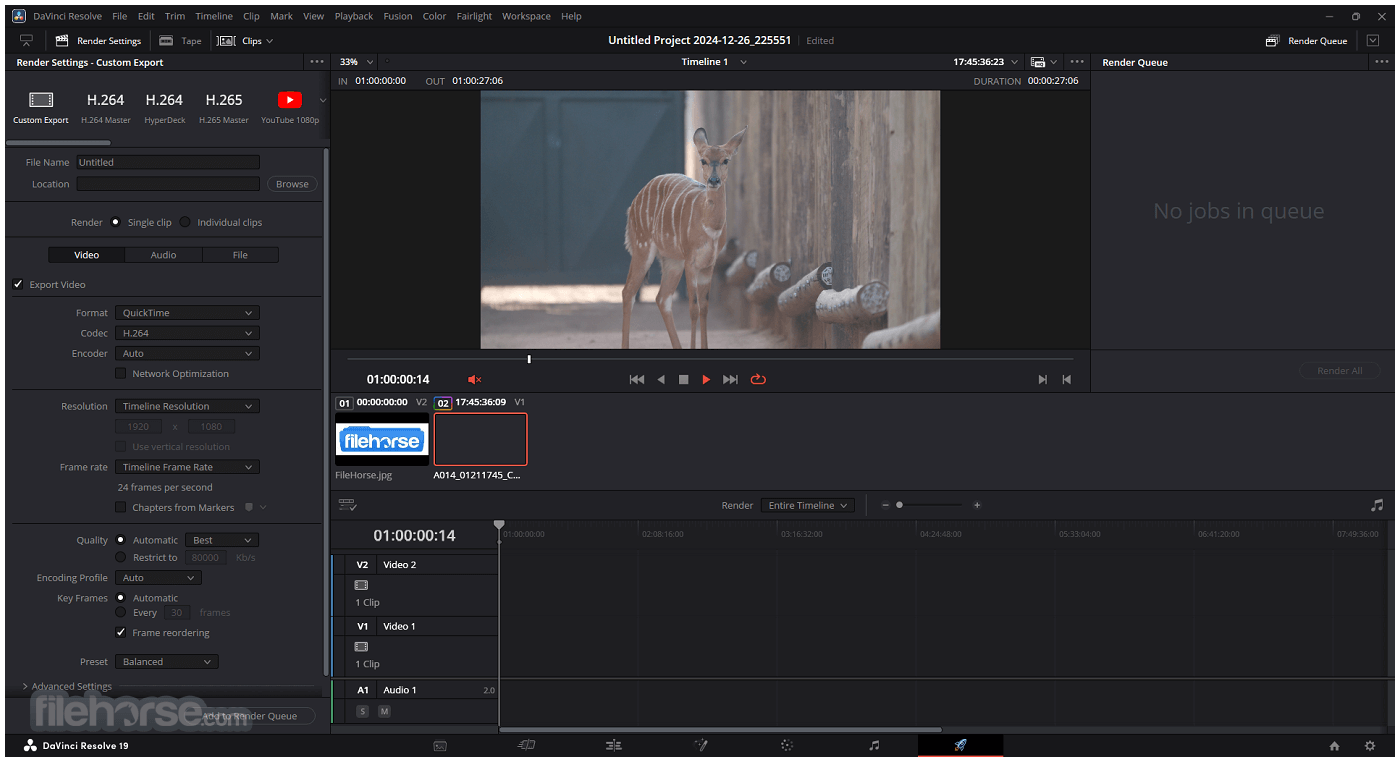





Comments and User Reviews