-
Latest Version
-
Operating System
Windows Vista / Windows 7 / Windows 8 / Windows 10
-
User Rating
Click to vote -
Author / Product
-
Filename
setup-cyowcopy-1.9.0.822-x86.exe
-
MD5 Checksum
99c84a49bdae5d989582b15093987f9c
Sometimes latest versions of the software can cause issues when installed on older devices or devices running an older version of the operating system.
Software makers usually fix these issues but it can take them some time. What you can do in the meantime is to download and install an older version of Cyotek WebCopy 1.9.0 Build 822.
For those interested in downloading the most recent release of Cyotek WebCopy or reading our review, simply click here.
All old versions distributed on our website are completely virus-free and available for download at no cost.
We would love to hear from you
If you have any questions or ideas that you want to share with us - head over to our Contact page and let us know. We value your feedback!
What's new in this version:
Added:
- It is now possible to read additional URLs to scan from a text file
- Added no-directories, max-redirect and header arguments
- Added proxy, proxy-user and proxy-password arguments
- Added input-file argument
- Added Redirects To column to the results list
- Added Local File column to the files list
- Added Local File, Redirects To, Depth and Distance columns to links lists
- List views now display a configuration menu when context clicking a column header
- The GUI client now supports many of the same command line arguments as the CLI
- Added a new extension remap mode, Only HTML. This new option will change the extensions of downloaded files only if the content type is text/html, all other files will be as-is. This setting is now also the default for new WebCopy projects
- Added a new validator to try and detect unsupported websites
- Added new URL normalisation options for forcing HTTPS
- Added new URL normalisation option for ignoring case
Changed:
- Setup will now install Microsoft .NET 4.8 if not present
- Adding multiple URLs to scan is now easier using a free text field
- Command line tools now report unknown parameters
- Major reworking of internal decision making logic
- New WebCopy projects will default to saving headers
- The sitemap tree now limits the number of child elements to a maximum of 100 by default. This setting can be changed in the application options
- Documentation updates
- Rule Tester dialogue now includes rule components
- Reworked setting validation
- Rule expressions are now validated before crawling a site
- WebCopy no long treats URLs as case-insensitive for new projects
- The project URL can now be set via the Quick Scan dialogue
Removed:
-The Link Checker (GUI and CLI), URI Tester and XPath Tester tools have been removed from distribution due to lack of use
Fixed:
- Only the last argument error was displayed when running command line tools
- WebCopy will now retry URLs that fail with "The server committed a protocol violation" exceptions
- If using the default user agent, WebCopy will now try a default browser agent if a 401 response is returned when validating the URL
- When issuing a 401 challenge dialogue, WebCopy could include additional header information in the description
- The Move Down button was incorrectly enabled when adding a new password entry, causing a crash if clicked
- Fixed a pair of conditions that could cause site map generation to nest the same tree until it crashes. This should also resolve a different crash that could occur generating a site diagram
- Cookie editor now does a better job of validating entered values
- Invalid cookies should no longer cause a crash
- WebCopy would sometimes remove file extensions that weren't really extensions
- Various performance improvements, both major and minor #404]
- Last modified date is now read from meta tags if available
- Cancelling a crawl should now abort any in-progress downloads
- Fixed an issue where reading from a hybrid stream returned null bytes up to the stream capacity after exhausting existing data
- The rule editor could allow you select conflicting options
- A crash occurred accessing the Quick Scan dialog if the project URL wasn't set (regression)
- A crash occurred using the Quick Scan dialog if there was a problem with the crawl and the Use Browser Option was enabled
- A crash occurred accessing the Quick Scan dialog with an invalid project URL
- Fixed a crash that could occur when trying to use an invalid output path
 OperaOpera 118.0 Build 5461.60 (64-bit)
OperaOpera 118.0 Build 5461.60 (64-bit) PC RepairPC Repair Tool 2025
PC RepairPC Repair Tool 2025 PhotoshopAdobe Photoshop CC 2025 26.5.0 (64-bit)
PhotoshopAdobe Photoshop CC 2025 26.5.0 (64-bit) OKXOKX - Buy Bitcoin or Ethereum
OKXOKX - Buy Bitcoin or Ethereum iTop VPNiTop VPN 6.4.0 - Fast, Safe & Secure
iTop VPNiTop VPN 6.4.0 - Fast, Safe & Secure Premiere ProAdobe Premiere Pro CC 2025 25.2.3
Premiere ProAdobe Premiere Pro CC 2025 25.2.3 BlueStacksBlueStacks 10.42.53.1001
BlueStacksBlueStacks 10.42.53.1001 Hero WarsHero Wars - Online Action Game
Hero WarsHero Wars - Online Action Game SemrushSemrush - Keyword Research Tool
SemrushSemrush - Keyword Research Tool LockWiperiMyFone LockWiper (Android) 5.7.2
LockWiperiMyFone LockWiper (Android) 5.7.2
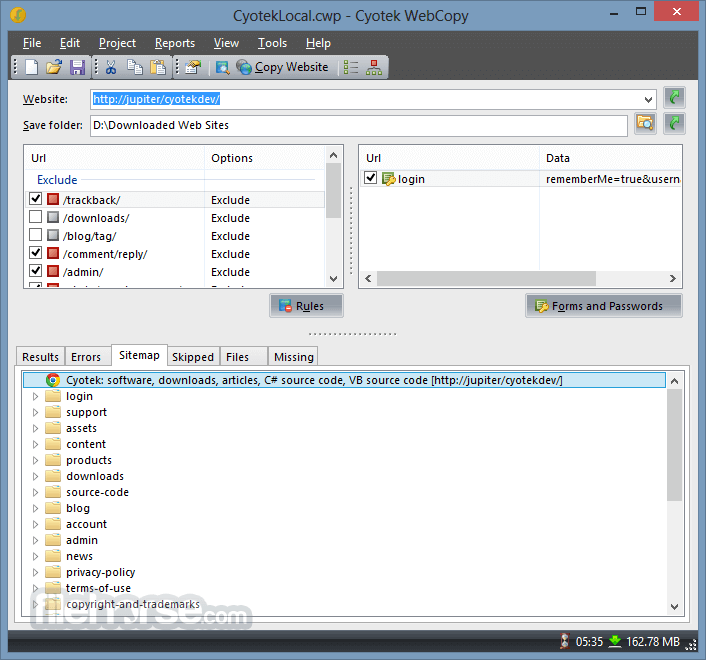
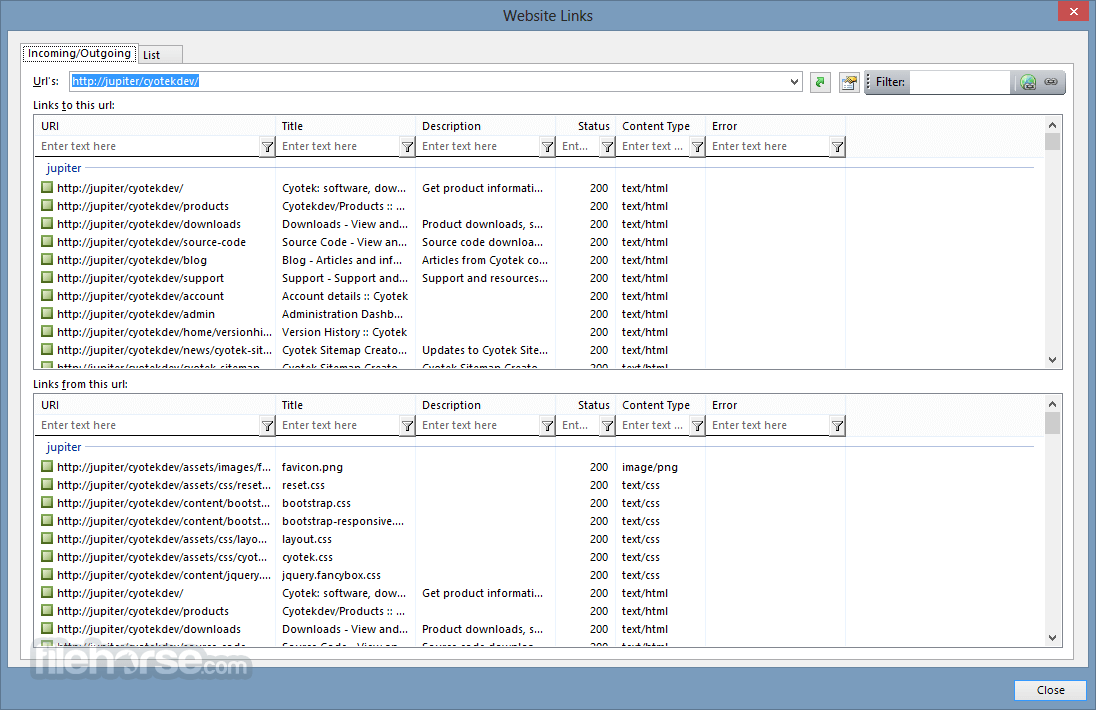



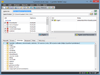
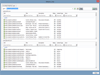
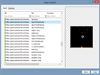
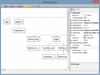
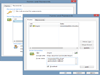
Comments and User Reviews