-
Latest Version
-
Operating System
Windows Vista / Windows 7 / Windows 8 / Windows 10
-
User Rating
Click to vote -
Author / Product
-
Filename
setup-cyowcopy-1.8.1-build-725.exe
-
MD5 Checksum
75d1f57fa9782c16bb7c0b3e147e848d
Sometimes latest versions of the software can cause issues when installed on older devices or devices running an older version of the operating system.
Software makers usually fix these issues but it can take them some time. What you can do in the meantime is to download and install an older version of Cyotek WebCopy 1.8.1 Build 725.
For those interested in downloading the most recent release of Cyotek WebCopy or reading our review, simply click here.
All old versions distributed on our website are completely virus-free and available for download at no cost.
We would love to hear from you
If you have any questions or ideas that you want to share with us - head over to our Contact page and let us know. We value your feedback!
What's new in this version:
Added:
- Link Checker GUI client now allows the checking of external links to be enabled or disabled
- Link Checker GUI client now allows if URLs belonging to parent, sibling or sub domains should be checked
- Added auto scroll option to Link Checker GUI client
- Added progress indicator to Link Checker GUI client
- Added new Use Recycle Bin option to project settings. If set and the Empty website folder before copy is also set, any deleted files will be moved to the Recycle Bin instead
- The View Links dialog now allows the display of excluded URLs to be toggled
- Added proper editor for defining web page language settings at the project level
- Add application level setting for definition web page language settings
- List exports now present a configuration dialogue for which columns to include the export [#275]
Changed:
- WebCopy will now prompt to continue if the Empty website folder before copy option is set and files are present in the destination
- The Sitemap Extension will now start from the base domain if the project URL is deep and the Crawl Above Root flag is set
- Updated mime-db to 1.44.0
- The GUI now displays a proper progress indicator and status information when remapping local files
- The CLI client now displays status information when remapping files
- The Origin Report option for new projects now defaults to Single File rather than Embedded
- WebCopy will now always send the Accept-Language header. If not defined at the project level, it will use the application level setting. If this is not provided, then the current OS culture information will be used
- Documentation has had a good overhaul and is in the best state it has ever been in. All help links from option dialogue boxes point where they should, and missing documentation has been added
- Expanded default contentfilters.json used by the New Project Wizard to cover other common types
- The Accepted Content Types field has been moved from the Advanced category into a category of its own, expanded to use the same type of editor as for the web site language
Fixed:
- WebCopy was treating any attribute value that started with javascript as unsupported
- The sitemap tree could display duplicate URLs
- The sitemap tree would could incorrectly display children of pages that matched a standard document pattern
- Link Checker didn't follow internal redirects
- WebCopy could incorrectly parse the URL from an @import at-rule if the CSS was minified and another rule contained an empty content declaration
- The Project Diagnostics extension now ignores data URLs when performing length checks
- Cut, Copy and Paste commands didn't work for the filter fields in list views
- Fixed a crash that could occur when ordering the sitemap
- Reworked HEAD support detection to be more robust
- 401 challenges were only processed during HEAD requests
- Fixed a performance issue running XPath queries
- Per-URL origin reports could be overwritten if URLs differed only by extension
- The New Project Wizard no longer creates duplicate rules if content types are present in multiple pre-defined groups
- Fixed a crash that could occur when closing the options dialog after switching views
- Windows that save their position and size should no longer keep increasing in size each time the window is opened and a custom font is being used with a point size above 8
- Options dialogues are now slightly more usable when using custom fonts with a point size above 8
- The Quick Scan dialogue now correctly disables the Scan button when busy, preventing a crash trying to perform multiple scans
- Setting the URL in the main window now correctly defaults http if a scheme is not explicitly set, preventing a crash when using secondary actions such as trying to capture a form
- The New Project Wizard dialogue now ensures that user entered URLs have a default scheme applied if omitted by the user
- WebCopy could incorrectly parse blank url CSS functions
- Fixed inconsistencies in when the Download All Resources option would be enabled or disabled
- Fixed a crash posting a blank form definition
Removed:
- The Report Problem Site extension is no longer bundled with Setup
- Removed global statistics
 OperaOpera 118.0 Build 5461.60 (64-bit)
OperaOpera 118.0 Build 5461.60 (64-bit) PC RepairPC Repair Tool 2025
PC RepairPC Repair Tool 2025 PhotoshopAdobe Photoshop CC 2025 26.5.0 (64-bit)
PhotoshopAdobe Photoshop CC 2025 26.5.0 (64-bit) OKXOKX - Buy Bitcoin or Ethereum
OKXOKX - Buy Bitcoin or Ethereum iTop VPNiTop VPN 6.4.0 - Fast, Safe & Secure
iTop VPNiTop VPN 6.4.0 - Fast, Safe & Secure Premiere ProAdobe Premiere Pro CC 2025 25.2.3
Premiere ProAdobe Premiere Pro CC 2025 25.2.3 BlueStacksBlueStacks 10.42.53.1001
BlueStacksBlueStacks 10.42.53.1001 Hero WarsHero Wars - Online Action Game
Hero WarsHero Wars - Online Action Game SemrushSemrush - Keyword Research Tool
SemrushSemrush - Keyword Research Tool LockWiperiMyFone LockWiper (Android) 5.7.2
LockWiperiMyFone LockWiper (Android) 5.7.2
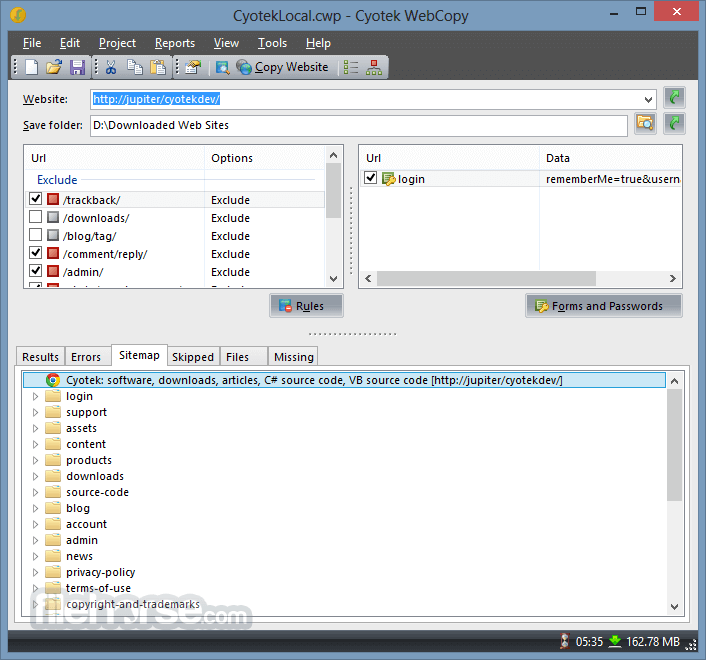
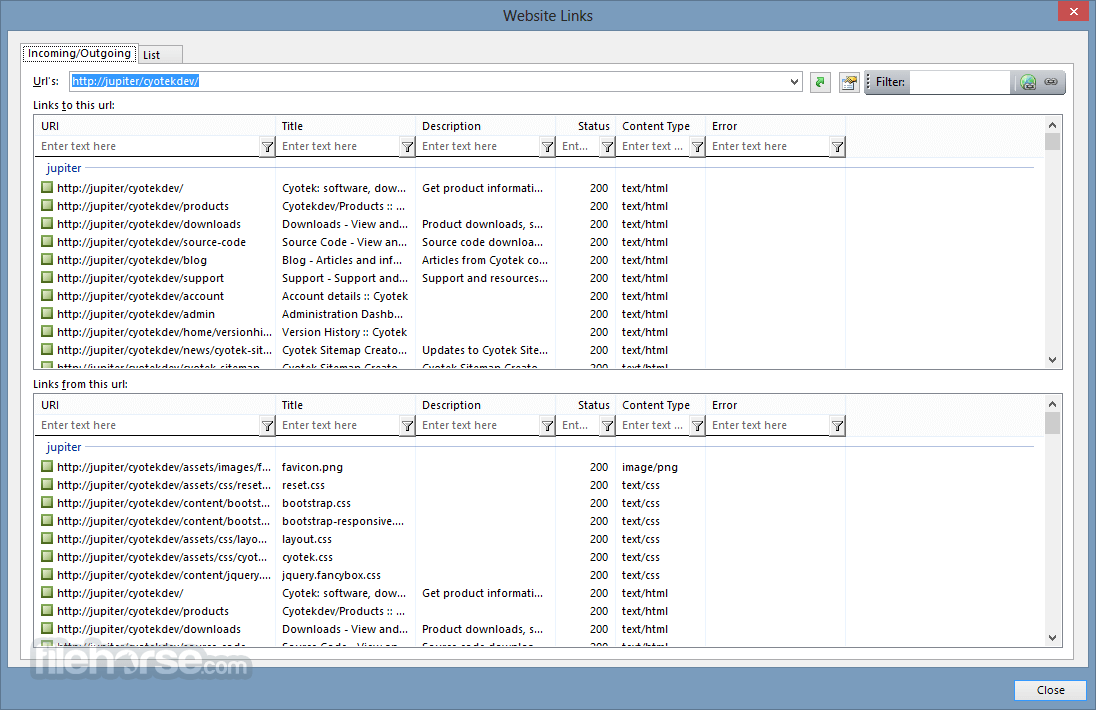



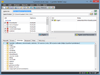
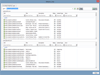
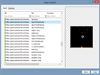
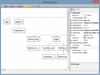
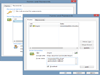
Comments and User Reviews