-
Latest Version
Cydia Impactor 0.9.56 LATEST
-
Review by
-
Operating System
Windows 7 / Windows 8 / Windows 10 / Windows 11
-
User Rating
Click to vote -
Author / Product
-
Filename
Impactor_0.9.56.zip
Commonly used to transfer unregistered applications to these devices, it has also gathered considerable attention from the worldwide audience by being one of the most reliable tools to jailbreak iOS 11 and devices with newer iOS versions (the latest iOS 16/17 is also supported).
Note: as of late 2019, Cydia Impactor can only install IPA files to an iPhone if you have a (paid) developer account; if you are attempting to use Impactor to install an IPA file and you have not paid your Apple tax, it will not function.
Also: Do not "Run as Administrator" Impactor; doing this makes drag/drop of files not work on Windows 11/10. Tons of people are downloading the app in an attempt to install some kind of Pokemon Go hack in the form of an IPA file... to their Android device... an IPA file is for devices running iOS only, not Android.
However, it can sideload apps to both jailbroken and non-jailbroken devices.
In addition to comprehensive support for handling data transfers to iOS devices, this handy application also has the full capability of exploiting several known Android “Master Key” vulnerabilities, enabling users to install new ROMs and applications to locked Android devices.
The most useful features of Cydia Impactor is its ability to serve as a bridge between your PC and an iOS or Android mobile device, a reliable way for unlocking bootloaders and rooting Android mobile devices, extensive support for installing or flashing apps, addons, kernel mods and app mod packages, and built-in support for USB drivers (thus saving you’re the time for searching the web and installing them manually).
Be aware that installing unknown, untested, and uncertified apps from random internet sources may introduce malicious software on your portable device.
Also, while this app requires Apple ID to communicate with Apple devices, it does not store this information.
The app features a no-nonsense design that lists a wide array of tools in several drop-down menus, as well as an easy access area for establishing communication with the target device.
Tools are separated into six separate drop-down menus (Impactor, Bridge, Device, Fastboot, USB, and Xcode), of which some of the most useful ones can be found in the Device tab – Reboot, Bootloader, Run program, Open Shell, Watch log and Install Package.
The app can also install a file to an iPhone or iPad without jailbreaking if the user can provide a valid AppleID and Password. Be aware that apps without a native Apple certificate will usually work on your iPhone and Ipad for only a week before their temporary certificate will run out.
To fully access your Android device via this app, go to the device settings and enable the USB Debugging mode. This will prepare and open your device for communication and access to the deepest system areas and is a key for the root procedure of any modern Android device.
It can communicate with mobile devices only via a direct USB connection. It does not support a wireless connection.
The app is 100% FREE and optimized for use on all modern versions of the Windows OS.
Key Features
Sideload Apps: It allowed users to install apps on their iOS devices outside the App Store, making it especially useful for those who wanted to install custom or third-party apps.
Easy Jailbreaking: It simplifies the jailbreaking process, allowing users to gain greater control over their devices and customize their iOS experience.
Cross-Platform Compatibility: It was available for both Windows and macOS, making it accessible to a wide range of users.
User-Friendly Interface: The software had a straightforward and user-friendly interface, making it easy even for those without extensive technical knowledge to use.
Installation and Setup
- Visit the official website or a trusted source like FileHorse.com to download the application for your operating system (Windows or macOS).
- Connect your iOS device to your computer using a USB cable.
- Launch the tool and select the IPA file of the app you want to install.
- Enter your Apple ID and password when prompted.
- The app will be sideloaded onto your iOS device.
- Launch the application.
- Connect your iOS device to your computer via USB.
- Choose the IPA file you want to install.
- Enter your Apple ID credentials when prompted.
- Wait for the installation process to complete.
Is Cydia Impactor safe to use?
Cydia Impactor itself is safe to use, but be cautious about the sources of IPA files you install through it. Stick to trusted sources to avoid potential security risks.
Can Cydia Impactor be used to jailbreak my iOS device?
It can aid in the jailbreaking process by installing the necessary files, but it does not perform the actual jailbreak. You may need to use other tools in conjunction with it.
Can I use Cydia Impactor without an Apple ID?
No, you need to provide your Apple ID and password during the installation process to sign the apps properly.
Does Cydia Impactor work with the latest iOS versions?
The effectiveness of Cydia Impactor could vary with iOS updates. It's essential to check for compatibility and updates as iOS evolves.
PROS
- Easy app sideloading.
- Support for both Windows and macOS.
- User-friendly interface.
- Useful for jailbreaking enthusiasts.
- This product is not developed actively anymore.
- Dependence on Apple ID for app signing.
- Limited official support for Linux.
- May not be updated regularly.
 OperaOpera 118.0 Build 5461.60 (64-bit)
OperaOpera 118.0 Build 5461.60 (64-bit) PC RepairPC Repair Tool 2025
PC RepairPC Repair Tool 2025 PhotoshopAdobe Photoshop CC 2025 26.5.0 (64-bit)
PhotoshopAdobe Photoshop CC 2025 26.5.0 (64-bit) OKXOKX - Buy Bitcoin or Ethereum
OKXOKX - Buy Bitcoin or Ethereum iTop VPNiTop VPN 6.4.0 - Fast, Safe & Secure
iTop VPNiTop VPN 6.4.0 - Fast, Safe & Secure Premiere ProAdobe Premiere Pro CC 2025 25.2.3
Premiere ProAdobe Premiere Pro CC 2025 25.2.3 BlueStacksBlueStacks 10.42.53.1001
BlueStacksBlueStacks 10.42.53.1001 Hero WarsHero Wars - Online Action Game
Hero WarsHero Wars - Online Action Game SemrushSemrush - Keyword Research Tool
SemrushSemrush - Keyword Research Tool LockWiperiMyFone LockWiper (Android) 5.7.2
LockWiperiMyFone LockWiper (Android) 5.7.2
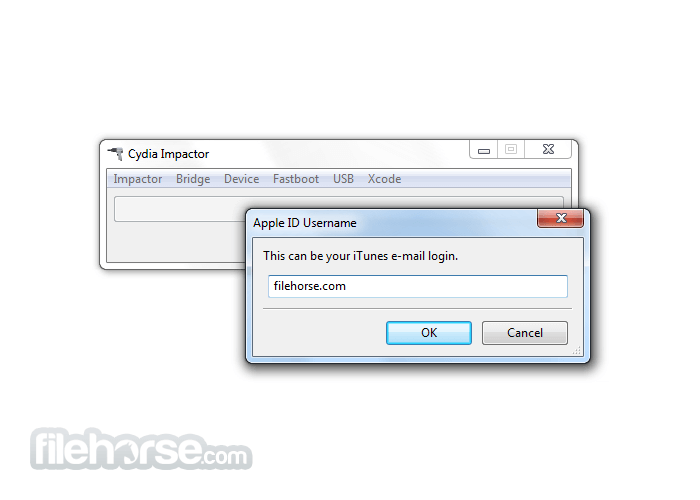





Comments and User Reviews