-
Latest Version
CyberGhost VPN 8.4.11.14569 LATEST
-
Review by
-
Operating System
Windows 7 / Windows 8 / Windows 10 / Windows 11
-
User Rating
Click to vote -
Author / Product
-
Filename
cgsetup_en.exe
CyberGhost VPN doesn't track you or keep any logs of your activity, offers DNS leak protection, blocks social media cookies and cookies that track your surfing behavior, and offers you infallible security through the internet kill switch: if your VPN connection drops, all your traffic will be securely blocked in order to avoid leaking.
- Feast your eyes on the sleek, updated design
- Take the blazing-fast WireGuard® protocol for a spin
- Get more performance and oomph than ever before
- Enjoy complete digital privacy on all your devices

Features and Highlights
Surf Anonymously
This profile activates all protection components and starts your preferred browser in incognito mode. You are invited to manually add extra features as well, but a default selection has already been made in-app so that you can fully enjoy the perks of the free Internet without worrying too much about technicalities.
Unblock Streaming
Whether you are on vacation, on a business trip, or simply wish to access content that is restricted in your country, this service will surely do the trick. You can now watch your favorite TV series, or sports shows, or listen to the music that you love, regardless of local restrictions. Simply select the streaming channel you wish to access or even add your own to the list. It’s really that easy!
Network / WiFi Protection
With the VPN for PC, protecting yourself from the dangers of unencrypted public WiFi hotspots is as easy as pushing a button. Simply opt for this profile and it will connect you to the nearest VPN server, and thus you will be sure that your personal data is not recorded or intercepted. On top, it will also remember your preferences whenever you connect to a network.
Torrent Anonymously
The VPN takes your anonymity very seriously and, with the simple selection of this profile, you can rest assured that your online actions are not being tracked. Furthermore, you will be able to schedule your favorite torrent programs to start together with the app. This way, you will make sure you are always protected and anonymous on the Internet.
Unblock Basic Websites
Woodrow Wilson once said “Liberty has never come from the government. Liberty has always come from the subjects of it. The history of liberty is the history of resistance.” Take matters into your own hands and connect to a VPN server located in a non-restricted country, that will give you free access to platforms such as Twitter, Facebook, YouTube, and many more.
Choose My VPN Server
If you are a more advanced VPN user, you will love this profile. It enables you to customize your connection by choosing a country or server manually, from a wide palette of options: most users, fewest users, fastest, NoSpy servers, and servers optimized for gaming or torrents.
New Features
One-click VPN connection - New
Encrypt internet traffic on Wi-Fi, 3G/4G, or cable-based connections in just one click.
Smart Rules - New
Fully customize how the app works to protect privacy by assigning specific triggers for different actions.
Best Location - New
Connect to the fastest server based on location, with requests handled rapidly.
Easier to use than ever - New
The new Cyber Ghost app is easy to master, regardless of technical ability. The clean, simple design guarantees instant VPN protection.
User Interface
It boasts an intuitive and user-friendly interface. The main dashboard provides easy access to the server selection, privacy features, and account settings.
With clear navigation and well-organized options, even novice users can quickly connect to the desired server and customize their VPN settings effortlessly.
Installation and Setup
Installing CyberGhost VPN is a straightforward process. Simply download the software from the official website or FileHorse and run the installation wizard.
The setup guide will guide you through the necessary steps to configure the software according to your preferences. Once installed, logging in to your account will grant you access to the full range of features and server locations.
How to Use
- Launch the CyberGhost VPN software on your device.
- Log in to your account or create a new one.
- Select a server location from the available options or let the software choose the best server for you.
- Click the "Connect" button to establish a secure VPN connection.
- Customize additional settings, such as blocking ads or enabling extra privacy features, if desired.
- Enjoy secure and private browsing.
What is a Windows 11 VPN?
Using a Windows VPN on your PC enhances your online browsing experience by providing an extra layer of anonymity. When you connect to a VPN server, your IP address is replaced with that of the server, much like wearing a cloak that conceals your true identity while navigating the internet. If anyone attempts to monitor your online activities, they will only see the address of the cloak (the VPN server) you're wearing, rather than your actual IP address. This ensures that your online actions remain private and protected.
Can I use CyberGhost VPN on multiple devices simultaneously?
Yes, it allows you to use your account on up to seven devices simultaneously.
Does CyberGhost work with streaming services like Netflix?
Yes, it offers dedicated servers optimized for streaming, allowing you to access various streaming platforms, including Netflix.
Can CyberGhost VPN bypass censorship in restrictive countries?
It can help bypass censorship by connecting to servers outside the restricted country, providing you with access to blocked content.
Does CyberGhost slow down internet speeds?
While using a VPN might slightly decrease your internet speed due to encryption and routing, the app aims to minimize any noticeable impact on your connection speed.
Is CyberGhost VPN compatible with peer-to-peer (P2P) file sharing?
Yes, it supports P2P file sharing and offers optimized servers for torrenting and other peer-to-peer activities.
Alternatives
NordVPN: Known for its strong security features and extensive server network.
ExpressVPN: Offers lightning-fast speeds and a user-friendly interface.
Surfshark VPN: Affordable VPN with unlimited simultaneous connections.
Private Internet Access (PIA): Emphasizes privacy and advanced security features.
ProtonVPN: Provides a free tier with no data limitations and strong privacy policies.
Pricing
It offers various subscription plans to cater to different needs:
- Monthly Plan: $12.99 per month
- 1-Year Plan: $3.99 per month (billed annually)
- 2-Year Plan: $3.49 per month (billed every two years)
- 3-Year Plan: $2.25 per month (billed every three years)
Minimum System Requirements
- .NET 4.8 compatible PC
- 1 GHz PC 32-bit (x86) or 64-bit (x64) processor
- 2 GB RAM (depending on your running Windows operating system)
- 310 Megabyte free hard drive space (280 MB less, if Microsoft .NET 4.6 is already installed)
- All operating systems on 32 and 64-bit
- Extensive server network in over 90 countries (9,700 fast servers).
- Robust security features and encryption protocols.
- User-friendly interface for easy navigation.
- Strict no-logs policy ensures your privacy.
- Reliable customer support via live chat and email.
- Some advanced features are limited to specific platforms.
- Occasional connectivity issues with certain servers.
CyberGhost VPN is a powerful and user-friendly VPN software that prioritizes your online privacy and security. With its extensive server network, robust encryption, and dedicated streaming and torrenting servers, it offers a comprehensive solution for users seeking to protect their digital footprint.
Despite a few minor drawbacks, it stands out as a reliable choice among VPN services, making it an excellent option for users looking to secure their internet connections and access geo-restricted content with ease.
Note: 7-day trial version. Requires .NET Framework.
Also Available: Download CyberGhost VPN for Mac
What's new in this version:
CyberGhost VPN 8.4.11.14569
Fixed:
- Fixed connect on launch (conflicting with Wi-Fi protection)
- Fixed delay connect on launch
CyberGhost VPN 8.4.10.14516
- Change log not available for this version
CyberGhost VPN 8.4.9.14426
- Change log not available for this version
CyberGhost VPN 8.4.8.14271
- Change log not available for this version
CyberGhost VPN 8.4.2.12352
- Change log not available for this version
CyberGhost VPN 8.2.4.7664
- Change log not available for this version
CyberGhost VPN 8.2.07018
- Change log not available for this version
CyberGhost VPN 7.3.14.5857
- Change log not available for this version
CyberGhost VPN 7.2.4294
- Change log not available for this version
CyberGhost VPN 7.0.0.46
Simple and clean design:
- The major change (which you will instantly notice) is the fresh and simpler design, meant to make the VPN connection as self-explanatory as possible. With a simple tap, you instantly pop into a completely private and protected online world. Welcome!
- No longer 4 separate screens depending on your online activity.
- Now, your only concern is to remember to start your VPN protection.
Best location for an easier and faster protection:
- CyberGhost automatically hooks you with the most suitable server based on your geo-location. That means a faster and more stable VPN connection. You will also be able to seamlessly switch between fast and numerous global servers as often as you please.
Dedicated filter for streaming:
- Streaming is as easy as ever! Simply choose “Streaming” from the servers list. CyberGhost automatically creates a secure connection, since servers are specifically optimized for streaming purposes.
Favorites list:
- Add specific servers and countries to a Favorites list! This feature remembers your preferences, so you can connect to favorite servers or locations faster than ever before.
Adjust your Wi-Fi protection:
- You can create your own Wi-Fi security rules, such as decide how often you want CyberGhost to protect your Wi-Fi networks.
- Additionally, WiFi hotposts are now split into Secure and Unsecure, to give you even more control over your protection.
Get control over your connection:
- From now on, every time you have connection issues, you can inspect the problem yourself. Choose “Analyze connection issues” from the Settings menu and the app runs a test to see exact technical details.
CyberGhost VPN 6.5.2.42
- Change log not available for this version
CyberGhost VPN 6.5.2.31
- Change log not available for this version
CyberGhost VPN 6.5.1.3377
- Change log not available for this version
CyberGhost VPN 6.5.1.3361
- Change log not available for this version
CyberGhost VPN 6.5.0.3180
- Change log not available for this version
CyberGhost VPN 6.1.0.44376
- Change log not available for this version
CyberGhost VPN 6.0.6.2540
- Change log not available for this version
CyberGhost VPN 6.0.5.2405
- Change log not available for this version
CyberGhost VPN 6.0.4.2205
- Change log not available for this version
CyberGhost VPN 6.0.3.2124
- Change log not available for this version
CyberGhost VPN 6.0.2.1985
- Change log not available for this version
CyberGhost VPN 6.0.142962
- Change log not available for this version
CyberGhost VPN 6.0.0.1823
- In the last two years, we have been all ears! Like good and diligent Ghosties, we’ve been taking notes from your feedback, so that you can make the most of your CyberGhost experience and enjoy the perks of a fully protected and anonymized Internet connection. This is how CyberGhost 6 has come to see the light of day. Take advantage of all its features and discover what’s changed as well as what stays the same. Keep on fighting the good fight for a better, faster and safer Internet!
New:
- Well, the first thing that you will notice is our refreshed, clean and sleek design. Right from the get-go, you will be invited to choose the CyberGhost service you wish to unblock. Whether you simply want to surf anonymously, unblock streaming services, protect your Internet connection (WiFi or network), torrent anonymously, unblock basic websites or choose your own VPN service, you can do so, with the simple click of a button.
Here’s what our new app looks like:
- Nice choice of colors, right? But, as you already know, there is more to us, Ghosties, than just looks. Let’s click on each profile and discover the goodies that it unlocks!
Surf Anonymously:
- This profile activates all protection components and starts your preferred browser in incognito mode. You are invited to manually add extra features as well, but a default selection has already been made in our new Windows VPN app, so that you can fully enjoy the perks of the free Internet without worrying too much about technicalities.
Unblock Streaming:
- Whether you are on vacation, on a business trip or simply wish to unlock content that is blocked in your country, this CyberGhost service will surely do the trick. You can now watch your favorite TV series or listen to the music that you love, regardless of local restrictions. Simply select the streaming channel you wish to unlock (some examples are YouTube, Netflix and ESPN) or even add your own to the list. It’s really that easy!
Network / WiFi Protection:
- CyberGhost6 is up and running! Enjoy the benefits of the free Internet. #WindowsVPN Click to Tweet
- Hacking WiFi networks is literally child’s play, since a 7-year old recently did this in less than 11 minutes and our professional security specialist hacked a Hotel’s WiFi network in 1 minute. With CyberGhost, protecting yourself from the dangers of unencrypted WiFi hotspots is even easier. Simply opt for this profile and you will be sure that your personal data is not recorded or intercepted. We will connect you to the nearest VPN server, as soon as your device enters an unencrypted hotspot.
Torrent Anonymously:
- The dangers of torrenting are widely known. No matter how careful you are, there’s always the risk of downloading a bit more than what you had bargained for. CyberGhost takes your anonymity very seriously and, with the simple selection of this profile, you can rest assured that your online actions are not being tracked. Schedule your favorite torrent programs to start together with our new Windows VPN app and download anonymously. But never disregard the torrenting laws of a country.
Unblock basic websites:
- Woodrow Wilson once said that “Liberty has never come from the government. Liberty has always come from the subjects of it. The history of liberty is the history of resistance.” Take matters into your own hands and connect to a VPN server located in a non-restricted country, that will give you free access to platforms such as Twitter, Facebook and YouTube.
Choose my VPN server:
- More advanced Ghosties will love this profile from our freshly released Windows VPN app. This allows you to customize your connection by choosing a country or server manually, from a wide palette of options: most users, fewest users, fastest, NoSpy servers and servers optimized for gaming or torrents.
- Our new Windows VPN app, now on a device near you
CyberGhost VPN 6.0.0.1381
- Change log not available for this version
 OperaOpera 117.0 Build 5408.39 (64-bit)
OperaOpera 117.0 Build 5408.39 (64-bit) PC RepairPC Repair Tool 2025
PC RepairPC Repair Tool 2025 PhotoshopAdobe Photoshop CC 2025 26.3 (64-bit)
PhotoshopAdobe Photoshop CC 2025 26.3 (64-bit) OKXOKX - Buy Bitcoin or Ethereum
OKXOKX - Buy Bitcoin or Ethereum iTop VPNiTop VPN 6.3.0 - Fast, Safe & Secure
iTop VPNiTop VPN 6.3.0 - Fast, Safe & Secure Premiere ProAdobe Premiere Pro CC 2025 25.1
Premiere ProAdobe Premiere Pro CC 2025 25.1 BlueStacksBlueStacks 10.41.661.1001
BlueStacksBlueStacks 10.41.661.1001 Hero WarsHero Wars - Online Action Game
Hero WarsHero Wars - Online Action Game TradingViewTradingView - Trusted by 60 Million Traders
TradingViewTradingView - Trusted by 60 Million Traders LockWiperiMyFone LockWiper (Android) 5.7.2
LockWiperiMyFone LockWiper (Android) 5.7.2




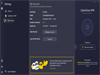


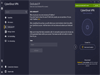

Comments and User Reviews