-
Latest Version
CutePDF Writer 4.0.1.5 LATEST
-
Review by
-
Operating System
Windows 7 / Windows 8 / Windows 10 / Windows 11
-
User Rating
Click to vote -
Author / Product
-
Filename
CuteWriter.exe
It works as a virtual printer, meaning it integrates with Windows printing system and enables users to "print" documents as PDFs instead of sending them to a physical printer.
Developed by Acro Software, CutePDF Writer for PC is widely used by individuals and businesses looking for an easy way to generate PDFs without requiring expensive or complex software.
Features
Virtual Printer – Installs as a printer driver, allowing users to create PDFs from any printable document.
Compatibility – Works with all Windows applications that support printing.
Customizable Output – Allows for basic PDF customization, such as page size, resolution, and metadata.
No Watermarks or Ads – Unlike some free PDF creators, CutePDF Writer does not add watermarks to the output.
Encryption Support – With the optional CutePDF Professional upgrade, users can add security features like password protection and encryption.
Lightweight and Fast – The software has a small installation size and minimal impact on system performance.
User Interface
This tool does not have a traditional graphical user interface (GUI).
Instead, it operates as a virtual printer, meaning users interact with it through the print dialog of other applications (such as Microsoft Word, Excel, web browsers, etc.).
When a document is printed using this software, a save dialog appears, allowing users to specify the output location and file name.
Installation and Setup
- Download this tool from the official website or FileHorse.
- Run the installer and follow the on-screen instructions.
- During installation, the software prompts the user to install Ghostscript, an essential component for processing PDFs. Accept the installation.
- Once installed, CutePDF Writer appears as a printer in the Windows printing menu.
- No additional configuration is needed; users can start generating PDFs immediately.
- Open the document you want to convert to a PDF.
- Click on File > Print (or press Ctrl + P).
- Select CutePDF Writer from the list of available printers.
- Click Print to proceed.
- A save dialog will appear—choose a file name and save location.
- Click Save, and the document is converted into a PDF file.
Is CutePDF Writer free to use?
Yes, the basic version of CutePDF Writer is free. However, there is a CutePDF Professional version with additional features like PDF editing, encryption, and merging.
Does CutePDF Writer work on Windows 11?
Yes, it is compatible with Windows 11, as well as older versions including Windows 10, 8, and 7.
Does it support batch PDF creation?
The free version does not support batch processing. The Pro version offers advanced batch features.
Are there any watermarks on the PDFs created?
No, the app does not add watermarks or ads to the generated PDFs.
Can I edit PDFs with CutePDF Writer?
No, the free version is for PDF creation only. If you need editing features, you must upgrade to CutePDF Professional or use a third-party editor.
Alternatives
Bullzip PDF Printer – Offers similar virtual printer functionality with more customization options.
doPDF – Free PDF creator with an intuitive interface.
PDFCreator – Open-source virtual printer with encryption and digital signature support.
Adobe Acrobat Pro – Full-featured PDF editor but requires a subscription.
Pricing
CutePDF Writer (Free Version) – Free to download and use.
CutePDF Professional – Starts at $49.95 for advanced features like PDF editing, encryption, and batch processing.
System Requirements
Operating System: Windows 7, 8, 10, and 11 (32-bit and 64-bit).
Processor: Intel or AMD compatible CPU.
RAM: Minimum 512 MB (1 GB or more recommended).
Disk Space: Approximately 5 MB for installation.
PROS
- Free and easy to use.
- No watermarks or ads on PDFs.
- Works with all Windows applications that support printing.
- Lightweight and does not consume system resources.
- Supports encryption with the Pro version.
- No built-in PDF editing features.
- Requires Ghostscript installation for functionality.
- Lacks batch PDF creation in the free version.
- No dedicated GUI for advanced configurations.
- Limited customer support for the free version.
What's new in this version:
CutePDF Writer 4.0.1.5
- Change log not available for this version
CutePDF Writer 4.0.1.3
- Added support for Server 2008/2012/2016/2019/2022 and Terminal Server
CutePDF Writer 4.0.1.2
- Change log not available for this version
CutePDF Writer 4.0
- Added support for both 32-bit and 64-bit Windows 8, 8.1, Windows 10.
- Added support for both 32-bit and 64-bit GPL GS.
- Seamlessly integrate with CutePDF Professional.
- New version works with the latest version of Ghostscript.
- To use with other PS2PDF application, please refer to FAQs.
- Supports foreign language Windows better.
- No longer include Ghostscript. You may download and install it separately.
CutePDF Writer 3.2
- Change log not available for this version
CutePDF Writer 3.1
- Added support for both 32-bit and 64-bit Windows 8, 8.1, Windows 10.
CutePDF Writer 3.0.0.9
- Added support for both 32-bit and 64-bit Windows 8, 8.1, 10.
- Added support for both 32-bit and 64-bit GPL GS.
 OperaOpera 118.0 Build 5461.41 (64-bit)
OperaOpera 118.0 Build 5461.41 (64-bit) PC RepairPC Repair Tool 2025
PC RepairPC Repair Tool 2025 PhotoshopAdobe Photoshop CC 2025 26.5.0 (64-bit)
PhotoshopAdobe Photoshop CC 2025 26.5.0 (64-bit) OKXOKX - Buy Bitcoin or Ethereum
OKXOKX - Buy Bitcoin or Ethereum iTop VPNiTop VPN 6.4.0 - Fast, Safe & Secure
iTop VPNiTop VPN 6.4.0 - Fast, Safe & Secure Premiere ProAdobe Premiere Pro CC 2025 25.2.1
Premiere ProAdobe Premiere Pro CC 2025 25.2.1 BlueStacksBlueStacks 10.42.51.1001
BlueStacksBlueStacks 10.42.51.1001 Hero WarsHero Wars - Online Action Game
Hero WarsHero Wars - Online Action Game SemrushSemrush - Keyword Research Tool
SemrushSemrush - Keyword Research Tool LockWiperiMyFone LockWiper (Android) 5.7.2
LockWiperiMyFone LockWiper (Android) 5.7.2

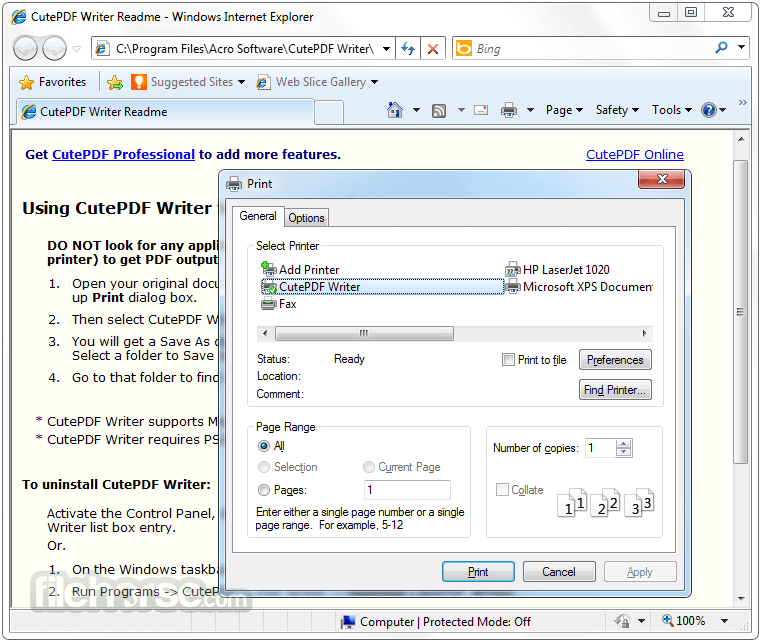
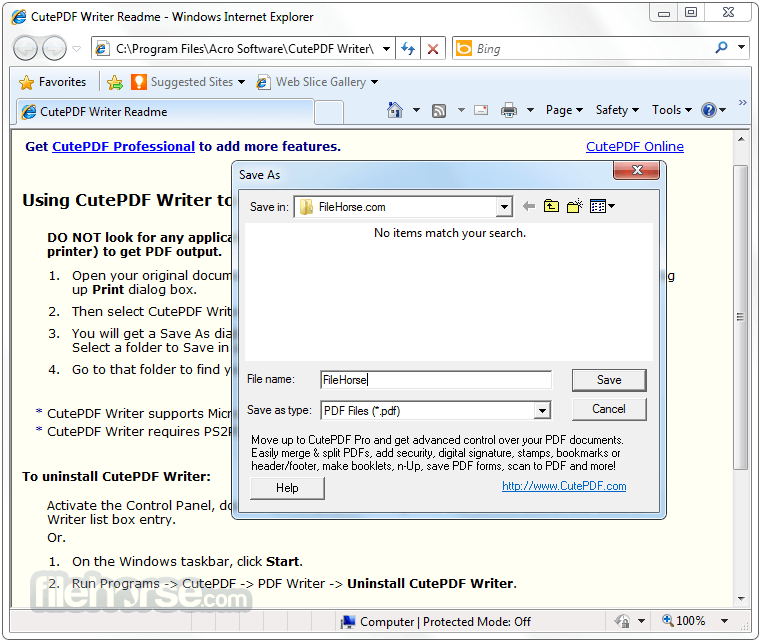
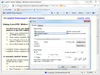
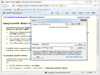
Comments and User Reviews