-
Latest Version
CursorFX 4.03 LATEST
-
Review by
-
Operating System
Windows 7 / Windows 7 64 / Windows 8 / Windows 8 64 / Windows 10 / Windows 10 64
-
User Rating
Click to vote -
Author / Product
-
Filename
CursorFX4-sd-setup.exe
-
MD5 Checksum
2a56b3151ef00fe5e317bfa5b6511906
CursorFX is a powerful and feature-rich software developed by Stardock that allows users to customize their mouse cursors. With a variety of themes, effects, and customizations, it provides users with the ability to enhance their computing experience visually.
The program is particularly appealing to those who enjoy personalizing their desktop environment and those who want their cursor to stand out uniquely.
- NEW! Windows 10 support
- NEW! High DPI support
- NEW! Increased cursor drawing performance
- Several new cursor packs
- Create your cursors
- Animated cursors and special effects
- Sound effects for your mouse clicks
- Thousands of cursors are available for download from WinCustomize.com
- And more!
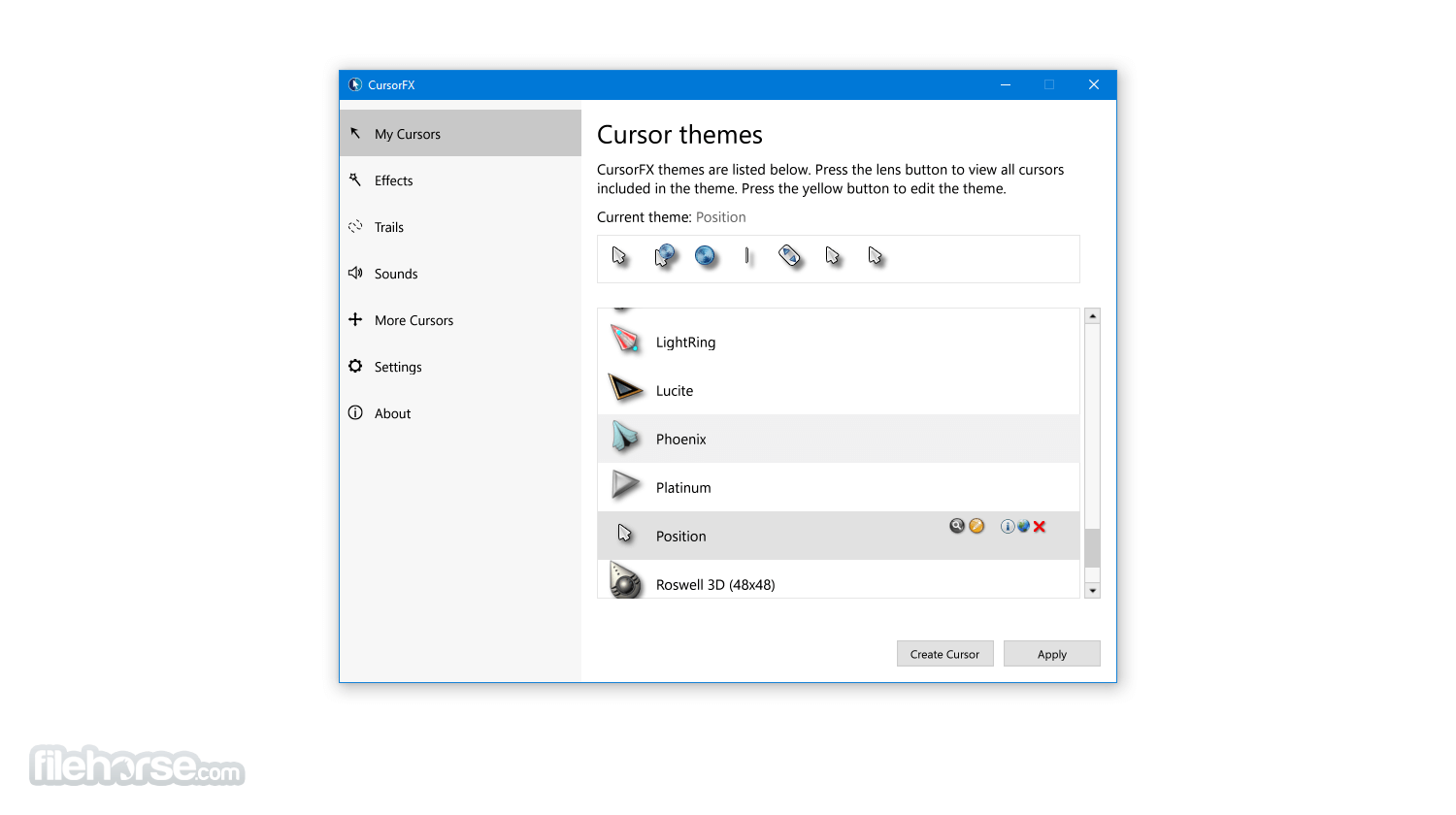
Once installed, users can choose between hundreds of different mouse cursors with fluid animations, smooth edges, unique sizes, and more system event behaviors. In addition, it supports features such as smooth motion, which the default Windows mouse cursor does not.
Highlights
Apply
The tool is easy to use; simply choose a cursor from the preview list and click Apply to begin using your new cursor. Return the default Windows cursor at any time from the control panel or by pressing Ctrl+Shift+C on your keyboard.
Customize
Quickly change the size, color, or drop shadow of any cursor from the settings menu. Personalize your mouse clicks with cool sound effects. Add a unique visual style to your cursors by applying different combinations of special effects and motion trails that are included with the app.
Create
Import your PNG files into the Cursor FX theme editor to easily create a new cursor from scratch.
Download
Thousands of additional custom cursors are available for download from the community at WinCustomize.com
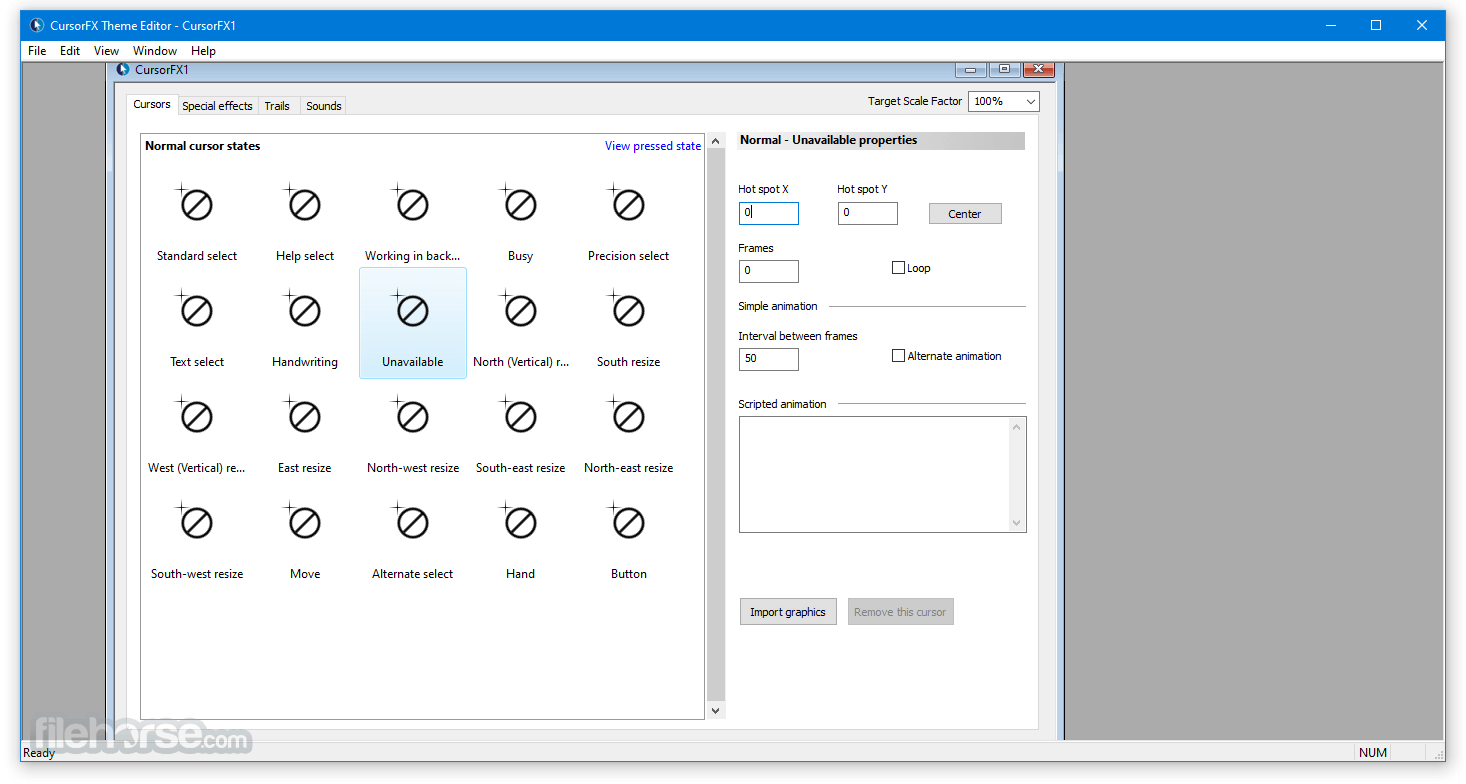
Features
- Cursor Themes: It comes with a variety of pre-designed cursor themes that users can choose from. These themes range from simple and elegant to intricate and animated designs.
- Custom Effects: Users can add effects such as trails, shadows, and animations to their cursors, making them more visually appealing and easier to locate on the screen.
- Custom Cursors: The app allows users to create and design their cursors using the built-in editor. This feature is perfect for users who want a truly unique cursor design.
- Cursor Resizing: It enables users to resize their cursors easily, making them larger or smaller to suit their preferences or needs.
- Compatibility: The software supports a wide range of cursor file formats, ensuring compatibility with many designs and themes available online.
- Ease of Use: With a user-friendly interface, it makes it easy for users of all skill levels to customize their cursors without needing extensive technical knowledge.
The app features an intuitive and straightforward user interface. The main dashboard is clean and organized, with easy access to all the primary functions and customization options.
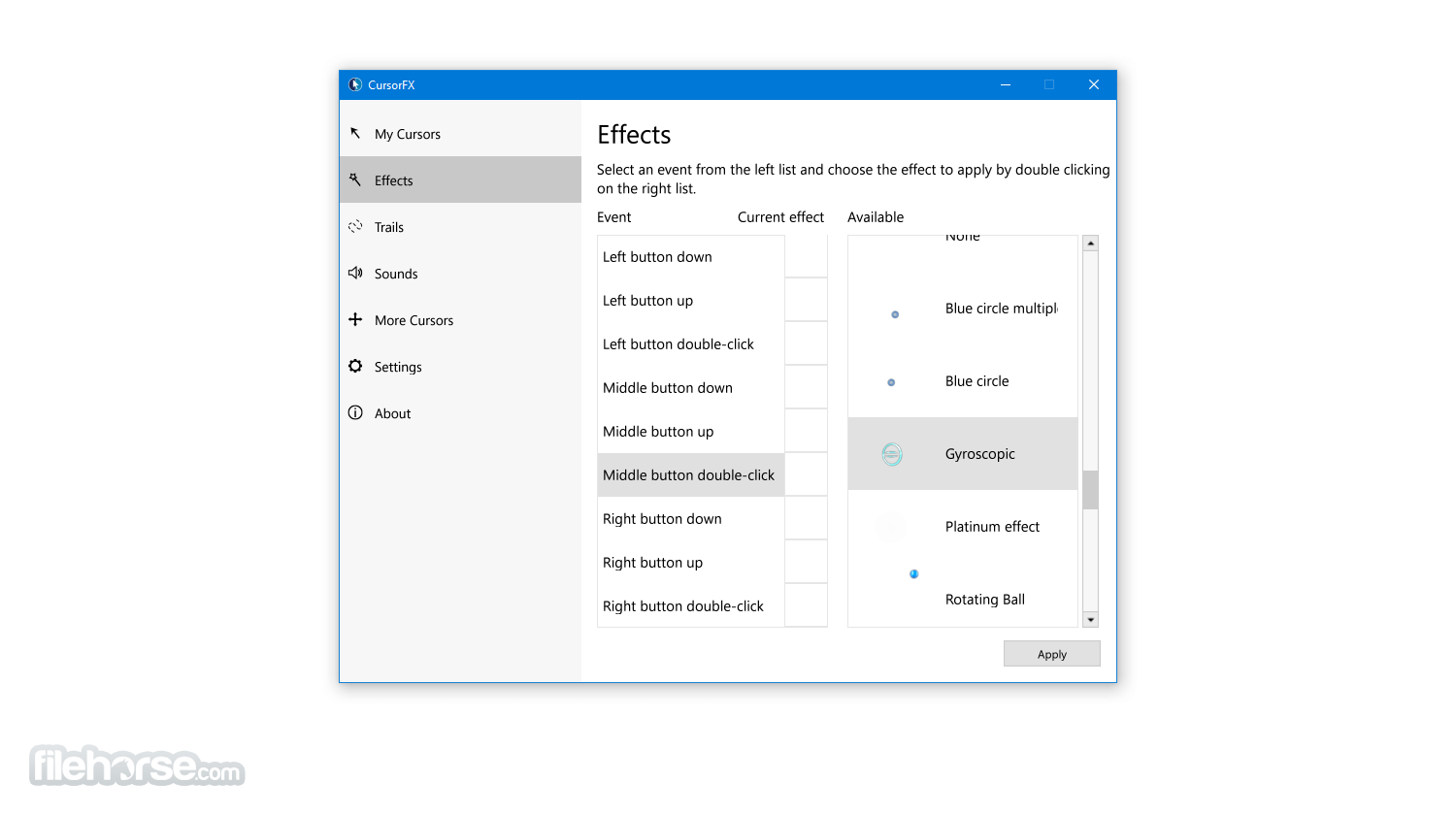
Users can navigate through the different sections—such as themes, effects, and settings—without any confusion. Each option is clearly labeled, and the software provides helpful tooltips to guide users through the customization process.
Installation and Setup
- Download: Visit the official Stardock website or a trusted software download site (like FileHorse) to download the installer.
- Install: Run the downloaded installer and follow the on-screen instructions. The installation wizard will guide you through the process, which typically takes only a few minutes.
- Launch: Once installed, launch the app from your desktop or start menu.
- Initial Setup: Upon the first launch, the software may prompt you to select a default theme and customize initial settings. You can easily change these settings later as you explore the software.
- Select a Theme: From the main dashboard, click on the "Themes" tab. Browse through the available themes and select one that appeals to you. Click "Apply" to set the chosen theme as your cursor.
- Add Effects: Navigate to the "Effects" tab. Here, you can add various effects such as trails, shadows, and animations. Choose the desired effect and adjust the settings to your liking.
- Customize Cursors: If you want to create a custom cursor, go to the "Custom" tab. Use the built-in editor to design your cursor. You can adjust the size, color, and other attributes.
- Adjust Settings: In the "Settings" tab, you can tweak various options such as cursor speed, size, and visibility. Make adjustments to suit your preferences.
- Save and Apply: After making your customizations, click "Apply" to save the changes and set your new cursor.
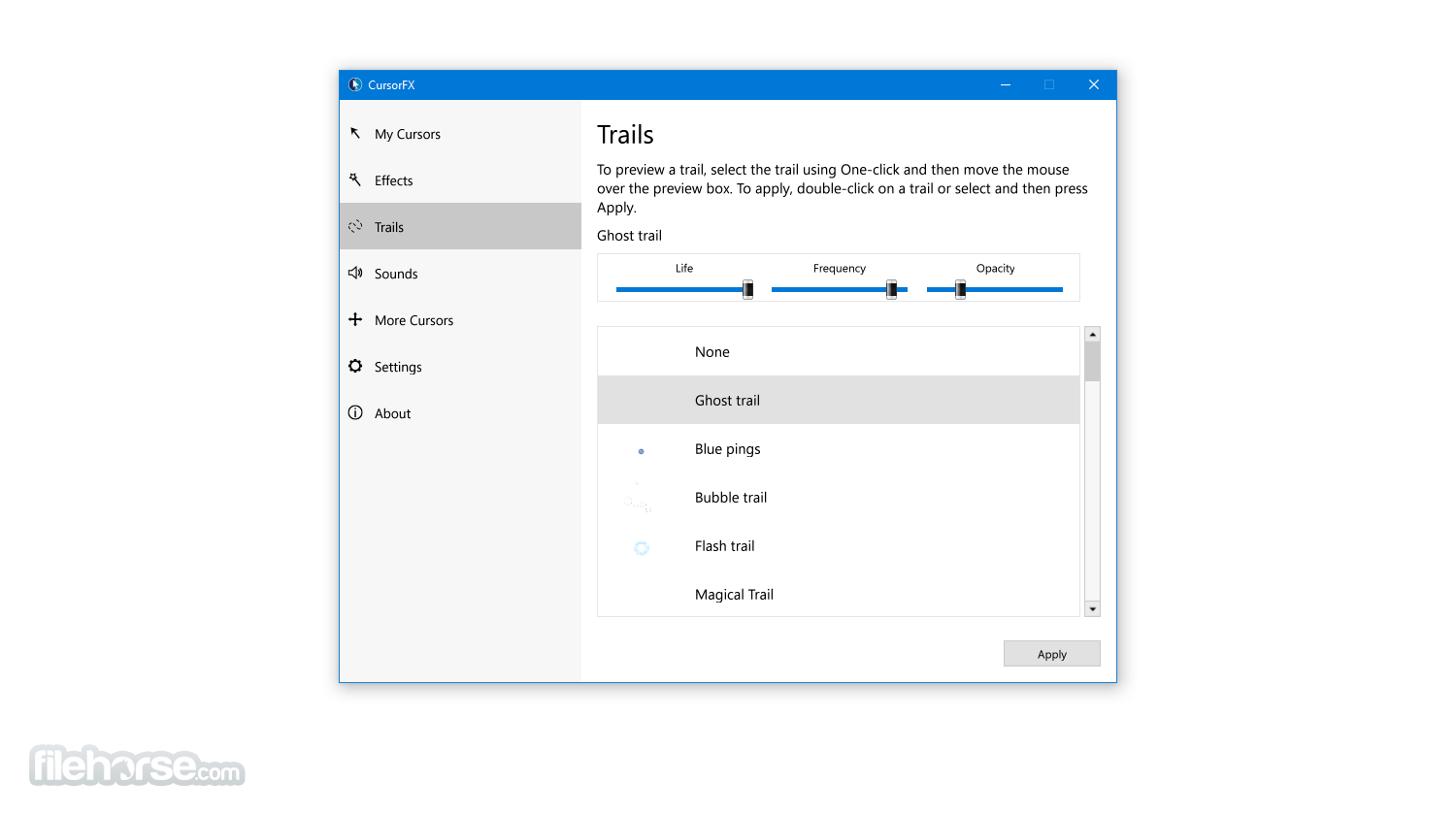
FAQ
Can I revert to the default Windows cursor if I don't like my customizations?
Yes, you can easily revert to the default Windows cursor by selecting the "Default" theme from the Themes tab and clicking "Apply."
Does CursorFX impact system performance?
The software is designed to have minimal impact on system performance. However, using highly detailed or animated cursors may slightly affect performance on older or less powerful systems.
Can I share my custom cursor designs with others?
Yes, you can export your custom cursor designs and share them with other users. The software supports exporting in various file formats.
Is CursorFX compatible with all versions of Windows?
This program is compatible with most recent versions of Windows, including Windows 10 and Windows 11. Always check the system requirements on the official website for the latest compatibility information.
Can I use third-party cursor themes with CursorFX?
Yes, it supports a variety of cursor file formats, allowing you to import and use third-party cursor themes. Simply download the cursor files and import them into CursorFX.
Pricing
CursorFX Free: A limited version with basic features.
CursorFX Plus: The full version with all features unlocked, priced at $4.49.
Object Desktop - $46.39
- 5 Active Installs
- 1-year subscription
- Early access to new software
- Designed for Windows 10 and 11
English, Arabic, Dutch, French, German, Hungarian, Italian, Japanese, Polish, Portuguese, Russian, Simplified Chinese, Spanish, and Turkish.
System Requirements
- Windows 10/7
- 100MB free drive space
- 512MB RAM
- Extensive customization options
- User-friendly interface
- Minimal impact on system performance
- Support for third-party themes
- Affordable pricing
- Lack of official support and updates
- Advanced features locked behind a paywall
- Some effects may impact performance on older systems
- Limited to Windows operating systems
What's new in this version:
- Refreshed / Modernized UI
- Support for Windows 10 and high DPI monitors
- Added several new cursor packs
- Fixed serveral bugs / known issues
 OperaOpera 125.0 Build 5729.49 (64-bit)
OperaOpera 125.0 Build 5729.49 (64-bit) MalwarebytesMalwarebytes Premium 5.4.5
MalwarebytesMalwarebytes Premium 5.4.5 PhotoshopAdobe Photoshop CC 2026 27.2 (64-bit)
PhotoshopAdobe Photoshop CC 2026 27.2 (64-bit) BlueStacksBlueStacks 10.42.153.1001
BlueStacksBlueStacks 10.42.153.1001 OKXOKX - Buy Bitcoin or Ethereum
OKXOKX - Buy Bitcoin or Ethereum Premiere ProAdobe Premiere Pro CC 2025 25.6.3
Premiere ProAdobe Premiere Pro CC 2025 25.6.3 PC RepairPC Repair Tool 2025
PC RepairPC Repair Tool 2025 Hero WarsHero Wars - Online Action Game
Hero WarsHero Wars - Online Action Game TradingViewTradingView - Trusted by 60 Million Traders
TradingViewTradingView - Trusted by 60 Million Traders WPS OfficeWPS Office Free 12.2.0.23155
WPS OfficeWPS Office Free 12.2.0.23155

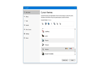
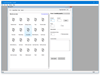
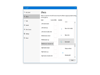
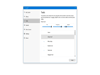
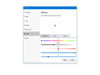
Comments and User Reviews