-
Latest Version
CorelDRAW Graphics Suite 2025 LATEST
-
Review by
-
Operating System
Windows 10 (64-bit) / Windows 11
-
User Rating
Click to vote -
Author / Product
Subscribe and for just €22.92/mo, get the latest version, exclusive cloud features, and more. TRY NOW!
With advanced support for Windows 11 and Windows 10, multi-monitor viewing, and 4K displays, the suite lets first-time users, graphics pros, small business owners, and design enthusiasts deliver professional results with speed and confidence.

Discover high-caliber and intuitive tools to create logos, brochures, web graphics, social media ads, or any original project. CorelDRAW Graphics Suite your way.
- 7,000 clipart, digital images, and vehicle wrap templates
- 1,000 high-resolution digital photos
- Over 1,000 TrueType and OpenType fonts
- 200 professionally designed templates
- Over 600 fountain, vector and bitmap fills
Design with confidence and achieve stunning results. CorelDRAW Essentials and CorelDRAW Standard is part of a powerful family of graphic design software.
This comprehensive graphic design software provides all the necessary tools to tackle any project.
With CorelDRAW®, users can create stunning vector illustrations and page layouts effortlessly. The application is packed with features that enable users to design anything they can imagine.
The suite includes:
CorelDRAW: Vector illustration and page layout.
Corel PHOTO-PAINT: Photo editing and pixel-based design.
Corel Font Manager: Font organization and management.
CorelDRAW.app: Browser-based design tools for on-the-go editing.
PowerTRACE: Convert bitmap images to vector graphics.
AfterShot HDR: RAW photo editing and HDR image creation.

What`s New
Subscriber Update
Accelerate your design process and achieve exceptional results with updated tools and enhancements. Direct user feedback has driven significant product quality improvements, giving you greater confidence when delivering projects.
The new Variable Outline tool allows for interactive adjustments of line widths along a path's outline, resulting in smooth transitions on seamless curves.
Jumpstart your designs with access to over 200 creative templates through cloud-based storage, and receive personalized practice project recommendations tailored to your skill level and experience, allowing you to learn new techniques quickly.
50 Exclusive Pixel-Based Brushes: Subscribers gain access to a dynamic collection of pixel brushes, alongside the evolution of the Painterly Brush tool. Enjoy enhanced brush settings, deeper customization, improved navigation, and streamlined workflows.
175 New Pantone Colors: Stay ahead of the curve with Pantone’s latest color palette, available in CorelDRAW and Corel PHOTO-PAINT at no extra cost. Discover cutting-edge and timeless shades that ensure precise color output.
Key Features
Vector Illustration Tools
The app excels in vector-based graphics, making it perfect for creating sharp, scalable designs such as logos, illustrations, and marketing materials.
Powerful Photo Editing
Corel PHOTO-PAINT gives users tools to enhance, edit, and retouch images. You can work with RAW files, adjust colors, and even create HDR images.
Layout and Typography
The suite includes tools for page layout and typography, making it ideal for creating multi-page documents like brochures, magazines, and newsletters.
AI-Powered Features
It integrates artificial intelligence with features like image upscaling, bitmap-to-vector tracing (PowerTRACE), and photo enhancement, saving time while improving results.
Collaboration Tools
With CorelDRAW.app, teams can collaborate in real-time on projects. You can leave comments, make edits, and share files seamlessly from a web browser.
User Interface
It features a clean, intuitive user interface that caters to both beginners and professionals. The workspace is customizable, allowing users to tailor the layout to their workflow. The toolbars are logically arranged, and new users will appreciate the in-app hints, tutorials, and tooltips.

For advanced users, it offers a highly flexible workspace that can be personalized to match other software, like Adobe Illustrator, ensuring a smoother transition.
Installation and Setup
- Visit the official website or FileHorse.
- Download the software installer.
- Follow the step-by-step installation wizard.
- Activate your software with a subscription or product key.
How to Use
Launch CorelDRAW: Start with a new document or open an existing one.
Create Designs:
Use the drawing tools to create shapes and paths.
Add text, images, and effects to your layout.
Edit and Enhance:
Use tools like PowerTRACE to convert raster images into vector graphics.
Adjust colors, transparencies, and layers as needed.
Save and Export:
Save in various formats such as CDR, PDF, AI, PSD, EPS, SVG, and more.
Collaborate:
Use CorelDRAW.app for web-based editing and file sharing.

FAQ
Is CorelDRAW Graphics Suite compatible with macOS?
Yes, CorelDRAW Graphics Suite is fully compatible with both Windows and macOS platforms.
Can CorelDRAW open Adobe Illustrator files?
Yes, CorelDRAW supports AI (Adobe Illustrator) files, making it easy to work across platforms.
What is CorelDRAW.app?
CorelDRAW.app is a browser-based companion application that allows you to edit and share designs online.
Is there a free trial available?
Corel offers a 15-day free trial of CorelDRAW Graphics Suite, giving users time to explore its features.
What file formats does CorelDRAW support?
CorelDRAW supports popular formats, including CDR, PDF, AI, PSD, JPG, PNG, EPS, SVG, and more.
Alternatives
Adobe Illustrator: Industry-standard vector design tool.
Affinity Designer: A budget-friendly alternative for vector and raster design.
Inkscape: A free, open-source vector graphics editor.
Corel Vector: An affordable and cross-platform design tool.
Pricing
Subscription Plan: $269/year.
One-time Purchase: $549 for a perpetual license.
It also offers student pricing and business licensing options.
Get the latest version, exclusive cloud features, and more.
System Requirements
- Windows 11 or Windows 10 (Version 21H2 or later), 64-bit, with latest Updates
- Intel Core i3/5/7/9 or AMD Ryzen 3/5/7/9/Threadripper, EPYC
- OpenCL 1.2-enabled video card with 3+ GB VRAM
- 8 GB RAM
- 5.5 GB hard disk space for application and installation files
- Mouse, tablet or multi-touch screen
- 1280 x 720 screen resolution at 100% (96 dpi)
- For optimal performance, ensure you have the latest device drivers provided by the manufacturer.
- Internet connection is required to install and authenticate CorelDRAW Graphics Suite and access some of the included software components, online features and content.
- AI-powered features like PowerTRACE and image enhancement.
- Powerful vector and photo editing tools.
- Customizable workspace for a better workflow.
- Excellent support for collaboration and file sharing.
- Competitive pricing compared to Adobe products.
- Steeper learning curve for beginners.
- Requires a high-performing system for smooth operation.
- Some advanced features are limited compared to Adobe Illustrator.
CorelDRAW Graphics Suite is a robust and feature-rich software package perfect for professionals who need a versatile design tool. From vector illustrations to photo editing, it offers everything a designer might need under one roof.
While it does face stiff competition from Adobe Illustrator, its flexible pricing, collaboration tools, and AI-powered features make it an excellent alternative for those looking for a comprehensive solution.
Whether you are a freelance designer, a business professional, or part of a creative team, it delivers exceptional performance, efficiency, and results.
Note: 15 days trial version.
Also Available: Download CorelDRAW for Mac
 OperaOpera 125.0 Build 5729.21 (64-bit)
OperaOpera 125.0 Build 5729.21 (64-bit) MalwarebytesMalwarebytes Premium 5.4.5
MalwarebytesMalwarebytes Premium 5.4.5 PhotoshopAdobe Photoshop CC 2026 27.1 (64-bit)
PhotoshopAdobe Photoshop CC 2026 27.1 (64-bit) BlueStacksBlueStacks 10.42.153.1001
BlueStacksBlueStacks 10.42.153.1001 OKXOKX - Buy Bitcoin or Ethereum
OKXOKX - Buy Bitcoin or Ethereum Premiere ProAdobe Premiere Pro CC 2025 25.6.3
Premiere ProAdobe Premiere Pro CC 2025 25.6.3 PC RepairPC Repair Tool 2025
PC RepairPC Repair Tool 2025 Hero WarsHero Wars - Online Action Game
Hero WarsHero Wars - Online Action Game TradingViewTradingView - Trusted by 60 Million Traders
TradingViewTradingView - Trusted by 60 Million Traders Edraw AIEdraw AI - AI-Powered Visual Collaboration
Edraw AIEdraw AI - AI-Powered Visual Collaboration

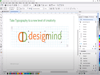
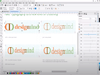
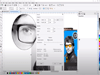
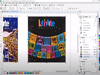
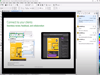
Comments and User Reviews