-
Latest Version
Corel WordPerfect Office LATEST
-
Review by
-
Operating System
Windows 7 / Windows 8 / Windows 10 / Windows 11
-
User Rating
Click to vote -
Author / Product
With built-in PDF functionality, enhanced Reveal Codes, eBook publishing, and the Paradox database management system, you’ll have all the support and tools you need to work faster and smarter, and collaboration is made simple with support for over 60 file types. Plus, tap into user-suggested enhancements to streamline your most important workflow requirements.
Whatever type of business you manage – legal profession, government, or enterprise – WordPerfect for PC delivers the compatibility, power, and affordability you need to be successful in any office environment.
Overview
Corel WordPerfect Office is a long-standing office suite that has maintained its relevance in the competitive world of productivity software. Originally launched in the 1980s, it has evolved to meet modern demands while retaining features that made it popular among legal professionals and word processing enthusiasts.
The latest version of this software offers a comprehensive suite that includes word processing, spreadsheet management, presentation creation, and even eBook publishing. It is designed to cater to both home users and businesses, particularly those who require advanced document formatting and legal-specific features.
Highlights
Built-in PDF functionality
Create, edit, and share PDF files right from your desktop – all at no additional cost. Choose the fillable PDF form option to interactively collect important information or open any PDF with this program to reuse text or graphics. With the flexibility of PDF publishing, you can share documents, charts, and presentations.
Microsoft Office compatibility
Famous for its unrivaled compatibility, the Office lets you work with more files than ever. Easily open, edit, and share files with support for more than 60 formats, including Microsoft Office (.docx, .xlsx, .pptx). The Microsoft Office Compatibility Pack will be retired in the near future. Please install at the time of purchase to ensure you have access to this pack and its full feature set.
Improved workflow efficiencies
Work harder and faster with workflow improvements, time-saving tools, and a brighter background to frame important page content. In one complete trusted office suite, you’ll discover interactive PDF tools, a Mail Merge Expert, Reveal Codes, Favorites, eBook Publisher, and even Metadata Removal to complete all of your important tasks with ease.
WordPerfect eBook Publisher
In addition to MOBI, the WordPerfect eBook Publisher supports the EPUB format. This provides compatibility with more eBook devices, such as Kobo, Nook, and Sony Reader. What's more, the eBook publisher enables relative font and graphic sizing, and automatic conversion of footnotes to cross-linked endnotes.
Save to multiple formats
Now you can experience multitasking at its best. With this new feature, the software lets you save a document to various file formats - WPD, PDF, and HTML5 – all at the same time. Within the Macro Manager, select ‘Save to Multiple Formats’ choose the option to Play your macro, save it to multiple formats, then click Play and you’re ready to go.
PDF security and archiving
This office suite also supports PDF password protection, which lets you restrict who can view, copy, print, or edit your PDFs. What's more, WordPerfect Office X9 supports PDF/A, which is a widely-used government standard for archiving documents.
Multiple monitor support
Take your productivity to the next level with Corel Word Perfect Office support for multiple monitors. Open different files on different monitors so you can work on them simultaneously.
Features
WordPerfect Word Processor: The centerpiece of the suite, this word processor offers extensive formatting options, precise control over document layout, and support for over 60 file formats, including Microsoft Word. It includes a built-in PDF editor and supports macro automation, making it a powerful tool for advanced users.
Quattro Pro: The suite's spreadsheet application, Quattro Pro, is known for its ability to handle large datasets and complex calculations. It includes advanced charting capabilities and a wide range of formulas, catering to both basic and advanced spreadsheet users.
Presentations: Corel's answer to Microsoft PowerPoint, Presentations offers tools to create engaging slideshows with graphics, animations, and transitions. It supports a wide range of multimedia formats and includes templates to simplify the design process.
Corel AfterShot: An added bonus, AfterShot is a photo editing and management software included in the suite, allowing users to enhance and organize their images.
eBook Publisher: This feature allows users to create, format, and publish eBooks in the popular EPUB and MOBI formats, making it an excellent tool for authors and publishers.
PDF Tools: It includes robust PDF tools, allowing users to create, edit, and share PDFs directly from the suite. The PDF form feature enables the creation of fillable forms, and the suite supports PDF/A for archiving.
Reveal Codes: A classic feature loved by legal professionals, Reveal Codes lets users see the underlying formatting codes in their documents, offering precise control over the document's appearance.
User Interface
Corel WordPerfect Office's user interface strikes a balance between familiarity and modern design. The interface is reminiscent of older versions, which will appeal to long-time users, but it also incorporates contemporary elements to make navigation intuitive for new users.
The ribbon-style toolbar, customizable workspaces, and a wealth of templates make it easy to start new projects. The software also offers a traditional toolbar option for those who prefer a more classic look.
Installation and Setup
Installing this program is a straightforward process. The suite is available as a downloadable file from Corel’s website, and the installation wizard guides users through the setup process.
It is compatible with Windows 10 and 11, and the installation requires approximately 2 GB of disk space. During installation, users can customize which components of the suite they wish to install, making it possible to tailor the suite to specific needs.
How to Use
The app is designed to be user-friendly, even for those unfamiliar with its interface. Upon launching the software, users are greeted with a Start screen where they can choose to open recent documents, start new projects, or access tutorials and templates.
The word processor, Quattro Pro, and Presentations are all accessible from this screen.
WordPerfect: To create a document, users can choose from a variety of templates or start from scratch. The toolbar provides quick access to formatting options, and the Reveal Codes feature offers detailed control over the document’s layout.
Quattro Pro: Users can create spreadsheets with ease, utilizing built-in formulas and charting tools. The interface allows for easy manipulation of data, and users can import data from other spreadsheet applications.
Presentations: Creating slideshows is simple with pre-designed templates. Users can add multimedia elements and animations to make their presentations more engaging.
PDF Tools: Users can create PDFs directly from any application within the suite and edit them as needed. The PDF form creation tool is particularly useful for businesses that require fillable forms.
FAQ
Can WordPerfect Office open Microsoft Office files?
Yes, it can open and edit Microsoft Word, Excel, and PowerPoint files, among other formats.
Is WordPerfect Office compatible with Windows 11?
Yes, the latest version of this software is fully compatible with Windows 10 and 11.
Does WordPerfect Office include a grammar checker?
Yes, it includes a grammar checker, along with spell check and thesaurus tools.
Can I customize the toolbar in WordPerfect Office?
Yes, the toolbar in this program is fully customizable, allowing users to tailor it to their workflow.
Is there a Mac version of WordPerfect Office?
No, this software is currently only available for Windows.
Alternatives
Microsoft Office: The industry standard, offering a comprehensive suite with Word, Excel, and PowerPoint.
LibreOffice: A free and open-source alternative that offers similar functionality to this app.
WPS Office: A cost-effective alternative with a familiar interface and robust features.
Google Workspace: A cloud-based suite that offers collaborative tools for documents, spreadsheets, and presentations.
Pricing
Standard Edition: $414 (one-time purchase).
Professional Edition: $664 (one-time purchase) – includes additional features like Paradox database management.
- WordPerfect® word processor
- Quattro Pro™ spreadsheet program
- Presentations™ slideshow creator
- WordPerfect Lightning™ digital notebook
- eBook Publisher
- AfterShot™ 3 photo-editing and management
- Paradox database management system
- Corel® MultiCam Capture™ Lite
System Requirements
- Windows 11 or Windows 10 with the latest updates/service packs
- 1 GHz or faster (x86) or an AMD64 processor
- 1 GB RAM (x86) or 2 GB RAM (AMD64)
- 2.75 GB hard disk space for application files
- 1024 x 768 screen resolution
- Mouse or tablet
- Microsoft Edge or other browsers
- Powerful word processing and document formatting tools.
- Extensive file format support.
- Built-in PDF tools.
- Legal-specific features like Reveal Codes.
- Lacks cloud integration and collaboration tools.
- Interface may feel outdated to some users.
- No Mac version available.
Corel WordPerfect Office is a robust and feature-rich office suite that caters to both general users and professionals, particularly those in legal fields. While it may not have the same level of cloud integration as its competitors, it excels in document control and advanced formatting.
With its wide range of tools, customizable interface, and support for multiple file formats, it remains a viable choice for users who need a dependable and powerful productivity suite.
Note: 30 days trial version.
 OperaOpera 125.0 Build 5729.49 (64-bit)
OperaOpera 125.0 Build 5729.49 (64-bit) MalwarebytesMalwarebytes Premium 5.4.5
MalwarebytesMalwarebytes Premium 5.4.5 PhotoshopAdobe Photoshop CC 2026 27.2 (64-bit)
PhotoshopAdobe Photoshop CC 2026 27.2 (64-bit) BlueStacksBlueStacks 10.42.153.1003
BlueStacksBlueStacks 10.42.153.1003 OKXOKX - Buy Bitcoin or Ethereum
OKXOKX - Buy Bitcoin or Ethereum Premiere ProAdobe Premiere Pro CC 2025 25.6.3
Premiere ProAdobe Premiere Pro CC 2025 25.6.3 PC RepairPC Repair Tool 2025
PC RepairPC Repair Tool 2025 Hero WarsHero Wars - Online Action Game
Hero WarsHero Wars - Online Action Game TradingViewTradingView - Trusted by 60 Million Traders
TradingViewTradingView - Trusted by 60 Million Traders WPS OfficeWPS Office Free 12.2.0.23155
WPS OfficeWPS Office Free 12.2.0.23155
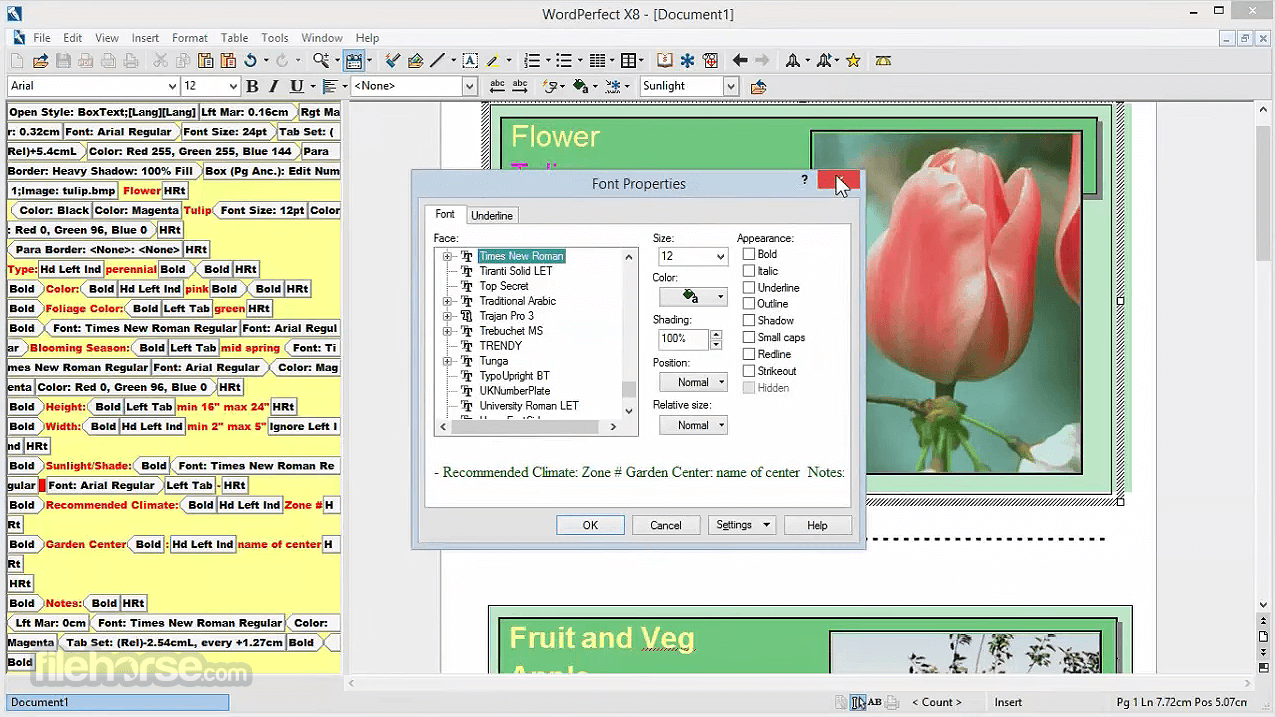

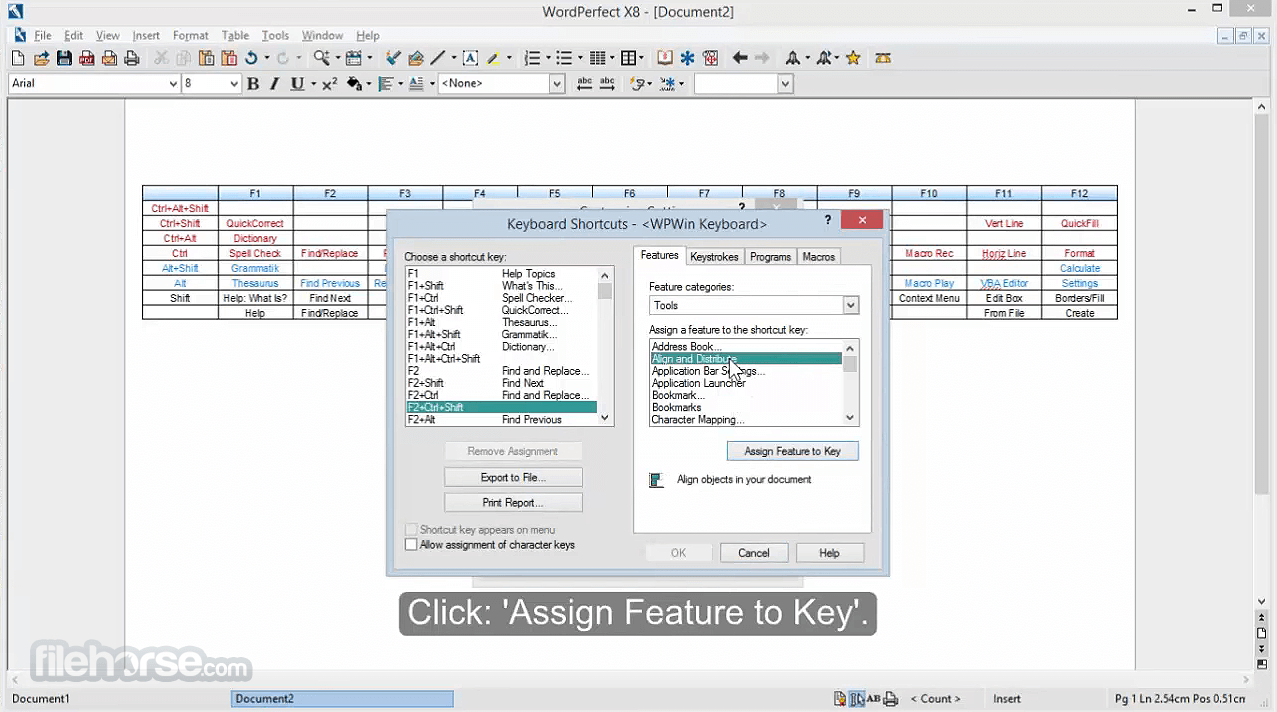







Comments and User Reviews