-
Latest Version
-
Operating System
Windows (All Versions)
-
User Rating
Click to vote -
Author / Product
-
Filename
PaintShopPro1111_EN_DE_FR_ES_IT_NL_CORELTBYB_ESD.exe
-
MD5 Checksum
7c80ca9fe26eabc8f2d042ab8859354d
Sometimes latest versions of the software can cause issues when installed on older devices or devices running an older version of the operating system.
Software makers usually fix these issues but it can take them some time. What you can do in the meantime is to download and install an older version of Corel PaintShop Pro 11.11.
For those interested in downloading the most recent release of Corel PaintShop Pro or reading our review, simply click here.
All old versions distributed on our website are completely virus-free and available for download at no cost.
We would love to hear from you
If you have any questions or ideas that you want to share with us - head over to our Contact page and let us know. We value your feedback!
What's new in this version:
- The display of EXIF information has been improved.
- The Organizer has been improved, as follows:
a. If you edit a saved search, your original search is not overwritten; you can press the Save button to record your changes.
b. Captions and star ratings are supported for video clips as well as for photos.
c. You can easily select multiple images in the Organizer by dragging.
d. Performance has been enhanced for thumbnail creation and display.
e. The Organizer displays the number of photos shown as well as the total number of cataloged photos.
f. The Organizer opens to the folder that was last viewed, rather than to All Photos.
g. By default, images in the Organizer are sorted chronologically by date taken.
h. Tags can be added to movie files.
i. Performance of the Organizer has been improved.
- The print quality of contact sheets has been improved.
- Depth of Field now works correctly on 16-bit-per-pixel images.
- Dragging a file from the Organizer onto an existing document adds the file as a new layer.
- In Korean, the input method editor (IME) no longer switches to English.
- Using the Close All Files dialog box no longer causes the application to crash.
- Guides no longer reappear after you turn them off.
- Quick Review has been improved, as follows:
a. Captions are viewable in Quick Review mode.
b. When using Quick Review, you can delete the last item viewed.
c. All file types are supported when you e-mail a Snapfire Show in Quick Review mode. All files that can be viewed in Quick Review can also be e-mailed.
d. Quick Review settings remain active across sessions.
e. The Share As E-mail option opens an e-mail message with a blank space above the graphic.
- The context menu items on the History Palette have been restored.
- Thumbnails no longer become mismatched with the image files after you edit the images with other programs.
- While the application is being launched, it no longer appears to hang when the message "Updating Cache Settings" appears.
- Improvements have been made to simplify the Join icons when you work with the Pen tool or vector objects.
- IPTC information is displayed correctly for images in camera raw formats.
- EXIF data is preserved when images are duplicated (by using either Window > Duplicate or Shift + D).
- Performance improvements have been made throughout the application.
- Quality improvements have been made to images imported in camera raw formats.
- Images in 16-bit-per-pixel mode are saved correctly in format.
- The batch process can be used to convert camera raw files.
- The batch process works correctly for files selected in the Organizer or Photo Tray.
- The Depth of Field "area of focus" selection is retained between uses.
- When the Straighten or Perspective Correction tool is used on an image, the image is automatically cropped when the Crop Image option is selected.
- New match modes have been added to the Magic Wand and Flood Fill tools. The supported match modes are described in the following table.
- Transparency issue related to copying and pasting files with transparency to Animation Shop has been corrected.
- Saving transparency with .png optimizer has been corrected.
 OperaOpera 118.0 Build 5461.41 (64-bit)
OperaOpera 118.0 Build 5461.41 (64-bit) PC RepairPC Repair Tool 2025
PC RepairPC Repair Tool 2025 PhotoshopAdobe Photoshop CC 2025 26.5.0 (64-bit)
PhotoshopAdobe Photoshop CC 2025 26.5.0 (64-bit) OKXOKX - Buy Bitcoin or Ethereum
OKXOKX - Buy Bitcoin or Ethereum iTop VPNiTop VPN 6.4.0 - Fast, Safe & Secure
iTop VPNiTop VPN 6.4.0 - Fast, Safe & Secure Premiere ProAdobe Premiere Pro CC 2025 25.2.1
Premiere ProAdobe Premiere Pro CC 2025 25.2.1 BlueStacksBlueStacks 10.42.50.1004
BlueStacksBlueStacks 10.42.50.1004 Hero WarsHero Wars - Online Action Game
Hero WarsHero Wars - Online Action Game SemrushSemrush - Keyword Research Tool
SemrushSemrush - Keyword Research Tool LockWiperiMyFone LockWiper (Android) 5.7.2
LockWiperiMyFone LockWiper (Android) 5.7.2
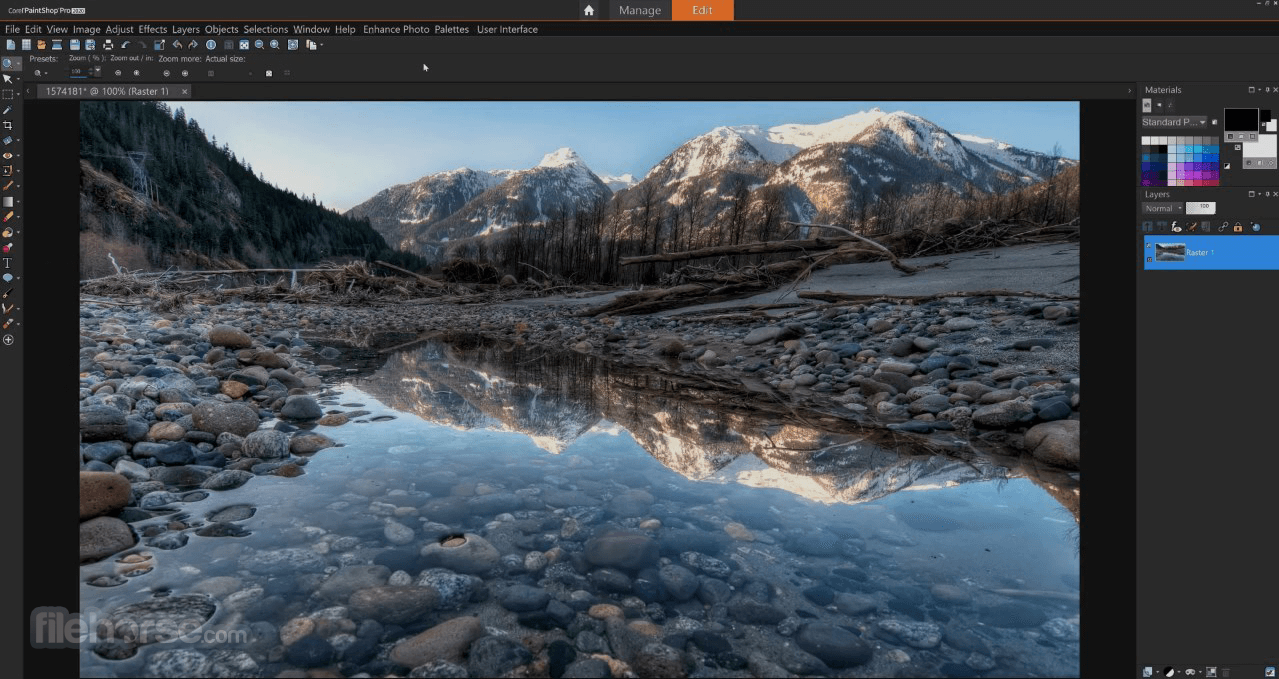
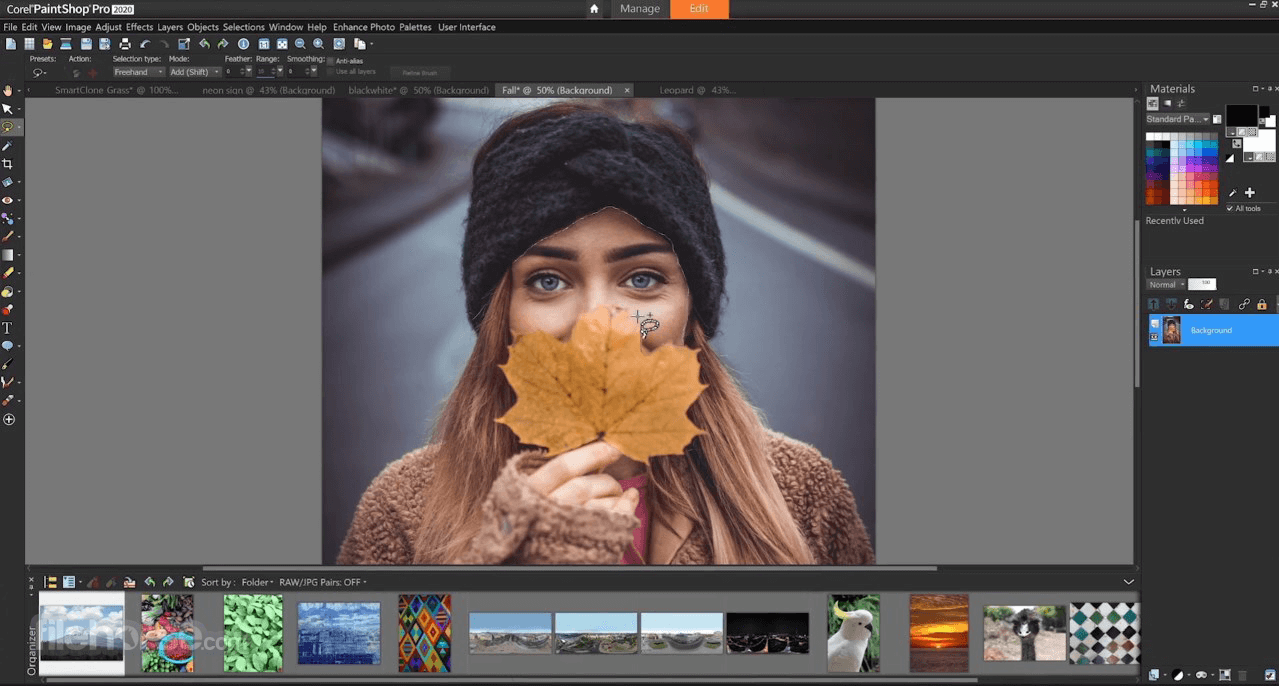

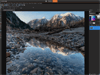
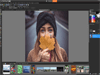
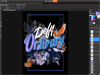
Comments and User Reviews