-
Latest Version
Corel Painter 2023 LATEST
-
Review by
-
Operating System
Windows 7 / Windows 8 / Windows 10 / Windows 11
-
User Rating
Click to vote -
Author / Product
-
Filename
CorelPainter2023.exe
Explore an impressive sensory selection of realistic Natural-Media that perfectly emulates real-life art materials and imaginative art materials that can't be found in the real world.
- World-class blank canvas painting and photo-art tools
- Acclaimed Natural-Media™ emulation & digital art brushes
- Infinite customization of brushes, textures, and other media
- 285 FREE brushes and Creative Photo Bundle for new subscribers
Achieve painting perfection with the most realistic and professional digital art studio. Corel Painter for PC offers Natural-Media® and unlimited art materials to delight any illustrator, photographer, or fine artist.
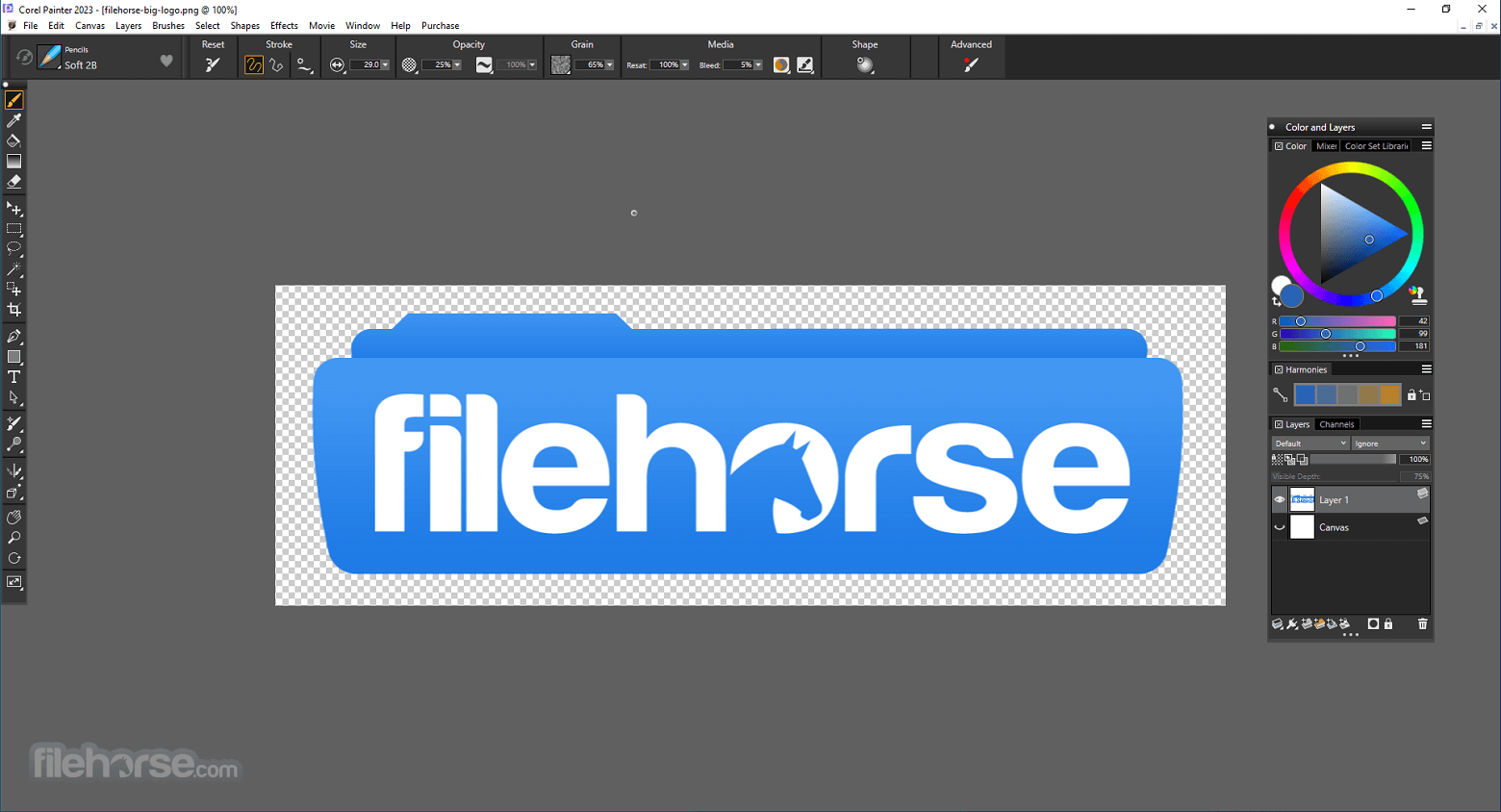
Highlights
Created by PROS for PROS
Whether transitioning from traditional art to digital art software or painting solely in the digital world, Painter will exceed your expectations. It relies on an advisory council of diverse artists to ensure that it meticulously emulate a traditional experience and surpass the needs of illustrators, fine artists, and photo artists.
Contemporary user-requested updates
Launch a refreshing and transformed user interface to reveal a darker theme, allowing your painting process to take center stage. The app corrected a few imperfections that may have inhibited your full creative potential, freeing you to seamlessly execute your vision.
Compatibility and incredible performance
Thanks to enhanced support for multi-core processors and CPUs that use AVX2 extensions and extensive code optimizations, this is the fastest version of Painter yet. Windows multi-touch pan, zoom and rotate is a breeze. Wacom tablet painting and navigating is a dream. And the tool supports yours.PSD files.
Colossal brush collection
Imagine kicking off your creative exploration with over 900 inspiring brushes. The latest version includes 36 NEW and diverse brushes plus the world’s most realistic Natural-Media® and exclusive Particles, Pattern Pens, Thick Paint brushes and so much more!
Composition guidance
Ensure your final artwork is picture-perfect by using Painter’s versatile Divine Proportion, Rule of Thirds, Perspective Guides, Professional Photo-Painting tools, Textures, Gradients, Selections, and in-app learning to quickly guide you through to your final masterpiece.
Completely customizable
Paint your way. Customize or collaborate with others, and import just about anything you want: Brushes, Custom Palettes, Papers, Flow Maps, Colors, Textures, Patterns, Gradients, Nozzles, Looks, Weaves, Images, and Selections.
36 NEW Brushes
Craft fresh creations using remarkable new brushes. Enjoy the new Stamps brush category along with a host of additional brushes that round out other popular categories.
900+ Included Brushes
Enjoy the largest selection of digital art media types on the market including over 900 unique brushes comprised of Natural-Media® and Painter signature brushes.
35 Brush Categories
Painter includes a whopping collection of 35 different types of brush categories to choose from! Explore the Brush Library Manager to launch additional brush libraries.
Auto-Painting Panels
No experience required! Open a photo, launch the Auto-Painting Panels and prep, auto-paint, and restore details with ease.
Clone Source
You can use images, textures, and patterns as clone sources. Use the Clone Source Panel to open the clone sources, change size and shape if desired, and paint from the embedded opaque or transparent images.
Quick Clone and Clone
From the File menu choose Clone or Quick Clone to begin photo painting. Clone creates a new document with your image on a canvas where Quick Clone clears the image from the canvas.
Main Features
Natural Media Emulation: Painter excels in emulating the look and feel of traditional art mediums like oil, watercolor, charcoal, and more. It provides an authentic painting experience.
Extensive Brush Library: With over 900 customizable brushes, it offers a vast array of options for artists to experiment with different textures, strokes, and effects.
Realistic Textures: The software offers a rich variety of paper textures and surface textures to add depth and authenticity to your artwork.
Layer-Based Workflow: The layer system is robust and flexible, allowing artists to work with multiple layers, blend modes, and masking techniques for intricate compositions.
Advanced Brush Controls: Painter provides in-depth control over brush properties like pressure sensitivity, flow, and opacity, allowing for precise and expressive strokes.
Customizable Workspace: Users can tailor the user interface to their preferences, rearranging panels and tools for a more efficient workflow.
Color Mixing and Blending: Painter's color mixing tools simulate real-world color mixing, making it easy to achieve the desired hues and tones.
AI-Powered Painting: The AI Style Transfer feature enables artists to apply the styles of famous painters to their own work, opening up new creative possibilities.
Animation Tools: It offers animation capabilities, allowing users to create frame-by-frame animations and storyboard their ideas.
Compatibility: It supports a wide range of file formats, making it easy to integrate Painter into your existing creative workflow.
User Interface
It features an intuitive and customizable user interface. The layout is designed to maximize workspace while giving easy access to essential tools and settings.
Users can customize the interface to suit their preferences, making it comfortable for both beginners and experienced artists. The toolbar and panels are well-organized, and the software's design focuses on providing a distraction-free creative environment.
Installation and Setup
Installing the painting program is straightforward. Users can download the software from the official website, FileHorse or purchase a physical copy.
The installation wizard guides you through the process, and activation is hassle-free with a valid license key. The software is available for both Windows and macOS.
How to Use
Select Your Canvas: Create a new canvas or open an existing image to work on.
Choose Your Brush: Explore the extensive brush library and select a brush that suits your project.
Start Painting: Use your chosen brush to start painting on the canvas. Experiment with brush settings, opacity, and blending modes to achieve the desired effect.
Layers: Organize your work using layers. You can add, delete, and adjust layer properties as needed.
Color and Mixing: Utilize the color mixing tools and palettes to create and blend colors effectively.
Explore Effects: Painter offers various effects and filters to enhance your artwork.
Save and Export: Once you're satisfied with your creation, save your work in the desired format or export it for sharing or printing.
FAQ
Is Corel Painter suitable for beginners?
Yes, Corel Painter is suitable for beginners. It offers a wide range of brushes and tools, but you can start with simple brushes and gradually explore advanced features as you gain experience.
Can I use Corel Painter for photo editing?
While it's primarily a digital painting software, it can be used for photo editing tasks. However, for extensive photo editing, you might prefer specialized software like Adobe Photoshop.
What are the system requirements for Corel Painter?
Corel Painter's system requirements vary with different versions, but typically, you'll need a Windows PC or macOS with a multi-core processor, 8GB or more RAM, and a graphics tablet for the best experience.
Is there a mobile version of Corel Painter?
Yes, Corel offers a mobile app called "Corel Painter Mobile" for Android and iOS devices, allowing artists to work on the go.
Can I import my own brushes and textures into Corel Painter?
Yes, it allows you to import and customize brushes and textures, giving you full control over your digital painting tools.
Alternatives
Adobe Photoshop: Ideal for photo editing and digital art, Photoshop offers a comprehensive suite of creative tools.
Rebelle: Focuses on realistic watercolor and acrylic painting simulations.
Clip Studio Paint: Offers a robust set of features for digital illustration and manga creation.
Krita: A free and open-source digital painting software with a passionate user community.
Pricing
The software is available through a one-time purchase model for €424.95.
The pricing may vary depending on the version and any ongoing promotions.
There is also an option for a subscription-based version called "Painter Essentials."
System Requirements
Windows 11/10 (64-bit), Intel Core 2 Duo processor, 8GB RAM, 1.2GB HDD space, a Wacom tablet is recommended.
PROS
- Realistic emulation of traditional media.
- Extensive brush library.
- Customizable interface.
- Layer-based workflow.
- Animation capabilities.
- AI-powered features.
- High learning curve for beginners.
- Resource-intensive.
It stands as a powerful and versatile digital painting software, well-suited for artists and illustrators seeking a natural and expressive digital canvas. Its extensive brush library, realistic media emulation, and advanced features make it a top choice for professional digital artists. While the learning curve may be steep for newcomers, the depth of creative possibilities offered by Corel Painter makes it a worthwhile investment for those looking to push the boundaries of digital artistry.
With regular updates and new features, Corel Painter continues to maintain its reputation as a leading software in the world of digital art. Whether you're a beginner or a seasoned artist, it has the tools to bring your artistic vision to life.
Note: 30 days trial version.
Also Available: Download Corel Painter for Mac
 OperaOpera 118.0 Build 5461.60 (64-bit)
OperaOpera 118.0 Build 5461.60 (64-bit) PC RepairPC Repair Tool 2025
PC RepairPC Repair Tool 2025 PhotoshopAdobe Photoshop CC 2025 26.5.0 (64-bit)
PhotoshopAdobe Photoshop CC 2025 26.5.0 (64-bit) OKXOKX - Buy Bitcoin or Ethereum
OKXOKX - Buy Bitcoin or Ethereum iTop VPNiTop VPN 6.4.0 - Fast, Safe & Secure
iTop VPNiTop VPN 6.4.0 - Fast, Safe & Secure Premiere ProAdobe Premiere Pro CC 2025 25.2.3
Premiere ProAdobe Premiere Pro CC 2025 25.2.3 BlueStacksBlueStacks 10.42.51.1001
BlueStacksBlueStacks 10.42.51.1001 Hero WarsHero Wars - Online Action Game
Hero WarsHero Wars - Online Action Game SemrushSemrush - Keyword Research Tool
SemrushSemrush - Keyword Research Tool LockWiperiMyFone LockWiper (Android) 5.7.2
LockWiperiMyFone LockWiper (Android) 5.7.2






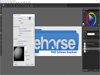

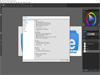
Comments and User Reviews