-
Latest Version
Core FTP LE 2.2 Build 1960 (64-bit) LATEST
-
Review by
-
Operating System
Windows XP64 / Vista64 / Windows 7 64 / Windows 8 64 / Windows 10 64
-
User Rating
Click to vote -
Author / Product
-
Filename
coreftplite64.exe
-
MD5 Checksum
c5f6d16cff5e0593548a2c9ca82d1208
Core FTP for PC is a versatile and robust file transfer software designed for Windows. It stands out as a reliable choice for those who require efficient and secure FTP (File Transfer Protocol) capabilities.
With a wide range of features, the program caters to both novice users and IT professionals, making it an essential tool for anyone dealing with file transfers.
Core FTP client software for Windows 11/10 gives you a fast, easy, reliable way to update and maintain your web pages via FTP. It also provides a secure method (via SSL, TLS, or SFTP) to upload and download files from FTP servers.
Check out the list of features and you'll find almost every feature you need, all in a free FTP program. There are no popup ads, advertising, or spyware and you're never asked or reminded to register.
Highlights
- Queueing of multiple FTP transfers on multiple sites
- Sessions to save FTP transfers for later resuming
- Recursive uploading, downloading, and deleting
- Optional reconnecting of lost connections
- Legacy SFTP client support and options
- Low memory footprint (~4mb connected - most clients are 8-12mb)
- FTP client for unlimited personal, educational, and evaluation use
Multiple Protocol Support: It supports FTP, SFTP (SSH), FTPS (SSL/TLS), HTTP, and HTTPS protocols, providing flexibility in connecting to various servers securely.
User-Friendly Interface: The intuitive interface simplifies file management and transfer tasks, making it easy for beginners while offering advanced options for experienced users.
Drag-and-Drop Functionality: You can simply drag and drop files between your local and remote directories, streamlining the transfer process.
Advanced Security: It prioritizes security with features like SSH key support, password encryption, and secure SSL/TLS connections.
Scheduled Transfers: Set up automated transfers, backups, and synchronization tasks to save time and ensure data integrity.
Site-to-Site Transfers: Perform direct server-to-server transfers without downloading files to your local machine first.
Integrated Editor: Edit text files directly on the server with the integrated text editor, saving you the trouble of downloading and re-uploading files for modifications.
File Compression and Decompression: It allows you to zip and unzip files on the server, optimizing storage and bandwidth usage.
Integration with Web Browsers: Easily launch FTP sessions directly from popular web browsers like Internet Explorer, Firefox, and Google Chrome.
File Masking: Employ advanced file masking to filter and transfer specific file types or exclude certain files during transfers.
Installation and Setup
- Download the app installer from their official website or FileHorse.
- Run the installer and follow the on-screen instructions.
- During installation, you can choose the components you want to install, such as the FTP client, server, or both.
- After installation, launch the software and configure your connection settings, such as server hostname, username, and password.
- Open the tool and connect to your FTP server by entering the server details.
- Once connected, you'll see your local files on one side and the remote server files on the other.
- To upload files, select the files from your local directory and drag them to the remote directory.
- To download files, select the files from the remote directory and drag them to your local directory.
- You can create and manage folders, edit files, and perform various file operations using the toolbar and context menus.
- For advanced features like scheduled transfers or automated tasks, consult the user manual or online documentation.
Is Core FTP compatible with Mac or Linux?
No, the program is specifically designed for Windows operating systems. However, you can use alternative FTP clients like FileZilla on Mac or Linux.
Does Core FTP support IPv6?
Yes, it offers IPv6 support for users looking to connect to servers using this protocol.
Can I use Core FTP to connect to cloud storage services like Dropbox or Google Drive?
No, it primarily focuses on FTP-related tasks and doesn't support cloud storage integrations. You might want to explore dedicated cloud storage apps for those services.
Is there a mobile version of Core FTP available?
The tool does not have a dedicated mobile app. It is designed for Windows desktop systems.
What is the pricing structure for Core FTP?
It offers both a free Lite version and a Pro version. The Pro version is available for a one-time fee, and you can find detailed pricing information on their official website or FileHorse.
Alternatives
FileZilla: A popular open-source FTP client with cross-platform support for Windows, macOS, and Linux.
WinSCP: Focused on SFTP and SCP protocols, WinSCP is known for its security features and compatibility with Windows.
Cyberduck: This FTP client is available for both Windows and macOS and supports a wide range of protocols, including FTP, SFTP, WebDAV, and more.
SmartFTP: Offers a user-friendly interface with Windows integration and various protocol support.
Pricing
It provides a free Lite version with limited features. The Pro version, which offers a more comprehensive feature set, is available for a one-time fee.
Pricing details and licensing options can be found on their official website.
- Single User PRO client license, email support only ($39.95 US)
- Single User Standard client license, email support only ($24.95 US)
- Zip compression / decompression - zip up your files on the fly before transfer
- Scheduling of transfers and templates - for web page updating or backup to ftp servers
- Encryption - decryption of files for extra security
- Connect:Enterprise support
- GXS ICS support
- IBM Information Exchange (IE) support
- Tumbleweed / SecureTransport support
- Templates for common or repetitive tasks
- Additional utilities including Ping & TraceRoute
- External program execution (for AV, etc)
- Email notification of transfer status
- No splash screen for command line tasks
- Discounts on future products and upgrades
- Top priority support!
- A Windows operating system (Windows 11, 10, 8, 7, Vista, or XP)
- A minimum of 512MB RAM (1GB recommended)
- 10MB of available disk space
- Internet connection for FTP server usage
- Comprehensive protocol support.
- User-friendly interface.
- Strong security features.
- Automated and scheduled transfers.
- Direct server-to-server transfers.
- Windows-only software.
- It's been a long time since there was an update on the official website.
- Some advanced features may require a learning curve for new users.
- Limited cloud storage integration.
In conclusion, it stands as a formidable file transfer software for Windows users, providing a secure and efficient means of transferring files across various protocols. Its intuitive interface caters to users of all levels, from beginners to IT professionals. While it excels in FTP-related tasks, it lacks some of the cloud storage integrations found in other FTP clients.
Nonetheless, Core FTP's comprehensive feature set, advanced security measures, and reliable performance make it a valuable tool for anyone dealing with FTP needs on a Windows platform. Before making a decision, consider your specific requirements and compare Core FTP with alternative FTP clients to find the best fit for your needs.
Note: Limited functionality in the unregistered version.
What's new in this version:
- Fixes for Windows SSL "High crypto" mode - resolves issues with servers requiring TLS 1.2
- when using "AUTH TLS" and "FTPS/Direct SSL"
- Windows SSL crash on disconnection via server timeout, fixed
- This may be the last build that includes the ansi version (sorry Win98/NT users!)
- Version 2.3 will be available very soon with many internal updates including updates to OpenSSL 1.1.1g/TLS v1.3 and changes since 1957
 OperaOpera 125.0 Build 5729.49 (64-bit)
OperaOpera 125.0 Build 5729.49 (64-bit) MalwarebytesMalwarebytes Premium 5.4.5
MalwarebytesMalwarebytes Premium 5.4.5 PhotoshopAdobe Photoshop CC 2026 27.1 (64-bit)
PhotoshopAdobe Photoshop CC 2026 27.1 (64-bit) BlueStacksBlueStacks 10.42.153.1001
BlueStacksBlueStacks 10.42.153.1001 OKXOKX - Buy Bitcoin or Ethereum
OKXOKX - Buy Bitcoin or Ethereum Premiere ProAdobe Premiere Pro CC 2025 25.6.3
Premiere ProAdobe Premiere Pro CC 2025 25.6.3 PC RepairPC Repair Tool 2025
PC RepairPC Repair Tool 2025 Hero WarsHero Wars - Online Action Game
Hero WarsHero Wars - Online Action Game TradingViewTradingView - Trusted by 60 Million Traders
TradingViewTradingView - Trusted by 60 Million Traders Edraw AIEdraw AI - AI-Powered Visual Collaboration
Edraw AIEdraw AI - AI-Powered Visual Collaboration
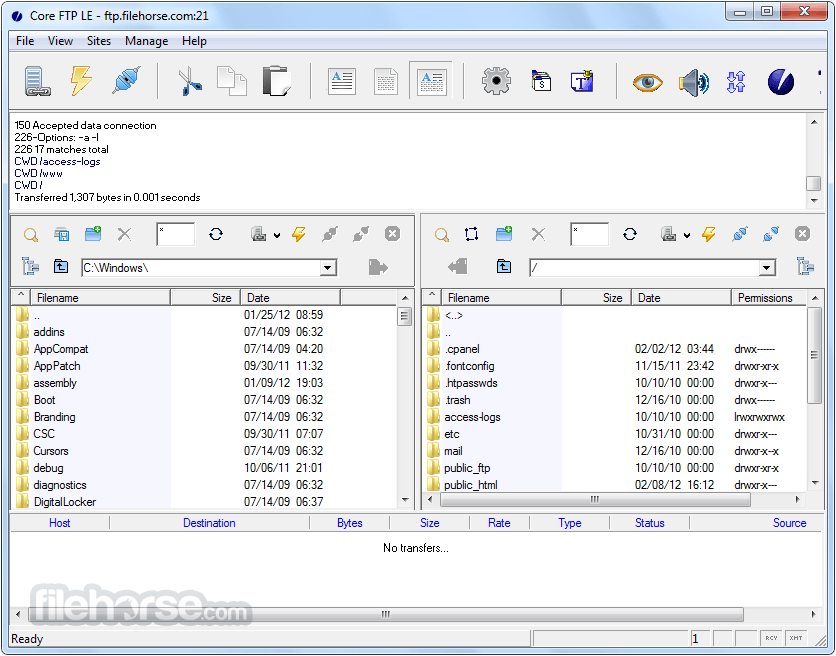





Comments and User Reviews