-
Latest Version
Comodo IceDragon Internet Browser 65.0.2.15 LATEST
-
Review by
-
Operating System
Windows 7 / Windows 8 / Windows 10 / Windows 11
-
User Rating
Click to vote -
Author / Product
-
Filename
icedragonsetup.exe
IceDragon is based on the Mozilla Firefox core, making it familiar to Firefox users but with additional security and performance enhancements.
The best alternative to this browser is Opera - Faster, Safer, Smarter - Download NOW!
The browser is designed to provide a secure browsing experience while maintaining fast browsing speeds and overall system performance.
Its security features, combined with a user-friendly interface, make it an attractive option for users who prioritize online safety.
Why Comodo Ice Dragon?
- Fast, easy to use and light on PC resources
- Scan web-pages for malware right from the browser
- Lightning-fast page loads with integrated DNS service
- Privacy and performance enhancements over Firefox core
- Full compatibility with FireFox plug-ins
Comodo Secure DNS
One of the standout features of IceDragon 32/64 bit for PC is its integration with Comodo’s Secure DNS service, which provides faster page loads and enhanced security by filtering out malicious websites.
SiteInspector
This feature allows users to check whether a website is safe before they visit it. It scans for malware and checks the reputation of the site, offering an extra layer of protection against phishing and other online threats.
Social Media Integration
It includes social media integration, allowing users to easily share content on platforms like Facebook, Twitter, and LinkedIn directly from the browser.
Firefox Add-ons Compatibility
Since Comodo IceDragon is based on the Firefox core, it is compatible with most Firefox add-ons, giving users access to a wide range of extensions to customize their browsing experience.
Privacy and Security Settings
it offers enhanced privacy features, including the ability to clear browsing data, block third-party cookies, and disable tracking. These settings provide users with greater control over their online footprint.
User Interface
Comodo IceDragon’s user interface is clean and intuitive, mirroring the familiar layout of Firefox with a few customizations. The browser has a sleek, minimalist design, with the address bar and navigation buttons placed prominently at the top.
The main toolbar includes quick access to features like bookmarks, history, and downloads. The overall interface is responsive, and the integration of security features is seamless, ensuring they do not clutter the browsing experience.
Installation and Setup
Installing this program is straightforward. The browser can be downloaded directly from the Comodo website. The installation process is quick and doesn’t require any advanced technical knowledge.
During installation, users can choose to enable Comodo Secure DNS and set the app as their default browser. Once installed, the setup wizard guides users through initial configurations, such as importing bookmarks and settings from other browsers, making the transition smooth for new users.
How to Use
Navigating the Web: Enter a URL or search term into the address bar to start browsing. The search engine can be customized in the settings.
Managing Tabs: It supports multiple tabs, which can be opened, closed, and rearranged easily. Users can also use the tabbed browsing feature to group related tabs together.
Customizing the Browser: Users can enhance their browsing experience by installing add-ons and themes from the Firefox add-ons store. This allows for extensive customization, from ad-blocking to visual themes.
Security Features: To scan a website before visiting, use the SiteInspector tool from the main menu. Privacy settings can be adjusted from the options menu, allowing users to control cookie behavior, clear history, and more.
Social Media Sharing: To share content on social media, simply use the integrated sharing buttons available on the toolbar.
FAQ
Is IceDragon for PC safe to use?
Yes, this program is designed with security in mind. It includes features like Secure DNS and SiteInspector to protect against online threats.
Can I use my Firefox add-ons with IceDragon?
Yes, since IceDragon is based on the Firefox core, most Firefox add-ons are compatible and can be installed directly from the Firefox add-ons store.
Does IceDragon slow down my computer?
This software is optimized for performance and should not significantly slow down your computer. It is designed to be lightweight while offering enhanced security features.
Is Comodo IceDragon free?
Yes, this program is completely FREE to download and use.
Can I use IceDragon on macOS or Linux?
As of now, IceDragon is only available for Windows operating systems.
Alternatives
Firefox: It offers a similar experience with a broader range of native features and regular updates.
Chrome: Known for its speed and extensive library of extensions, Chrome is a popular choice for many users.
Opera: Opera includes a built-in ad blocker and free VPN, offering a secure and fast browsing experience.
Brave: Brave is focused on privacy, offering built-in ad-blocking and tracking protection.
Vivaldi: Vivaldi is highly customizable, allowing users to tailor their browser experience to their specific needs.
System Requirements
- Operating System: Windows 7, Windows 8, Windows 8.1, Windows 10, or Windows 11
- Processor: 1 GHz processor or faster
- Memory: 512 MB RAM
- Storage: 150 MB of free hard drive space
- Internet Connection: Required for updates and using Comodo Secure DNS
- Enhanced security features
- Fast browsing speeds
- Compatible with Firefox add-ons
- Free to use
- Easy installation and setup
- Limited to Windows OS
- Lacks some advanced features found in other browsers
- Not as frequently updated as Firefox
- Lack of official support and updates
Comodo IceDragon is an excellent choice for users who prioritize security without sacrificing performance. Its integration of Comodo’s security features, such as Secure DNS and SiteInspector, make it stand out in a crowded market of web browsers.
While it may not offer the same level of customization or frequent updates as Firefox or Chrome, IceDragon’s ease of use and enhanced safety features make it a strong contender for anyone looking for a secure and reliable browsing experience on Windows.
What's new in this version:
Comodo IceDragon Internet Browser 65.0.2.15
- Updated to Firefox v64.0.2 codebase
- Added Media Grabber extension
Comodo IceDragon Internet Browser 64.0.4.15
- Change log not available for this version
Comodo IceDragon Internet Browser 63.0.4.15
- Updated to Firefox v63.0.4 codebase
- Fixed a defect where canceling the import from Firefox would still import the data into IceDragon
Comodo IceDragon Internet Browser 62.0.2.18
- Change log not available for this version
Comodo IceDragon Internet Browser 68.0.3440.107
- Change log not available for this version
Comodo IceDragon Internet Browser 61.0.0.20
- Change log not available for this version
Comodo IceDragon Internet Browser 61.0.0.18
- Updated to Firefox v61.0 codebase
Comodo IceDragon Internet Browser 60.0.2.10
- Updated to Firefox v60.0.2 codebase
Comodo IceDragon Internet Browser 59.0.3.11
- Change log not available for this version
Comodo IceDragon Internet Browser 58.0.0.11
- Change log not available for this version
Comodo IceDragon Internet Browser 57.0.4.44
Changes:
- Updated to Firefox Quantum 57.0.1 codebase
New features:
- Improved EV certificate notification
- Improved verification for secure certificates
- Added security add-on Web Inspector
Comodo IceDragon Internet Browser 52.0.0.4
- Updated to Firefox 52 codebase
Comodo IceDragon Internet Browser 50.0.0.2
- Change log not available for this version
Comodo IceDragon Internet Browser 49.0.0.0
- Codebase has been updated to version 49
- To help improve PC security for all users Comodo Ice Dragon now offers CCAV post installation/update
- Applied a fix for unquoted service path issue. Many thanks to Yunus YILDIRIM, CT-Zer0 Team for identifying this issue
Comodo IceDragon Internet Browser 48.0.0.2
- Change log not available for this version
Comodo IceDragon Internet Browser 48.0.0.1
- Change log not available for this version
Comodo IceDragon Internet Browser 47.0.0.2
- Change log not available for this version
Comodo IceDragon Internet Browser 47.0.0.1
- Change log not available for this version
 OperaOpera 118.0 Build 5461.41 (64-bit)
OperaOpera 118.0 Build 5461.41 (64-bit) PC RepairPC Repair Tool 2025
PC RepairPC Repair Tool 2025 PhotoshopAdobe Photoshop CC 2025 26.5.0 (64-bit)
PhotoshopAdobe Photoshop CC 2025 26.5.0 (64-bit) OKXOKX - Buy Bitcoin or Ethereum
OKXOKX - Buy Bitcoin or Ethereum iTop VPNiTop VPN 6.4.0 - Fast, Safe & Secure
iTop VPNiTop VPN 6.4.0 - Fast, Safe & Secure Premiere ProAdobe Premiere Pro CC 2025 25.2.1
Premiere ProAdobe Premiere Pro CC 2025 25.2.1 BlueStacksBlueStacks 10.42.51.1001
BlueStacksBlueStacks 10.42.51.1001 Hero WarsHero Wars - Online Action Game
Hero WarsHero Wars - Online Action Game SemrushSemrush - Keyword Research Tool
SemrushSemrush - Keyword Research Tool LockWiperiMyFone LockWiper (Android) 5.7.2
LockWiperiMyFone LockWiper (Android) 5.7.2
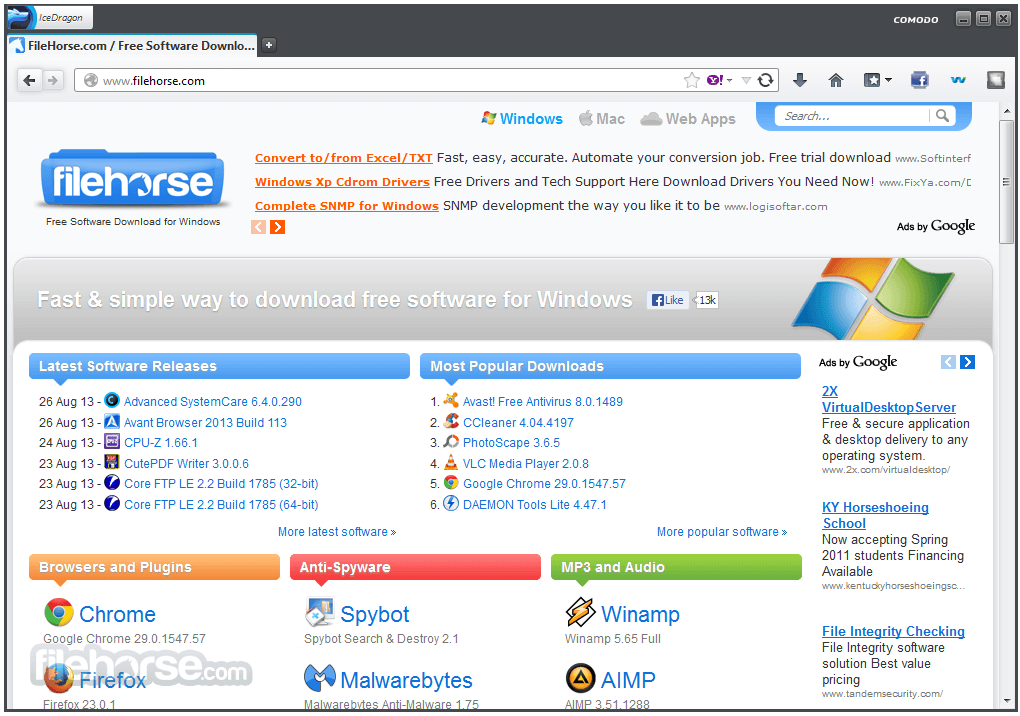
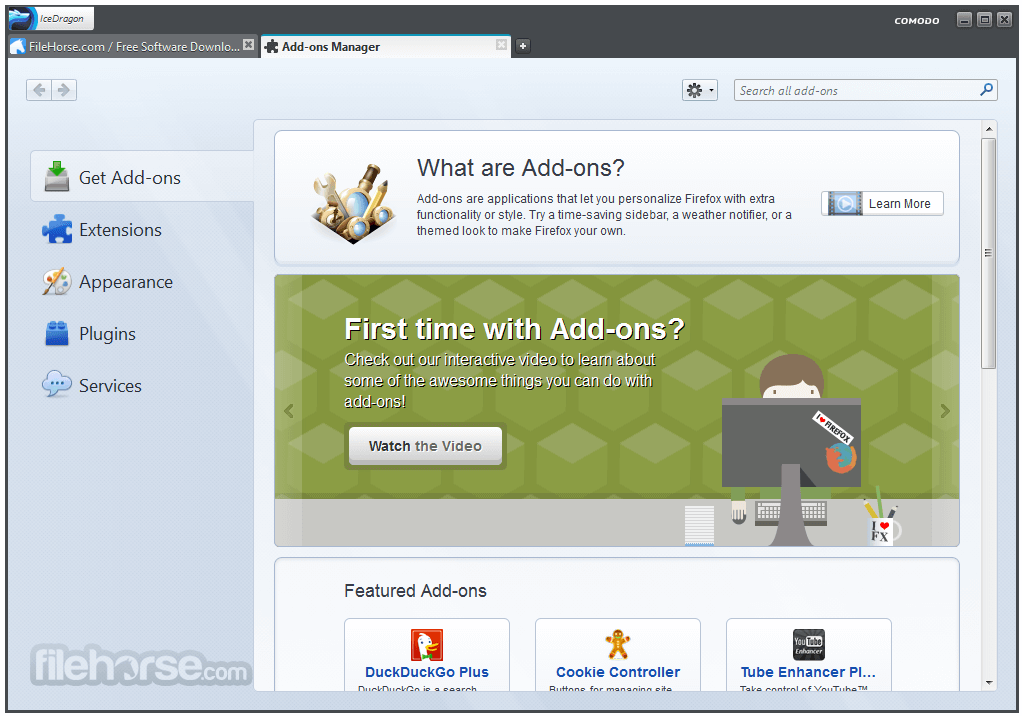

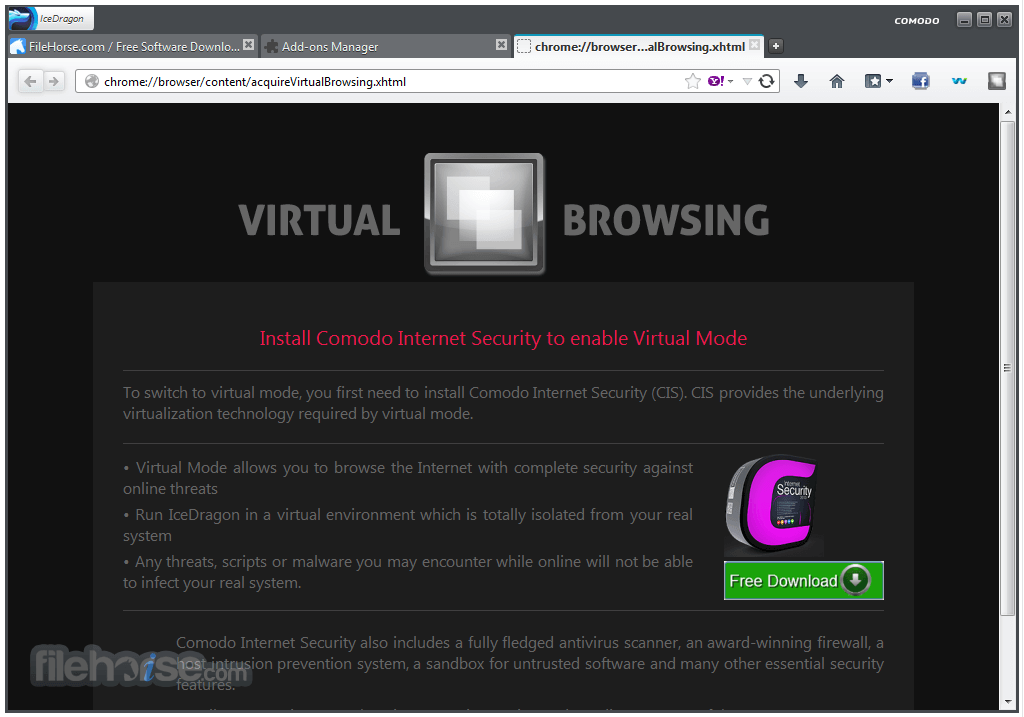






Comments and User Reviews