-
Latest Version
Visual Studio Code 1.109.5 (64-bit) LATEST
-
Review by
-
Operating System
Windows 10 (64-bit) / Windows 11
-
User Rating
Click to vote -
Author / Product
-
Filename
VSCodeSetup-x64-1.109.5.exe
The tool provides developers with a new choice of developer tool that combines the simplicity and streamlined experience of a code editor with the best of what developers need for their core code-edit-debug cycle.
Get 15% off with promo code: FILEHORSE15
VS Code is a free and open-source code editor developed by Microsoft. It offers a powerful and intuitive environment for writing, editing, and debugging code across multiple programming languages.
It provides a wide range of features that enhance productivity, such as syntax highlighting, code completion, debugging capabilities, version control integration, and an extensive library of extensions.
Microsoft Visual Studio Code is the first code editor and first cross-platform development tool - supporting macOS, Linux, and Windows - in the Visual Studio family.
At its heart, Visual Studio Code 64-bit features a powerful, fast code editor great for day-to-day use.
The Preview release of Code already has many of the features developers need in a code and text editor, including navigation, keyboard support with customizable bindings, syntax highlighting, bracket matching, auto-indentation, and snippets, with support for dozens of languages.
What`s New in latest version 2026
- Enhanced AI-powered coding assistance with improved IntelliSense suggestions.
- Faster startup performance and reduced memory usage.
- Improved integrated terminal stability and shell integration.
- Enhanced Git integration with clearer diff and merge tools.
- Updated debugging tools with better breakpoint management.
- Improved extension marketplace performance and security checks.
- Refined search and replace with faster multi-file results.
- Better workspace trust and security controls.
- Expanded language support and syntax highlighting updates.
- Bug fixes and overall stability improvements across platforms.
Introducing IntelliSense
Enhance your coding experience beyond simple syntax highlighting and autocomplete. IntelliSense takes it a step further by offering intelligent suggestions based on variable types, function definitions, and imported modules.
Effortless debugging
Say goodbye to relying solely on print statements for debugging. Debug your code directly within the editor. Whether you're launching or attaching to your running applications, you can utilize breakpoints, call stacks, and an interactive console to troubleshoot effectively.
Seamless Git integration
Streamline your Git workflow and work seamlessly with other source control management (SCM) providers. With built-in Git commands, you can conveniently review diffs, stage files, and make commits directly from the editor. Additionally, you have the ability to push and pull from any hosted SCM service.
Customizable and extensible
Take control of your coding environment. Extend the capabilities of your editor by installing extensions that introduce new languages, themes, debuggers, and connections to additional services. These extensions run independently, ensuring optimal performance without slowing down your editor.
Effortless deployment with confidence
With Microsoft Azure integration, deploying and hosting your websites becomes a breeze. Whether you're working with React, Angular, Vue, Node, Python, or more, you can deploy and host your sites with ease. In addition, you can leverage Azure to store and query relational and document-based data, and scale your applications using serverless computing. All of this can be accomplished seamlessly within VS Code.
Key Features
Lightweight and Fast: VSC is built on Electron, making it highly responsive and efficient, even when working with large codebases.
Intelligent Code Completion: The editor analyzes your code and suggests completions based on context, language semantics, and installed extensions.
Integrated Terminal: It comes with a built-in terminal, enabling you to execute commands without switching to an external console.
Git Integration: The software seamlessly integrates with Git, providing version control features like branch management, commit history, and side-by-side diff views.
Extension Ecosystem: VS Code boasts a vast marketplace of extensions that can be easily installed to enhance functionality, adding support for different languages, frameworks, and tools.
How to Use
Installation: Download the installer from the official website or FileHorse and follow the installation wizard.
Workspace: Open a folder or create a new project as a workspace.
Editing: Use the sidebar or keyboard shortcuts to navigate through files and folders. Start editing your code in the main editor area.
Extensions: Access the Extensions Marketplace from the sidebar, search for desired extensions, and install them to extend the editor's functionality.
Debugging: Set breakpoints, inspect variables, and execute step-by-step debugging with the integrated debugging tools.
Version Control: Initiate and manage Git repositories within the source control panel.
FAQ
Can I customize the appearance of Visual Studio Code?
Yes, it allows extensive customization, including themes, icon sets, font settings, and more. Visit the settings menu to tailor the editor to your preferences.
Does Visual Studio Code support remote development?
Absolutely! VS Code has built-in support for remote development, allowing you to work on code stored in different environments or containers.
Can I collaborate with others using Microsoft Visual Studio Code?
Yes, it supports collaborative coding through the Live Share extension. It enables real-time code editing and sharing across multiple developers.
Is Visual Studio Code limited to specific programming languages?
No, it supports a wide range of programming languages out of the box. Additionally, the vast extension ecosystem provides support for even more languages and frameworks.
Does VS Code consume a lot of system resources?
While the app is relatively lightweight, resource consumption can vary depending on the extensions and the size of the project. However, overall, it performs well on most systems.
Can I run VS Code on older Windows versions?
Microsoft ended support and is no longer providing security updates for Windows 7, Windows 8, and Windows 8.1.
Alternatives
Visual Studio Express: A fully-featured IDE from Microsoft with extensive language and framework support.
Visual Studio Community: A fully-featured, extensible, free IDE for creating modern applications for Android, iOS, and Windows, as well as web applications and cloud services.
GitHub Copilot: It turns natural language prompts into coding suggestions.
Tabnine: AI assistant for software developers! It uses generative AI technology to predict and suggest your next lines of code based on context & syntax.
Sublime Text: A proprietary code editor known for its speed and simplicity.
Eclipse IDE: A widely used IDE that supports C++ development and offers extensive plugin support for enhanced functionality.
System Requirements
- OS: Windows 11 and 10 (64-bit)
- RAM: 4 GB recommended.
- Disk Space: 200 MB for installation, additional space for extensions and projects.
- Lightweight and fast, even with large codebases
- Wide language and framework support
- Rich extension ecosystem for customization and added functionality
- Excellent Git integration and version control features
- Cross-platform compatibility
- Advanced features may have a learning curve for beginners
- Requires manual configuration for certain functionalities
Visual Studio Code stands out as a powerful and versatile code editor, catering to the needs of both beginner and advanced developers. Its lightweight nature, extensive features, and cross-platform compatibility make it a go-to choice for many professionals in the industry.
With its vibrant extension ecosystem, VS Code allows developers to personalize their coding environment, supporting a wide array of programming languages and frameworks. Despite a few minor drawbacks, it offers an excellent coding experience and remains a top contender in the realm of code editors.
Also Available: Visual Studio Code (32-bit), Visual Studio Code for Mac and Visual Studio Code Portable
What's new in this version:
Visual Studio Code 1.109.5 (64-bit)
- Support for slash commands, including prompt files, hooks, and skills
- The ability to rename background agent sessions
- Kitty keyboard support is now available to all users
Visual Studio Code 1.109.4 (64-bit)
- Backport fix for CVE-2026-2441 from chromium
Visual Studio Code 1.109.3 (64-bit)
Addresses these issues:
- Ensure hook settings are marked as preview
- ask questions ux issues querybug
- tray executing tool invocation
- 2026 Themes missing markdown syntax highlighting | (discuss after Patch Tuesday)
- Infer agent migration and new skills folder
- File menu submenus don't work with new theme | (discuss after Patch Tuesday)
Visual Studio Code 1.109.2 (64-bit)
- Change log not available for this version
Visual Studio Code 1.109.0 (64-bit)
- Chat UX - chat just feels better and snappier with faster streaming, improved reasoning results, and a revamped editor inline chat
- Agent Session Management - it's now easier to delegate tasks to agents across local, background, and cloud and jump in when needed
- Agent Customization - build your own workflows using agent orchestrations, and have consistent results with Agent Skills and organization-wide customizations
- Agent Extensibility - reuse your knowledge with Claude agent support and new Anthropic model capabilities, and enjoy rich chat interactions with MCP Apps
- Agent Optimizations - agents work smarter with Copilot Memory and experience faster code search with external indexing
- Agent Security & Trust - feel confident running terminal commands with sandboxing and effective auto-approval rules
- Workbench & productivity - test your apps without leaving the editor with the new integrated browser
- Terminal Enhancements - quality-of-life improvements to make your terminal experience smoother and more reliable
- Coding & Editor - several impactful improvements to make everyday coding smoother
- Extensions & API - new capabilities for extension authors to build richer experiences
Visual Studio Code 1.108.2 (64-bit)
Fixed:
- Support model / partner agents in Cloud Agents
- Broken rendering on macOS after app resumed from idle state
Visual Studio Code 1.108.1 (64-bit)
Fixed:
- NES suggestions don't show if diagnostics based suggestions return empty early
- terminal-suggest: ls ../ brings up wrong file suggestions
- Update hashes for vsc model
- ctrl+shift+g is being overridden by editor.action.announceCursorPosition
- Hide initial hint when it's too narrow
- Git Source Control Graph tree doesn't expand for some entries
- Streaming feature in the newest release makes the cursor jumpy
- Fix Overlapping of Suggestion Text with Prompt in VS Code Terminal
- Bad wrapping in terminal command
Visual Studio Code 1.108.0 (64-bit)
Agents:
Agent Skills (Experimental):
- Setting: chat.useAgentSkills
- VS Code now supports Agent Skills, allowing you to teach the coding agent new capabilities and provide domain-specific knowledge. Agent Skills are folders of instructions, scripts, and resources that GitHub Copilot can load when relevant to perform specialized tasks.
- Skills are stored in directories with a SKILL.md file that defines the skill's behavior. VS Code automatically detects skills from the .github/skills folder in your workspace (or .claude/skills/ for backwards compatibility). They are then loaded on-demand into the chat context when relevant for your request.
Improvements to Agent Sessions view:
This iteration, we further improved the Agent Sessions view with several enhancements:
- Keyboard access support for actions such as archive, read state, opening a session
- Grouping of sessions based on state and age when showing side-by-side
- Provide information on changed files and associated PRs for a session
- Support for archiving multiple sessions at once from the new group sections
- General accessibility improvements
Chat:
Chat picker is based on agent sessions:
- The Quick Pick for chat sessions is now based on the same information that drives the Agent Sessions view. You can access any previous chat session from there and perform actions like archiving, renaming or deletion.
Chat title improvements:
- The Chat view title control is now showing up, irrespective of how the Activity Bar is configured. Previously, it only showed up in the default Activity Bar configuration.
- To quickly jump from one session to another, select the chat title to open the sessions Quick Pick and choose another session.
Open empty Chat on restart:
- Setting:chat.viewRestorePreviousSession
- From now on, previous chat sessions are not automatically restored when VS Code is restarted. Instead, an empty Chat view is shown where you can then access previous sessions from the Agent Sessions control.
- Modify this behavior with the
- chat.viewRestorePreviousSession setting.
Terminal tool auto approve default rules:
- Settings: chat.tools.terminal.enableAutoApprove,
- chat.tools.terminal.autoApproveWorkspaceNpmScripts
- The following commands are now auto approved by default when terminal auto approve is enabled (
chat.tools.terminal.enableAutoApprove):
- git ls-files
- git --no-pager
- git -C
- rg (excluding --pre and --hostname-bin)
- sed (excluding some args and usage patterns)
- Out-String
- In addition, npm scripts run through npm, pnpm or yarn are now auto approved by default when they are included within the package.json. We do this because using agents already requires Workspace Trust, and we protect agents from editing sensitive files like package.json. This can be disabled with
- chat.tools.terminal.autoApproveWorkspaceNpmScripts.
- To improve transparency around auto approve, there is now an informational message when a rule was explicitly denied by either default or custom rules
Add session and workspace rules for future terminal tool commands:
- The allowed commands or command line entries in the Allow dropdown now have options a corresponding action to allow them for the current session or for the workspace.
Terminal tool preventing adding to shell history:
- Setting: chat.tools.terminal.preventShellHistory
- When shell integration is enabled and working, commands that are run by the terminal tool are no longer included in shell history for bash, zsh, pwsh and fish. The method this uses differs for each shell, for bash for example HISTCONTROL=ignorespace is set and a space is added to the start of the command being run.
- If you prefer to keep terminal tool commands in the shell history, configure this with the
- chat.tools.terminal.preventShellHistory setting
Accessibility:
Streaming chat responses in Accessible View:
- The Accessible View now dynamically streams chat responses as they are generated. Previously, you needed to close and reopen the Accessible View to see updated content. Now, you can stay in the Accessible View and monitor output as it comes in, making it much easier to follow along with AI responses in real-time.
MCP server output excluded from Accessible View:
- To reduce noise, MCP (Model Context Protocol) server output is now excluded from the Accessible View by default. The standard chat output remains fully accessible, as it's presented in a text area that works well with screen readers.
Language ID variable in window title:
- A new ${activeEditorLanguageId} variable is now available for the
- window.title setting. This variable displays the language identifier of the currently active editor, which is useful for accessibility tools like Talon that need to determine the current programming language to enable appropriate voice commands.
Editor Experience:
Import profile by drag and drop:
- You can now import a settings profile by dragging and dropping a .code-profile file into VS Code. This makes it easier to share profiles with teammates or quickly set up a new environment.
- When you drop the file, the Profiles editor opens and lets you preview and import the profile. This provides a similar experience to dragging and dropping a .code-workspace file to open a workspace.
Copy breadcrumbs path:
- You can now copy the breadcrumbs path to the clipboard by using the Copy Breadcrumbs Path command. This is useful when you need to share the exact location of a symbol with your team or for documentation purposes
Go to Symbol in Workspace supports special characters in query:
- The Go to Symbol in Workspace (Ctrl+T) feature no longer incorrectly filters out all results when the search query contains a # character.
- This fix enables language extensions like rust-analyzer to use # as a modifier in symbol searches. For example, in rust-analyzer, appending # to a query like main# searches for functions in current workspace only.
Code Editing:
- New snippet tranformations
- There are two new snippet transformations available: snakecase and kebabcase.
Source Control:
Git blame information settings:
- Settings: git.blame.ignoreWhitespace,git.blame.editorDecoration.disableHover
- The new git.blame.ignoreWhitespace setting enables you to configure Git blame to ignore whitespace changes when determining which commit last modified a line. This is particularly useful when working with code that has been reformatted, as it helps you identify the commit that made the actual functional change rather than just whitespace adjustments.
- Additionally, the git.blame.editorDecoration.disableHover setting lets you disable the hover tooltip that appears when you hover over a Git blame editor decoration. This can be useful if you prefer a cleaner editing experience and only want to see the inline blame annotations without the additional hover information.
Authoring commit messages using the editor:
- Some time ago we added the capability to use the full editor to author a commit message but the actions to commit or cancel were difficult to discover in the editor title toolbar. We improved the editor overlay control in the lower right-hand corner of the editor and moved these actions there to make them easier to use
Worktrees in the Source Control Repositories view (Experimental):
- Settings:scm.repositories.explorer, scm.repositories.selectionMode
- This milestone, we have added a Worktrees node to the Source Control Repositories view. Under this node, you can see the list of the repository worktrees with an inline action to open the worktree in a new window. The context menu also contains an action to open the worktree in the current window, as well as an action to delete the worktree.
Terminal:
Terminal IntelliSense default UX rework:
- During the past two releases, we rolled out terminal IntelliSense to all VS Code Stable users. While much of the feedback was positive, there was a segment of users (mostly terminal power users) that did not like the feature breaking their muscle memory. After a lot of discussion, we decided to switch some defaults, improve discoverability and allow easier inline configuration of the feature.
- The feature itself is still enabled by default, but instead of showing the control automatically when typing (quick suggestions and suggest on trigger characters), it now needs to be explicitly triggered via Ctrl+Space.
- We also improved the "status bar" on the bottom. Previously, it showed insert on the left and Learn more/Configure on the right with their associated keybindings. We got feedback that it's not clear that these can be interacted with, so we now show icons on the right and no longer show the keybindings. The left action now allows rotating through the options for "selection mode", which determines how Tab and Enter react when it's brought up. There's a new eye icon on the right, which enables quick suggestions and suggest on trigger characters again.
- Finally, to still make this powerful feature relatively discoverable without being overbearing, a hint shows when opening a terminal that explains how to show suggestions. The lifecycle of the hint is simplified and it's as easy as clicking "don't show" to get rid of it permanently, just like the similar feature in the editor.
Beyond this UX rework, these improvements were also done to terminal IntelliSense:
- We now show files with the executable bit on macOS/Linux
- Improved completions for npm and git
- Several fixes to the feature
Performance and stability improvements:
The terminal saw several important performance and stability improvements this release:
- node-pty#831: On macOS and Linux, pasting more than 50 characters at once or having Copilot run a large command is no longer throttled and should apply essentially instantly, scaling similarly to other terminals with KBs/MBs of data. This also fixed a crash that could happen on macOS when doing the same thing.
- vscode#285031, vscode#285032, xterm.js#5548: Fixed several layout thrashing issues that could cause the editor to get laggy.
- vscode#239541: Fixed a crash that could occur when fonts such as CommitMono were configured in the terminal.
More comprehensive custom glyphs:
- The terminal's GPU accelerated renderer (on by default) has supported custom glyphs for some time for box drawing, block element, and a subset of powerline symbols. This means that you can see these characters without needing to configure a font and they also scale with line height, letter spacing, and should align with each other perfectly.
In this release, we expanded the number of characters supported to almost 800 by including the majority of custom glyphs supported by any other terminal. This includes ranges that are generally useful in a terminal, specifically these ranges:
- Box Drawing (U+2500-U+257F)
- Block Elements (U+2580-U+259F)
- Braille Patterns (U+2800-U+28FF)
- Powerline Symbols (U+E0A0-U+E0D4, Private Use Area)
- Progress Indicators (U+EE00-U+EE0B, Private Use Area)
- Git Branch Symbols (U+F5D0-U+F60D, Private Use Area)
- Symbols for Legacy Computing (U+1FB00-U+1FBFF)
Improved rendering of curly underlines:
- VS Code has been able to parse and display colored and styled underlines for some time now, but the curly underline's rendering always left something to be desired. The curly underlines should now look very close to how they look in the editor.
Dimensions visual overlay on resize:
- Inspired by a feature in ghostty, we added a brief overlay that shows the current terminal dimensions (columns x rows) when you resize the terminal. This is useful if you want to resize your terminal to a specific size for testing or other purposes.
New VT features:
The terminal now supports the follow VT features/sequences:
Synchronized output: can be used by applications to pause rendering and batch updates in the terminal, which is particularly useful to prevent tearing when rewriting the buffer.
- DECRQM (CSI ? 2026 $ p)
- BSU (CSI ? 2026 h)
- ESU (CSI ? 2026 l)
XTVERSION (CSI > 0 q): allows applications to query details about the terminal, the response VS Code will give currently is the "xterm.js" and its version
Debug:
Organize breakpoints by file:
Setting:debug.breakpointsView.presentation
- Breakpoints can now be shown as a tree, grouped by their file. Enable this by setting debug.breakpointsView.presentation to tree.
Testing:
Navigate to uncovered regions:
We've added navigation buttons to the test coverage toolbar that allow you to easily jump between regions of uncovered code. You can toggle the test coverage toolbar using the Test: Show Coverage Toolbar command in the Command Palette.
- Contributions to extensions
GitHub Pull Requests:
There has been more progress on the GitHub Pull Requests extension, which enables you to work on, create, and manage pull requests and issues. New features include:
- Change a pull request's base branch from the pull request description webview.
- Convert open pull requests to draft from the pull request description webview.
- Generate a pull request description for an existing PR, not just new ones.
- Review the changelog for the 0.126.0 release of the extension to learn about everything in the release.
Extension Authoring:
- New Quick Pick properties for prompts and resource URIs
- The Quick Pick API includes two new properties for creating interactive selection interfaces.
- Use the prompt property on QuickPick to display persistent instructional text beneath the input box. The text remains visible while users type, which helps provide guidance or context.
Use the resourceUri property on QuickPickItem to automatically derive item properties from a resource URI. When provided, VS Code derives:
- The label from the file name (when set to an empty string)
- The description from the file path (when set to undefined or an empty string)
- The icon from the current file icon theme (when iconPath is set to ThemeIcon.File or ThemeIcon.Folder)
Engineering:
Housekeeping:
- As part of our annual December housekeeping, we spent a majority of time cleaning up GitHub issues and pull requests across all our maintained repositories. This year, we managed to reduce our open issues by 5,951 and triaged another 1,203 issues.
- By using improved triage tooling and deduplication processes, we were able to close a significant number of stale and resolved issues. This has left us with a more manageble project, enabling us to move forward and develop the features that have the most impact for our users. In our core VS Code repository alone, we closed 2,872 issues and triaged another 1,697!
- In June of 2025, we also announced that Copilot had become Open Source! This meant that all related issues would also be filed in the microsoft/vscode repo, and that we had a backlog of issues remaining in microsoft/vscode-copilot-release to take care of. This month, we triaged every issue in the repository and closed 1,659 issues, leaving only 175 open to be migrated.
Authoring extensions in TypeScript (Experimental):
- It is now possible to author VS Code extensions directly in TypeScript without requiring a build step. This works... but there is still a bit of adventure involved! Many aspects are still untested, such as how to write and run tests, how to publish extensions, and other workflow considerations
Visual Studio Code 1.107.1 (64-bit)
- Improved out of the box experience with Agent Sessions sidebar. The default view session orentation is not set to sideBySide.
- Improved Input Needed request rendering on Agent Sessions
- Support copying workspace changes when creating Background Session
- New session does not clear input/prompt
- Tool calls in Cloud sessions are collapsed by default now
Visual Studio Code 1.107.0 (64-bit)
- VS Code now includes Agent HQ, background agents and custom agents for your org
- Agent HQ: You can use GitHub Copilot alongside your other coding agents to complete multiple tasks. Leverage background, cloud, or local agents and their relative strengths for the right job, all at the same time.
- Background agents work in their own isolated workspaces, managed for you by VS Code
- Custom agents for organizations: Your team can now share custom agents at the org level
Integrating agent sessions and chat:
Setting:
- chat.viewSessions.enabled
- Agents are key to autonomously performing coding tasks on your behalf. The chat interface is the main way to interact with agents, regardless of where they are running: locally in VS Code, in the background using a CLI, in the cloud, or from 3rd party extensions. Learn more about using agents in VS Code in our documentation.
- This iteration, we integrated the agent sessions into the Chat view to give you a unified experience when working with agents. At a glance, you can see the session's status, progress, and file change statistics. You can archive or unarchive sessions to keep the sessions list manageable.
- If you are working in a workspace, the session list only shows sessions related to the current workspace. If you are in an empty window, all sessions across workspaces are shown.
- When you select a session from the list, it opens the session in the Chat view in the Side Bar, allowing you to see the full conversation history. If you prefer, you can also open a session as an editor tab or in a new window. Right-click a session to see the context menu with these options.
- You can disable the sessions list in the Chat view by configuring
- chat.viewSessions.enabled.
- As a consequence of this change, we're disabling the standalone Agent Sessions view by default. If you prefer to keep using the standalone view, you can re-enable it via
- chat.agentSessionsViewLocation. In a future release, we plan to remove the standalone view entirely.
Compact view:
- When the Chat view is narrow, the list of sessions is shown inside the Chat view when you start a new chat session. By default, the list shows the three most recent sessions that are not archived.
Side-by-side view:
- Once the Chat view is wide enough (for example, when you maximize it), the list of agent sessions is automatically shown side-by-side with the Chat view. This view lets you quickly navigate between sessions without losing context. You can also manually toggle this side-by-side view using the corresponding control.
- To limit the sessions list, you can filter sessions by provider or state. VS Code persists this filter.
Orientation setting:
Setting:
- chat.viewSessions.orientation
- By default, the sessions list appears side-by-side with the Chat view when it's wide enough or if you manually toggle the sessions list. You can change this behavior with the
- chat.viewSessions.orientation setting.
- auto (default): show the sessions side-by-side if the width allows it, otherwise show them above empty chats
- stacked: always show the sessions above empty chats
- sideBySide: show the session list side-by-side if the width allows it, otherwise hide the sessions list
Local agent sessions remain active when closed:
- Previously, when you closed a local chat session, a running agent request was cancelled. This limited the usefulness of local agents for long-running tasks or for running multiple tasks simultaneously.
- Now, the local agent continues running in the background, even when not open in a chat editor or the Chat view. You are able to see the status of the running agent in the sessions list and can switch back to the session at any time to see the detailed progress.
Continue tasks in background or cloud agents:
- Local agents are great for interactive sessions inside VS Code where you can go back and forth with the agent. This can be useful for brainstorming, performing exploratory tasks, or to work out an implementation plan. Once you have a clear plan, you can then hand the task off to a background or cloud agent to execute it autonomously.
- This iteration, we have improved the experience to continue a local chat with a background or cloud agent. Across the UI, you can now continue a task seamlessly using the new Continue in option.
- When you continue a local chat to background or cloud agent, the current chat context is passed along and the original session is archived after handoff.
Isolate background agents with Git worktrees:
- Background agents (previously called CLI agents) are designed to run autonomously in the background, allowing you to offload tasks while you focus on other work. Running multiple background agents simultaneously can lead to conflicts if they modify the same files in your workspace.
- This iteration, we enhanced the isolation of background agents by introducing support for Git worktrees. When you create a new background agent, you can choose to either run it on the current workspace or to run it in a dedicated Git worktree.
- When you run a background agent in a worktree, the agent automatically creates a new Git worktree for the session, isolating its changes in a separate folder. This lets you run multiple background agents simultaneously without conflicts.
- You can easily review and merge the changes made by the background agent in the worktree back into your main workspace when the agent completes its task. We've also added a new action to directly apply the changes from a worktree directly into your workspace.
Adding context to background agents:
- Background agents now support multiple context attachment types. You can attach selections, problems, symbols, search results, git commits, and more to any prompt. This makes it possible to build richer, more precise prompts, unlocking more complex and flexible workflows. For example, attach a reported problem and ask the agent to fix it without manually specifying file paths and line numbers.
Share custom agents across your GitHub organization (Experimental):
Setting:
- github.copilot.chat.customAgents.showOrganizationAndEnterpriseAgents
- Previously, you could only define custom agents at a workspace or user level. If you wanted to share custom agents across your organization, you had to manually distribute the agent files to each user.
- In this release, you can now define custom agents at the organization level for your GitHub account. This experimental feature enables you to use organization-specific agents alongside your personal agents in chat.
- To enable this feature, set
- github.copilot.chat.customAgents.showOrganizationAndEnterpriseAgents to true. Once enabled, custom agents created by your organization appear in the Agents dropdown in VS Code.
- To learn more about creating custom agents for your organization, see Create custom agents in the GitHub documentation
Use custom agents with background agents (Experimental):
Setting:
- github.copilot.chat.cli.customAgents.enabled
- You can now bring your own custom agents into Background Agents. Once enabled, custom agents defined in your .github/agents folder will appear in your agent list, allowing you to leverage agents tailored to your workflows and requirements.
- This experimental functionality can be enabled with the
- github.copilot.chat.cli.customAgents.enabled setting.
Agent tooling reorganization:
- We've reorganized the agent tooling structure to enable better compatibility with GitHub custom agents. This lets you more easily reuse custom agents across VS Code and GitHub environments without requiring separate configurations.
- As part of this change, we've renamed certain existing tool references and the toolsets they belong to. Existing tool references in your agent files will continue to work, but you'll see a Code Action for renaming them to the latest recommended format. This ensures that your agent configurations follow the current best practices and maintain compatibility across platforms.
Run agents as subagents (Experimental):
Setting:
- chat.customAgentInSubagent.enabled
- When an agent needs to solve a complex issue, it can delegate tasks to subagents. Subagents work independently from the main chat session and have their own context window. This helps the main conversation to stay focused on the high-level objective and helps to manage context window limitations.
- With this release, you can customize subagents via custom agents. Custom agents let you define specialized personas for the AI, tailoring their behavior to specific tasks or domains. For example, a code reviewer agent focuses on reviewing code rather than make code changes.
Reuse your Claude skills (Experimental):
Setting:
- chat.useClaudeSkills
- Skills were introduced by Claude Code and are capabilities that an agent can load on-demand. Each skill comes with a short description that advertizes the skill. If useful, the agent can decide to read the full skill instructions. Skill instructions can come with supporting files like scripts and templates. Once loaded, skills instructions and supporting files are part of the context of the main conversation.
- VS Code can now reuse your existing skills. Enable the
- chat.useClaudeSkills setting to allow agents to discover and use your skills.
- VS Code supports personal skills found at ~/.claude/skills/skill-name/SKILL.md and project skills found in workspace folders at ${workspaceFolder}.claude/skills/skill-name/SKILL.md.
- Check that the SKILL.md file has a description attribute in the header that advertizes the skill. Note that the allowed-tools attribute is not supported in VS Code.
- In agent mode, make sure you have the read-file tool enabled and ask "What skills do you have" to find out if skills are found. Next, make a request that can be answered with a skill. If the agent doesn't use the skill, improve the skill description or nudge the model to use skills
Chat:
- Inline chat is optimized for code edits
- Manage your chat models
- Review external web content
- Fetch dynamic web content
- Search ignored files
- Access terminal output in chat
- Automatically approve terminal commands for your session
- More keyboard shortcuts are available
- Use Entra ID for Azure-hosted models
- Use chat more efficiently
- View diffs for edits to sensitive files
- Hide chat tool calls for reasoning models
Inline chat UX:
Setting:
- inlineChat.enableV2
- We continue to improve the inline chat experience to align it with the other chat experiences in VS Code and to optimize it for quick, single-file code changes.
- Previously, you could also use inline chat for general questions and discussions. Now, inline chat is optimized for code changes within the current file. For tasks that inline chat cannot handle, you are automatically upgraded to the Chat view where your prompt is being replayed, using the same model and the same context
- The inlineChat.enableV2 setting (preview) now only controls how the extension handles your prompt. This is still under development but can be tried with confidence.
Language Models editor:
- Chat in VS Code supports multiple language models, either provided by GitHub Copilot, third-party extensions, or via bring your own key (BYOK) providers. Managing all these models can be challenging, especially when you have access to many models across different providers. Learn more about using language models in VS Code.
- The Language Models editor provides a centralized place to view and manage all available language models for chat in VS Code. You can open it from the model picker in chat or via the Command Palette with Chat: Manage Language Models.
- The editor lists all models available to you, showing key information such as the model capabilities, context size, billing details, and visibility status. By default, models are grouped by provider, but you can also group them by visibility.
- Hover over model names or context sizes to see detailed information including model ID, version, status, and token breakdown.
You can search and filter models using:
- Text search with highlighting
- Provider filter: @provider:"OpenAI"
- Capability filters: @capability:tools, @capability:vision, @capability:agent
- Visibility filter: @visible:true/false
Manage model visibility:
- As more models are available to you, the model picker can become overwhelming and difficult to navigate. In the Language Models editor, you can toggle the visibility of each model to control which models appear in the model picker. Hover over a model and select the eye icon to toggle its visibility.
Add models from installed providers:
- From the Language Models editor, you can add more models with Add Models.... This shows a dropdown list of all installed model providers. Select a provider to configure it and add its models to chat in VS Code.
- This makes it easy to activate additional model providers you've installed without needing to navigate away from the Language Models editor. Access provider management by selecting the gear icon on provider rows.
URL and domain auto approval:
- This iteration, we enhanced the security and user experience of auto-approving URLs for the fetch tool. When the model decides to fetch content from a URL that you did not explicitly ask for, you'll see the new two-step approval experience:
Approve the initial request to fetch the URL:
- This step ensures that you trust the domain being contacted and can prevent sensitive data to be sent to untrusted sites.
- You have options for one-time approval or automatically approving future requests to the specific URL or domain.
- The pre-approval respects the "Trusted Domains" feature. If a domain is listed there, you are automatically approved to make requests to that domain and are deferred to the response reviewing step.
Approve to use the fetched content in chat and follow-up tool calls:
- This step ensures that you review the fetched content before it is added to the chat or passed to other tools, preventing potential prompt injection attacks.
- For example, you might approve a request to fetch content from a well-known site, like GitHub.com. But because the content, such as issue description or comments, is user-generated, it could contain harmful content that might manipulate the model's behavior
More robust fetch tool:
- The #fetch agent tool now handles dynamic web content more effectively. It can retrieve dynamic content, in addition to static HTML. Websites that rely on JavaScript to load their content, such as Single-Page Applications (SPAs), modern documentation sites, or issue tracking systems like Jira, no longer return incomplete or empty results.
- The fetch tool waits for JavaScript to execute and content to load before retrieving the page, ensuring that dynamically-rendered content is captured. This improvement makes the tool significantly more useful in real-life scenarios.
- When you use #fetch followed by a URL, the model accesses the actual content you'd see in the browser, not just the initial HTML skeleton. This means more accurate and complete information when asking questions about web pages or requesting the model to analyze online content.
Text Search tool can search ignored files:
- The #textSearch tool now supports searching in ignored files/folders specified by files.exclude or search.exclude settings or .gitignore files, such as the node_modules folder. It also returns hints to the agent about the ignored files/folders when there are no results, allowing agents to turn around and enable searching in those ignored files/folders.
Rich terminal output in chat:
- Using Toggle Output on a Run in Terminal response now renders output in a full, read-only xterm.js terminal inside chat. A nice benefit of this approach is that VS Code preserves captured output even after the backing terminal has exited, so you can reopen previous runs at any time and see the terminal output as it was when the command ran.
- The chat terminal now adopts the integrated terminal's color theme for improved ANSI color contrast. Screen reader users can open the accessible view Alt+F2 when the output has focus, enabling easy review and navigation.
- Learn more about using terminal commands in chat.
Command status details in chat terminals:
- Chat terminal messages now display command start time, duration, and exit code on hover of the command decoration.
Allow all terminal commands in this session:
- To optimize your chat experience, while maintaining security and control, the terminal tool has a new auto approve option to allow all future commands for the session. When you start a new session, terminal commands will follow the existing approval configuration.
Keyboard shortcuts for chat terminal actions:
- You can now focus the most recent chat terminal Ctrl+Shift+Alt+T or toggle its expansion state Ctrl+Shift+Alt+O via dedicated keyboard shortcuts.
Keyboard shortcuts for custom agents:
- Each custom agent now has a separate action in the command list for them and you can bind keyboard shortcuts to them individually. For example, if you define a "Code Reviewer" custom agent, there will be a Chat: Open Chat (Code Reviewer Agent) command in the Command Palette to bind a keyboard shortcut to.
Azure model provider: Entra ID as the default authentication:
Setting:
- github.copilot.chat.azureAuthType
- By default, the Azure model provider now uses Entra ID authentication when connecting to Bring-Your-Own-Key (BYOK) models, providing improved security and a more streamlined sign-in experience.
- If you prefer to authenticate using an API key, set
- github.copilot.chat.azureAuthType to apiKey instead of entraId (default).
Chat view appearance improvements:
We've made several improvements to the Chat view's appearance to enhance readability and usability:
Chat title:
- When you open a chat, a new title control appears to the top showing you the title of the chat as well as giving you a quick way to get back to an empty chat. Configure this behavior via them
- chat.viewTitle.enabled setting
Welcome banner:
- If you prefer a more minimal experience when opening a new chat, the new setting
- chat.viewWelcome.enabled lets you hide the icon and welcome text.
Restore previous chat session:
- When you open chat after restarting or opening a different workspace, the previous session is now restored by default. You can change this behavior via the
- chat.viewRestorePreviousSession setting and choose to always start with an empty chat.
Diffs for edits to sensitive files:
- When chat attempts to edit sensitive files, such as the settings.json or package.json, you get a notification and are asked to approve the changes before they are applied. You can configure which files are considered sensitive via the
chat.tools.edits.autoApprove setting:
- Previously, you would see the raw edit that the model proposed, which could be difficult to understand. Now, we show you a diff of the proposed changes, making it easier to review and approve the edits.
Collapsible reasoning and tools output (Experimental):
Setting:
- chat.agent.thinkingStyle,
- chat.agent.thinking.collapsedTools
- With language model reasoning and agent tools output, a chat conversation can quickly become long and difficult to follow. Last iteration, we already worked on improving how we display thinking tokens in chat with the
- chat.agent.thinkingStyle setting.
- This iteration, we're further optimizing the chat experience by introducing collapsible chat sections for non-reasoning chat output, such as tool calls. By default, successive tool calls are now collapsed to reduce visual noise.
- Collapsible items (most tools and reasoning text) will be summarized and an AI-generated title will be given to each collapsible section.
MCP:
- We added support for the latest MCP specification
- Use the GitHub remote MCP server without extra setup
Support for the latest MCP specification:
VS Code supports the latest revision of the MCP specification, 2025-11-25. This includes, among other things:
- URL mode elicitation
- Tasks for long-running, resilient tool calls and client work.
- Enhancements to enum choices in elicitation
- These improvements come in addition to the 2025-11-25 draft features VS Code already supported, such as WWW-Authenticate scope consent, the Client ID Metadata Document authentication flow, and icons for tools, resources, and servers. You can view the changelog for the 2025-11-25 draft on the MCP website.
- Learn more about using MCP servers in VS Code.
- GitHub MCP Server provided by GitHub Copilot Chat (Preview)
Setting:
- github.copilot.chat.githubMcpServer.enabled
- The GitHub remote MCP Server is now provided as a built-in MCP server in the GitHub Copilot Chat extension, providing seamless integration with GitHub repositories and services. This integration offers several benefits:
- Alignment with other Copilot agent harnesses like Copilot CLI and Copilot Cloud Agent that already use the GitHub MCP Server
- Reuse of existing GitHub authentication state, eliminating additional authentication prompts
- Transparent support for different GitHub MCP endpoints including GHE.com
- To enable the GitHub MCP Server, set the github.copilot.chat.githubMcpServer.enabled setting to true. Once enabled, the server automatically appears in the tool picker when using agents. This enables you to ask questions about GitHub issues, pull requests, and other repository information without additional configuration and setup.
The GitHub MCP Server supports customization through several settings:
- github.copilot.chat.githubMcpServer.toolsets: Configure which tools are available. By default, the default toolset is used, but you can extend it by adding workflows or other toolsets as documented in the GitHub MCP Server documentation. Note: Adding certain toolsets may require additional permissions and re-authentication is not yet supported. Please see this GitHub issue to track progress.
- github.copilot.chat.githubMcpServer.readonly: Force the server to return only read-only tools, preventing any write operations.
- github.copilot.chat.githubMcpServer.lockdown: Additional security control for tool behavior.
- Note: This feature is currently in Preview and requires explicit opt-in through the setting mentioned above. We are planning to enable it by default in a future release in a way that makes it available when wanted, but not intrusive when not needed.
Accessibility:
- Keyboard approval for chat confirmations
- When an agent prompts for confirmation, you can now approve via keyboard using Ctrl+Enter.
- Editor Experience
- More easily identify open projects (Show more).
- Swipe to navigate on macOS (Show more).
- Choose when to view hover popups (Show more).
More support to indicate opened windows in pickers:
- We added an indicator to the Open Recent picker for when a workspace is already open in a VS Code window.
- The currently active window is indicated slightly differently from other opened windows to make that distinction clearer. Entries that are not opened in any window have no icon.
- The indicator of which window is active has also been applied to the window picker.
On demand editor hover popups:
Setting:
- editor.hover.enabled
- You can now disable automatic hover popups in the editor, while retaining the ability to trigger hover information on-demand using a keyboard modifier. The
editor.hover.enabled setting now supports three values: on, off, and onKeyboardModifier.
- When set to onKeyboardModifier, hover information only appears when you hold the opposite modifier key from your
- editor.multiCursorModifier setting while hovering over code. This reduces visual distractions during text selection while preserving quick access to contextual information when needed.
- For example, if your
- editor.multiCursorModifier is set to ctrlCmd, hover appears when you hold Alt while hovering. If set to alt, hover appears when you hold Ctrl (or Cmd on macOS).
Code Editing:
- TypeScript offers rename suggestions (Show more).
- Use a new model for next edit suggestions (Show more).
- Preview next edit suggestions outside your viewport (Show more)
Rename suggestions for TypeScript:
- Rename suggestions predict when a symbol rename should happen instead of a regular text suggestion. When predicted, an additional indicator is shown together with the normal textual edit. You can then apply the symbol rename by using Shift+Tab.
- In the following video, property a is renamed to width. The rename suggestion then suggests to rename b to height, as well as renaming the two parameters a and b accordingly. Next rename suggestion works best when it predicts related renames to other symbols.
New model for next edit suggestions:
- We have released a new model for next edit suggestions that is smarter and more in-tune with your latest edits. It delivers significantly better acceptance and dismissal performance. Learn more about the model and its development in our GitHub blog post.
- Preview next edit suggestions outside the viewport
- When you receive a next edit suggestion that is outside the current viewport, it can be difficult to know what the suggestion is without scrolling away from your current position. We improved this experience by rendering a preview of the next edit suggestion where your cursor is currently located. This helps reduce the impact on your flow when reviewing suggestions.
Source Control:
- Stashes in the Source Control Repositories view (Experimental)
Settings:
- scm.repositories.explorer,
- scm.repositories.selectionMode
- This milestone, we continued to expand the list of repository artifacts shown in the Source Control Repositories view by adding a Stashes node. Under this node, you can see the complete list of stashes, view, apply, and pop each stash. The context menu also contains an action to drop each stash.
- You can enable the experimental repository explorer by setting the scm.repositories.selectionMode and
- scm.repositories.explorer settings. Please give it a try and let us know what other repository artifacts you would like to see in the repositories explorer.
- Learn more about using source control in VS Code.
Debugging:
Attach variables to chat:
- You can now attach variables, scopes, and expressions to your chat context in VS Code. You can do this by right clicking on data in the Variables and Watch views, or by using the Add Context button in chat.
Terminal:
Terminal suggest rolled out to stable:
- Terminal Suggest is now enabled for stable users, offering inline completions and contextual hints while you type shell commands. Suggestions now group related argument values together, so option flags and their parameters stay organized in the list
Authentication:
- Cross-platform native broker support for Microsoft Authentication
Setting:
- microsoft-authentication.implementation
classic Microsoft authentication no longer available:
- As mentioned last month, we have removed the classic option for
- microsoft-authentication.implementation due to low usage and it not being recommended by the Entra ID team.
Reminder:
- microsoft-authentication.implementation setting has been around to let users opt-out of native brokered authentication for Microsoft accounts if they experienced issues. The values for this setting are:
- msal - Use MSAL with brokered authentication when available (default)
- msal-no-broker - Use MSAL without brokered authentication
Languages:
- TypeScript 7.0 preview We continued to work with the TypeScript team to improve VS Code's support for the upcoming TypeScript 7 release. TypeScript 7 is a complete rewrite in native code and offers dramatically better performance.
- The TypeScript 7 preview has almost complete type checking support, and the TypeScript team has been busy adding editor features too. Recent highlights include auto import completions, rename support, and references code lenses.
- You can try out TypeScript 7.0 today by installing the TypeScript (Native Preview extension. Then run the TypeScript (Native Preview): Enable (Experimental) command in a JavaScript or TypeScript file to switch all IntelliSense to use the native preview. Checkout the most recent TypeScript 7 blog post for a full update on TypeScript 7 and the general direction of the TypeScript project.
- - We plan to continue working closely with the TypeScript team to improve TypeScript 7's VS Code support. Once TypeScript 7 is ready, our longer term plan is to switch to it as the default experience powering VS Code's JavaScript and TypeScript IntelliSense. If you need to use an older TS version or need editor features like TypeScript service plugins that can't be easily ported to TypeScript 7, we're planning to continue supporting existing TypeScript versions for the foreseeable future alongside TypeScript 7.0+.
Remote Development:
- The Remote Development extensions, allow you to use a Dev Container, remote machine via SSH or Remote Tunnels, or the Windows Subsystem for Linux (WSL) as a full-featured development environment.
Highlights include:
- SSH reconnection grace time control
Enterprise:
- Learn more about the enterprise capabilities of VS Code in our documentation
Control auto approval for agent tools:
Setting:
- chat.tools.eligibleForAutoApproval
- Specific agent tools can be risky to use without explicit user approval, especially those that can perform destructive actions, access sensitive data, or run arbitrary code in the background (for example, runTask).
- You can now define which tools are eligible for auto-approval with the new
- chat.tools.eligibleForAutoApproval setting. When a tool is denied from auto-approval, users won't have the option to always approve this tool in chat and must explicitly approve each use.
- Organizations can enforce this behavior via an enterprise policy across their users to enhance security when using agents.
Disable the use of agents by policy:
- When an enterprise policy disables the use of agents in chat, the Agents picker now better communicates why they're not available
Contributions to extensions:
GitHub Pull Requests:
- There has been more progress on the GitHub Pull Requests extension, which enables you to work on, create, and manage pull requests and issues. New features include:
- Pull request and issue implicit context when a pull request or issue webview is active.
- Pull requests and issues can be added explicitly as context to chat sessions through "Add Context".
- Copilot pull requests can be marked ready for review, approved, and auto-merge set with a single button.
- Review the changelog for the 0.124.0 release of the extension to learn about everything in the release
Proposed APIs:
Contributed Chat Context:
- We have a new API proposal to let extensions contribute context providers for chat. This enables extensions to provide rich context from their own domain to be used in chat sessions. For example, the GitHub Pull Request extension provides the following context:
- Workspace context, with information about the current repository, branch, and pull request.
- Implicit pull request and issue context when a pull request or issue webview is active.
- Explicit pull request and issue context when the user adds them via "Add Context".
- The API is still in the early stages, so expect changes to come. We'd love to get feedback on what parts of the proposal will solve extension authors' needs.
Engineering:
Builds rollout:
- We've started progressively rolling out Insiders build releases over a 4-hour time window. This means that, as an Insiders user, you might receive the update notification a bit later than usual. If you're in a hurry, you can always run Check for Updates to force the update to be applied immediately.
- We'll roll out the November 2025 (1.107) release to Stable users over a 24-hour time window. Just like Insiders, you can always run Check for Updates to force the update to be applied immediately.
Improved website search functionality:
- We've improved our website with fast, client-side search that allows you to easily and quickly navigate across our documentation.
- We've open-sourced the library behind this functionality: you can download docfind and use it for your projects today! We'll follow up with a blog post on the innovations behind this tech.
- Updated build scripts run directly as TypeScript
- This iteration, we cleaned up our build scripts to make them easier to work with and maintain. These build scripts were a mix of compiled TypeScript, TypeScript files run using ts-node, and JavaScript. Many of these scripts were not type checked and were using commonjs (require) instead of modern modules with import and export. Even worse, many of the TypeScript build scripts required checking in the compiled JS output to our source control. What a mess!
- Thankfully Node 22.18+ now allows running scripts directly as TypeScript. This lets us incrementally convert our build scripts to modern TypeScript. We used the follow tsconfig options to make sure our new TypeScript code could be run directly by Node
Setting:
- chat.extensionUnification.enabled
- We have fully rolled out inline suggestions to be served from the GitHub Copilot Chat extension. As part of this change, the GitHub Copilot extension will be disabled by default for all users.
- If you run into any issues with inline suggestions, please report them. You can temporarily revert to the previous behavior by setting
- chat.extensionUnification.enabled to false, which reenables the GitHub Copilot extension.
- Note that we are planning to fully deprecate the GitHub Copilot extension in January 2026, at which point the
- chat.extensionUnification.enabled setting will also be removed.
Notable fixes:
- Add an action to close other windows
- Running "Move Editor into Previous Group" from the left-most group should create a new group to the left
- Setting and removing window.activeBorder color does not reset the window border color
- Cannot open local terminal when remote container is opened as a workspace
- Relaunching the terminal will often just close the terminal
- Terminal Cursor is at the wrong place with Python3.13
- Terminal Ctrl+Click on a file with colon in filename does not open the file, preceding zeroes are deleted
- Getting strange terminal message when opening VS Code in WSL on a trusted workspace
- Tasks with reveal:never, close:true no longer work on WSL
- Add "X" button to remove command from "recently used" list in Command Palette
- SCM - improve git blame/timeline/graph hover rendering. Thanks to Stanislav Fort (Aisle Research)
- Environment activation is not working reliably with "Command Prompt"
Visual Studio Code 1.106.3 (64-bit)
- October 2025 Recovery 3
- VSCode MCP Registry integration does not support latest MCP registry
- ADMX contains wrong field values
- keeps stopping in the middle of the sentence
Visual Studio Code 1.106.2 (64-bit)
The update addresses these issues:
- October 2025 Recovery 2 Sanity Testing
- October 2025 Recovery 2
- Some codicons are blurry at low resolutions due to export error
- Disable loading system certificates from Node.js by default
- Telemetry for chatmode usage sends a broken id
- Telemetry event inline.done isn't send for v2 inline chat sessions
- Regression: Command vscode.executeFormatDocumentProvider Throws "Unexpected Type" Error
- Using QuickInputButton with a 'toggle' method throws an error about disallowed API proposal
- Terminal tabs view shows when there's only a single terminal
- Both terminal suggest providers off by default in stable
- Chat: chatEntitlements is logged too early
- Inline Chat V2: Keep action does nothing
- Bug: Buttons missing in Source Contol for multi root projects
- Keep/Undo widget styling broken when deleting notebook cells
- Dark+ color scheme changed without consent
- Todo widget disappears when sending a user message
Visual Studio Code 1.106.1 (64-bit)
- Backport fix for CVE-2025-13223
- October 2025 Recovery 1 Sanity Testing
- October 2025 Recovery 1
Visual Studio Code 1.106.0 (64-bit)
Plan agent:
- A new plan agent helps developers break down complex tasks step-by-step before any code is written. Select Plan from the agents dropdown in the Chat view to get started. When tackling a multi-step implementation, VS Code prompts you with clarifying questions and generates a detailed implementation plan that you approve first, ensuring all requirements and context are captured upfront.
- We recommend spending time iterating on the plan before implementation. You can refine requirements, adjust scope, and address open questions multiple times to build a solid foundation. Once you approve the plan, Copilot implements it either locally in VS Code or via cloud agents, giving you greater control and visibility into the development process. This helps you catch gaps or missing decisions early, reducing rework and improving code quality.
- You can also create your own custom plan agent tailored to your team's specific workflow and tools. Use the Configure Custom Agent menu to copy the built-in plan agent as a starting point, then customize the planning style, tools, and prompts to match your development process. Learn more about planning in VS Code chat and creating custom agents.
Cloud agents:
- In this release, we have made quite a few updates to cloud agent sessions in the editor.
- We migrated the Copilot coding agent integration from the GitHub Pull Request extension into the Copilot Chat extension to provide a more native cloud agent experience in VS Code. This integration paves the way for smoother transitions and interactions between VS Code and GitHub Mission Control, such as opening a cloud agent session directly from the Agent Sessions view in the browser and vice versa.
CLI agents:
- In this release, we have also shipped an initial integration with the Copilot CLI. You can create new and resume existing CLI agent sessions in a chat editor or an integrated terminal.
- In a CLI agent editor, you can send messages to the Copilot CLI just as you would in a terminal, switch models, and attach context.
Agent delegation:
- We continue to improve the experience for delegating to cloud agents.
- When you use the cloud button to delegate to an agent from the chat panel, you'll be provided a set of available agents to which you can delegate. You can also delegate to the Copilot coding agent from the CLI, via the /delegate command in a CLI editor or terminal instance.
CLI agent edit tracking:
- Chat edit sessions now track edits made by background agents, such as the Copilot CLI. When you create sessions from the Agent Sessions view, you can see edits tracked through both inline edit pills and the working set view, making it easier to understand what changes agents are making to your workspace.
Chat modes renamed to custom agents:
- Chat modes have been renamed to custom agents throughout VS Code to better align with terminology used in other environments.
- When you create custom agents, the definition files are now located in .github/agents in your workspace. These files can use the .agents.md suffix and can also be used as Github Copilot Cloud Agents and CLI Agent.
- Use Chat: New Custom Agent... to create a new agent and Chat: Configure Custom Agents... to manage them:
- If you have existing custom chat modes (.chatmode.md files in .github/chatmodes), they continue to work and are automatically treated as custom agents. When you open a chat agent file in the editor, a info marker appears on the first line with a quick fix to migrate it to a custom agent file.
Custom agent metadata:
- Custom agent .agent.md files now accept an additional target frontmatter property to describe how an agent should run across environments:
- target: vscode: optimizes the agent for local chat and unlocks name, description, argument-hint, model, tools, and handoffs properties. Any tool installed in VS Code can be used.
- target: github-copilot: prepares the agent for Copilot cloud agents or the GitHub CLI with support for name, description, tools, mcp-servers, and target. Tools can be edit, search, shell, custom-agent, and tools from MCP servers
- All agents can be run in all environments. Each environment ignores unknown attributes and tools.
- name: lets you override the agent label without renaming the file.
- argument-hint: surfaces guidance in the chat input so teammates know how to prompt the agent.
- handoffs: wires guided transitions to other agents, letting you chain multi-step workflows.
- The agent file editor provides validation, code completions, hovers and code actions.
- Code Editing:
- Deleted code in diff editor is now selectable:
- Previously, when you deleted code and viewed the changes in the diff editor, you couldn't copy those deleted lines. In this release, you can now select and copy text from deleted lines in the diff editor when using the inline diff view.
Inline suggestions are open source:
- This release continues our journey to make VS Code an open source AI editor. Following our first milestone of open sourcing GitHub Copilot Chat, we've now open sourced inline suggestions by merging them into the vscode-copilot-chat repository.
- As part of this milestone, we're consolidating the GitHub Copilot extension and GitHub Copilot Chat extension into a single extension experience. The Chat extension now serves all inline suggestions, providing the same intelligent code suggestions you're used to while maintaining all chat and agent functionality. The change should be transparent, you'll continue getting the same code suggestions as you type. If you encounter any issues, you can temporarily revert using the setting(chat.extensionUnification.enabled) setting.
- The GitHub Copilot extension will be deprecated by early 2026. Learn more about this milestone and explore the open source code in our blog post.
Snooze inline suggestions from gutter:
- You can now snooze inline suggestions directly from the gutter icon. When you hover over the gutter icon, a control appears with a Snooze option. Select it and choose a duration to pause suggestions.
- Screenshot showing the Snooze button in the gutter context menu for inline suggestions.
Go to line improvements:
- This iteration, we've made several enhancements to the Go to Line command (kb(workbench.action.gotoLine)), improving navigation within files.
- The Go to Line command now supports navigating to a specific character position in a file by using the :: syntax. This is useful when tools report errors at specific character offsets, such as "error at position 599".
To navigate to a character offset, type :: followed by the character number in the Go to Line input box. For example:
- ::599 - Navigate to character 599 in the file
- ::-100 - Navigate 100 characters from the end of the file
- Use the toggle in the input box to switch between 1-based (default) and 0-based offset calculations.
In addition, the Go to Line command also handles out-of-range values more gracefully and makes it easier to navigate to the start or end of files and lines:
- Line numbers: Typing a line number larger than the file's line count navigates to the last line.
- Column numbers: Using negative column numbers navigates from the end of a line. For example, :12:-1 takes you to the last character on line 12. Typing a column number larger than the length of the line takes you to the end of the line.
Editor Experience:
Refreshed iconography:
- In this release, the codicon icon set has had a facelift. The new icons have been refined with curves, new modifier designs, and more accurate metaphors to make them feel modern, friendly and more legible.
Navigate changes in multi file diff editor:
- Just like you can navigate to next or previous changes in a diff editor for a single file, you can now do so across files in the multi-file diff editor. Use keybindings or the navigation up and down arrow keys to review your changes across files.
Copy diagnostic hover text:
- A copy button now appears in diagnostic hovers (errors, warnings, info, and hints) to make copying error messages easier. When you hover over a diagnostic marker, move your mouse over the hover message to reveal a copy button in the top-right corner.
- Screenshot of hovering over a diagnostic hover revealing a copy button in the top-right corner.
Accent-insensitive command filtering:
- The Command Palette now ignores character accents when searching for commands, making it easier to find what you need regardless of your keyboard layout or language preferences. For example, when searching for a command containing the word Générer (French for Generate), type generer without accents and matching commands appear in the results.
- This is helpful when using different keyboard layouts or when mistyping while looking for a command. The filtering is based on Unicode Normalization Form D and supports all Unicode languages.
Advanced VS Code settings:
- VS Code now supports the concept of advanced settings. These settings are meant for configuring specialized scenarios and are intended for advanced users who need fine-grained control over their environment. By default, advanced settings are hidden in the Settings editor, keeping the interface streamlined while making these powerful options available when needed.
To view and configure advanced settings, select Advanced from the filter dropdown menu in the Settings editor, or type @tag:advanced in the search box:
- When you search for a specific setting by its exact name or use the @id: filter, advanced settings appear in the results without having to apply the Advanced filter. This ensures you can always find the settings you're looking for.
- Advanced settings can be combined with other filters such as @modified or @feature: to help you find exactly what you need. For example, @tag:advanced @feature:terminal shows only advanced settings related to the terminal.
Chat:
Embeddings-based tool selection:
- In this release we've significantly improved how we filter and group tools for users that have many (over 100) tools enabled in chat. You should see the "Optimizing tool selection..." loading state less often and for a shorter period of time. We also improved tool selection with a lower probability of agent confusion to make sure the right tools are chosen.
Tool approvals and trust:
Post-approval for external data:
- Agent tools that pull in external data now support post-approval. This helps protect against potential prompt injection attacks by letting you review the data before it's used in your chat session.
- Post-approval is enabled for the #fetch tool and for Model Context Protocol (MCP) tools that declare openWorldHint.
Trust all tools for a server or extension:
- You can now trust MCP servers and extension tools at the source level through the Allow button dropdown. This means that you can approve all tools from a specific MCP server or extension at once, rather than having to approve each tool individually.
- We have also updated the Chat: Manage Tool Approval command experience to let you manage both pre- and post-approval of tools.
Tool auto approval status moved:
- Auto approval status has moved from being inline inside the chat view to the tool call status/tick icon:
Terminal tool:
Auto approve parser improvements:
- Previously, subcommand detection in the terminal tool used the naive approach of just splitting on certain strings such as | or &&. This failed in several ways but the bigger ones were when pipe was used inside strings like echo "a|b|c", which would detect the subcommands echo, b and c". Another important one is that since we couldn't reliably pull subcommands, we outright banned paranthesis pairs, curly brace pairs, and backticks to be more on the safe side and prevent accidental execution.
- This release, we integrated a parser into the feature and use a PowerShell grammar or a bash grammar for everything else*. So, even really complex cases should be correctly extracted:
- * Note that this means it can fail to catch subcommands when the shell syntax differs from bash, such as ; in zsh
File write/redirection detection (Experimental):
- Thanks to the new parser, we're able to fairly reliably extract files being written to via redirection. There's the new experimental setting setting(chat.tools.terminal.blockDetectedFileWrites) that will prevent auto approval conditionally.
- Screenshot showing that writing outside the workspace by default will block auto approval.
- Disable default auto approve rules (Experimental):
- The new experimental setting setting(chat.tools.terminal.ignoreDefaultAutoApproveRules) allows disabling the default rules (both allow and deny rules). This is useful if you want more control without needing to look up the defaults.
Shell specific prompts and command rewriting:
- The terminal tool now has shell-specific descriptions for PowerShell, bash, zsh and fish. This should make commands suggested by the agent more reliable and less likely to fail, especially for PowerShell.
- In addition to this, for PowerShell we also re-write && to ; since the && chain operator is not supported in Windows PowerShell (v5). Note that this is temporarily also happening for PowerShell 7 until vscode#274548 is actioned.
- Attach terminal commands to chat
- You can now attach a terminal command to chat as context from the command decoration's context menu. The attachment shares the command line, captured output, and exit code so the agent understands precisely what happened. This applies to any command tracked by shell integration, making it easy to escalate troubleshooting without copying and pasting text.
View terminal output inside chat (Experimental):
- The new setting(chat.tools.terminal.outputLocation) setting controls where the output is displayed. The default none value prevents the terminals from cluttering the panel.
Every chat terminal invocation now surfaces two actions on the progress element:
- Show Terminal reveals and focuses hidden sessions, and with rich shell integration, scrolls directly to the relevant command. With basic or no shell integration, the action still focuses the correct terminal tab.
- Show Output opens the terminal's final output inline within the chat view. The output view expands automatically when a command exits with a non-zero code.
- When npm i fails, the output is automatically expanded. The terminal is revealed with the Show Terminal inline action.
- Discover hidden chat terminals (Experimental)
- When setting(chat.tools.terminal.outputLocation):none, a new X hidden terminal(s) button appears in the terminal tabs view when there is at least one hidden chat terminal. It opens a quick pick that lists each chat terminal alongside its chat session so you can immediately focus the right process. The same picker is available from the terminal overflow menu under View Hidden Chat Terminals, and it disappears once all chat terminals are visible again.
- The agent runs ls -la, which succeeds, so the output is collapsed. The hidden terminal action is taken from the tabs view and the terminal is selected, revealed, and scrolled to highlight the command.
Save conversation as prompt:
- You can now save your chat conversations as reusable prompts with the /savePrompt command. When you invoke /savePrompt in an active chat session, VS Code generates a prompt file containing a generalized prompt based on your conversation. The editor displays a blue button that lets you save this prompt to a valid location, either at the user or workspace level.
- This feature replaces the previous /save command and provides a more streamlined workflow for capturing and sharing useful conversation patterns. The generated prompts can be easily reused in future chat sessions or shared with your team. Learn more about custom prompt files.
Edit welcome prompts:
- You can now right-click on suggested prompts in the Chat welcome view to access additional actions. When you right-click a prompt (or press kbstyle(Shift+F10)), a context menu appears with an Edit Prompt File option to open the corresponding prompt file directly in the editor.
- Editing a prompt file works for prompts that have an associated file, including user-defined prompts and project-specific prompts configured through the setting(chat.promptFilesRecommendations) setting.
Automatically open edited files:
- Setting: setting(chat.openEditedFilesAutomatically)
- We changed the default behavior of the agent to no longer automatically open edited files in an editor. If you prefer the previous behavior, you can enable the setting setting(accessibility.openChatEditedFiles).
Reasoning (Experimental):
- Setting: setting(chat.agent.thinkingStyle), setting(chat.agent.thinking.collapsedTools)
- Last iteration, we added the setting(chat.agent.thinkingStyle) setting which enabled displaying thinking tokens in chat. This is now available in more models! As of this release, GPT-5-Codex, GPT-5, GPT-5 mini, and Gemini 2.5 Pro support this.
- The setting(chat.agent.thinkingStyle) was adjusted to three more common styles, with fixedScrolling as the default to show the most recent chain of thoughts.
- An additional setting, setting(chat.agent.thinking.collapsedTools), adds tool calls into the collapsible thinking UI.
- Screenshot showing reasoning tokens displayed in chat with interweaved tool cals and reasoning output. This is the UI with fixedScrolling and readOnly for the respective thinking settings.
Inline chat v2 (Preview):
- Setting: setting(inlineChat.enableV2:true)
- We have ramped up our efforts to modernize inline chat. It's built to be
- single prompt,
- single file,
- and for code changes only
- This makes the overall experience much lighter and allows for a simplified UI. For tasks it cannot handle, you'll be automatically upgraded to the Chat view.
Chat view UX improvements:
- We tweaked some parts of the Chat view to make it feel more pleasant to use:
- The action to create a new Chat is now a dropdown with options to create a chat session in the editor or in a new window
- The tools and MCP server actions moved right next to the model picker
- The configuration dropdown is cleaned up
- Screenshot of the action to create a new chat dropdown menu.
- It is now also possible to copy math source by right-clicking math expressions in the chat view.
MCP:
MCP server access for your organization:
- Settings: setting(chat.mcp.gallery.serviceUrl), setting(chat.mcp.access)
- VS Code now supports MCP registry configured through GitHub organization policies. This enables organizations to set up a custom MCP registry and control which MCP servers can be installed and started.
- When an MCP registry endpoint is configured in your organization's policies, VS Code will:
- Provide browsing and installing of MCP servers from the configured registry
- Restrict starting MCP servers to only those available in the registry when access restriction is enabled
When your organization has configured these policies, the setting(chat.mcp.gallery.serviceUrl) setting specifies the MCP registry endpoint URL, and the setting(chat.mcp.access) setting controls whether access is restricted to only the servers in that registry. These settings will be marked as "(Managed by organization)" in the Settings editor:
- Screenshot showing MCP settings managed by organization policy, including the Gallery Service URL and Access control settings:
- To learn more about configuring MCP server access for your organization or enterprise, see Configure MCP server access.
Install MCP servers to workspace configuration:
- When installing an MCP server, you can now choose whether to install it globally or to the workspace configuration. Right-click on an MCP server in the extensions view and select Install (Workspace) from the context menu, or use the Install (Workspace) action directly in the MCP server editor. This adds the MCP server to the .vscode/mcp.json file in your current workspace, making it easier to share MCP servers with your team.
- Screenshot showing the context menu for an MCP server with the Install (Workspace) option highlighted
- Authentication: Client ID Metadata Document authentication flow
- Authentication support for remote MCPs now supports the Client ID Metadata Document (CIMD) authentication flow, which is the future standard for OAuth in MCP. This flow enables a more secure and scaleable solution to authentication over Dynamic Client Registiration (DCR) because now authorization servers do not have to worry about issuing client IDs per-client.
- When connecting to an MCP server that uses an authorization server that supports CIMD, VS Code will automatically use that flow over DCR.
Authentication: WWW-Authenticate scope step up:
- Authentication support for remote MCPs now supports dynamic scope escalation through the WWW-Authenticate header for remote MCP servers. This is called out in the OAuth 2.0 specification. This allows MCP servers to request additional permissions when needed, rather than requiring all scopes upfront. For example, connecting to a server might require a minimal set of scopes, but specific tool calls can request broader permissions only when necessary. This provides better security by following the principle of least privilege.
- This is currently called out in the latest draft of the MCP specification which is expected to be finalized soon.
Accessibility:
Speech timeout is disabled by default:
- The configuration setting(accessibility.voice.speechTimeout) has changed to be 0 by default. This means, a voice session no longer ends automatically after a certain delay (e.g. a Chat request would not be triggered automatically if you pause). We feel this is a better default experience, but you can always change back to the previous default (2500).
Chat input improvements:
- The chat input now announces the active agent and model in a clearer order so screen reader users hear the most relevant context first. The chat accessibility help also calls out that you can press Delete to remove attached context items, making attachment management fully keyboard-accessible.
- Notebooks:
Notebook search:
- Notebooks now supports searching across cells. Use key bindings (kb(notebook.findNext.fromWidget) and kb(notebook.findPrevious.fromWidget)) to navigate to the next and previous match, just like you would in the editor.
Source Control:
Folding support in git commit messages:
- Settings: setting(git.verboseCommit), setting(git.useEditorAsCommitInput):
- When writing git commit messages in the editor, you can now fold sections of the commit message to keep things organized. To use this feature, enable the setting(git.verboseCommit) and setting(git.useEditorAsCommitInput) settings.
- Screenshot showing folding nodes in the gutter and a partially collapsed commit message in the editor.
Graph incoming/outgoing changes:
- Settings: setting(scm.graph.showIncomingChanges), setting(scm.graph.showOutgoingChanges):
- This milestone, we are adding the capability to easily view incoming and outgoing changes in the Source Control Graph view. For active branches that have incoming or outgoing changes, the graph displays an "Incoming Changes" and "Outgoing Changes" node. Selecting each node displays the list of incoming or outgoing files.
- You can hide this information from the Graph view by using the setting(scm.graph.showIncomingChanges:false) and setting(scm.graph.showOutgoingChanges:false) settings.
Graph compare references:
- We have added a new command to the Source Control Graph context menu, Compare with..., that enables you to compare a history item in the graph with an arbitrary branch or tag. This feature lets you view changes that are in the history item but not in the branch or tag.
- In the context menu, there are shortcuts commands, Compare with Remote and Compare with Merge Base for comparing a history item with the remote branch and merge base respectively.
Repositories selection mode:
Setting: setting(scm.repositories.selectionMode):
- The Source Control Repositories view shows the list of opened repositories in the workspace and is used to control the repositories shown in the Source Control Changes view.
- We are looking to expand the functionality of the Repositories view and in preparation for that, we are introducing a setting, setting(scm.repositories.selectionMode), to control the selection mode in the Repositories view to either a single repository or multiple repositories.
- Apart from the new functionality in the Repositories view, this also allows us to remove the repository picker in the Graph view's title and have a global repository picker across all source control views. You can toggle the selection mode using the setting, or from the "..." menu of the Repositories view.
- Screenshot showing the Repositories view with single selection mode enabled and the context menu to toggle selection mode.
Repositories explorer (experimental):
- Settings: setting(scm.repositories.explorer:true), setting(scm.repositories.selectionMode:single)
- We are looking at enhancing the Repositories view and showing additional information for each repository. To try out this experimental feature, set setting(scm.repositories.selectionMode:single) and setting(scm.repositories.explorer:true).
- In this first iteration, we have focused on branches and tags. You can create new branches, tags, view the list of branches and tags, and take various actions of each branch/tag (ex: checkout, etc.). In the upcoming milestone, we will add more information (ex: stashes, remotes, etc). Give this experimental feature a try and let us know what you think.
- Screenshot showing the Repositories explorer with branches and tags for a single selected repository.
Testing:
Navigate uncovered lines in test coverage:
When reviewing test coverage, you can now easily navigate between uncovered lines using new navigation commands. Two commands are available in the editor toolbar when viewing coverage information:
- Go to Next Uncovered Line - Jumps to the next line that is not covered by tests
- Go to Previous Uncovered Line - Jumps to the previous line that is not covered by tests
- These commands help you quickly identify coverage gaps and focus on areas that need additional test coverage, making it easier to improve the overall test quality of your codebase.
Terminal:
Terminal IntelliSense:
- Terminal IntelliSense has been in the product as an experimental/preview feature for around 1.5 years! This release we're removing the preview tag and will be doing a staged roll out as the default to all users on stable.
When enabled, typing in the terminal will bring up IntelliSense similar to the editor for PowerShell, bash, zsh and fish:
- Screenshot of typing "write" in PowerShell will bring up completions starting with the word write.
- The completions have various sources, paths for example are all handled by core:
- Some commands feature advanced specifications, like git which has the ability to pull in branch names:
- If we learned anything when building this feature it's that no one size fits all, so there are many options to tweak the behavior to get what you're after:
- setting(terminal.integrated.suggest.quickSuggestions) - Show automatically depending on the content of the command line, as opposed to manually via kbstyle(Ctrl+Space).
- setting(terminal.integrated.suggest.suggestOnTriggerCharacters) - Show automatically after a "trigger character" such as - or /.
- setting(terminal.integrated.suggest.runOnEnter) - Optionally run the command when kbstyle(Enter) is used (not kbstyle(Tab)).
- setting(terminal.integrated.suggest.windowsExecutableExtensions) - The list of extensions that are treated as executables on Windows.
- setting(terminal.integrated.suggest.providers) - Provides the ability to disable specific providers, for example extensions may contribute completions you don't want.
- setting(terminal.integrated.suggest.showStatusBar) - Whether to show the status bar at the bottom of the IntelliSense popup.
- setting(terminal.integrated.suggest.cdPath) - Whether to enable $CDPATH integration.
- setting(terminal.integrated.suggest.inlineSuggestion) - Whether to integrate with shell "ghost text" and how to present it.
- setting(terminal.integrated.suggest.upArrowNavigatesHistory) - Whether up arrow is sent to the shell instead of browsing completions, this is particularly useful on zsh where you can filter and then press up to do a history search with that prefix.
- setting(terminal.integrated.suggest.selectionMode) - How the Intellisense popup is focused which determines what kbstyle(Enter) and kbstyle(Tab) do.
- (New!) setting(terminal.integrated.suggest.insertTrailingSpace) - Insert a trailing space and re-trigger completions after accepting.
- If you are don't see the feature yet, make sure you have shell integration enabled and enable IntelliSense explicitly in settings via setting(terminal.integrated.suggest.enabled).
Apart from overall polish, this is what is coming to the feature this release:
- copilot and azd CLIs now have completions
- The extension API is close to finalization
- Git commit completions show the commit message
- Screenshot of git commit completions showing branch names and their associated commit messages in the terminal suggest details view.
- Consolidated shell integration timeout setting
- We now have one unified configurable setting, setting(terminal.integrated.shellIntegration.timeout), that controls how long VS Code waits for shell integration to become ready before executing commands in the terminal, including those triggered through the executeCommand API and by Copilot terminal tool.
- setting(chat.tools.terminal.shellIntegrationTimeout) has been deprecated in favor of this consolidation.
Authentication:
Manage extension account preferences discoverability:
- The Manage Extension Account Preferences command is now more discoverable. In addition to being available in the Command Palette and extension context menus, it now appears in the Account Menu alongside Manage Language Model Access. This makes it easier to find and configure which accounts extensions can access.
- Screenshot of Manage Extension Account Preferences in the Account menu.
- Last version of classic Microsoft authentication - use msal-no-broker if you experience issues
- We will be removing the classic option for setting(microsoft-authentication.implementation). This means that VS Code release 1.106 is the final version that has the classic option.
The setting(microsoft-authentication.implementation) setting has been around to let users opt-out of native brokered authentication for Microsoft accounts if they experienced issues. The values for this setting are:
- msal - Use MSAL with brokered authentication when available (default)
- msal-no-broker - Use MSAL without brokered authentication (introduced recently)
- classic - Use the classic Microsoft authentication flow without MSAL
- We will remove the classic option since it's usage is very low and most issues with the msal option are due to the brokering, which is remedied with msal-no-broker.
Device code flow for Microsoft authentication:
- Microsoft authentication now supports the device code flow in non-brokered scenarios, particularly useful for remote development environments. When other authentication methods fail, VS Code automatically falls back to device code flow, which displays a code that you can enter on another device to complete authentication.
- Manage accounts command
- Manage your authentication accounts directly from the Command Palette using the Accounts: Manage Accounts command. This command provides access to account management features when the Account menu is hidden or not easily accessible.
When you run the Manage Accounts command, you'll see a quick pick menu listing all your active accounts. You can select an account to view available actions, including:
- Manage Trusted Extensions - Control which extensions can access the selected account
- Manage Trusted MCP Servers - Manage MCP server access permissions for accounts that support this capability
- Sign Out - Sign out of the account
Languages:
Python:
Python Environments Extension: Support for python.poetryPath setting:
- The Python Environments Extension now respects the existing python.poetryPath user setting. This allows you to specify which Poetry executable to use. The provided path will be searched for and selected when managing Poetry environments.
- Python Environments Extension: Improved venv creation: dev-requirements.txt detection
- When creating a new virtual environment, the extension now detects both requirements.txt and dev-requirements.txt files and installs dependencies automatically.
Add Copilot Hover Summaries as docstring:
- You can now add your AI-generated documentation directly into your code as a docstring using the new Add as docstring command in Copilot Hover Summaries. When you generate a summary for a function or class, navigate to the symbol definition and hover over it to access the Add as docstring command, which inserts the summary below your cursor formatted as a proper docstring.
- This streamlines the process of documenting your code, allowing you to quickly enhance readability and maintainability without retyping.
Localized Copilot Hover Summaries:
- GitHub Copilot Hover Summaries inside Pylance now respect your display language within VS Code. When you invoke an AI-generated summary, you'll get strings in the language you've set for your editor, making it easier to understand the generated documentation.
- Screenshot of a Copilot Hover Summary generated in Portuguese.
Convert wildcard imports Code Action:
- Wildcard imports (from module import *) are often discouraged in Python because they can clutter your namespace and make it unclear where names come from, reducing code clarity and maintainability. Pylance now helps you clean up modules that still rely on from module import * via a new Code Action. It replaces the wildcard with the explicit symbols, preserving aliases and keeping the import to a single statement. To try it out, you can click on the line with the wildcard import and press kbstyle(Ctrl+.) (or kbstyle(Cmd+.) on macOS) to select the Convert to explicit imports Code Action.
dotenv:
- There is built in basic support for dotenv files (.env), which are commonly used to define environment variables for applications.
Contributions to extensions:
GitHub Pull Requests:
There has been more progress on the GitHub Pull Requests extension, which enables you to work on, create, and manage pull requests and issues. New features include:
- AI-generated PR descriptions (via setting(githubPullRequests.pullRequestDescription:copilot)) will respect the repository PR template if there is one.
- Drafts in the Pull Requests view now render in italics instead of having a [DRAFT] prefix.
- Review the changelog for the 0.122.0 release of the extension to learn about everything in the release.
Preview Features:
Language Models editor:
- A new Language Models editor provides a centralized place to view and manage all available language models for GitHub Copilot Chat. You can open it from the chat model picker or via the command Chat: Manage Language Models.
- Note: This feature is only available in VS Code Insiders.
- Screenshot showing the Language Models editor with a list of models organized by provider.
- The editor displays:
- All available models organized by provider
- Model capabilities (tools, vision, agent)
- Context size and multiplier information
- Model visibility status
You can search and filter models using:
- Text search with highlighting
- Provider filter: @provider:"OpenAI"
- Capability filters: @capability:tools, @capability:vision, @capability:agent
- Visibility filter: @visible:true/false
- Hover over model names or context sizes to see detailed information including model ID, version, status, and token breakdown.
Manage model visibility:
- Control which models appear in the chat model picker by toggling their visibility with the eye icon next to each model. When a model is visible, it appears in the model picker dropdown when you're using GitHub Copilot Chat, making it available for selection. Hidden models remain in the Language Models editor but won't appear in the model picker, helping you keep your model selection focused on the ones you use most frequently.
- This is particularly useful when you have access to many models and want to streamline your workflow by showing only your preferred models in the picker.
Add models from installed providers:
- Use the Add Models... button to configure and add models from language model providers you've already installed. When you select this button, you'll see a dropdown list of all installed model providers, such as Copilot, Anthropic, Azure, Google, Groq, Ollama, OpenAI, and others. Select a provider from the list to configure it and start using its models in GitHub Copilot Chat.
- This makes it easy to activate additional model providers you've installed without needing to navigate away from the Language Models editor. Access provider management by selecting the gear icon on provider rows.
Extension Authoring:
ID token in authentication sessions:
- The AuthenticationSession interface now includes an optional idToken property. This allows authentication providers to return ID tokens in addition to access tokens, which is particularly useful for scenarios that require user identity information. The Microsoft authentication provider returns this field, while other providers like GitHub may not.
- ID tokens contain claims about the authenticated user and are signed by the identity provider, making them useful for verifying user identity. For more information about the difference between ID tokens and access tokens, see https://oauth.net/id-tokens-vs-access-tokens/.
- export interface AuthenticationSession {
- /**
- * The ID token.
- readonly idToken?: string;
Git extension getRepositoryWorkspace API:
- The build in Git extension offers new API for getting a folder that's known to be associated with a git repository remote. This works by caching a repository-remote to folder mapping when the user opens a folder with a git remote.
View containers in Secondary Side Bar:
- Extension authors can now register view containers in the Secondary Side Bar by using the new secondarySidebar contribution point. This lets extensions place their custom views alongside built-in views like Chat in the Secondary Side Bar and provide a better integration with VS Code's dual side bar layout.
- "contributes": {
- "viewsContainers": {
- "secondarySidebar": [
- "id": "myExtensionViews",
- "title": "My Extension",
- "icon": "$(extensions)"
- "views": {
- "myExtensionViews": [
- "id": "myCustomView",
- "name": "Custom View",
- "when": "true"
Proposed APIs:
Quick Pick and Quick Input improvements:
- The Quick Pick and Quick Input APIs include several new capabilities that give extension developers more flexibility in creating interactive user interfaces.
Proposed API: Toggle button support:
- Extensions can add toggle buttons to Quick Pick and Quick Input interfaces through the toggles property on QuickInput. This enables scenarios like a password visibility toggle in the input box area, allowing users to interact with controls without leaving the quick pick interface.
- Your comments and feedback on this API proposal are appreciated (please refer to the GitHub issue).
- export enum QuickInputButtonLocation {
- ...
- /**
- * The button is rendered at the far end inside the input box.
- Input = 3
- export interface QuickInputButton {
- ...
- /**
- * When present, indicates that the button is a toggle button that can be checked or unchecked.
- * **Note:** This property is currently only applicable to buttons with {@link QuickInputButtonLocation.Input} location.
- * It must be set for such buttons, and the state will be updated when the button is toggled.
- * It cannot be set for buttons with other location values.
- readonly toggle?: { checked: boolean };
Proposed API: Prompt support for Quick Pick:
- Quick Pick supports a prompt property, similar to the one available in Input Box. The prompt displays persistent text beneath the input box that remains visible while users type, providing helpful guidance or instructions that doesn't disappear when the user starts entering text.
- Your comments and feedback on this API proposal are appreciated (please refer to the GitHub issue).
- export interface QuickPick extends QuickInput {
- /**
- * Optional text that provides instructions or context to the user.
- * The prompt is displayed below the input box and above the list of items.
- prompt: string | undefined;
- export interface QuickPickOptions {
- /**
- * Optional text that provides instructions or context to the user.
- * The prompt is displayed below the input box and above the list of items.
- prompt?: string;
Proposed API: File icons for Quick Pick items:
- Quick Pick items can display file-type-specific icons through the resourceUri property on QuickPickItem. When you provide a resource URI, VS Code automatically derives the appropriate label, description, and icon based on the resource type, matching your current theme's file icon set. This is particularly useful when building file or folder selection interfaces, as users can quickly identify items by their familiar file type icons.
- Your comments and feedback on this API proposal are appreciated (please refer to the GitHub issue).
- export interface QuickPickItem {
- /**
- * A {@link Uri} representing the resource associated with this item.
- * When set, this property is used to automatically derive several item properties if they are not explicitly provided:
- * - **Label**: Derived from the resource's file name when {@link QuickPickItem.label label} is not provided or is empty.
- * - **Description**: Derived from the resource's path when {@link QuickPickItem.description description} is not provided or is empty.
- * - **Icon**: Derived from the current file icon theme when {@link QuickPickItem.iconPath iconPath} is set to
- * {@link ThemeIcon.File} or {@link ThemeIcon.Folder}.
- resourceUri?: Uri;
- GitHub-style alerts in MarkdownStrings (#209652)
- We have added support for rendering GitHub-style alert syntax in MarkdownString by setting a new property supportAlertSyntax.
- const markdown = new vscode.MarkdownString();
- markdown.supportAlertSyntax = true;
- markdown.value = `
- > [!NOTE]
- > Useful information that users should know, even when skimming content.
- > [!TIP]
- > Helpful advice for doing things better or more easily.
- > [!IMPORTANT]
- > Key information users need to know to achieve their goal.
- > [!WARNING]
- > Urgent info that needs immediate user attention to avoid problems.
- > [!CAUTION]
- > Advises about risks or negative outcomes of certain actions.
- This enables extensions to render alerts in various places in the UI, such as comments
- MarkdownString support in TreeItem labels (#115365):
- Extension authors can now use MarkdownString in tree view item labels, enabling a subset of Markdown syntax including codicons and text formatting. This allows extensions to create more visually rich tree views.
- // Codicons
- const itemWithIcon = new vscode.TreeItem({ label: new vscode.MarkdownString('$(star) Starred item', true) });
- // Text formatting (must surround the entire string)
- const italicItem = new vscode.TreeItem({ label: new vscode.MarkdownString('_Italic item_') });
- // Formatting and codicons can be combined
- const combined = new vscode.TreeItem({ label: new vscode.MarkdownString('_~~**$(check) Done $(star)**~~_', true) });
- The above items render as: Screenshot of a tree view showing three items: a starred item with an icon, an italic item, and a combined item with check and star icons plus bold, italic, and strikethrough formatting.
Engineering:
Exploration of automated UX PR testing:
- We've introduced a new automation workflow that helps reviewers understand UI changes in pull requests without manually checking out and running the code. By adding the ~copilot-video-please label to a pull request with UI changes, an automated process kicks off that:
- Builds VS Code from the PR branch
- Uses GitHub Copilot CLI to interact with the changes and record a video along the way - leveraging playwright-mcp
- Generates a Playwright trace for detailed inspection
- Posts the results as a comment on the PR
- While it's still early, this workflow can reduce the manual effort required for code review, especially for small UI changes. The videos and traces help reviewers quickly verify that changes work as expected. Currently, the videos are only accessible to team members.
- VS Code 1.106 is the last release that supports macOS 11.0 (macOS Big Sur). Refer to our FAQ for additional information.
Notable fixes:
- vscode#258236 - Add setting for extensions request timeout used when installing extensions
- vscode#272945 - Tasks do not trigger onDidStartTerminalShellExecution
- vscode#273372 - /** is automatically closed with */ in .gitignore files
- vscode#243584 - First input gets ignored on pwsh/conpty
- vscode#271952 - Copilot 'configure instructions' quickpick doesn't show workspace-level agent instruction files (copilot-instructions.md, AGENTS.md)
- vscode#274631 - Network: Load intermediate certification authorities on Windows
Visual Studio Code 1.105.1 (64-bit)
Fixed:
- Don't require agent mode to set default model experiment
- Chat view screen cheese
Visual Studio Code 1.105.0 (64-bit)
- Chat: fix a file corruption issue affecting Sonnet, Gemini, and Grok models
- Fix terminal links opening regardless of confirmation of "Opening URIs can be insecure" warning
- Fix to open terminal OSC 8 hyperlink to a folder in VS Code's explorer instead of native file explorer
- Settings links in Release Notes do nothing
Visual Studio Code 1.104.3 (64-bit)
- Fix: Cache network agent instances
- August 2025 Recovery 3
Visual Studio Code 1.104.2 (64-bit)
Fixed:
- Completions from Copilot Chat Pipeline: fatal: unable to read tree
- Enable reasoning summaries by default
- Non existent prompt files crash in recommendations tile settings
Visual Studio Code 1.104.1 (64-bit)
Fixed:
- Backport fix for CVE-2025-10585
- thinking header does not look good in codex
- Chat: telemetry for alreadyInstalled chat install kind missing and provider is wrong
- August 2025 Recovery 1
- Connecting to Azure ML remote instances fails in 1.104
- Release notes in product don't show TOC
- Disable Auto when preview features are disabled via GH policy
Visual Studio Code 1.104.0 (64-bit)
Model flexibility:
- Let VS Code select the best model
- Contribute models through VS Code extensions
Security:
- Confirm edits for sensitive files
- Let agents run terminal commands safely
Productivity:
- Remove distractions from chat file edits
- Use AGENTS.md to add chat context
Chat:
Auto model selection (Preview):
- This iteration, we're introducing auto model selection in chat. When you choose the Auto model in the model picker, VS Code automatically selects a model to ensure that you get the optimal performance and avoid rate limits.
- Auto model selection is currently in preview and we are rolling it out to all GitHub Copilot users in VS Code in the following weeks, starting with the individual Copilot plans.
- Auto will choose between Claude Sonnet 4, GPT-5, GPT-5 mini, and GPT-4.1 and Gemini Pro 2.5, unless your organization has disabled access to these models. When using auto model selection, VS Code uses a variable model multiplier, based on the selected model. If you are a paid user, auto will apply a 10% request discount.
- You can view the selected model and the model multiplier by hovering over the response in the Chat view.
Confirm edits to sensitive files:
Setting:
chat.tools.edits.autoApprove:
- In agent mode, the agent can autonomously make edits to files in your workspace. This might include accidentally or maliciously modifying or deleting important files such as configuration files, which could cause immediate negative side-effects on your machine. Learn more about security considerations when using AI-powered development tools.
- In this release, the agent now explicitly asks for user confirmation before making edits to certain files. This provides an additional layer of safety when using agent mode. With the
- chat.tools.edits.autoApprove setting, you can configure file patterns to indicate which files require confirmation.
- Common system folders, dotfiles, and files outside your workspace will require confirmation by default.
- Support for AGENTS.md files (Experimental):
Setting:
- chat.useAgentsMdFile
- An AGENTS.md file lets you provide context and instructions to the agent. Starting from this release, when you have an AGENTS.md file in your workspace root(s), it is automatically picked up as context for chat requests. This can be useful for teams that use multiple AI agents.
- Support for AGENTS.md files is enabled by default and can be controlled with the
- chat.useAgentsMdFile setting.
- Learn more about customizing chat in VS Code to your practices and team workflows.
- Improved changed files experience
- This iteration, the changed files list has been reworked with several quality-of-life features. These changes should improve your experience when working in agent mode!
- The list of changed files is now collapsed by default to give more space to the chat conversation. While collapsed, you can still see the files changed count and the lines added or removed.
- When you keep or accept a suggested change, the file is removed from the files changed list.
- When you stage or commit a file using the Source Control view, this automatically accepts the proposed file changes.
- Changes per file (lines added or removed) are now shown for each item in the list.
Use custom chat modes in prompt files:
- Prompt files are Markdown files in which you write reusable chat prompts. To run a prompt file, type / followed by the prompt file name in the chat input field, or use the Play button when you have the prompt file open in the editor.
- You can specify which chat mode should be used for running the prompt file. Previously, you could only use built-in chat modes like agent, edit, or ask in your prompt files. Now, you can also reference custom chat modes in your prompt files.
Configure prompt file suggestions (Experimental):
Setting:
- chat.promptFilesRecommendations
- Teams often create custom prompt files to standardize AI workflows, but these prompts can be hard to discover when users need them most. You can now configure which prompt files appear as suggestions in the Chat welcome view based on contextual conditions.
- The new chat.promptFilesRecommendations setting supports both simple boolean values and when-clause expressions for context-aware suggestions.
- Configure font used in chat
Settings:
- chat.fontFamily,
- chat.fontSize
- VS Code lets you choose which font to use across the editor, however the Chat view lacked that configurability. We have now added two new settings for configuring the font family (
- chat.fontFamily) and font size (chat.fontSize) of chat messages.
- Collaborate with coding agents (Experimental)
- With coding agents, you delegate tasks to AI agents to be worked on in the background. You can have multiple such agents work in parallel. We're continuing to evolve the chat sessions experience to help you collaborate more effectively with coding agents.
- Chat Sessions view
Setting:
- chat.agentSessionsViewLocation
- The Chat Sessions view provides a single, unified view for managing both local and contributed chat sessions. We've significantly enhanced the Chat Sessions view where you can now perform all key operations, making it easier to iterate and finalize your coding tasks.
- Status Bar tracking: Monitor progress across multiple coding agents directly from the Status Bar.
- Multi-session support: Launch and manage multiple chat sessions from the same view.
- Expanded context menus: Access more actions to interact with your coding agents efficiently.
- Rich descriptions: With rich description enabled, each list entry now includes detailed context to help you quickly find relevant information.
GitHub coding agent integration:
- We've improved the integration of GitHub coding agents with chat sessions to deliver a smoother, more intuitive experience.
- Chat editor actions: Easily view or apply code changes, and check out pull requests directly from the chat editor.
- Seamless transitions: Move from local chats to GitHub agent tasks with improved continuity.
- Better session rendering: Various improvements on cards and tools rendering for better visual clarity.
- Performance boosts: Faster sessDelegate to coding agent
- We continued to expand on ways to delegate local tasks in VS Code to a Copilot coding agent:
Fix todos with coding agent:
- Comments starting with TODO now show a Code Action to quickly initiate a coding agent session.ion loading for a more responsive experience.
Visual Studio Code 1.103.2 (64-bit)
Fixed:
- Cannot switch to gpt-5 mini when out of quota
- Experiment with disabling insert_edit_into_file for GPT-5
- apply_patch fails with the "Add File" operation
- prompt tools are not applied
- New Issue: 4o "Included" but triggering "Premium Request" quota limit notice
Visual Studio Code 1.103.1 (64-bit)
- The update adds GPT-5 prompt improvements, support for GPT-5 mini, and addresses these issues
Visual Studio Code 1.103.0 (64-bit)
MCP:
- Revamped tool picker experience
- Enable more than 128 tools per agent request
Chat:
- Restore to a previous good state with chat checkpoints
- Fast code search for Azure DevOps repos
Productivity:
- Check out multiple branches simultaneously with Git worktrees
- Manage coding agent sessions in a dedicated view
Visual Studio Code 1.102.3 (64-bit)
- June 2025 Recovery 3
- VS Code OOM - AsyncIterableObject
Visual Studio Code 1.102.2 (64-bit)
- June 2025 Recovery 2
- change ChatPromptFiles to not be a previewFeature
- Inline chat with claude sonnet 4 hallucinate instructions
- copilot-instructions.md not attached to prompts
Visual Studio Code 1.102.1 (64-bit)
The update addresses these issues:
- Test: Fix enablement of MCP tool sets and tools
- Tools in the chat mode are not correctly applied after a window reload
- Sample Telemetry also for the TypeScript server command request
- Settings editor searches for AI results even when toggle is hidden
- ERR TreeError [SCM Repositories] Data tree node not found: scm0
- Terminal size cannot keep maxmium after switching to editor and switching back
- Dev Containers fails to start on VS Code 1.102.0 with TypeError: Cannot read properties of null (reading 'filesToOpen')
- Chatmode without tools ALWAYS overrides disabled tools, causing 128 tool error
- First click on tile does nothing
An unknown error occurred. Please consult the log for more details.: TypeError:
- Specified MCP tools not picked up when using *.prompt.md file
Visual Studio Code 1.102.0 (64-bit)
Chat:
- Explore and contribute to the open sourced GitHub Copilot Chat extension
- Generate custom instructions that reflect your project's conventions
- Use custom modes to tailor chat for tasks like planning or research
- Automatically approve selected terminal commands
- Edit and resubmit previous chat requests
MCP:
- MCP support is now generally available in VS Code
- Easily install and manage MCP servers with the MCP view and gallery
- MCP servers as first-class resources in profiles and Settings Sync
- Editor experience:
- Delegate tasks to Copilot coding agent and let it handle them in the background
- Scroll the editor on middle click
Visual Studio Code 1.101.2 (64-bit)
Fixed:
- May 2025 Recovery 2
- Unable to view Jupyter Notebooks after latest release
Visual Studio Code 1.101.1 (64-bit)
Security issues:
- implicit context hover is incorrect
- Remove preview from mcp
- VS Code Update Causes TypeScript Server Crashes with SIGTERM in GitHub Codespaces (VS Code 1.101.0)
- Implicit context handling in Copilot Chat
- May 2025 Recovery 1
- Fails to launch any STDIO mcp servers after latest update
- Window no longer bounces when agent needs input
Visual Studio Code 1.101.0 (64-bit)
MCP:
- Expand your agent coding flow with support for prompts, resources, and sampling
- Access MCP servers that require authentication
- Debug MCP servers with development mode
- Publish MCP servers from an extension
Chat:
- Group and manage related tools by combining them in a tool set
Source Control:
- View files in Source Control Graph view
- Assign and track work for GitHub Copilot Coding Agent from within VS Code
Visual Studio Code 1.100.3 (64-bit)
- Fixed: Cannot read properties of undefined (reading 'setAttribute')bug
Visual Studio Code 1.100.2 (64-bit)
Fixed:
- Chat request removes words that start with /
- Cannot send a chat request
- Environment variables with URLs are incorrectly encoded with escape sequences (e.g., ':' becomes 'x3a')
Visual Studio Code 1.100.1 (64-bit)
- Trusted domains feature bypass
Visual Studio Code 1.100.0 (64-bit)
Chat:
- Custom instructions and reusable prompts
- Smarter results with tools for GitHub, extensions, and notebooks
- Image and Streamable HTTP support for MCP
Chat performance:
- Faster responses on repeat chat requests
- Faster edits in agent mode
Editor experience:
- Improved multi-window support for chat and editors
- Staged changes now easier to identify
Visual Studio Code 1.99.3 (64-bit)
- Fixed: In some cases, zsh shell integration does not work
Visual Studio Code 1.99.2 (64-bit)
- Add experiment for setting default language model/mode
- Inno updater crashes on update
- March 2025 Recovery 2
- Agent mode chat window bug: Changing the chat mode will end your current edit session
- Considerable Input Delay After 1.99 when policies are enabled
- Chat context issue after new update.
- error when open notebook cell output in a new tag text editor
- Can't open the previous chat from the Github Copilot history
- Quick Fix overlay tips are not showing due to bad CSS
Visual Studio Code 1.99.1 (64-bit)
Fixed:
- Improper write permissions on zsh integration script
- Agent mode disabled when preview features are disabled
Visual Studio Code 1.99.0 (64-bit)
Agent mode:
- Agent mode is available in VS Code Stable. Enable it by setting setting(chat.agent.enabled:true) (more...).
- Extend agent mode with Model Context Protocol (MCP) server tools (more...).
- Try the new built-in tools in agent mode for fetching web content, finding symbol references, and deep thinking (more...).
Code editing:
- Next Edit Suggestions is now generally available (more...).
- Benefit from fewer distractions such as diagnostics events while AI edits are applied in the editor (more...).
Chat:
- Use your own API keys to access more language models in chat (preview) (more...).
- Easily switch between ask, edit, and agent mode from the unified chat experience (more...).
- Experience improved workspace search speed and accuracy with instant remote workspace indexing (more...).
- Notebook editing
Visual Studio Code 1.98.2 (64-bit)
- PowerShell Integrated Terminal Crashes when Changing Folders
- Crash on linux with 16KB page size from Electron 34 update
- Native git extension git.autofetch is autofetching even if option is disabled
- Reevaluate the persisted model when opening a workspace
Visual Studio Code 1.98.1 (64-bit)
- Change log not available for this version
Visual Studio Code 1.98.0 (64-bit)
- Next Edit Suggestions (preview) - Copilot predicts the next edit you are likely to make
- Agent mode (preview) - Copilot autonomously completes tasks
- Copilot Edits for notebooks - Iterate quickly on edits for your notebooks
- Code search - Let Copilot find relevant files for your chat prompt
- Terminal IntelliSense (preview) - Rich completion support for your terminal
- Drag & drop references - Quickly open peek references in a new editor
- Linux custom title bar - Custom title bar support for Linux enabled by default
- Unresolved diagnostics (preview) - Prompt when committing with unresolved diagnostics
- Soft-delete in source control - Move untracked files to trash instead of deleting them
- Custom instructions GA - Use custom instructions to tailor Copilot to your needs
Visual Studio Code 1.97.2 (64-bit)
Fixed:
- Add Folder to Workspace button displaying as "&Add"
- Using URI for variable substitution for virtual file systems can break extensions
- Debug console is not working well after last release
- bugIssue identified by VS Code Team member as probable
- Native context menu hijacks custom one in webview editor
- Tab bar bottom border is missing
- VSCode freezes when opening a terminal
Visual Studio Code 1.97.1 (64-bit)
- Scope node_module binary resolution in js-debug
- Elevation of Privilege Vulnerability with VS Code server for web UI
Visual Studio Code 1.97.0 (64-bit)
- Next Edit Suggestions (preview) - Copilot predicts the next edit you are likely to make
- Reposition Command Palette - Drag the Command Palette and Quick Inputs to a new position
- Auto accept edits - Automatically accept edits from Copilot after a configurable timeout
- Extension publisher trust - Keep your environment secure with extension publisher trust
- Compound logs - Combine multiple logs into a single, aggregated log view
- Filter output logs - Filter the contents of the Output panel
- Git blame information - Rich git blame information and open on GitHub
- Search values in debug variables - Filter and search for specific values in debug variables
- Notebook inline values - View inline values for code cell variables in notebooks
- Python no-config debug - Quickly debug a Python script or module without setup
Visual Studio Code 1.96.4 (64-bit)
- Fixed: keeps logging me out of GHE and I can't log back in successfully
Visual Studio Code 1.96.2 (64-bit)
Fixed:
- Copilot not working in Remote windowsbug
Visual Studio Code 1.96.1 (64-bit)
- Handle signup issues in chat
- [v1.96] possible regression with showHover behavior
- Ghost Text Gets Stuck In Some Cases
- Icon theme JSON parsing changed in 1.96.0
- Chat setup - tweak wording
- Module installation can fail in linux legacy server stages of prod pipeline
- November 2024 Recovery 1
- Quick chat request is transferred to panel chat but not the response
Visual Studio Code 1.96.0 (64-bit)
- This release addresses the final known issue in the testing rewrite, and unless further issues arrive, the rewrite experiment will be turned off and the rewrite set to default in early 2025
Visual Studio Code 1.95.3 (64-bit)
Fixed:
- Debugging stalls on wasm pause evaluator when runtime is pausedbug
- October 2024 Recovery 3endgame-plan
- High cpu usage from unknown extension (likely NOT json)bug
- [Remote SSH] Non-default profile causing connection issues in 1.95 bug
- After upgrading to 1.95.0, I am logged out of Settings Sync and cannot log inbug
Visual Studio Code 1.95.2 (64-bit)
Fixed:
- ESM: fallback to AMD for vscode.dev any route
- October 2024 Recovery 2
- Code actions not provided if code action provider takes ~2 seconds or longer
- Version 1.95 Chrome Freezes When Debugging with an breakpoint set in VS Code with ng test
- After upgrading to 1.95.0, I am logged out of Settings Sync and cannot log in
Visual Studio Code 1.95.1 (64-bit)
- Chat input toolbar buttons overflow container in narrow viewports
- WSL terminal CLI is broken
Visual Studio Code 1.95.0 (64-bit)
- Copilot Edits - Iterate quickly on large changes across multiple files
- Copilot Chat in Secondary Side Bar - Keep Copilot Chat open and ready to-go while you work
- Multiple GitHub accounts - Log in to multiple GitHub accounts in VS Code simultaneously
- Copilot code reviews - Get a quick review pass or a deeper review of uncommitted changes
- Docstrings with Pylance - Generate docstring templates for classes or methods
- Preview settings indicator - View experimental and preview settings in the Settings editor
- Copilot extensibility - Showcasing Copilot extensibility in VS Code
Visual Studio Code 1.94.2 (64-bit)
- Word highlighting leaks text models
- node.js suggestions and autocompletes are not working
- Since 1.94 the Find widget on Explorer no longer works for a FileSystemProvider-implemented folder unless FileSearchProvider is also implemented
- Undo still works for reopened files even if the "Restore Undo Stack" is disabled
- Debug Console: ANSI color escapes garbled in console output
- VSCode 1.94 Debian package can not be installed on Debian 11 anymore (uses unknown compression for member 'control.tar.zst', giving up)
- Passed in account should override the preference
- terminal chat voice recording button is missing
- Terminal: voice recording no longer stops when submitted
Visual Studio Code 1.94.1 (64-bit)
The update addresses this security issue:
- Visual Studio Code for Linux Remote Code Execution Vulnerability file-io security
Visual Studio Code 1.94.0 (64-bit)
- Find in Explorer - Quickly find files in the Explorer view with the improved Find control
- Source Control Graph - More filtering options and interactivity in the Source Control Graph
- Python test coverage - Run Python tests with coverage and get rich results in the editor
- ESM - Faster VS Code startup thanks to the migration to ESM
- Account preference - Specify which account to use for an extension
- Copilot in Native REPL - Get code completions and Inline Chat in the Native REPL
- Improved chat context - Drag & drop files or use IntelliSense for more relevant chat context
- Test environment setup - Get help with setting up a test framework for your workspace
Visual Studio Code 1.93.1 (64-bit)
Fixed:
- Workers fail when single-quote in application dir
- VSCode 1.92 YAML grammar breaks MDX syntax highlighting
Visual Studio Code 1.93.0 (64-bit)
- Profiles editor - Switch and manage your profiles from a single place
- Django unit test support - Discover and run Django unit tests from the Test Explorer
- IntelliSense on vscode.dev - Boost your JS & TS coding in vscode.dev with IntelliSense
- Notebook diff viewer - Efficiently review changes in notebooks by collapsing unchanged cells
- Resize columns via the keyboard - Resizing table columns in VS Code more accessible via keyboard
- Source Control Graph - Easily hide, collapse, or move the Source Control Graph
- GitHub Copilot - Add context in Quick Chat, improved test generation and chat history
- Experiment: Custom Copilot instructions - Define specific code-generation instructions for Copilot
Visual Studio Code 1.92.2 (64-bit)
- July 2024 Endgame Recovery 2
Visual Studio Code 1.92.1 (64-bit)
- Change log not available for this version
Visual Studio Code 1.92.0 (64-bit)
- Default browser - Configure which browser to use for opening links in VS Code
- Revert PRs - Easily create a revert PR for a merged PR
- Extension updates - More easily configure auto updating of extensions
- Override profiles - Override an existing profile with the Profiles Editor
- Paste files in CSS - Quickly add CSS file references with paste or drag and drop
- Move Panel to top - Position the Panel section at the top of the workbench
- Copilot uses GPT-4o - GitHub Copilot Chat upgraded to OpenAI's GPT-4o
Visual Studio Code 1.91.1 (64-bit)
- June 2024 Recovery 1 endgame-plan
- SCM Experimental History Graph crashes source control UI bug candidate info-needed scm verified
- The devcontainer extensions do not work with a custom profile bug candidate extensions regression remote verified
- v1.91 does not launch on Catalina or Big Sur due to Fatal error in V8 bug candidate confirmed macos-big-sur macos-catalina regression upstream verified
- select a language option is not working bug candidate confirmed regression
- The drag and drop function is no longer functional in the latest code bug candidate verified webview
Visual Studio Code 1.91.0 (64-bit)
- Preview: Incoming/Outgoing changes graph - Visualize incoming and outgoing changes in the Source Control view
- Python environments - Enhanced environment discovery with python-environment-tools
- Smart Send in native REPL - Smoothly run code chunks in the native REPL
- GitHub Copilot extensibility - Chat and Language Model APIs available in VS Code Stable
- Preview: Profiles Editor - Manage your profiles in a single place
- Custom tab labels - More variable options and support for multiple extensions
- TypeScript 5.5 - Syntax checking for regular expressions and other language features
- JavaScript Debugger - Inspect shadowed variables while debugging JavaScript
Visual Studio Code 1.90.2 (64-bit)
Fixed:
- May 2024 Recovery 2
- In search file by name (go to file) "@" is symbol not working with specified file
- 1.90 snap package crash on startup
- Terminal in VSCode Insiders not able to display special characters
Visual Studio Code 1.90.1 (64-bit)
- Fix download links
Visual Studio Code 1.90.0 (64-bit)
- Editor tabs multi-select - Select and perform actions on multiple tabs simultaneously
- Profiles - Open new windows with your preferred profile
- Editor actions - Immediately access editor actions across editor groups
- Copilot extensibility - Build AI into your extensions with the Chat and Language Model API
- VS Code Speech - Automatically read out Copilot Chat responses with text-to-speech
- Find in notebooks - Restrict search to selected cells in notebooks
- Chat context - Quickly attach different types of context in chat
- IntelliSense in chat responses - Better understand generated code with IntelliSense
Visual Studio Code 1.89.1 (64-bit)
Fixed:
- Disposing a tree view while it's visible causes it to stay empty
- April 2024 Recovery 1
- Local workspace (non web) extensions are recommended in web
Visual Studio Code 1.89.0 (64-bit)
- Preview Markdown images & videos - Hover over a link to preview images & videos in Markdown
- Enhanced branch switching - Restore open editors seamlessly when switching between branches
- Middle-click paste support - Paste text quickly in the terminal using a mouse middle-click
- WSL over Remote - SSH - Use WSL when connected to a remote machine via Remote - SSH
- Accessible View - Navigate through comments, chat code blocks & terminal commands from the Accessible View
- Keyboard shortcuts for UI actions - Customize keybindings for UI actions directly with a right-click
- Quick Search - Search for text across your workspace with Quick Search
- AI-powered rename suggestions - Get intelligent rename suggestions in the editor with Copilot
- Copilot content exclusion - Exclude files from being used in the Copilot context
- Local workspace extension - Include and install extensions directly in your workspace
Visual Studio Code 1.88.1 (64-bit)
- March 2024 Endgame Recovery 1
- Pick up TS 5.4.5
- Inline chat sessions show up in chat history
- nvm can prevent JS debugging when console: integratedTerminal
- Diff editor left side context menu is covered by right editor
- Outline trying to reveal activeEntry when entry is filtered out
Visual Studio Code 1.88.0 (64-bit)
- Apply custom editor labels - Distinguish between editors with same file names
- Locked scrolling - Compare editors side-by-side with synchronized scrolling
- Extension update improvements - Restart extensions without reload & update extensions with VS Code releases
- Test Coverage API - Native code coverage support in VS Code
- Folding markers in minimap - Easily identify and navigate to code sections from minimap
- Quick Search improvements - Sticky file path separators and separator buttons
- Notebook Run cells in section - Quickly run all cells in a notebook section
- Copilot improvements - Improved inline chat UI, commit messages, and used references
- Python auto-detect improvements - Detect startup files for Flask & Django, discover Hatch environments
- Preview: Terminal inline chat - Start a Copilot inline chat conversation directly from the terminal
Visual Studio Code 1.87.2 (64-bit)
- Elevation of Privilege Vulnerability
Visual Studio Code 1.87.1 (64-bit)
Fixed:
- Visual Studio Code insiders is now sending textDocument/didOpen messages for notebooks
- Occurrence highlighting stuck
Visual Studio Code 1.87.0 (64-bit)
- Voice dictation in editor - Use your voice to dictate directly in the editor
- Multi-cursor inline suggestions - Review and accept inline suggestions for multiple cursors
- Copilot-powered rename suggestions - Get rename suggestions for symbols from Copilot
- Side-by-side preview refactoring - Preview refactorings across files with multi diff editor
- Smarter Python imports - Improvements for adding missing Python imports
- Sticky scroll in editor - Sticky scroll is enabled by default in the editor
- Multi-language support for speech - Multiple languages supported for speech recognition
- Copilot suggestions for dev containers - Get template and feature suggestions for dev container configurations
Visual Studio Code 1.86.2 (64-bit)
Fixed:
- Restore Node.js env variables in integrated terminal when launching from CLI on macOS
- Supported ffmpeg codecs broken in 1.86
- January 2024 Recovery 2
- "Surround with snippet" command is gone
Visual Studio Code 1.86.1 (64-bit)
Fixed:
- Provide legacy server when remote requirements fail
- Map removed gnome backend values for safe storage
- Problematic Behavior of Audio Cues and Accessibility-Related Text Notifications in Code Editor
- Tomorrow Night Blue theme: keyword color wrong after update to 1.86.0
- [Accessibility] Subsequent "Hey Code" does not work in the Chat view
- Provide legacy server when remote requirements fail
- Zoom level indicator always reset to level 1
- Workaround for machines that do not have glibc >= 2.28
Visual Studio Code 1.86.0 (64-bit)
There are many updates in this version that we hope you'll like, some of the key highlights include:
- Per-window zoom levels - Adjust the zoom level for each window independently
- Hey Code voice command - Start a chat session with a voice command
- Multi-file diff editor - Quickly review diffs across multiple files in the diff editor
- Triggered breakpoints - Efficient debugging with breakpoint dependencies
- Expanded Sticky Scroll support - Sticky Scroll in tree views and notebooks
- Markdown paste options - Rich paste support for links, video, and audio elements
- Flexible Auto Save options - Skip Auto Save on errors or save only for specific file types
- Source Control input - Customize commit input and per-language editor settings
- Extension notifications - Fine-grained control for disabling notifications per extension
- GitHub Copilot updates - Improved default context, add file as context, AI fixes
Visual Studio Code 1.85.2 (64-bit)
- Update Electron 25 builds
Visual Studio Code 1.85.1 (64-bit)
Fixed:
- Cannot copy/paste files anymore between folders
- SCM - title actions not visible in a multi-repository workspace
- November 2023 Recovery 1
- Not respond when I paste a file into the input box for creating a file
- The 'Generate commit message' button is not displaying
- Refactor menu's css seems missing
Visual Studio Code 1.85.0 (64-bit)
- Floating editor windows - Drag and drop editors onto your desktop
- Accessible View workflow - Smoother transitions to and from the Accessible View
- Finer extension update control - Choose which extensions to auto update
- Source Control incoming and outgoing view - Easily review pending repository changes
- JavaScript heap snapshots - Visualize heap snapshots including memory object graphs
- TypeScript Go to Definition from inlay hints - Jump to definition from inlay hint hovers
- Python type hierarchy display - Quickly review and navigate complex type relationships
- GitHub Copilot updates - Inline chat improvements, Rust code explanation
- Preview: expanded Sticky Scroll support - Sticky Scroll in tree views and the terminal
Visual Studio Code 1.83.1 (64-bit)
Fixed:
- Update C# extension recommendation bug candidate extensions verified
- Basic C# syntax highlighting broke since 1.83 update bug candidate grammar upstream-issue-linked verified
- Breakpoints not binding on typescript project on one machine candidate verified
- breaking: codeActionsOnSave bug candidate insiders-released verified
- vscode always replace symlink settings.json bug candidate config file-io verified
- September 2023 Recovery 1 endgame-plan
- CLI server setup fails on Windows on ARM bug candidate verified
- Theme colour applied to SVG icons bug candidate menus ux verified
Visual Studio Code 1.83.0 (64-bit)
- Change log not available for this version
Visual Studio Code 1.82.3 (64-bit)
- Update to Electron v25.8.1 with patch for CVE-2023-5217
Visual Studio Code 1.82.2 (64-bit)
Fixed:
- Update to Electron v25.8.1
- Debug console is not working
- Error traces show unrendered HTML href that makes them hard to read
- 1.82: can not run code . in wsl1
Visual Studio Code 1.82.1 (64-bit)
Fixed:
- Protect against maliciously crafted package.json / .npmrc
Visual Studio Code 1.82.0 (64-bit)
- Accessibility improvements - Accessible View support for inline completions, updated keybindings
- Built-in port forwarding - Forward local server ports from within VS Code
- Sticky Scroll updates - Scrolls horizontally with editor, display last line in scope, folding UI
- New diff editor features - Detect moved code, dynamically switch inline and side-by-side view
- Command Center displayed by default - Quickly open files or run commands from the title bar
- Copy Notebook output - Easily copy cell output as well as generated images
- WebAssembly debugging - Decompile WASM code to step through and set breakpoints
- New TypeScript refactorings - Move to File and Inline Variables refactorings
- New Python Formatting topic - Learn how to integrate formatters such as autopep8 and Black
- Preview: GitHub Copilot - CreateWorkspace command previews file structure of proposed code
Visual Studio Code 1.81.1 (64-bit)
Fixed:
- "Apply Extensions to all Profiles" has problems with extension dependencies
- Install VSIX of same version of an extension as already installed makes extension disappear after Reload
- language pack extension doesn't work after restart
Visual Studio Code 1.81.0 (64-bit)
- Accessibility improvements - Accessible View support for notifications, chat responses, and hovers
- VS Code Profiles - Finer control with partial profiles and "Apply to all profiles" options
- New diff editor features - Collapse unchanged regions, better diff region text alignment
- Git repositories with symlinks - Support for repository paths with symbolic links
- Notebook updates - Search text in closed notebooks, "sticky scroll" displays Markdown headers
- Python test discovery - Error tolerant pytest discovery continues across all files
- Access Jupyter servers in GitHub Codespaces - Connect to a remote Jupyter server in a codespace
- GitHub pull request creation - Better base branch detection, remember previous create PR options
- Preview: GitHub Copilot UX - Quick Chat improvements, iterative /fix command
Visual Studio Code 1.80.2 (64-bit)
The update includes this pull request:
- chore: update builds for [email protected]
Visual Studio Code 1.80.1 (64-bit)
- EnvironmentVariableCollection.description only works for one extension
- Terminal full black
- Markdown preview broken after 1.80 update
- Secrets store onDidChange does not fire in the window where the update was made in VS Code 1.8.0
- Terminal icon switches every time when pressing Shift key
- Pick up TS 5.1.6
- Are choice snippets dangerous now? Breaking extensions completions
- Cannot install copilot pre-release on stable
Visual Studio Code 1.80.0 (64-bit)
- Accessibility improvements: Accessible View for better screen reader support, Copilot audio cues.
- Better editor group and tab resizing: Set min tab size, avoid unnecessary editor group resizing.
- Skip subwords when expanding selection: Control whether to use camel case for selection.
- Terminal image support: Display images directly in the integrated terminal.
- Python extensions for mypy and debugpy: For Python type checking and debugging in VS Code.
- Remote connections to WSL: Connect to WSL instances on remote machines using Tunnels.
- Preview: GitHub Copilot create workspace/notebook: Quickly scaffold projects and notebooks.
- New C# in VS Code documentation: Learn about C# development with the C# Dev Kit extension.
Visual Studio Code 1.79.2 (64-bit)
Fixed:
- UNC allow list checks cannot be disabled in extension host
- May 2023 Recovery 2
- git: refresh button get error
- VS Code 1.79.0 use root user can not open with cmd --no-sandbox --user-data-dir
- ShellIntegration for fish is gone
- Notebook streaming output is appended when it should replace
- Welcome editor shows up with a delay and progress bar
Visual Studio Code 1.79.1 (64-bit)
- Fixed: JSON schema resulting in CSRF with UNC paths
Visual Studio Code 1.79.0 (64-bit)
Fixed:
- [emmet] http-equiv="X-UA-Compatible" in 2023
- TreeView.reveal with expand: 3 only expands the first level 3 folder
Visual Studio Code 1.78.2 (64-bit)
Fixed:
- Setting NODE_UNC_HOST_ALLOWLIST does not work
- [json] Error while computing completions with snippets
- "Unbinding" by using empty command in keybindings.json no longer works in v1.78
- TypeError: Cannot set properties of undefined (setting 'ELECTRON_USE_V8_CONFIGURED_PARTITION_POOL') for 1.78.0 bug
- Debugging AL Language
- Cannot find module 'vscode-windows-ca-certs'
- Stage/Discard buttons grayed out
- First-letter navigation in explorer tree views no longer works
Visual Studio Code 1.78.1 (64-bit)
- JSON schema resulting in CSRF with UNC paths
Visual Studio Code 1.78.0 (64-bit)
- Accessibility improvements - Better screen reader support, new audio cues
- New color themes - "Modern" light and dark color theme defaults
- Profile templates - Built-in templates for Python, Java, Data Science, and more
- Drag and drop selector - Choose how you'd like item links placed into the editor
- Standalone color picker - Color picker UI to insert or modify color formats
- Quick Fixes for Source Control input - Fix spelling and other errors right in the input box
- Markdown drag and drop videos - Easily add video tags in Markdown files
- Notebooks insert images as attachments - Choose between an image link, path, or attachment
- Git LFS and VS Code for the Web - Use vscode.dev for repos with Git Large File Storage
- VS Code Day 2023 - Catch up on the sessions in the YouTube playlist
Visual Studio Code 1.77.3 (64-bit)
- March 2023 Recovery 3
- Pick up TS 5.0.4 recovery
- Clicking Top Edge of Terminal break the Terminal
- Incorrect layout of welcome page, when there are no suggestions
Visual Studio Code 1.77.1 (64-bit)
Fixed:
- Bump JS Debug
- Broken syntax highlighting in TS if no semicolon I used after type
- March 2023 Recovery 1
- Everytime I click the button " Open Folder'', it will crash and closed automatically
Visual Studio Code 1.77.0 (64-bit)
- Accessibility improvements - New keyboard shortcuts for hovers, notifications, and Sticky Scroll
- Copy GitHub deep links - Create permalinks and HEAD links from within the editor
- Notebook Format on Save - Automatically format notebooks cells on save
- TS/JS switch case completions - Quickly fill in TypeScript/JavaScript switch statements
- Python move symbol refactoring - Move Python symbols to an existing or new file
- Remote Tunnels update - Reuse existing tunnel and quickly transition from remote to desktop
- Ruby documentation - Learn about Ruby language support for VS Code
- Preview: expanded GitHub Copilot integration - New inline chat and full AI chat view
Visual Studio Code 1.76.2 (64-bit)
Fixed:
- February 2023 Recovery 2
- Git gutter not shown in workspace with multiple folders
Visual Studio Code 1.76.1 (64-bit)
Fixed:
- Persist state of badge hiding across reloads and view moves
Visual Studio Code 1.76.0 (64-bit)
- Profiles - Active profile badge, quickly switch profiles via the Command Palette
- Accessibility improvements - New audio cues, improved terminal screen reader mode
- Moveable Explorer view - Place the Explorer in the secondary side bar or a panel
- Notebook kernel MRU list - Find and select recently used notebook kernels
- Markdown header link suggestions - Easily link to headers in files across your workspace
- Remote Development usability - New keyboard shortcut, streamlined remote options list
- New Git/GitHub topics - Articles for beginner and advanced Git source control users
- Improved Marketplace search - Better results for multi-word queries
- Jupyter IPyWidgets 8 support - Use the latest IPyWidgets version in your Jupyter notebooks
- Python pytest IntelliSense - Completions for pytest fixtures and parameterized arguments
Visual Studio Code 1.75.1 (64-bit)
- Change log not available for this version
Visual Studio Code 1.75.0 (64-bit)
- Change log not available for this version
Visual Studio Code 1.74.3 (64-bit)
- Change log not available for this version
Visual Studio Code 1.74.2 (64-bit)
Fixed:
- Slow window resizing performance
- accessibility - keyboard locks up every minute or so using most recent insider build
Visual Studio Code 1.74.1 (64-bit)
Fixed:
- Missing TextEditorOptions.indentSize API type
- Extensions view doesn't auto load if is close when startup VSCode
- SelectNextCodeAction custom keybinding not working
- [remote-tunnel]Not connected in vscode : Illegal argument: connectionToken
- Extensions are not loaded if there is an invalid extensions.json file in extensions folder
- Typescript/lib/lib.d.ts not found in all jsconfig.json files without target
- Zsh history not working after update
- Restart running task not working - Prevented duplicate task from running
- Previewing of code actions / refactorings stopped working
- Incorrectly formatted translation in TS extension
- Pick up TS 4.9.4
- Git - sync fails silently when changes are in the working tree
- Markdown scrolls to bottom of doc
- [insiders] Git Sync Button at the bottom of the screen does not animate when clicked to sync changes
- Characters not being rendered properly in the terminal
Visual Studio Code 1.74.0 (64-bit)
- Customize Explorer auto reveal - Decide which files scroll into view in the Explorer
- Hide Activity bar and Panel badges - Simplify the editor UI by toggling state badges
- Audio cues for notebooks and diff view - Sounds for cell run results, added or removed lines
- Merge editor Undo/Redo - Quickly revert or reapply merge conflict actions
- Manage unsafe repositories - Prevent Git operations on folders not owned by you
- JavaScript console.profile collection - Easily create CPU profiles for viewing in VS Code
- Go to Definition from return - Jump to the top of JavaScript/TypeScript functions
- Remote Tunnels - Create a connection to any machine, without needing SSH
- Jupyter notebook "Just My Code" debugging - Avoid stepping into Python library code
- Dev Container GPU support - Request a GPU when creating a Dev Container
Visual Studio Code 1.73.1 (64-bit)
Fixed:
- October 2022 Recovery 1
- Bug/regression: Renaming local, non-exported variables causes the file to be automatically saved
- Settings editor More Actions menu clipped
- Organize Imports broken in 1.73.0
- improve terminal quick fix telemetry
- Source Control menu showing wrong branches of worktrees contained in bare repository
Visual Studio Code 1.73.0 (64-bit)
- Search include/exclude folders - Quickly set folders to include/exclude in the tree view
- Command Center mode shortcuts - Displays commonly used modes before recent files list
- Merge editor improvements - Access Combination option to auto merge conflicts
- Markdown automatic link updates - File and image links updated on rename/move
- More audio cues - Task completed or failed, Terminal Quick Fix available
- Vscode.dev protected branch workflow - Create new branch when committing to protected branch
- New Python extensions - New standalone extensions for isort, Pylint, and Flake8
- Dev Container Templates - Create new Dev Containers based on existing templates
Visual Studio Code 1.72.2 (64-bit)
Fixed:
- September 2022 Recovery 2 Endgame
- Do not cache activity bar icons (urls) in web
- Extension sync not working in vscode server web
- Merge editor saves files using the wrong newlines
- Commit button disabled after resolving merge conflict
Visual Studio Code 1.72.0 (64-bit)
- Document shell integration vscode custom sequences on website
- Migrate Codespaces content from VS Code docs to GitHub docs
- Array<A|B> is displayed as A|B[]
- List the places the Python extension looks for environments in the order that it performs its search
- Variables-reference page add ${fileDirnameBasename}
- Add doc to explain the benefit of Timeline view, especially when I commit my changes often
- WSL docs use deprecated Chrome Debugger as extension example
- Feature request: Show content of updates in RSS feed
- VSCode API: contributes.menus missing menu possibilities
- Add docs that explain 3-way merge editor
- Contribution points page contains example with resourceScheme but no explanation how to do it
- Review and update the Azure TOC node
- Not introduced commands in "Configure C/C++ debugging" chapter
- Clang error on macbook vscode
- How to associate a configuration to a workspace
- Update dev containers content
- Clarify extension unique name restriction
- Better Debug documentation for TypeScript
- Adding a section on e2e testing for WebViews
- A11y_Visual Studio Code Services_Docs Python_Tutorial_DeveloperTool: Incorrect role given for "Edit" control as "link" and "Button"
- A11y_Visual Studio Code Services_Docs Setup_Linux_Usability:The "Installation" header has an additional "# installation link" besides it.
- A11y_Visual Studio Code Services_Blog Posts_Extension Bisect_Resize: At 200% zoom Text and links in the page are getting overlapped when navigated using "shift + tab" key
- Review and update Configure C/C++ debugging topic
- Instructions on configuring vscode for chrome extensions debugging
- Missing File System API extension guide
Visual Studio Code 1.71.2 (64-bit)
Fixed:
- August 2022 Recovery 2 Endgame
- Change default git conflict experience to be the inline editor
- Stuck with tall WCO
- Telemetry is broken on the web
- prompted for trust on behalf of automaticTasks in empty remote workspace
- Safari not properly rendering Terminal after page reload
- [Emmet] 'emmet.action.expandAbbreviation' command broken in 1.71.0
- VSCode always executes the "folderOpen" task after every single task
- Node JS Debugger Error
- "Open in Merge Editor" and "Accept Merge" button missing in web
- windows default close button location moved on its own when updating to v1.71.0
- tasks shouldn't prompt for trust when trust has been refused
Visual Studio Code 1.71.0 (64-bit)
- Merge editor improvements - Easier transition between text and merge editors
- Expanded codecs support - To help display embedded audio and video in notebooks and webviews
- File rename selection - Pressing F2 selects filename, whole name, or file extension
- New Code Action UI - Quickly find the Code Action you're looking for
- Terminal updates - Shell integration for fish and Git Bash, new smooth scrolling
- Jupyter notebook image pasting - Paste and preview image files in notebook Markdown cells
- TypeScript livestreams - Watch TS "Crash Course" or "Tips and Tricks" on YouTube
- Live Preview extension - Live Preview now supports multi-root web projects
- Markdown Language Server blog post - Learn how Markdown support moved to a Language Server
Visual Studio Code 1.70.2 (64-bit)
- July 2022 Recovery 2 endgame-plan
- July 2022 Recovery 2
- INVALID tree item bug candidate insiders-released tree-views verified
- VS Code pre-release does not reload code on restart of the debugger bug candidate debug insiders-released regression verified
- Extension contributed submenus missing with errors in output bug candidate menus verified
Visual Studio Code 1.70.1 (64-bit)
The update addresses these issues:
- Connections to mobile.events.data.microsoft.com
- Bash shell script issue with "%" sign
- Terminal Shell Integration Error -- bash: eval: line 5: unexpected token `EOF' in conditional command
- ZDOTDIR set to /usr/tmp/vscode-zsh with Shell Integration enabled
- July 2022 Recovery 1
- Terminal error when starting VS Code from zip on Windows
- Post commit does not work
- Remote development: Zombie file watcher processes not cleaned up on remote host
- actions toolbar without labels in the buttons
Visual Studio Code 1.70.0 (64-bit)
There are many updates in this version that we hope you'll like, some of the key highlights include:
- Title bar customization - Hide/show menu bar, Command Center, or layout control
- Fold selection - Create your own folded regions in the editor
- Search multi-select - Select and then act on multiple search results
- Tree view search and filtering - Find and filter in tree views such as the Find Explorer
- Terminal improvements - Shell integration on by default, extended PowerShell keybindings
- Command line option --merge - Use the 3-way merge editor as your default merge tool
- Notebooks: Go to Most Recently Failed Cell - Jump directly to notebook errors
- Python Get started experience - Quickly install and configure Python within VS Code
- Sticky scroll preview - New scrolling UI shows current source code scope
- Dev container CLI topic - Learn about the updated development container CLI
Visual Studio Code 1.69.2 (64-bit)
Fixed:
- June 2022 Recovery 2 endgame-plan
- mmet suggestion not automatically display bug candidate confirmed emmet
- Focus problems with output in notebooks causing Ipywidgets dropdown to not work
Visual Studio Code 1.69.1 (64-bit)
- Change log not available for this version
Visual Studio Code 1.69.0 (64-bit)
- 3-way merge editor - Resolve merge conflicts within VS Code
- Command Center - New UI to search files, run commands, and navigate cursor history
- Do Not Disturb mode - Silence non-critical notification popups
- Toggle Light/Dark themes - Quickly switch between preferred light and dark themes
- Terminal shell integration - Display command status, run recent commands, and more
- Task output decorations - Highlights task success or failure exit codes
- Git Commit action button - Configure your default Git Commit action
- Debug Step Into Target support - Allows you to step directly into functions when paused
- JavaScript sourcemap toggling - Switch to debugging compiled rather than source code
- Color theme tester - Use vscode.dev to preview color themes
- VS Code Server preview - Run the same server used for Remote Development
Visual Studio Code 1.68.1 (64-bit)
- Change log not available for this version
Visual Studio Code 1.68.0 (64-bit)
- Configure Display Language - See installed and available Language Packs in their language
- Problems panel table view - View errors and warnings as a table to quickly filter on their source
- Deprecated extensions - Learn whether an extension is deprecated or should be replaced
- Extension sponsorship - Support the developers who build your favorite extensions
- Hide Explorer files using .gitignore - Reuse your existing .gitignore to hide files in the Explorer
- Terminal color and contrast enhancements - Find match background color, min contrast ratio
- Git branch protection - Branch protection available right inside VS Code
- TypeScript Go to Source Definition - Jump directly to a symbol's JavaScript implementation
- VS Code for the Web localization - vscode.dev now matches your chosen browser language
- Development Container specification - Learn more about the evolving dev container spec
- Preview: Markdown link validation - Detects broken links to headers, images, and files
Visual Studio Code 1.67.2 (64-bit)
Fixed:
- Some terminal launch config args are double-escaped
- Disabled toolbar icons are no longer dimmed in 1.67
- April 2022 - Recovery 2
- Shortcut initiated selection occurrence indicators are not cleaning up
- STDIN/STDOUT redirection of debugger doesn't work anymore after 1.67 update
Visual Studio Code 1.67.1 (64-bit)
- Git clone protocol handler
Visual Studio Code 1.67.0 (64-bit)
- Explorer file nesting - Nest generated files under source files in the Explorer
- Settings editor filters - Filter button brings up searches such as @Modified settings
- Bracket pair colorization - Colored bracket pairs are now enabled by default
- Toggle inlay hints - Ctrl+Alt to quickly hide or show inlay hints in the editor
- Drag and drop to create Markdown links - Drop files into the editor to create Markdown links
- Find All References in Markdown - Quickly find all references to headers, files, URLs
- Java extension updates - Now supporting inlay hints and lazy variable resolution
- UX Guidelines for extension authors - Guidance for VS Code extension UI best practices
- New Rust language topic - Learn how to use the Rust programming language in VS Code
Visual Studio Code 1.66.2 (64-bit)
Fixed:
- Git - Disable automatic repository scanning in the root of the HOMEDRIVE
- Tighten permission in Windows install folder
Visual Studio Code 1.66.1 (64-bit)
- Update built in extension ms-vscode.js-debug-companion and ms-vscode.references-view
- Applciation/json output is not working in vscode notebooks
- [html] unnecessary 'semicolon expected' errors
- Double click a word and move with one finger will select other words and lines
- Jupyter Notebook progress bar is broken
- Source control repository missed a repository if we have multiple with same name
- VS Code 1.66 requires GLIBC 2.25 on RHEL 7
- Problem in html right to left around whitespace
- Settings editor list fails to render properly after clearing invalid query
- Rendering whitespace influences bidi layout
Visual Studio Code 1.66.0 (64-bit)
- Local history - Keep track of local file changes independent of source control
- Settings editor language filter - Displays available language-specific settings
- Terminal find improvements - Matches are highlighted in the terminal panel and scroll bar
- Built-in CSS/LESS/SCSS formatters - Code formatting for CSS, LESS, and SCSS
- JavaScript heap profiles - Collect and view JS memory allocations while debugging
- VS Code for the Web - Drag and drop files and folders into vscode.dev
- Remote - SSH support for Mac - Connect via SSH to Apple Silicon/M1/ARM64 machines
- New R language topic - Learn how to use R for data science in VS Code
Visual Studio Code 1.65.2 (64-bit)
Fixed:
- February 2022 Recovery 2 Endgame
- dependsOn executes wrong tasks in multi-root workspaces
- Azure-sphere-tools-ui needs to be added to the proposed API list
- Newline missing when pressing Enter between open/close html tags in React files when tags have attributes
- Code snippet "Choice" feature no longer working
- editor.action.smartSelect.expand doesn't work if only basic language features are available
- f removed from origin name in git log?
- New notebook 'text/plain' renderer breaks alignment
Visual Studio Code 1.65.1 (64-bit)
Fixed:
- Encode parent authority into webview origin
- ${env:PATH} not detected on terminal
Visual Studio Code 1.65.0 (64-bit)
- New editor history navigation - Scope Go Back/Go Forward history to editor group or single editor
- Light High Contrast theme - Light theme for enhanced VS Code editor visibility
- New audio cues - Audio cues for warnings, inline suggestions, and breakpoint hits
- Drag and drop Problems and Search results - Drag results to new or existing editor groups
- Source Control diff editor management - Automatically close diff editors after Git operations
- Debugger lazy variable evaluation - Lazy evaluation of JavaScript/TypeScript property getters
- Preview: Terminal shell integration - Rerun terminal commands, command status decorations
- VS Code for the Web - Reopen recent local files and folders, improved Git integration
Visual Studio Code 1.64.2 (64-bit)
Fixed:
- January 2022 Recovery 2 Endgame
- Web: Extension host fails to initialize when certain browser extensions are installed
- GVFS: can't open file
- Output view dropdown scrollbar UI is not clickable/usable (regression)
- jupyter notebook cell pending indicator missing
- Integrated terminal automatically sends 'Y' when terminating node batch script
- Latest update breaks due to proxy requirement.
- Version 1.64.0 breaks task quoting
- Resizing terminal inside side panel no longer works
- Part navigation and resizing commands fail on new side panel
- TypeScript plugin extensions don't load on Windows in 1.64.0
- Function breakpoints don't seem to be editable anymore
- Latex - Equation environment in markdown does not work
- How can we move the new side panel to the right?
Visual Studio Code 1.64.1 (64-bit)
The update addresses these security issues:
- Restrict which sites out webview iframe can frame
- Webview arbitrary file read
- Avoid listening on all interfaces when debugging a remote extension host
- Bump distro and version
Visual Studio Code 1.64.0 (64-bit)
- New Side Panel - Display more views at once with the new Side Panel
- Settings editor search - Search now prioritizes whole word matches
- Audio cues - Hear when the cursor moves to folded regions, errors, and breakpoints
- Unicode highlighting - Avoid highlighting characters in supported languages
- Automatic terminal replies - Create automatic responses to common terminal prompts
- Notebook UI improvements - Search text in Markdown and output cells
- Debug binary data view - View and edit binary data while debugging
- Markdown path suggestions - Quickly insert relative file paths and header links
- JS/TS surround with snippets - Insert selected code inside snippets
- VS Code for the Web - Support for signed GitHub commits in vscode.dev and github.dev
Visual Studio Code 1.63.2 (64-bit)
- Interactive Window should collapse new cells by default
- November 2021 Recovery 2 Endgame
- Redundant requests are made to Marketplace
- Background tokenization is a lot slower in large files
- Ship TS 4.5.3 — fixes TS Server fatal error: Cannot read property 'flags' of undefined
- Terminal in Editor rendering errors and disposed errors
- Snippet suggestions are too eager
- Terminal breaks when dragging to a different group, only when created in editor area via command
- Background color is wrong when terminals are created in editor area via command
- Wrong scroll appears when clicking on
Visual Studio Code 1.63.1 (64-bit)
The update addresses these security issues:
- Disable unsupported meta http-equiv tags in webviews
- Do not enable the git extension in restricted mode
Visual Studio Code 1.63.0 (64-bit)
Fixed:
- Unable to run any tasks on a remote windows machine using openssh
- Google Japanese Input (IME) on Mac - Suggestions Overlap w/ Text
- Default settings deprecation warning with n breaks the json
- Asking for nvm to be installed, when it is already
- debug toolbar does not update if focused thread no longer exists
- Cannot type Korean. Splitted self or missing
- Zlib error: invalid distance too far back
- I cannot save a file when there is another file with longer name
- Call stack items aren't opening tabs with correct contents
- Emmet does not work in js/jsx files for VS Code 1.62.2(Universal)
- Perf: _removePropertiesWithPossibleUserInfo is ~10% of the cost of loading a renderer
- Perf: Update editor configuration only after extensions are registered
- vscode.dev can't switch branches in private repositories
Visual Studio Code 1.62.3 (64-bit)
Fixed:
- Git operations fail due to empty VSCODE_GIT_ASKPASS_EXTRA_ARGS
- [json] editor stops validating: Invalid regular expression
- LanguageClient failing to initialize language server on 1.62.1
- Setting Sync: failed because of Unauthorized (401)
Visual Studio Code 1.62.2 (64-bit)
Fixed:
- Always use a command line flag together with ELECTRON_RUN_AS_NODE
- Git operation hangs due to empty string in $GIT_ASKPASS
- Resolve shell environment failed on 1.62.1
- 1.62.1 - Sanity testing Mac server is failing
- WSL Extension instalation failure
- SetDecorations using contentText do not render on non ASCII lines
- Custom task problemMatcher results not appearing in problems panel when problem is on the first line
- Never prompted to select a kernel in Notebooks
- Semantic highlighting flickers on 1.62.0 and later
- Editors - pathsToEditors should ignore folders
- Crash on opening large files with bracket pair colorization
- Close Remote Connection blocked due to a veto from terminal
Visual Studio Code 1.62.1 (64-bit)
The update addresses this security:
- Always use a command line flag together with ELECTRON_RUN_AS_NODE
Visual Studio Code 1.62.0 (64-bit)
Visual Studio Code for the Web - vscode.dev (Preview):
- This iteration, we released a preview of Visual Studio Code for the Web. Visual Studio Code for the Web provides a zero-install experience running entirely in your browser, allowing you to quickly and safely browse source code repositories and make lightweight code changes. To get started, go to https://vscode.dev in your browser.
- VS Code for the Web has many of the features of VS Code desktop that you love, including search and syntax highlighting, along with extension support to work on your codebase. In addition to opening repositories, forks, and pull requests from source control providers like GitHub and Azure Repos, you can also work with code that is stored on your local machine.
- Not all extensions can run when VS Code is in the browser. Extensions that are purely declarative, such as themes, snippets, or grammars, can run unmodified in the browser. However, extensions that need to run code must be updated by the extension authors. We'd like to say thank you to the extension authors that already have published their extensions as web extensions.
Workbench:
Settings editor accessibility:
We made various Settings editor accessibility improvements:
- The Settings editor scrolls back to the top after performing a search, so the user does not end up midway through the search results after each search.
- The settings scope switcher is accessible via keyboard.
- Deprecated setting text blocks display an icon. Previously, the deprecated text was distinguished from the rest of the setting text only by color.
- More UI elements within the Settings editor have the setting ID as their name.
Updated search icons:
- The search icons are now the same weight and the match whole word icon was updated to be more distinguishable from the rest.
Parameter hint highlight:
- VS Code now highlights the current parameter in the parameter hint and the color can be themed via editorHoverWidget.highlightForeground
Editor:
Improved bracket pair guides:
- We continued iterating on bracket pair guides. Horizontal lines now outline the scope of a bracket pair. Also, vertical lines now depend on the indentation of the code that is surrounded by the bracket pair.
- Bracket pair guides can be enabled by setting editor.guides.bracketPairs to true (defaults to false). We added a third option "active" to only show a bracket pair guide for the active bracket pair.
- The new setting editor.guides.bracketPairsHorizontal controls if and when to render horizontal guides (defaults to active).
- New themable colors editorBracketPairGuide.background{1,...,6} and editorBracketPairGuide.activeBackground{1,...,6} can be used to customize the color of bracket pair guides
Customizable bracket pairs:
- You can now configure bracket pairs for a specific programming language through settings. editor.language.bracketPairs can be used to configure which bracket characters should be matched. If set, editor.language.colorizedBracketPairs independently configures which bracket pairs are colorized when bracket pair colorization or bracket pair guides are enabled.
Display hovers above or below the current line:
- You can now choose between displaying IntelliSense hovers above (default) or below the current line. By setting editor.hover.above to false, hovers will render below the current line.
Unicode directional formatting characters:
- To address CVE-2021-42574, VS Code now renders Unicode directional formatting characters by default. Consider the following text snippet.
- The above text snippet contains two explicit directional formatting characters, U+202E (RIGHT-TO-LEFT OVERRIDE) and U+202C (POP DIRECTIONAL FORMATTING). These characters can influence Unicode's Bidirectional Algorithm and could be used to craft source code that renders differently than what compilers would execute.
- The special rendering of these directional formatting characters can be turned off by setting editor.renderControlCharacters to false. The setting editor.renderControlCharacters is now true by default.
Extensions:
Verified extension publishers:
- VS Code now shows if the domains of an extension publisher are verified by the Visual Studio Marketplace
- If you are an extension author, more details about how to become a verified publisher can be found in the Publishing Extensions topic
Terminal:
New default keybindings for special characters:
- The following keybindings were added that are typically supported in other terminals:
- ctrl+shift+2: Inputs the null character (0x00).
- ctrl+shift+6: Inputs the record separator character (0x1E).
- ctrl+/: Inputs the unit separator character (0x1F).
Languages:
- Configure how HTML completes attributes:
- There is a new setting html.completion.attributeDefaultValue that lets you choose how values are filled in when an HTML attribute is completed:
- doublequotes: The value is placed in double quotes (default)
- singlequotes: The value is placed in single quotes
- empty: The value is left empty
Emmet improvements:
- The new Emmet: Update Tag command (editor.emmet.action.updateTag) updates the placeholder with the HTML tag to be updated.
- The extension also activates now when one tries to run any Emmet command. This change should fix an issue where some commands were not found when run from the Command Palette, while also keeping the activation event list more precise so that Emmet does not start up unnecessarily, such as in an empty workspace.
- For multi-root workspaces, Emmet now sources snippets from all workspace folders, rather than just the first one. As a result, custom snippets from all workspace folders will be suggested when editing an applicable file in the workspace.
Notebooks:
Find and Replace supports capturing groups:
- The Find and Replace widget in the notebook editor now supports regular expression capturing groups
- In the short video below, replace uses the first (and only) captured text ('a')
Better selection of output renderers and mimetypes:
- Notebook cells can output multiple types of data (mimetypes) that can be rendered in different ways both by VS Code itself and extensions. Previously, VS Code had basic memoization (caching) of the selected renderer for a mimetype, and you could manually configure your preferred mimetypes using the notebook.displayOrder setting. However, VS Code wasn't particularly smart about picking the best renderer for a mimetype, and preferred mimetypes had to be updated manually.
- Now, preferred renderers are cached on a per-notebook type, level in the workspace. Additionally, if you switch to view a different mimetype, that preference will be updated in-memory for the VS Code session, and you can use the Notebook: Save Mimetype Display Order command to easily update the notebook.displayOrder setting to the working preference.
Contributions to extensions:
Jupyter:
- Kernels
- In order to make it easier to identify kernels, the Jupyter extension now groups kernels in the kernel picker.
- You can now filter the list of kernels displayed in the kernel picker, either globally or on a workspace basis. This is helpful if you have a large number of kernels installed but usually only work with a subset.
- To manage the list of kernels displayed, you can use the command Jupyter: Filter Kernels from the Command Palette.
Interactive Window:
- Automatic cell creation when running the last cells in an Interactive Window using Shift+Enter can now be configured via the setting jupyter.newCellOnRunLast. If you don't want the default behavior to add a new cell, you can set jupyter.netCellOnRunLast to false.
ESLint:
- A new version of the ESLint extension has shipped. Major improvements are:
- Extended support for ESLint version 8.x.
- The ability to define the rule set that is applied during code action on save and format via the setting eslint.codeActionsOnSave.rules.
GitHub Pull Requests and Issues:
- Work continues on the GitHub Pull Requests and Issues extension, which allows you to work on, create, and manage pull requests and issues. Check out the changelog for the 0.32.0 release of the extension to see the highlights.
Remote Development:
- Work continues on the Remote Development extensions, which allow you to use a container, remote machine, or the Windows Subsystem for Linux (WSL) as a full-featured development environment.
Feature highlights in 1.62 include:
- New setting remote.SSH.foldersSortOrder to sort SSH targets alphabetically or by recent use.
- Windows Subsystem for Linux indicator lets you quickly know whether you are using WSL 1 or WSL 2.
- Advanced container configuration videos covering how to persist bash history and work with monorepos.
Preview features:
TypeScript 4.5 support:
This update adds support for the upcoming TypeScript 4.5 release. The TypeScript 4.5 beta announcement post has more information about the new language and tooling features. Some tooling highlights:
- Method signature completions.
- JSX attribute completions.
- More accurate reference counts for the references CodeLens.
- To start using the TypeScript 4.5 nightly builds, install the TypeScript Nightly extension.
- Please share your feedback and let us know if you run into any bugs with TypeScript 4.5.
- Extension authoring:
- Emoji support in file decorations
- The file decorations API now supports emojis as badge texts.
MarkdownString.supportHtml:
- The new supportHtml property on MarkdownString enables rendering of a safe subset of raw HTML that appears inside the Markdown text.
- The supportHtml property defaults to false. When disabled, VS Code will strip out any raw HTML tags that appear in the Markdown text.
Engineering:
File watching changes:
- File watching in VS Code changed to a new library, thanks to the work of the Parcel team with their @parcel/watcher. We will gradually roll out this change to all users in the upcoming weeks. Linux users will be happy to learn that the files.watcherExclude now applies natively so that the number of file handles VS Code needs open for file watching can be greatly reduced.
- The existing files.legacyWatcher setting was changed to an enumeration with these values:
- on - The new file watcher will never be used.
- off - The new file watcher will always be used.
- default - The new file watcher will only be used when you open multi-root workspaces (via a .code-workspace file).
- You should not notice any difference in your day to day work, but if file watching is broken for you, please report an issue.
Progress for Electron sandbox support:
- As we continue to make the VS Code workbench ready for enabling Electron's sandbox, we made progress on moving Node.js file services out of the workbench window into a different process. The same is true for the file watcher that no longer forks from the workbench window, but from a background process. This change is enabled by default in VS Code Insiders and will be the default in Stable for our November release.
Notable fixes:
- 73061: Enumerable properties mixed with regular properties
- 130868: Emmet suggestions list missing entries after adding custom snippets.json
- 131966: Emmet unable to expand abbreviation with onclick attribute
- 135110: Support different border settings for vertical or horizontal layouts, for in-group editor splitting
Visual Studio Code 1.61.2 (64-bit)
The update addresses these issues:
- Web: Handles may contain slashes at the end
- Focus of commit message textbox swaps when files are changed meanwhile
Visual Studio Code 1.61.1 (64-bit)
Fixed:
- Process handles leaked by pty host on windows
- September 2021 Recovery Endgame
- High CPU Usage: Every VS Code window eats 5+% CPU, even idle, even in the background
- Empty HoverWidget is visible at startup
- New Telemetry Level should respect my prior settings
- Source Control bug when creating or changing branch in the workspace
Visual Studio Code 1.61.0 (64-bit)
- Split editors within the same group - Quickly create side-by-side editors for the same file
- Locked editor groups - Select editor types to automatically lock in an editor group
- Better display of deleted and readonly files - Tab decorations highlight deleted and readonly files
- Bracket pair guides - Display vertical guides to link matching bracket pairs
- Fixed terminal dimensions - Set an active terminal's width and height
- Jupyter Notebook improvements - Table of Contents view, full debugging support
- Platform-specific extensions - Publish different extension versions for Windows, macOS, and Linux
- Virtual Workspaces extension guide - Learn how to update your extension for virtual environments
- Advanced container configuration - Tips, code samples, and videos to help configure development containers
Visual Studio Code 1.60.2 (64-bit)
The update addresses these issues:
- The GitHub.codespaces extension gets activated twice when creating a new codespace
- Bundle TS 4.4.3
- ugust 2021 Endgame Recovery 2 endgame-plan
- Codespaces: Debugging is broken
- Automatic language detection overrides openTextDocument API language parameter
- Undo stops working after focusing webview
Visual Studio Code 1.60.1 (64-bit)
Fixed:
- npm script not work in default terminal
- Context menu command "Open in Integrated Terminal" does not use Default Profile
- Go to Symbol in Workspace
- Allow also setting the language_info in a notebook
- Show Log from Container Creation Progress notification has no effect
- SSH Remote fails to connect
- Inline-suggestion appearing at previous cursor location
- August 2021 Endgame Recovery
- v1.60: "Auto language select" feature sets "CoffeeScript" language in "Git commit" files
- Powershell console opens every time I launch VS Code with a project
- Unable to save notebook when executing a long running cell
Visual Studio Code 1.60.0 (64-bit)
- Automatic language detection - Programming language detected when you paste into VS Code
- Built-in fast bracket colorization - Fast bracket matching and colorization for large files
- Settings editor syntax highlighting - Rich syntax highlighting for setting description code blocks
- Custom terminal glyph rendering - Better display of box drawing and block element characters
- Set debugging Watch values - Change watched values during a debugging session
- Notebook improvements - Markdown link navigation, faster rendering of large outputs
- JavaScript/TypeScript inlay hints - Inline hints for parameter names and types, and more
- Locked editor group preview - Keep a preferred editor layout by locking the editor group
- Python extension testing updates - Better support for test discovery, navigation, and status
- Web extension authors guide - Learn how to update your extension for VS Code in the browser
Visual Studio Code 1.59.1 (64-bit)
Fixed:
- Notebooks cannot be opened on 1.59
- Authentication decryption error
- tasks.onDidEndTaskProcess is called too many times in VS Code v1.59
- Perma-hang/crash on M1 MBP with universal build
- July 2021 Endgame Recovery
- Stdout generated raw data file not in expected format.
- Typing repeated dots in js expands to first suggestion
Visual Studio Code 1.59.0 (64-bit)
- Extensions view improvements - Rich extension detail hovers, new runtime status tab
- Settings editor validation - Quickly find editing errors for object-based settings
- Drag and drop terminals - Move terminals across windows to both editor and panel areas
- Extended theme customization - Customize multiple color themes at once
- Built-in support for Jupyter notebooks - Open .ipynb files directly in VS Code
- Notebook UI improvements - Display first line of collapsed cells, Undo/Redo per cell
- Testing API finalized - Native support for running tests in VS Code with built-in Test Explorer
- Debug Disassembly view preview - Display disassembled C++ code in VS Code
- Live Preview extension - Live HTML preview within VS Code with JavaScript debugging support
- Remote - Containers devcontainer CLI - Command line interface for working with development containers
Visual Studio Code 1.58.2 (64-bit)
Fixed:
- June 2021 Endgame Recovery 2
- Only acquire workspace storage locks on the remote extension host
- Remote extension will not work if it depends on a local UI one
- Terminal is tiny when extensions create and show them
- When multiple ghost text parts have line breaks, the first line of the ghost text gets deleted
- Using command line to open vscode causes code warning
- Trust and Continue dialog need two clicks on Continue to go away
- VS Code Terminal doesn't autofocus
- MacOS: Could not move terminal into editor area after first move
Visual Studio Code 1.58.1 (64-bit)
The update addresses these security issues:
- Improves Git security with untrusted workspaces bug git important
- Don't use guessable nonces in webview
- Update distro hash
Visual Studio Code 1.58.0 (64-bit)
- Terminals in the editor - Create or move terminals into the editor area
- Workspace Trust - Quickly customize Workspace Trust settings, disable Restricted Mode banner
- Editor scroll bar customization - Set bar visibility and width, click navigation behavior
- Markdown preview KaTeX support - Math support in the Markdown preview
- Settings editor improvements - Support for multiple checkboxes and enumeration dropdowns
- Sticky debug environment choice - Debugger remembers your previous environment choice
- Jupyter Interactive window - Run Jupyter code directly in an interactive window
- Jupyter notebook debugging - Debug Jupyter notebook code from within VS Code
- 'Open in VS Code' badge - Lets visitors quickly open your GitHub repo in VS Code
- Data Science tutorials - Learn about Jupyter Notebooks, PyTorch, and more
Visual Studio Code 1.57.1 (64-bit)
- May 2021 Endgame Recovery
- Scrolling on mouse click
- macOS: restore Cmd+W closing the window when all tabs are closed
- 1.57.0 (macOS): window behaves different now (fullscreen & priority issues)
- "Open New External Terminal" doesn't work if no terminal settings are present
- Entire settings file got erased on new latest update. Just FYI
Visual Studio Code 1.57.0 (64-bit)
- Workspace Trust - Extra security against code execution when browsing unfamiliar source code
- New Getting Started experience - Helps you quickly set up and learn about VS Code
- Remote Repositories - Browse and edit code without locally cloning repositories
- Terminal tabs - Tabs let you easily create, manage, and group multiple open terminals
- Edge browser debugging - Integrates the Microsoft Edge Developer Tools directly into VS Code
- JSDoc @link support - Add @link tags in your comments for fast symbol navigation
- Go to Definition for non-code files - Quickly jump to images and stylesheets
- Notebook API finalized - Notebook API for native notebook support in VS Code
- VS Code at Build 2021 blog post - Catch up with on-demand sessions featuring VS Code
 OperaOpera 127.0 Build 5778.76 (64-bit)
OperaOpera 127.0 Build 5778.76 (64-bit) Kling AIKling AI - Text or Image to Video
Kling AIKling AI - Text or Image to Video PhotoshopAdobe Photoshop CC 2026 27.4 (64-bit)
PhotoshopAdobe Photoshop CC 2026 27.4 (64-bit) BlueStacksBlueStacks 10.42.166.1001
BlueStacksBlueStacks 10.42.166.1001 OKXOKX - Buy Bitcoin or Ethereum
OKXOKX - Buy Bitcoin or Ethereum CapCutCapCut 7.9.0
CapCutCapCut 7.9.0 PC RepairPC Repair Tool 2026
PC RepairPC Repair Tool 2026 Hero WarsHero Wars - Online Action Game
Hero WarsHero Wars - Online Action Game TradingViewTradingView - Trusted by 100 Million Traders
TradingViewTradingView - Trusted by 100 Million Traders AdGuard VPNAdGuard VPN 2.9.0
AdGuard VPNAdGuard VPN 2.9.0
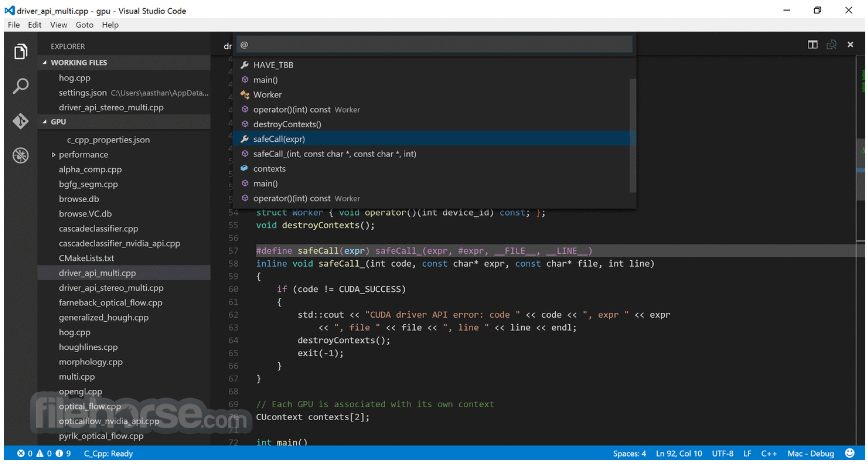
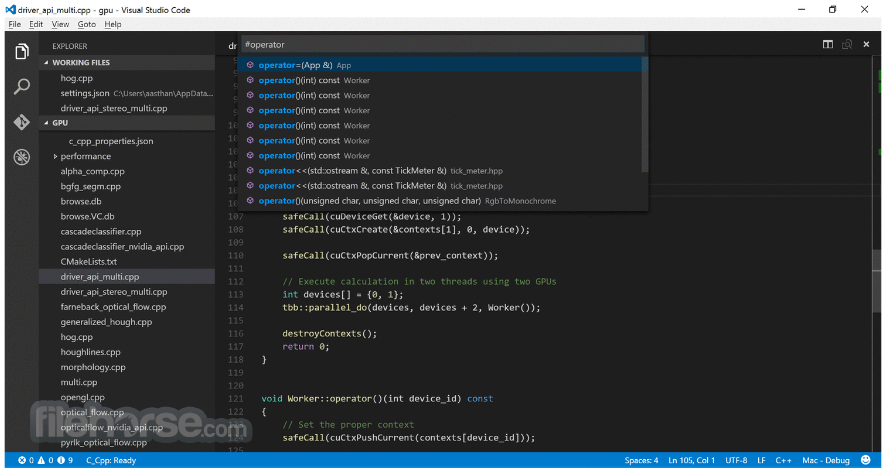
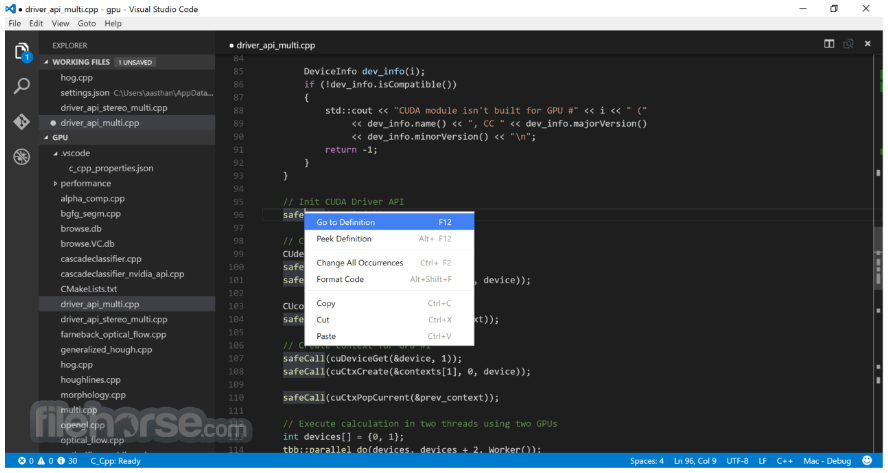







Comments and User Reviews