-
Latest Version
-
Operating System
Windows XP / Vista / Windows 7 / Windows 8 / Windows 10
-
User Rating
Click to vote -
Author / Product
-
Filename
clonezilla-live-2.7.1-22-i686.iso
-
MD5 Checksum
796e20391972c85c65ca8e230b5cede3
Sometimes latest versions of the software can cause issues when installed on older devices or devices running an older version of the operating system.
Software makers usually fix these issues but it can take them some time. What you can do in the meantime is to download and install an older version of Clonezilla 2.7.1 (32-bit).
For those interested in downloading the most recent release of Clonezilla (32-bit) or reading our review, simply click here.
All old versions distributed on our website are completely virus-free and available for download at no cost.
We would love to hear from you
If you have any questions or ideas that you want to share with us - head over to our Contact page and let us know. We value your feedback!
What's new in this version:
- Include exfatprogs instead of exfat-utils
- Include package glances, ipv6calc, atop, usbtop, bashtop, python3-psutil, vnstat and iperf3
- Add package f3 in Clonezilla/DRBL/GParted live
- ocs-sr: make --rescue work for ocs-onthefly to call ocs-sr
- prep-ocsroot: add an option to fsck repository file system before mounting local one
- Better mechanism to find LIVE_MEDIA in function get_live_media_mnt_point of ocs-functions This allows persistence in the live-boot to work with Clonezilla live
- ocs-sr: Support customized auto-gen image name. Key name: productname, FQDN, UUID, MAC, year, date, time (case insensitive). It can be any combination, just make beginning with "autoname-". If key name is not any one of the above, it will be shown as itself. E.g., autoname-fox-year-date-time-uuid -> fox-2020-1227-2336-564d41fc-9d80-20ac-c844-bda6a392d4c6
- ocs-sr: support more time-related format for "autoname-": Four new key names: month, day, hour, minute (case insensitive), e.g., autoname-tiger-month-day-year-hour-minute -> tiger-12-31-2020-23-15. In addition, datefmt_* can be used to assign the format from "date" command. E.g., autoname-fox-datefmt_%Y%m%d -> fox-20210109 autoname-fox-datefmt_%Y-datefmt_%m%d -> fox-2021-0109
- Add support for scheme about samba_server with version assigned as: smb1, smb1.0, smb2, smb2.0, smb2.1, smb3, smb3.0, smb3.11, and smb3.1.1. in ocs-live-repository so that the cifs version can be assigned
- Improve the support for Linux software RAID. Allow something lie /dev/md126 can be a partition, too
- Add language setting (en_US) in grub.cfg
- Change the date-time format for auto*name as like my-2020-1220-0221-img, was my-2020-12-20-0221-img
- Show file system and partition size in the TUI when listing partitions in restoreparts
- Language file es_ES was updated
- Package ezio instead of ezio-static is used since it can depend on different versions of libtorrent. It was updated to version 1.1.11. An issue about uploading too early was fixed.
- Reduce ezio_cache_ratio from 0.7 to 0.5 in drbl-ocs.conf
- The devices to be deployed by BT mode will be run together. No more one device by another device.
- Add leecher mode (-l|--for-leecher) in ocs-btsrv
- As suggested by ottokang _at gmail com and https://lwn.net/Articles/244829/, noatime implies nodiratime. Therefore remove nodiratime in the option of mount command
- ocs-sr: destination disk can be assigned by serialno when restoring
- ocs-onthefly: source and destination device can be assigned by serialno
- The serial no of disk device is now in the short format, not the long one from udevadm
- When ocs-sr is in saving mode, the DEVICE name can also be assigned by: For disk: PTUUID or SERIALNO, e.g., PTUUID=03c8b280-47aa-4881-aca5-9b9c66fe28c7. If there are spaces in SERIALNO, replace every space by "_". For partition: UUID or PARTUUID, e.g., UUID=0b51ce79-7bc0-4111-8a40-839461a9b12f"
Fixed:
- Missing TUI when -rescue is used for partclone in device to device cloning
- The boot parameter from clonezilla live grub.cfg was wrongly parsed for using in lite server client
- Improve parse_cmdline_option to allow multiple "=" in a line
- Jfbterm was not used in i686 live due to wrong keyword to be grepped in ocs-lang-kbd-conf. This made no way to choose language for i686 version of Clonezilla live
- In interactive mode, ocs-onthefly and ocs-sr should wait for pressing enter before asking final action. It was not working for device to device cloning, recovery iso/zip creation, etc
 OperaOpera 114.0 Build 5282.185 (64-bit)
OperaOpera 114.0 Build 5282.185 (64-bit) 4K Download4K Video Downloader+ 1.10.0 (64-bit)
4K Download4K Video Downloader+ 1.10.0 (64-bit) PhotoshopAdobe Photoshop CC 2025 26.1 (64-bit)
PhotoshopAdobe Photoshop CC 2025 26.1 (64-bit) OKXOKX - Buy Bitcoin or Ethereum
OKXOKX - Buy Bitcoin or Ethereum iTop VPNiTop VPN 6.1.0 - Fast, Safe & Secure
iTop VPNiTop VPN 6.1.0 - Fast, Safe & Secure Premiere ProAdobe Premiere Pro CC 2025 25.0
Premiere ProAdobe Premiere Pro CC 2025 25.0 BlueStacksBlueStacks 10.41.610.1001
BlueStacksBlueStacks 10.41.610.1001 Hero WarsHero Wars - Online Action Game
Hero WarsHero Wars - Online Action Game TradingViewTradingView - Trusted by 60 Million Traders
TradingViewTradingView - Trusted by 60 Million Traders LockWiperiMyFone LockWiper (Android) 5.7.2
LockWiperiMyFone LockWiper (Android) 5.7.2



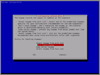
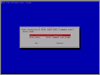
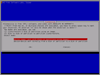
Comments and User Reviews