-
Latest Version
Clonezilla 3.2.0 (64-bit) LATEST
-
Review by
-
Operating System
Windows 7 64 / Windows 8 64 / Windows 10 64
-
User Rating
Click to vote -
Author / Product
-
Filename
clonezilla-live-3.2.0-5-amd64.iso
-
MD5 Checksum
04eca63388122b57ddfbc7f7169cd373
Three types of the app are available, Clonezilla live, Clonezilla lite server, and Clonezilla SE (server edition).
Clonezilla live is suitable for single machine backup and restore. While Clonezilla lite server or SE is for massive deployment, it can clone many (40 plus!) computers simultaneously. It saves and restores only used blocks in the hard disk.
This increases clone efficiency. With some high-end hardware in a 42-node cluster, a multicast restoring at rate 8 GB/min was reported.
Features and Highlights
- Many File systems are supported: (1) ext2, ext3, ext4, reiserfs, reiser4, xfs, jfs, btrfs, f2fs and nilfs2 of GNU/Linux, (2) FAT12, FAT16, FAT32, NTFS of MS Windows, (3) HFS+ of macOS, (4) UFS of FreeBSD, NetBSD, and OpenBSD, (5) minix of Minix, and (6) VMFS3 and VMFS5 of VMWare ESX.
- Therefore you can clone GNU/Linux, MS windows, Intel-based Mac OS, FreeBSD, NetBSD, OpenBSD, Minix, VMWare ESX and Chrome OS/Chromium OS, no matter its 32-bit (x86) or 64-bit (x86-64) OS. For these file systems, only used blocks in partition are saved and restored by Partclone. For unsupported file system, sector-to-sector copy is done by dd in the app.
- LVM2 (LVM version 1 is not) under GNU/Linux is supported.
- Boot loader, including grub (version 1 and version 2) and syslinux, could be reinstalled.
- Both MBR and GPT partition formats of a hard drive are supported. It also can be booted on a BIOS or uEFI machine.
- Unattended mode is supported. Almost all steps can be done via commands and options. You can also use a lot of boot parameters to customize your own imaging and cloning.
- One image restoring to multiple local devices is supported.
- The image could be encrypted. This is done with ecryptfs, a POSIX-compliant enterprise cryptographic stacked filesystem.
- Multicast is supported in Clonezilla SE, which is suitable for massive clone. You can also remotely use it to save or restore a bunch of computers if PXE and Wake-on-LAN are supported in your clients.
- BitTorrent (BT) is supported in the lite server, which is suitable for massive clone. The job for BT mode is done by Ezio.
- The image file can be on local disk, ssh server, samba server, NFS server, or WebDAV server.
- AES-256 encryption could be used to secures data access, storage, and transfer.
- Based on Partclone (default), Partimage (optional), ntfsclone (optional), or dd to image or clone a partition. However, the app, containing some other programs, can save and restore not only partitions but also a whole disk.
- By using another free software drbl-winroll, which is also developed by us, the hostname, group, and SID of cloned MS windows machine can be automatically changed.
Clonezilla Live: Clonezilla live allows you to use CD/DVD or USB flash drive to boot and run clonezilla (Unicast only)
Clonezilla lite server: Clonezilla lite server allows you to use Clonezilla live to do massively cloning (unicast, broadcast, multicast, bittorrent are supported)
Clonezilla SE: Clonezilla SE is included in DRBL, therefore a DRBL server must first be set up in order to use Clonezilla to do massively cloning (unicast, broadcast and multicast are supported)
Minimum System Requirements
X86 or x86-64 processor
196 MB of system memory (RAM)
Boot device, e.g. CD/DVD Drive, USB port, PXE, or hard drive
Limitations
- The destination partition must be equal or larger than the source one.
- Differential/incremental backup is not implemented yet.
- Online imaging/cloning is not implemented yet. The partition to be imaged or cloned has to be unmounted.
- Due to the image format limitation, the image can not be explored or mounted. You can _NOT_ recovery a single file from the image. However, you still have a workaround to make it, read this.
- Recovery Clonezilla live with multiple CDs or DVDs is not implemented yet. Now all the files have to be in one CD or DVD if you choose to create the recovery iso file.
- Free and Open Source
- Fast Imaging and Cloning
- Supports Multiple File Systems
- Highly Customizable
- Secure Data Handling
- Complex for Beginners
- Limited GUI Options
- No Incremental Backups
- Requires Manual Setup
- Hardware Compatibility Issues
What's new in this version:
Enhancements and Changes:
- The underlying GNU/Linux operating system was upgraded. This release is based on the Debian Sid repository (as of 2024/Jul/15).
- Linux kernel was updated to 6.11.2-1
- Removed wireless-tools from live system since it's not available in packages repo. Package iw should have same function, which is already included in live system .
- Package reiser4progs was removed from live system
- Program ocs-scan-disk: use lsblk so the codes is neater. The block device with file system (e.g., sda has ntfs file system) can be correctly shown now.
- Merged zstd and zstdmt, use "zstd -T0" by default. Hence the following extra_zstdmt_* variables are dropped: extra_zstdmt_opt, extra_zstdmt_dc_opt, extra_zstdmt_opt_onthefly & extra_zstdmt_dc_opt_onthefly. This will be easier for user to customize that using boot parameters. Now only available variables for zstd are: extra_zstd_opt, extra_zstd_dc_opt, extra_zstd_opt_onthefly & extra_zstd_dc_opt_onthefly
Fixed:
- ocs-live-feed-img: missing -edio option
- Typos fixed
- Replaced reboot with "systemctl -f reboot" so that root over NFS won't hang when rebooting. Same for poweroff command. The option HALT_REBOOT_OPT is set as "-f" in drbl-ocs.conf.
- Program "clonezilla": added missing option "-n" in the usage
- Batch mode did not just quit when failing to restore a partition
- Make 1st-disk skip mounted disk
- OOM issue about checksums of all files The feature to verify checksums of all files inside the restored filesystems may OOM because it produces a very large logfile in ramdisk. Filter the log to only include failed files
- ocs-onthefly: -j2 and -e2 should not be on when running ocs-sr. It should be assigned by user
- Package live-config was patched to support boot parameter "usercrypted", which addressed this issue:
- Allow "%" in the autoname format of image name in TUI when saving an image
 OperaOpera 116.0 Build 5366.21 (64-bit)
OperaOpera 116.0 Build 5366.21 (64-bit) 4K Download4K Video Downloader+ 1.10.4 (64-bit)
4K Download4K Video Downloader+ 1.10.4 (64-bit) PhotoshopAdobe Photoshop CC 2025 26.2 (64-bit)
PhotoshopAdobe Photoshop CC 2025 26.2 (64-bit) BybitBybit - Buy & Sell Bitcoin
BybitBybit - Buy & Sell Bitcoin iTop VPNiTop VPN 6.2.0 - Fast, Safe & Secure
iTop VPNiTop VPN 6.2.0 - Fast, Safe & Secure Premiere ProAdobe Premiere Pro CC 2025 25.1
Premiere ProAdobe Premiere Pro CC 2025 25.1 BlueStacksBlueStacks 10.41.650.1046
BlueStacksBlueStacks 10.41.650.1046 Hero WarsHero Wars - Online Action Game
Hero WarsHero Wars - Online Action Game TradingViewTradingView - Trusted by 60 Million Traders
TradingViewTradingView - Trusted by 60 Million Traders LockWiperiMyFone LockWiper (Android) 5.7.2
LockWiperiMyFone LockWiper (Android) 5.7.2



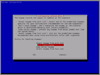
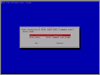
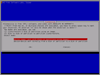
Comments and User Reviews