-
Latest Version
CloneDVD 2.9.3.6 LATEST
-
Review by
-
Operating System
Windows XP / Vista / Windows 7 / Windows 8 / Windows 10
-
User Rating
Click to vote -
Author / Product
-
Filename
SetupCloneDVD2936.exe
-
MD5 Checksum
34b7b5968fd57b4d0f20bb5ff331483d
It will compress long footage at high speed to the highest of quality using specialized transcoding technology, allowing you to select your audio and language settings and also the final target size.
CloneDVD for PC is a Windows software designed for DVD cloning, copying, and backup. It provides a user-friendly interface with a range of features to help you duplicate your DVD collection or create backup copies. The app is developed by Elaborate Bytes and has gained popularity for its reliability and ease of use.
Easy for even the novice user, CloneDVD's intuitive Filmstrip assistant guides you through all the available configuration settings, allowing you to choose which chapters to include and offering the option to trim a video section. A visual quality bar shows how your configuration choices affect the quality of the final copy.
Highlights
- Impressive speed at high reduction rates
- Video Preview shows an overview of all selectable DVD titles
- Include or exclude the original menu
- Visual quality control through quality bars during the title and language selection
- Target size freely adjustable
- Chapter trimming/splitting available
- Very easy to use: Unique filmstrip assistant will guide you step-by-step through all settings - easy for beginners
- Preferences: Memorizes the last settings that were used and uses those settings in future sessions
- Layer break flag removal possible
- Picture snapshots while transcoding and remixing
- Real-time bitrate and frame statistics while transcoding
- Logging window available
- Preview the movie during transcoding and writing
- Works with most DVD player hardware and software
- Works with DVD±R/RW media
- Stable, fast and does not require an ASPI driver
- DVD Copying: It allows you to make 1:1 copies of your DVDs, preserving the original quality and structure.
- Compression Options: You can choose to compress larger DVDs to fit on standard 4.7GB discs.
- Customization: Customize your copies by selecting specific audio tracks, subtitles, and chapters.
- Copy DVD to Hard Drive: Create digital copies of your DVDs and store them on your computer's hard drive.
- Fast Copying Speed: The tool is optimized for speed, ensuring that your DVD copying process is quick and efficient.
- DVD Splitting: Divide large DVDs into multiple discs without compromising quality.
- Intuitive Interface: The user-friendly interface makes it easy to navigate and perform DVD copying tasks.
- High-Quality Output: It uses advanced transcoding technology to maintain excellent video and audio quality.
- Support for DVD9: It can handle dual-layer DVDs for those looking to back up larger discs.
It offers an intuitive and straightforward user interface. It provides step-by-step guidance, making it easy for even beginners to copy DVDs.
The main window displays the key options and settings, ensuring that users can quickly start the copying process without confusion.
Installation and Setup
Installing the software is a breeze. After downloading the installer from the official website, simply follow the on-screen instructions.
It does not come bundled with any unwanted software, ensuring a clean installation process. Once installed, you can launch the application and start copying DVDs immediately.
How to Use
- Insert the DVD you want to copy into your computer's DVD drive.
- Launch the app and select the source DVD drive.
- Choose the target destination for the copied DVD.
- Select your copying preferences, such as compression, audio tracks, and subtitles.
- Click the "Start" button to begin the copying process.
Can CloneDVD bypass copy protection on commercial DVDs?
It can copy DVDs that are not copy-protected. However, for protected DVDs, you may need additional software like AnyDVD to remove the encryption before using CloneDVD.
Can I copy Blu-ray discs with CloneDVD?
No, the program is specifically designed for copying standard DVDs. To copy Blu-ray discs, you'll need a different software solution.
Does CloneDVD support DVD burning?
No, it focuses on copying and backing up DVDs. To burn DVDs from video files, you'll need DVD burning software.
Is CloneDVD compatible with Windows 11/10 and later versions?
Yes, CloneDVD is compatible with Windows 11/10 and works well on newer Windows operating systems.
Can I create ISO images with CloneDVD?
Yes, it allows you to create ISO images from your DVDs, which can be stored on your computer for future use.
Alternatives
DVDFab: Offers a wide range of DVD and Blu-ray copying features, including decryption of copy-protected discs.
Nero Burning ROM: Provides comprehensive disc authoring and burning capabilities.
HandBrake: A free, open-source tool for converting DVDs and videos into various formats.
WinX DVD Copy Pro: A user-friendly DVD cloning software with advanced features like sector-by-sector copying.
AnyDVD HD: A tool designed to remove copy protection from DVDs and Blu-ray discs, often used in conjunction with other copying software.
Pricing
It offers a free trial version with limited features, allowing you to test its capabilities.
For the full version, you can purchase a license, which typically costs around $49.95 (free updates for life).
Keep in mind that pricing may vary, and there may be occasional promotions or discounts available.
System Requirements
- A Windows compatible PC with minimum 1 GHz Processor and 1 GB RAM
- OS: Windows 11/10/8/7/Vista/XP
- Administrator rights are required to install.
- DVD reader and preferably a DVD writer
- About 5 GB of temporary available hard-drive space is necessary to clone DVDs
- User-friendly interface for easy DVD copying.
- Customization options for copying preferences.
- Fast copying speed and high-quality output.
- Reliable software from a reputable developer.
- Regular updates and support.
- It's been a long time since there was an update on the official website.
- Limited to DVD copying and does not support Blu-ray.
- Requires additional software to handle copy-protected DVDs.
- Relatively high price compared to some alternatives.
CloneDVD is a solid choice for users looking for a straightforward and reliable DVD copying solution on their Windows PCs. Its user-friendly interface, customization options, and quick copying speed make it suitable for both beginners and experienced users.
However, if you require Blu-ray copying capabilities or the ability to copy heavily protected DVDs, you may need to explore alternative software options. Overall, it offers excellent value for those seeking a dedicated DVD copying tool.
Note: 21 days trial version. About 5 GB of temporary available hard-drive space is necessary to clone DVDs.
What's new in this version:
- New: Improved startup and processing speed
- New: Workaround for authoring errors causing a repair run
- New: ElbyCDIO updated
- Fix: Crash with some discs
- Change: Dropped support for Windows 9x, ME and NT
- Some minor changes and improvements
 OperaOpera 125.0 Build 5729.49 (64-bit)
OperaOpera 125.0 Build 5729.49 (64-bit) MalwarebytesMalwarebytes Premium 5.4.5
MalwarebytesMalwarebytes Premium 5.4.5 PhotoshopAdobe Photoshop CC 2026 27.2 (64-bit)
PhotoshopAdobe Photoshop CC 2026 27.2 (64-bit) BlueStacksBlueStacks 10.42.153.1001
BlueStacksBlueStacks 10.42.153.1001 OKXOKX - Buy Bitcoin or Ethereum
OKXOKX - Buy Bitcoin or Ethereum Premiere ProAdobe Premiere Pro CC 2025 25.6.3
Premiere ProAdobe Premiere Pro CC 2025 25.6.3 PC RepairPC Repair Tool 2025
PC RepairPC Repair Tool 2025 Hero WarsHero Wars - Online Action Game
Hero WarsHero Wars - Online Action Game TradingViewTradingView - Trusted by 60 Million Traders
TradingViewTradingView - Trusted by 60 Million Traders WPS OfficeWPS Office Free 12.2.0.23155
WPS OfficeWPS Office Free 12.2.0.23155



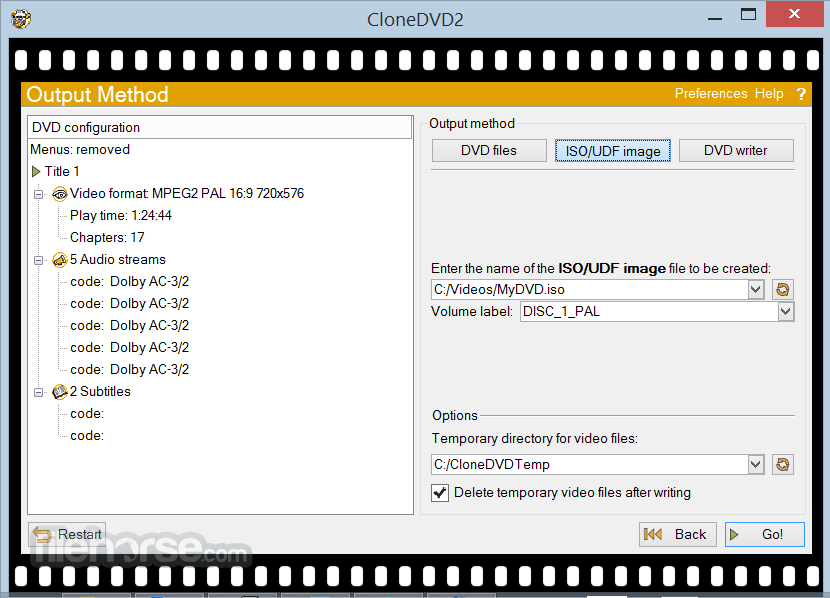






Comments and User Reviews