-
Latest Version
-
Operating System
Windows 7 / Windows 8 / Windows 10 / Windows 11
-
User Rating
Click to vote -
Author / Product
-
Filename
clamav-1.2.0.win.win32.msi
Sometimes latest versions of the software can cause issues when installed on older devices or devices running an older version of the operating system.
Software makers usually fix these issues but it can take them some time. What you can do in the meantime is to download and install an older version of ClamAV 1.2.0.
For those interested in downloading the most recent release of ClamAV or reading our review, simply click here.
All old versions distributed on our website are completely virus-free and available for download at no cost.
We would love to hear from you
If you have any questions or ideas that you want to share with us - head over to our Contact page and let us know. We value your feedback!
What's new in this version:
Major changes:
- Added support for extracting Universal Disk Format (UDF) partitions
- Specifically, this version adds support for the Beginning Extended Area Descriptor (BEA01) type of UDF files
- Added an option to customize the size of ClamAV's clean file cache
- Increasing the size of the clean file cache may improve scan performance but will require more RAM. The cache size value should be a square number or will be rounded up to the nearest square number.
- The cache size option for clamd and clamscan is --cache-size. Alternatively, you can customize the cache size for ClamD by setting CacheSize in clamd.conf.
- Patch courtesy of Craig Andrews
Introduced a SystemD timer for running Freshclam updates, without sending Freshclam into the background. This takes the "burden of timing the updates" from Freshclam and puts it onto SystemD. The timer can be activated, audited, and the logs inspected:
- sudo systemctl enable --now clamav-freshclam-once.timer
- sudo systemctl list-timers
- sudo systemctl status clamav-freshclam-once.timer
- sudo systemctl status clamav-freshclam-once.service
- journalctl -u clamav-freshclam-once.service
If you want a different update interval you can edit the timer unit file:
- sudo systemctl edit clamav-freshclam-once.timer
- Patch courtesy of Nils Werner
- Raised the MaxScanSize limit so the total amount of data scanned when scanning a file or archive may exceed 4 gigabytes
- Introduced the ability to suffix the MaxScanSize and other config file size options with a "G" or "g" for the number of gigabytes. For example, for ClamD you may now specify MaxScanSize 10G in clamd.conf. And for ClamScan, you may now specify --max-scansize=10g.
- The MaxFileSize is still limited internally in ClamAV to 2 gigabytes. Any file, or embedded file, larger than 2GB will be skipped. You may use clamscan --alert-exceeds-max, or the clamd.conf option AlertExceedsMax yes to tell if a scan is not completed because of the scan limits.
- Patch courtesy of matthias-fratz-bsz
Added ability for Freshclam to use a client certificate PEM file and a private key PEM file for authentication to a private mirror by setting the following environment variables:
- FRESHCLAM_CLIENT_CERT: May be set to the path of a file (PEM) containing the client certificate
- FRESHCLAM_CLIENT_KEY: May be set to the path of a file (PEM) containing the client private key
- FRESHCLAM_CLIENT_KEY_PASSWD: May be set to a password for the client key PEM file, if it is password protected
- Patch courtesy of jedrzej
Other improvements:
- Fix an issue extracting files from ISO9660 partitions where the files are listed in the plain ISO tree and there also exists an empty Joliet tree
- CMake build system improvement to support compiling with OpenSSL 3.x on macOS with the Xcode toolchain
- The official ClamAV installers and packages are now built with OpenSSL 3.1.1 or newer
The suggested path for the clamd.pid and clamd.sock file in the sample configs have been updated to reflect the recommended locations for these files in the Docker images. These are:
- /run/clamav/clamd.pid
- /run/clamav/clamd.sock
- For consistency, it now specifies clamd.sock instead of clamd.socket
- Patch courtesy of computersalat
Fixed:
- Fixed an issue where ClamAV does not abort the signature load process after partially loading an invalid signature. The bug would later cause a crash when scanning certain files.
- Fixed a possible buffer over-read bug when unpacking PE files
- Removed a warning message showing the HTTP response codes during the Freshclam database update process
- Added missing command line options to the ClamD and ClamAV-Milter --help message and manpages
- ClamOnAcc: Fixed error message when using --wait without --ping option. Patch courtesy of Răzvan Cojocaru.
 OperaOpera 117.0 Build 5408.39 (64-bit)
OperaOpera 117.0 Build 5408.39 (64-bit) PC RepairPC Repair Tool 2025
PC RepairPC Repair Tool 2025 PhotoshopAdobe Photoshop CC 2025 26.3 (64-bit)
PhotoshopAdobe Photoshop CC 2025 26.3 (64-bit) OKXOKX - Buy Bitcoin or Ethereum
OKXOKX - Buy Bitcoin or Ethereum iTop VPNiTop VPN 6.3.0 - Fast, Safe & Secure
iTop VPNiTop VPN 6.3.0 - Fast, Safe & Secure Premiere ProAdobe Premiere Pro CC 2025 25.1
Premiere ProAdobe Premiere Pro CC 2025 25.1 BlueStacksBlueStacks 10.41.661.1001
BlueStacksBlueStacks 10.41.661.1001 Hero WarsHero Wars - Online Action Game
Hero WarsHero Wars - Online Action Game TradingViewTradingView - Trusted by 60 Million Traders
TradingViewTradingView - Trusted by 60 Million Traders LockWiperiMyFone LockWiper (Android) 5.7.2
LockWiperiMyFone LockWiper (Android) 5.7.2
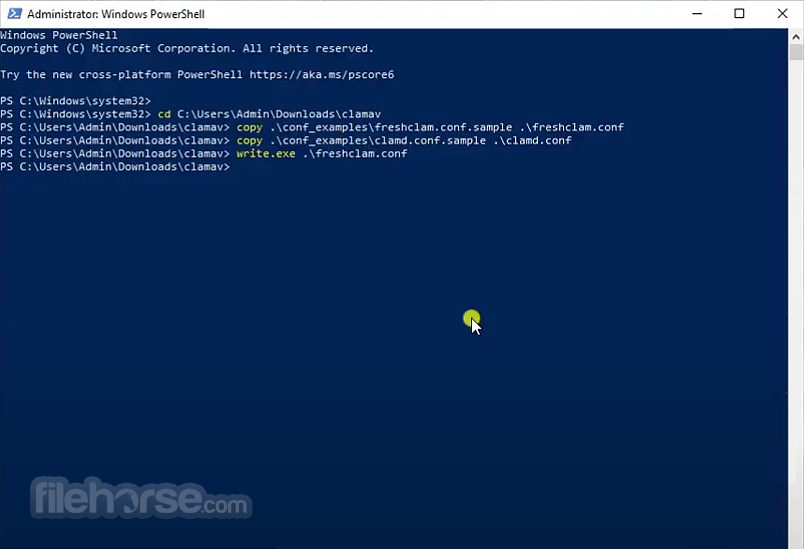





Comments and User Reviews