-
Latest Version
-
Operating System
Windows XP / Vista / Windows 7 / Windows 8 / Windows 10
-
User Rating
Click to vote -
Author / Product
-
Filename
ClamAV-0.103.1.exe
Sometimes latest versions of the software can cause issues when installed on older devices or devices running an older version of the operating system.
Software makers usually fix these issues but it can take them some time. What you can do in the meantime is to download and install an older version of ClamAV 0.103.1.
For those interested in downloading the most recent release of ClamAV or reading our review, simply click here.
All old versions distributed on our website are completely virus-free and available for download at no cost.
We would love to hear from you
If you have any questions or ideas that you want to share with us - head over to our Contact page and let us know. We value your feedback!
What's new in this version:
Notable changes:
- Added a new scan option to alert on broken media (graphics) file formats
- This feature mitigates the risk of malformed media files intended to exploit vulnerabilities in other software. At present, media validation exists for JPEG, TIFF, PNG and GIF files. To enable this feature, set AlertBrokenMedia yes in clamd.conf for use with ClamD, or use the --alert-broken-media option when using ClamScan. These options are disabled by default in this patch release but may be enabled in a subsequent release.
- Application developers may enable this scan option by enabling CL_SCAN_HEURISTIC_BROKEN_MEDIA for the heuristic scan option bit field.
- Added CL_TYPE_TIFF, CL_TYPE_JPEG types to match GIF and PNG typing behavior. BMP and JPEG 2000 files will continue to detect as CL_TYPE_GRAPHICS because ClamAV does not yet have BMP or JPEG 2000 format-checking capabilities.
Bug-fixes:
- Fixed PNG parser logic bugs that caused an excess of parsing errors and fixed a stack exhaustion issue affecting some systems when scanning PNG files. PNG file type detection was disabled via signature database update for ClamAV version 0.103.0 to mitigate the effects from these bugs.
- Fixed an issue where PNG and GIF files no longer work with Target:5 graphics signatures if detected as CL_TYPE_PNG or CL_TYPE_GIF rather than as CL_TYPE_GRAPHICS. Target types now support up to 10 possible file types to make way for additional graphics types in future releases.
Fixed ClamOnAcc's --fdpass option:
- File descriptor passing (or "FD-passing") is a mechanism by which ClamOnAcc and ClamDScan may transfer an open file to ClamD to scan, even if ClamD is running as a non-privileged user and wouldn't otherwise have read-access to the file. This enables ClamD to scan all files without having to run ClamD as root. If possible, ClamD should never be run as root to mitigate the risk in case ClamD is somehow compromised while scanning malware.
- Interprocess file descriptor passing for ClamOnAcc was broken since version 0.102.0 due to a bug introduced by the switch to cURL for communicating with ClamD. On Linux, passing file descriptors from one process to another is handled by the kernel, so we reverted ClamOnAcc to use standard system calls for socket communication when FD-passing is enabled.
- Fixed a ClamOnAcc stack corruption issue on some systems when using an older version of libcurl. Patch courtesy of Emilio Pozuelo Monfort.
- Allow ClamScan and ClamDScan scans to proceed even if the realpath lookup failed. This alleviates an issue on Windows scanning files hosted on file-systems that do not support the GetMappedFileNameW() API, such as on ImDisk RAM-disks.
- Fixed FreshClam's --on-update-execute=EXIT_1 temporary directory cleanup issue
- ClamD's log output and VirusEvent feature now provide the scan target's file path instead of a file descriptor. The ClamD socket API for submitting a scan by FD-passing doesn't include a file path. This feature works by looking up the file path by the file descriptor. This feature works on Mac and Linux but is not yet implemented for other UNIX operating systems. FD-passing is not available for Windows.
- Fixed an issue where FreshClam database validation didn't work correctly when run in daemon mode on Linux/Unix.
- Fixed scan speed performance issues accidentally introduced in ClamAV 0.103.0 caused by hashing file maps more than once when parsing a file as a new type, and caused by frequent scanning of non-HTML text data with the HTML parser.
Other improvements:
- Scanning JPEG, TIFF, PNG and GIF files will no longer return "parse" errors when file format validation fails. Instead, the scan will alert with the "Heuristics.Broken.Media" signature prefix and a descriptive suffix to indicate the issue, provided that the "alert broken media" feature is enabled.
- GIF format validation will no longer fail if the GIF image is missing the trailer byte, as this appears to be a relatively common issue in otherwise functional GIFs
- Added a TIFF dynamic configuration (DCONF) option that was missing. This will allow us to disable TIFF format validation via signature database update in the event that it proves to be problematic. This feature already exists for many other file types.
Acknowledgments:
- The ClamAV team thanks Emilio Pozuelo Monfort for their code submissions
 OperaOpera 117.0 Build 5408.39 (64-bit)
OperaOpera 117.0 Build 5408.39 (64-bit) PC RepairPC Repair Tool 2025
PC RepairPC Repair Tool 2025 PhotoshopAdobe Photoshop CC 2025 26.3 (64-bit)
PhotoshopAdobe Photoshop CC 2025 26.3 (64-bit) OKXOKX - Buy Bitcoin or Ethereum
OKXOKX - Buy Bitcoin or Ethereum iTop VPNiTop VPN 6.3.0 - Fast, Safe & Secure
iTop VPNiTop VPN 6.3.0 - Fast, Safe & Secure Premiere ProAdobe Premiere Pro CC 2025 25.1
Premiere ProAdobe Premiere Pro CC 2025 25.1 BlueStacksBlueStacks 10.41.661.1001
BlueStacksBlueStacks 10.41.661.1001 Hero WarsHero Wars - Online Action Game
Hero WarsHero Wars - Online Action Game TradingViewTradingView - Trusted by 60 Million Traders
TradingViewTradingView - Trusted by 60 Million Traders LockWiperiMyFone LockWiper (Android) 5.7.2
LockWiperiMyFone LockWiper (Android) 5.7.2
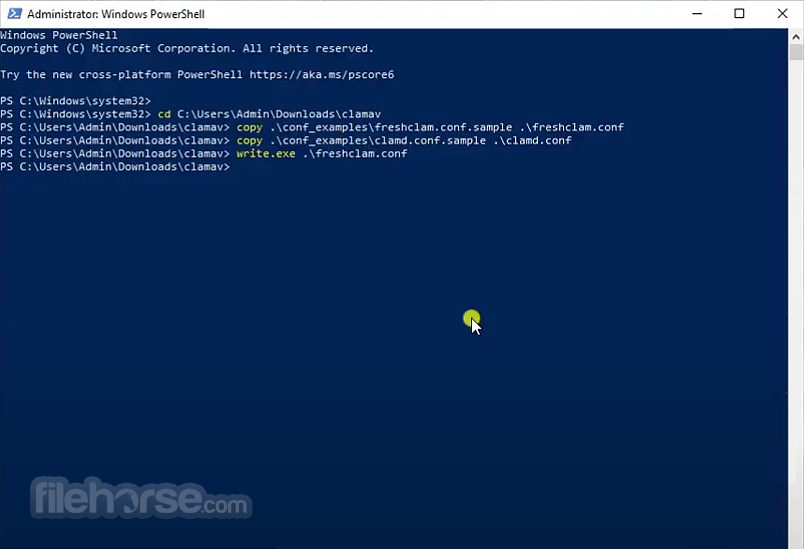





Comments and User Reviews